下载一个JeecgBoot-master项目 导入idea需要什么操作启动项目 - 指南
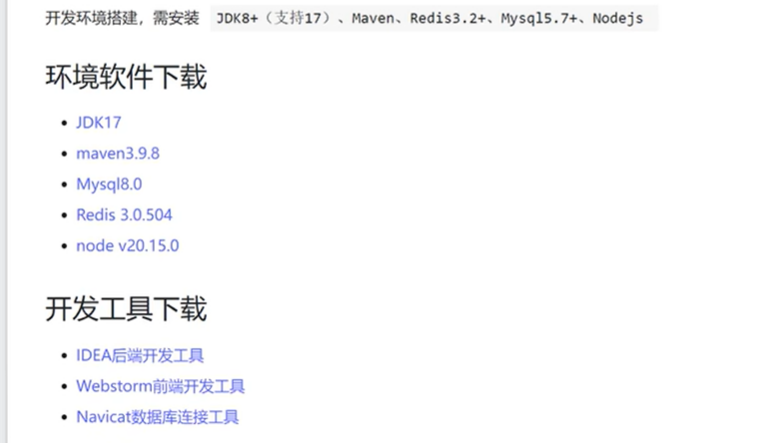
一般做开发的电脑里都是有的,没有的只能下载了
前端安装
node官网:https://nodejs.org/zh-cnpnpm安装:通过命令
后端安装:
jdk17 :https://www.oracle.com/cn/java/technologies/downloads/#java17maven :https://maven.apache.org/download.cgimysq18 :https://dev.mysql.com/downloads/windows/installer
redis:https://github.com/MicrosoftArchive/redis/releases
git安装
cmder安装
开发工具
navicat: https://www.navicat.com.cn/download/navicat-premiumidea: https://www.jetbrains.com/zh-cn/idea/webstorm: https://ww,jetbrains.com/zh-cn/webstorm/download/#section=windows下载之前可以先查一下电脑里有没有
安装git
项目下载:https://github.com/jeecgboot/JeecgBoot
// 检查git版本
git --version
// 检查pnpm版本
pnpm --version
// 检查node版本
node --version
// 源码下载
git clone https://github.com/jeecgboot/JeecgBoot.gitpnpm
我原本电脑是安装好的npm,但是
>pnpm --version
'pnpm' 不是内部或外部命令,也不是可运行的程序或批处理文件。
问了deep seek,回复说阿里云镜像的网址换了
需要更新镜像地址(推荐)
阿里(淘宝)的 npm 镜像已经迁移到
新域名 https://registry.npmmirror.com
旧地址 https://registry.npm.taobao.org 可能不再维护。
1.修改 npm 镜像
npm config set registry https://registry.npmmirror.com2. 检查镜像是否生效
运行以下命令查看当前配置:npm config get regist

 浙公网安备 33010602011771号
浙公网安备 33010602011771号