windows 常用bat脚本
通过windows快速查询当前网段的存活主机
在linux当中查看当前网段存活的主机,通过nmap可以很简单的实现,在windows也可以通过namp实现,但是还要下载nmap,namp又是位于国外网站,下载起来比较慢,其实我们可以通过命令提示符实现,非常简单。
for /L %i IN (1,1,254) DO ping -w 2 -n 1 192.168.1.%i
arp -a
通过nmap扫描
要提前下载nmap(官网下载即可)
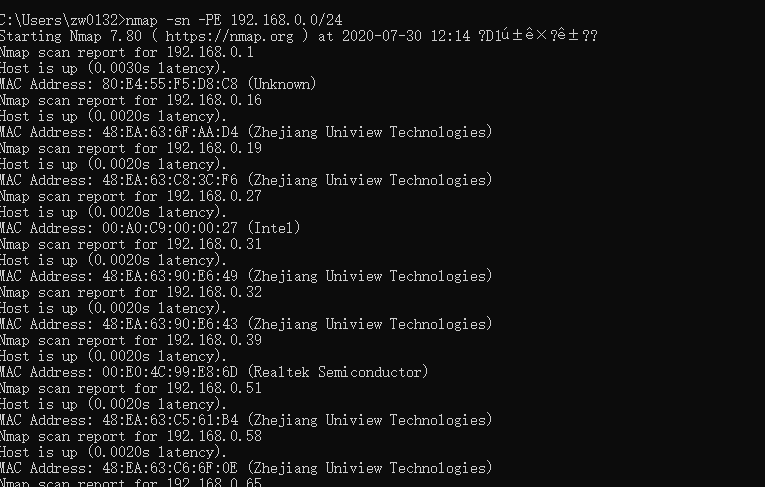
C:\Users\zw0132>nmap -sn -PE 192.168.0.0/24
删除三天的文件,搭配定时任务
@echo off
set srcDir="E:\test"
set daysAgo=3
forfiles /p %srcDir% /s /m *.* /d -%daysAgo% /c "cmd /c del @path"
定时rar打包
set Path=;"C:\Program Files\WinRAR";%SystemRoot%\system32
forfiles /p "d:\wxsite" /c "cmd /c WinRAR a -afrar -ep1 -df backup.zip *.txt"
rename D:\wxsite\backup.zip "%date:~0,4%%date:~5,2%%date:~8,2%.zip"
set Path=;"C:\Program Files\WinRAR";%SystemRoot%\system32


 浙公网安备 33010602011771号
浙公网安备 33010602011771号