《Java从入门到放弃》入门篇:springMVC数据传递
springMVC中的数据传递方式与JSP和Struts2相比,更加的简单。具体有什么样的区别呢?我们通过下面这张图来对比就知道了。
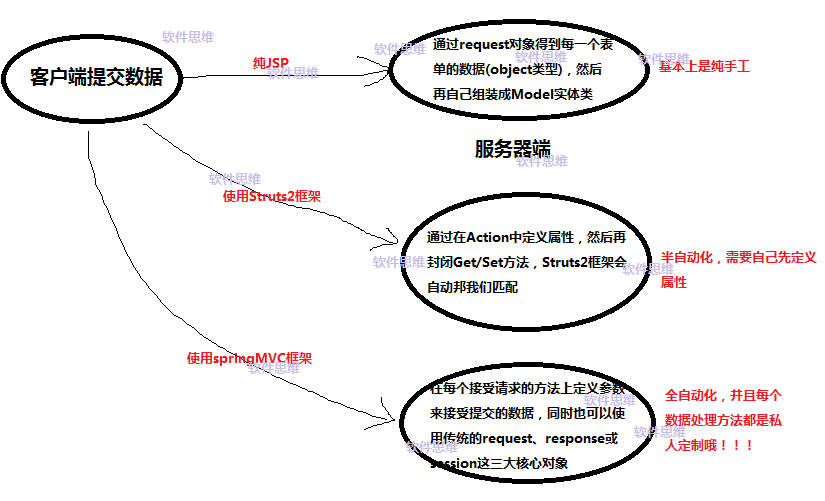
接下来,进入正题,springMVC中的常用数据传递方式有以下三种:
一、基本数据类型
二、自定义类型
三、地址栏传递
第二种最常用,分页时使用第三种。
具体实现步骤如下:
一、基本数据类型,使用@RequestParam接收数据,注意表单元素的name属性和@RequestParam的值要一一对应
1.1)创建login.jsp页面
|
1
2
3
4
5
6
7
|
<body> <form action="login1.form" method="post"> 账号:<input name="loginid" type="text" /><br /> 密码:<input name="loginpwd" type="password" /><br /> <input type="submit" value="登录" /> </form> </body> |
1.2)在MyController中新建login1方法
|
1
2
3
4
5
6
7
8
|
@RequestMapping("/login1") public String lgoin1(@RequestParam("loginid") String username, @RequestParam("loginpwd") String userpwd){ System.out.println("账号:"+username); System.out.println("密码:"+userpwd); return "index.jsp"; } |
1.3)访问login.jsp并提交数据,在地址栏输入http://localhost:8888/spDemo/login.jsp,并输入账号和密码。
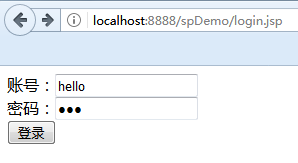
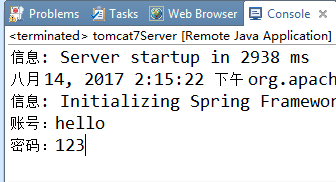
从上面的代码应该可以看出私人定制是多么的好用了吧,哇哈哈哈哈·····
二、自定义类型,使用@ModelAttribute来接收数据
2.0)新建User类
|
1
2
3
4
5
6
7
8
9
10
11
12
13
14
15
16
17
18
19
|
public class User { private String loginid; private String loginpwd; public String getLoginid() { return loginid; } public void setLoginid(String loginid) { this.loginid = loginid; } public String getLoginpwd() { return loginpwd; } public void setLoginpwd(String loginpwd) { this.loginpwd = loginpwd; } } |
2.1)在MyController中新建login2方法
|
1
2
3
4
5
6
|
@RequestMapping("/login2") public String login2(@ModelAttribute("user") User use){ System.out.println("账号:"+use.getLoginid()); System.out.println("密码:"+use.getLoginpwd()); return "index.jsp"; } |
2.2)修改login.jsp中form的action属性为login2
|
1
2
3
4
5
|
<form action="login2.form" method="post"> 账号:<input name="loginid" type="text" /><br /> 密码:<input name="loginpwd" type="password" /><br /> <input type="submit" value="登录" /> </form> |
2.3)访问login.jsp并提交数据
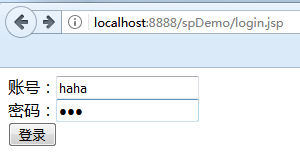
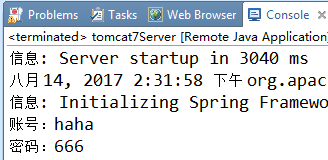
三、地址栏传递,使用@PathVariable来接收数据。
3.1)在MyController中新建login2方法
|
1
2
3
4
5
6
7
|
@RequestMapping("/login_{idx}_{no}") public String login3(@PathVariable("idx") int index, @PathVariable("no") int number){ System.out.println("值1:"+index); System.out.println("值2:"+number); return "index.jsp"; } |
2.2)在地址栏输入http://localhost:8888/spDemo/login_13_250.form进行访问。
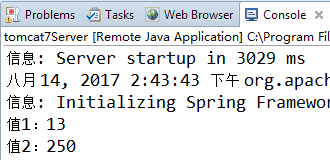
OK,到这儿springMVC数据传递中的接收数据就告一阶段,细心的客官应该已经发现,他喵的只能接收数据,不能继续向index.jsp页面传递啊!!!
不努力一把,你怎么知道自己有多么废呢,啊哈哈哈哈!







 浙公网安备 33010602011771号
浙公网安备 33010602011771号