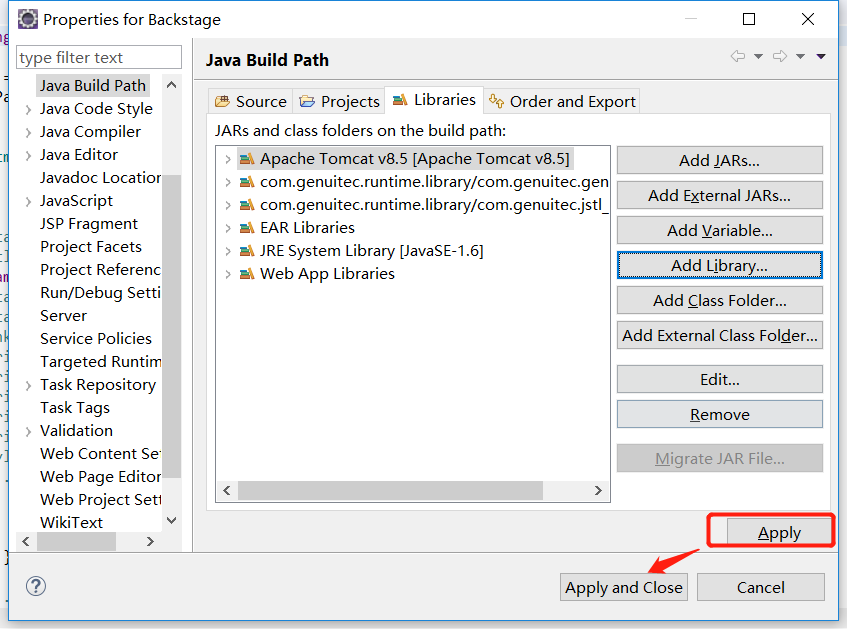解决:eclipse引入一个新项目所有jsp报错
看到这里是不有点慌,别急我们一步一步来。
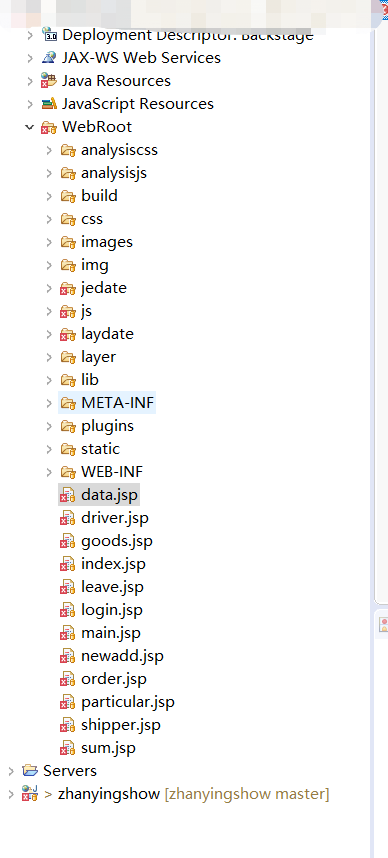
右键项目-->Build Path-->Configuer Build Path..
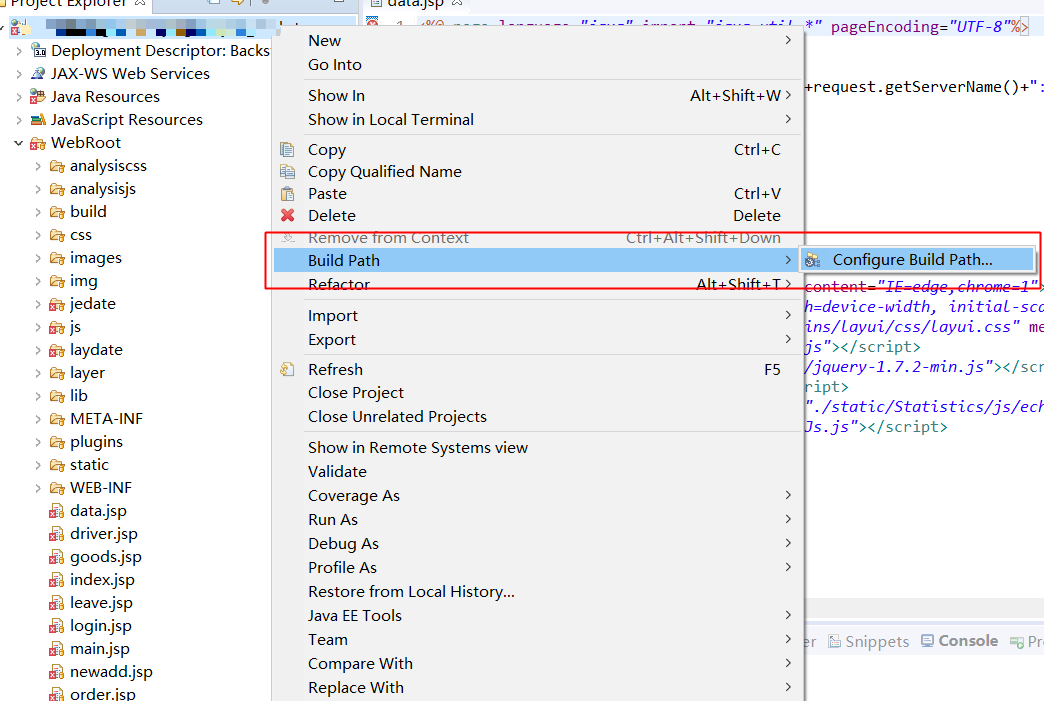
点击Libraries-->Add Library
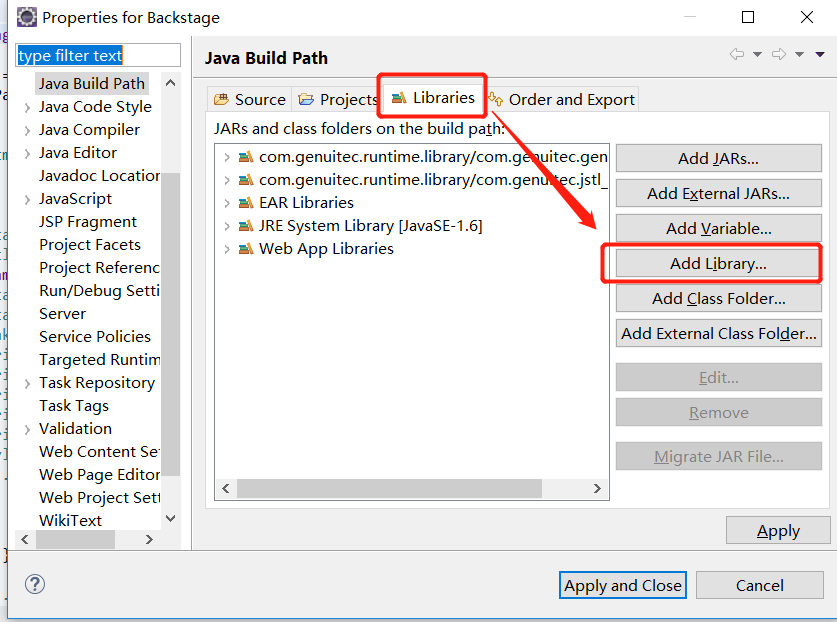
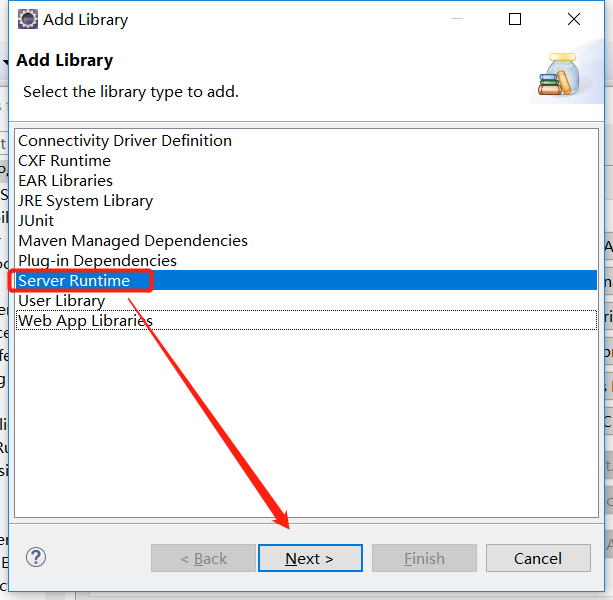
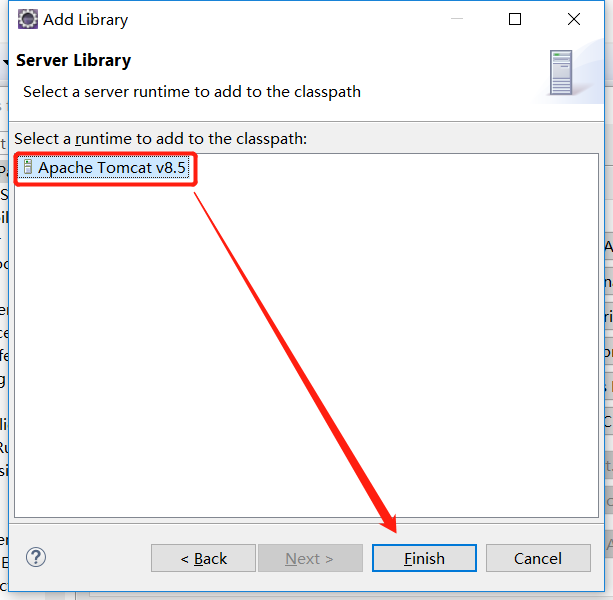
点击Apply-->Apply and Close 就ok了。
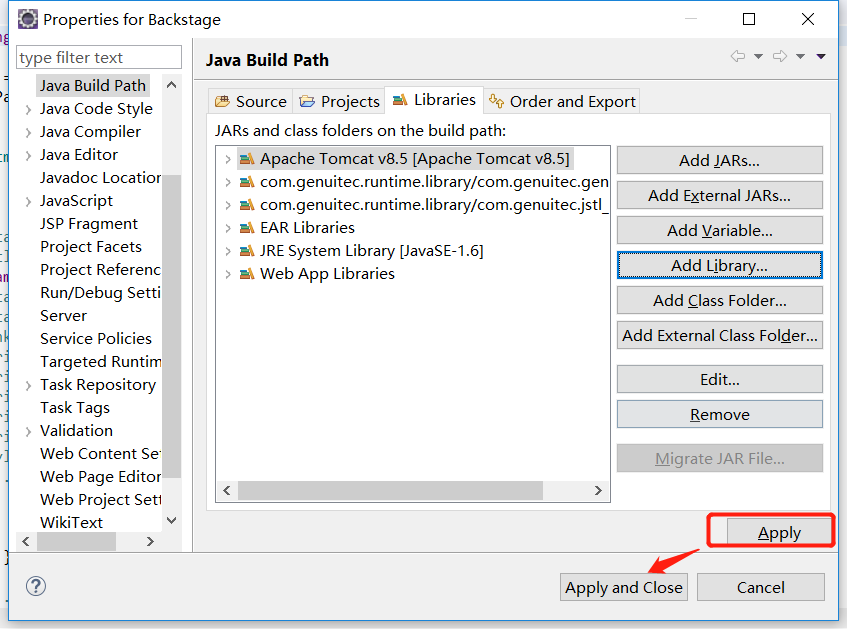
看到这里是不有点慌,别急我们一步一步来。
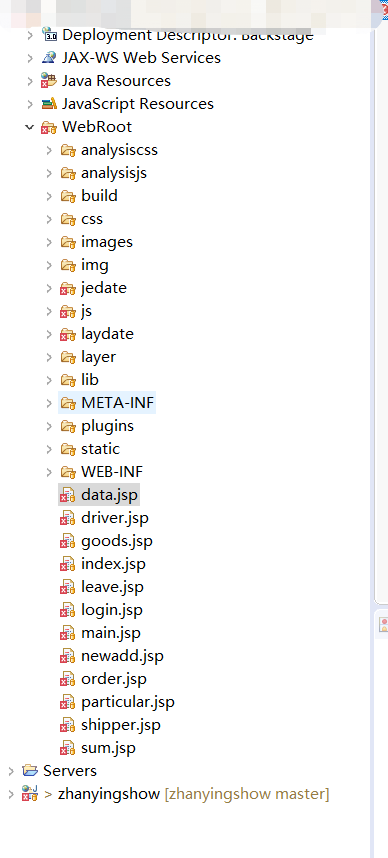
右键项目-->Build Path-->Configuer Build Path..
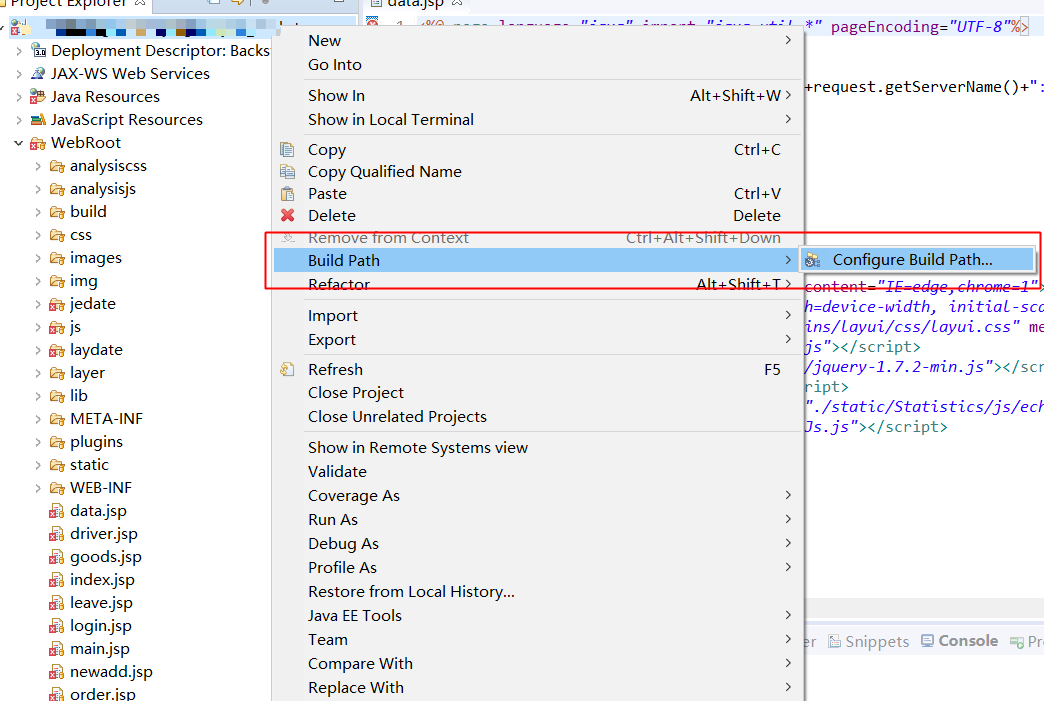
点击Libraries-->Add Library
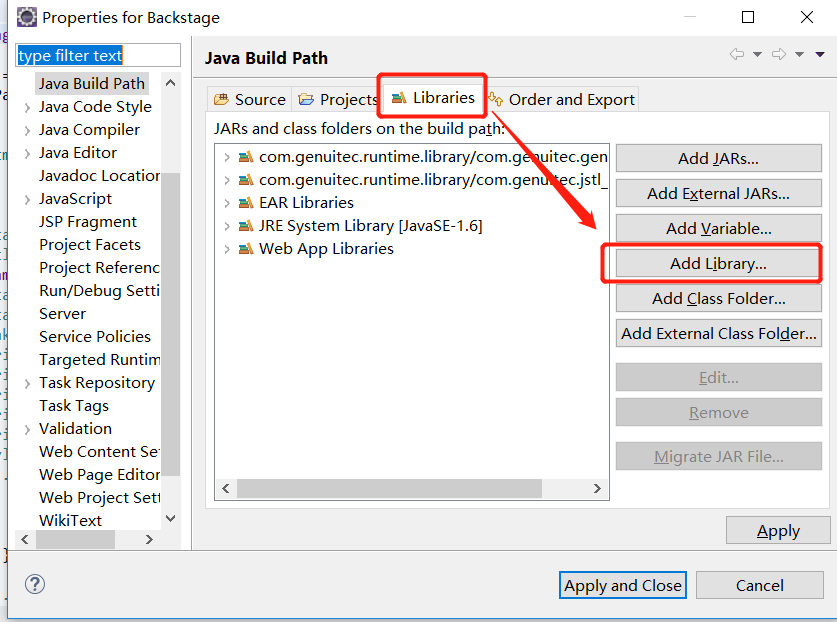
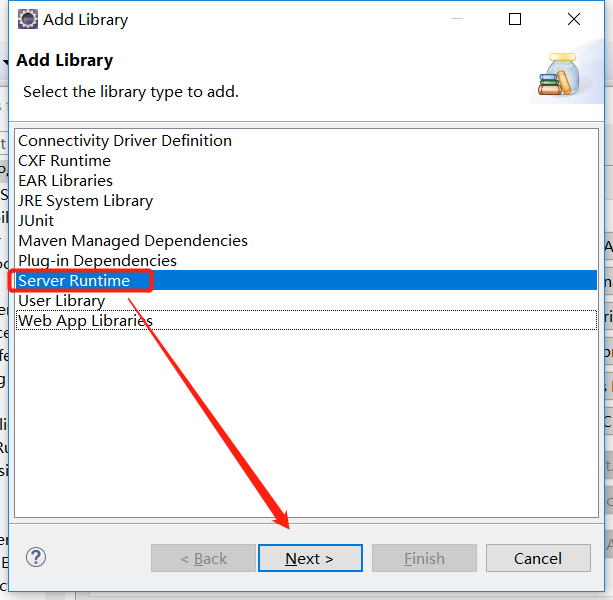
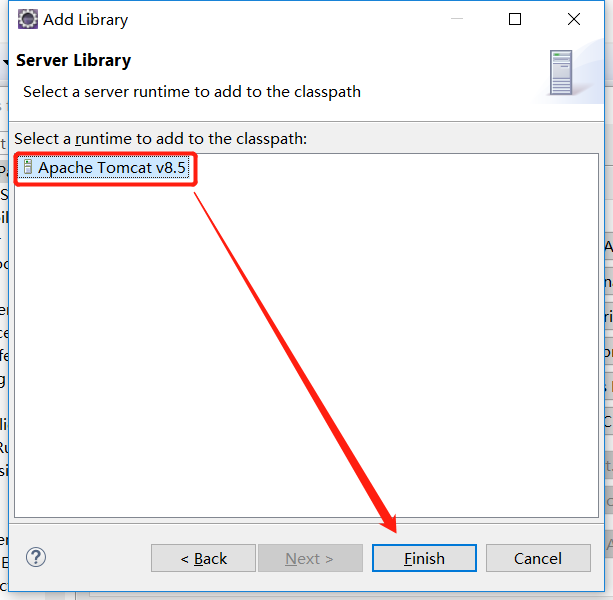
点击Apply-->Apply and Close 就ok了。