分区表概述
分区表概述
作者:尹正杰
版权声明:原创作品,谢绝转载!否则将追究法律责任。
一.磁盘分区概述
1>.为什么要使用分区
我们知道硬盘(磁盘)在不分区的情况下是可以使用的,那为什么要引入分区这个概念呢?
使用分区带来的好处如下所示:
(1)优化I/O性能
(2)实现磁盘空间配额限制
(3)提高修复速度
(4)隔离系统和程序
(5)安装多个操作系统(OS)
(6)采用不同文件系统
2>.分区方式
目前有两种主流的分区方式:Master Boot Record(简称MBR)和GUID(Globals Unique Identifiers)partition table(简称GPT) MBR:(Master Boot Record): 1982年,使用32位(4字节)表示扇区数,分区不超过2T(2的32次方 x 扇区数大小(512字节) = 2199023255552 Bytes/1024/1024/1024 = 2048GB/1024=2T) 如何分区: 按柱面(cylinder:)进行分区。需要注意的是0磁道0扇区有512bytes大小,其组成部分如下: 446bytes: boot loader 64bytes: 分区表,其中每16bytes标识一个分区 2bytes: 55AA 4个主分区; 3主分区+1扩展(N个逻辑分区) GPT:GUID(Globals Unique Identifiers)partition table: 支持128个分区,使用64位,支持8Z(512Byte/block)64Z(4096Byte/block) 使用128位UUID(Universally Unique Identifier)表示磁盘和分区GPT分区表自动备份在头和尾两份,并有CRC校验位 UEFI(统一扩展固件接口)硬件支持GPT,使操作系统启动
3>.使用分区空间
使用分区空间大概分为以下几个步骤: (1)硬件设备识别 (2)硬件设备分区 (3)创建文件系统 (4)标记文件系统 (5)在/etc/fstab文件中创建条目 (6)挂载到新的文件系统
4>.window默认使用的分区方式
window 7默认使用的是MBR分区,window 10默认使用的是GPT分区。
我们知道window 7官方已经停止维护啦,推荐大家使用window 10系统。
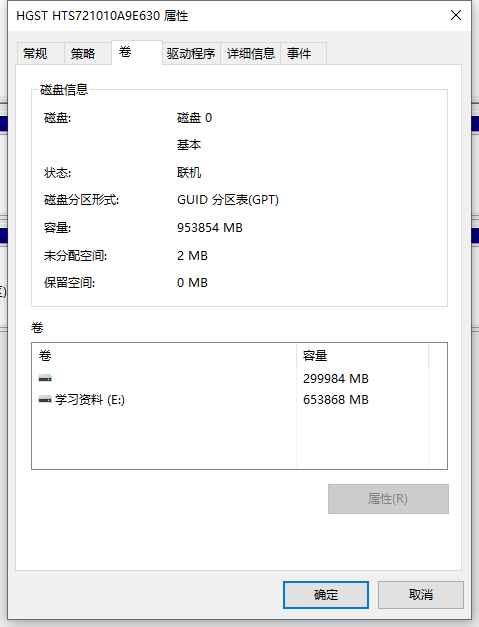
5>.Linux默认使用的分区方式
如下图所示,CentOS 7.6及以上版本默认采用的就是GPT分区方式。
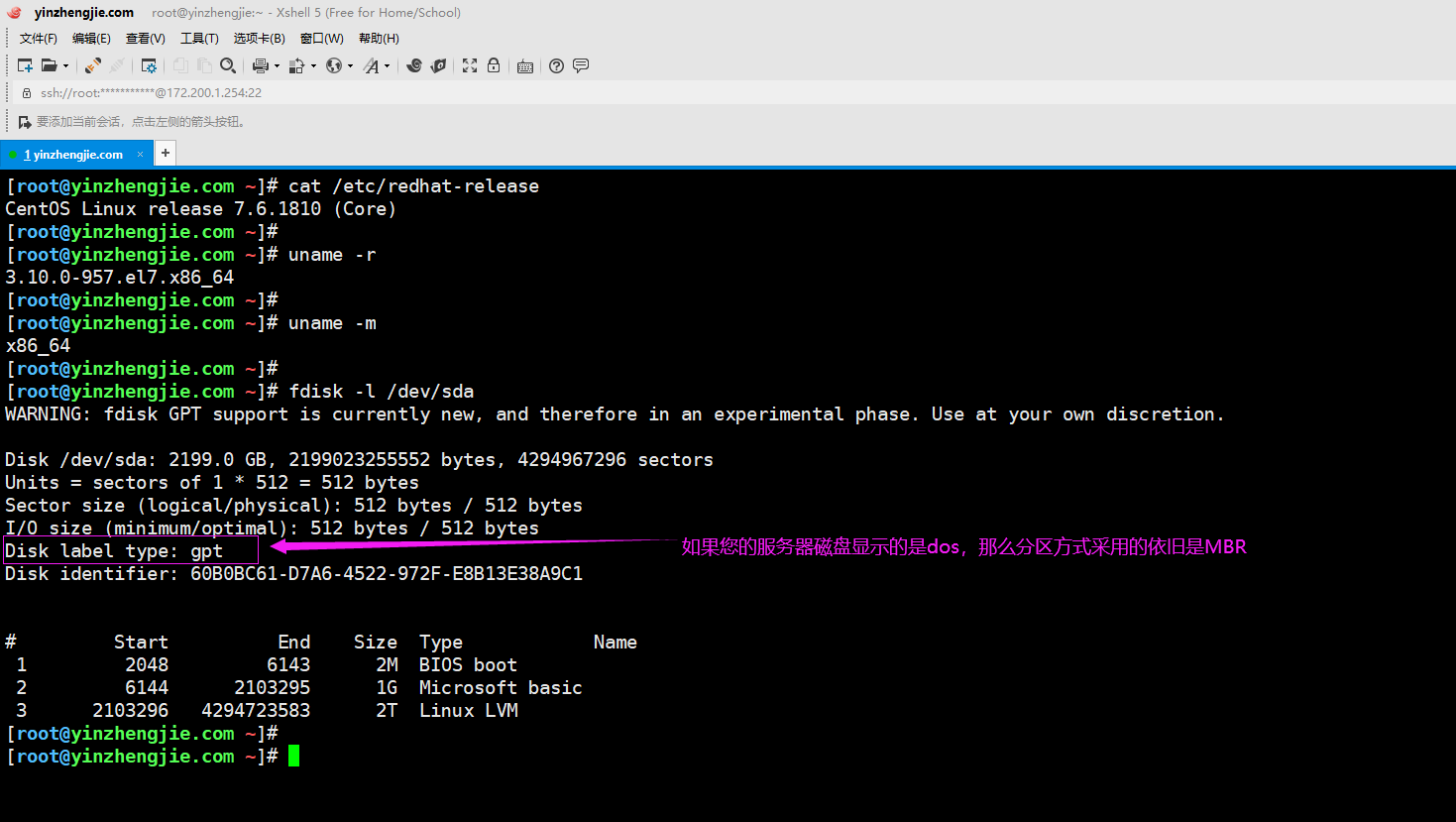
二.Master Boot Record(简称MBR)分区方式概述
1>.MBR分区结构
如下图所示 硬盘(磁盘)主引导记录MBR由4个部分组成: 主引导程序(偏移地址0000H--0088H): 它负责从活动分区中装载,并运行系统引导程序。
出错信息数据区: 又称为数据区,偏移地址0089H--00E1H为出错信息,00E2H--01BDH全为0字节。
分区表(DPT,Disk Partition Table): 含4个分区项,偏移地址01BEH--01FDH,每个分区表项长16个字节,共64字节,分别对应为分区项1、分区项2、分区项3、分区项4。 结束标志字: 偏移地址01FE--01FF的2个字节值为结束标志55AA。
温馨提示:
分区表不属于任何分区。因此生产环境中对分区表的备份尤为重要(温馨提示:继续往下翻可以看到分区表的备份恢复案例)。
生产环境中如果你没有备份分区表这意味着数据丢失了你就再也找不回来了,但万一你真的没有备份也别着急,想一下有没有其它的服务器分区策略和你现在使用的分区策略是一致的,如果有你懂的接下来该咋操作了。
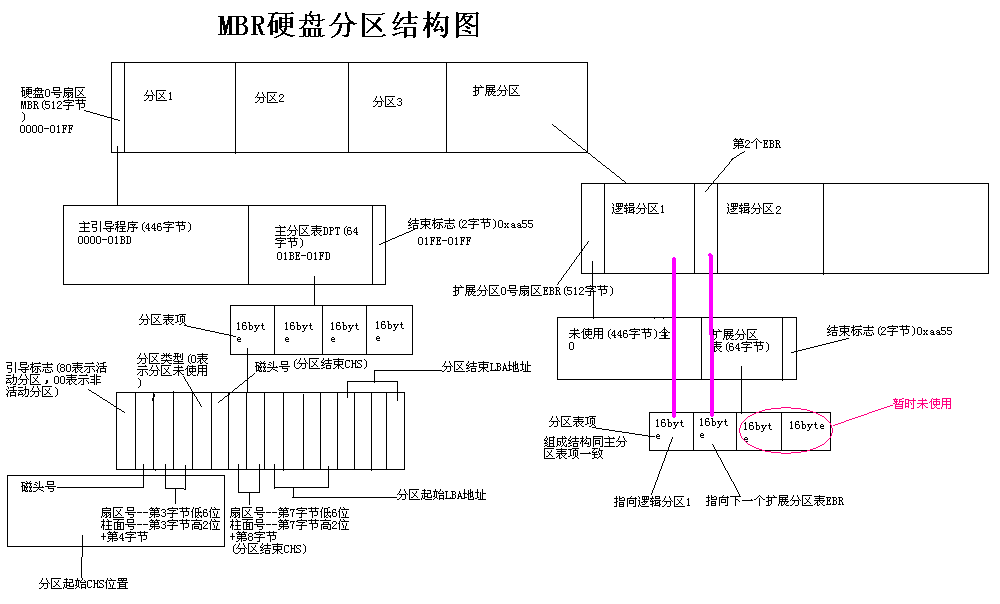
2>.MBR中DPT结构

3>.查看主分区表DPT的引导标志(80表示活动分区,00表示非活动分区)

[root@yinzhengjie.com ~]# lsblk NAME MAJ:MIN RM SIZE RO TYPE MOUNTPOINT sda 8:0 0 2T 0 disk ├─sda1 8:1 0 2M 0 part ├─sda2 8:2 0 1G 0 part /boot └─sda3 8:3 0 2T 0 part ├─centos-root 253:0 0 500G 0 lvm / └─centos-yinzhengjie 253:1 0 1.5T 0 lvm /yinzhengjie sdb 8:16 0 600G 0 disk sdc 8:32 0 400G 0 disk sdd 8:48 0 800G 0 disk sde 8:64 0 1000G 0 disk sr0 11:0 1 1024M 0 rom [root@yinzhengjie.com ~]#

[root@yinzhengjie.com ~]# fdisk -l Disk /dev/sdb: 644.2 GB, 644245094400 bytes, 1258291200 sectors Units = sectors of 1 * 512 = 512 bytes Sector size (logical/physical): 512 bytes / 512 bytes I/O size (minimum/optimal): 512 bytes / 512 bytes WARNING: fdisk GPT support is currently new, and therefore in an experimental phase. Use at your own discretion. Disk /dev/sda: 2199.0 GB, 2199023255552 bytes, 4294967296 sectors Units = sectors of 1 * 512 = 512 bytes Sector size (logical/physical): 512 bytes / 512 bytes I/O size (minimum/optimal): 512 bytes / 512 bytes Disk label type: gpt Disk identifier: 60B0BC61-D7A6-4522-972F-E8B13E38A9C1 # Start End Size Type Name 1 2048 6143 2M BIOS boot 2 6144 2103295 1G Microsoft basic 3 2103296 4294723583 2T Linux LVM Disk /dev/sdc: 429.5 GB, 429496729600 bytes, 838860800 sectors Units = sectors of 1 * 512 = 512 bytes Sector size (logical/physical): 512 bytes / 512 bytes I/O size (minimum/optimal): 512 bytes / 512 bytes Disk /dev/sde: 1073.7 GB, 1073741824000 bytes, 2097152000 sectors Units = sectors of 1 * 512 = 512 bytes Sector size (logical/physical): 512 bytes / 512 bytes I/O size (minimum/optimal): 512 bytes / 512 bytes Disk /dev/sdd: 859.0 GB, 858993459200 bytes, 1677721600 sectors Units = sectors of 1 * 512 = 512 bytes Sector size (logical/physical): 512 bytes / 512 bytes I/O size (minimum/optimal): 512 bytes / 512 bytes Disk /dev/mapper/centos-root: 536.9 GB, 536870912000 bytes, 1048576000 sectors Units = sectors of 1 * 512 = 512 bytes Sector size (logical/physical): 512 bytes / 512 bytes I/O size (minimum/optimal): 512 bytes / 512 bytes Disk /dev/mapper/centos-yinzhengjie: 1660.9 GB, 1660944384000 bytes, 3244032000 sectors Units = sectors of 1 * 512 = 512 bytes Sector size (logical/physical): 512 bytes / 512 bytes I/O size (minimum/optimal): 512 bytes / 512 bytes [root@yinzhengjie.com ~]#

[root@yinzhengjie.com ~]# hexdump -C /dev/sda -n 512 00000000 eb 63 90 00 00 00 00 00 00 00 00 00 00 00 00 00 |.c..............| 00000010 00 00 00 00 00 00 00 00 00 00 00 00 00 00 00 00 |................| * 00000050 00 00 00 00 00 00 00 00 00 00 00 80 00 08 00 00 |................| 00000060 00 00 00 00 ff fa 90 90 f6 c2 80 74 05 f6 c2 70 |...........t...p| 00000070 74 02 b2 80 ea 79 7c 00 00 31 c0 8e d8 8e d0 bc |t....y|..1......| 00000080 00 20 fb a0 64 7c 3c ff 74 02 88 c2 52 be 05 7c |. ..d|<.t...R..|| 00000090 b4 41 bb aa 55 cd 13 5a 52 72 3d 81 fb 55 aa 75 |.A..U..ZRr=..U.u| 000000a0 37 83 e1 01 74 32 31 c0 89 44 04 40 88 44 ff 89 |7...t21..D.@.D..| 000000b0 44 02 c7 04 10 00 66 8b 1e 5c 7c 66 89 5c 08 66 |D.....f..\|f.\.f| 000000c0 8b 1e 60 7c 66 89 5c 0c c7 44 06 00 70 b4 42 cd |..`|f.\..D..p.B.| 000000d0 13 72 05 bb 00 70 eb 76 b4 08 cd 13 73 0d 5a 84 |.r...p.v....s.Z.| 000000e0 d2 0f 83 de 00 be 85 7d e9 82 00 66 0f b6 c6 88 |.......}...f....| 000000f0 64 ff 40 66 89 44 04 0f b6 d1 c1 e2 02 88 e8 88 |d.@f.D..........| 00000100 f4 40 89 44 08 0f b6 c2 c0 e8 02 66 89 04 66 a1 |.@.D.......f..f.| 00000110 60 7c 66 09 c0 75 4e 66 a1 5c 7c 66 31 d2 66 f7 |`|f..uNf.\|f1.f.| 00000120 34 88 d1 31 d2 66 f7 74 04 3b 44 08 7d 37 fe c1 |4..1.f.t.;D.}7..| 00000130 88 c5 30 c0 c1 e8 02 08 c1 88 d0 5a 88 c6 bb 00 |..0........Z....| 00000140 70 8e c3 31 db b8 01 02 cd 13 72 1e 8c c3 60 1e |p..1......r...`.| 00000150 b9 00 01 8e db 31 f6 bf 00 80 8e c6 fc f3 a5 1f |.....1..........| 00000160 61 ff 26 5a 7c be 80 7d eb 03 be 8f 7d e8 34 00 |a.&Z|..}....}.4.| 00000170 be 94 7d e8 2e 00 cd 18 eb fe 47 52 55 42 20 00 |..}.......GRUB .| 00000180 47 65 6f 6d 00 48 61 72 64 20 44 69 73 6b 00 52 |Geom.Hard Disk.R| 00000190 65 61 64 00 20 45 72 72 6f 72 0d 0a 00 bb 01 00 |ead. Error......| 000001a0 b4 0e cd 10 ac 3c 00 75 f4 c3 00 00 00 00 00 00 |.....<.u........| 000001b0 00 00 00 00 00 00 00 00 00 00 00 00 00 00 80 00 |................| 000001c0 01 00 ee fe ff ff 01 00 00 00 ff ff ff ff 00 00 |................| 000001d0 00 00 00 00 00 00 00 00 00 00 00 00 00 00 00 00 |................| * 000001f0 00 00 00 00 00 00 00 00 00 00 00 00 00 00 55 aa |..............U.| 00000200 [root@yinzhengjie.com ~]#

[root@yinzhengjie.com ~]# hexdump -C /dev/sdb -n 512 -v 00000000 00 00 00 00 00 00 00 00 00 00 00 00 00 00 00 00 |................| 00000010 00 00 00 00 00 00 00 00 00 00 00 00 00 00 00 00 |................| 00000020 00 00 00 00 00 00 00 00 00 00 00 00 00 00 00 00 |................| 00000030 00 00 00 00 00 00 00 00 00 00 00 00 00 00 00 00 |................| 00000040 00 00 00 00 00 00 00 00 00 00 00 00 00 00 00 00 |................| 00000050 00 00 00 00 00 00 00 00 00 00 00 00 00 00 00 00 |................| 00000060 00 00 00 00 00 00 00 00 00 00 00 00 00 00 00 00 |................| 00000070 00 00 00 00 00 00 00 00 00 00 00 00 00 00 00 00 |................| 00000080 00 00 00 00 00 00 00 00 00 00 00 00 00 00 00 00 |................| 00000090 00 00 00 00 00 00 00 00 00 00 00 00 00 00 00 00 |................| 000000a0 00 00 00 00 00 00 00 00 00 00 00 00 00 00 00 00 |................| 000000b0 00 00 00 00 00 00 00 00 00 00 00 00 00 00 00 00 |................| 000000c0 00 00 00 00 00 00 00 00 00 00 00 00 00 00 00 00 |................| 000000d0 00 00 00 00 00 00 00 00 00 00 00 00 00 00 00 00 |................| 000000e0 00 00 00 00 00 00 00 00 00 00 00 00 00 00 00 00 |................| 000000f0 00 00 00 00 00 00 00 00 00 00 00 00 00 00 00 00 |................| 00000100 00 00 00 00 00 00 00 00 00 00 00 00 00 00 00 00 |................| 00000110 00 00 00 00 00 00 00 00 00 00 00 00 00 00 00 00 |................| 00000120 00 00 00 00 00 00 00 00 00 00 00 00 00 00 00 00 |................| 00000130 00 00 00 00 00 00 00 00 00 00 00 00 00 00 00 00 |................| 00000140 00 00 00 00 00 00 00 00 00 00 00 00 00 00 00 00 |................| 00000150 00 00 00 00 00 00 00 00 00 00 00 00 00 00 00 00 |................| 00000160 00 00 00 00 00 00 00 00 00 00 00 00 00 00 00 00 |................| 00000170 00 00 00 00 00 00 00 00 00 00 00 00 00 00 00 00 |................| 00000180 00 00 00 00 00 00 00 00 00 00 00 00 00 00 00 00 |................| 00000190 00 00 00 00 00 00 00 00 00 00 00 00 00 00 00 00 |................| 000001a0 00 00 00 00 00 00 00 00 00 00 00 00 00 00 00 00 |................| 000001b0 00 00 00 00 00 00 00 00 00 00 00 00 00 00 00 00 |................| 000001c0 00 00 00 00 00 00 00 00 00 00 00 00 00 00 00 00 |................| 000001d0 00 00 00 00 00 00 00 00 00 00 00 00 00 00 00 00 |................| 000001e0 00 00 00 00 00 00 00 00 00 00 00 00 00 00 00 00 |................| 000001f0 00 00 00 00 00 00 00 00 00 00 00 00 00 00 00 00 |................| 00000200 [root@yinzhengjie.com ~]#


[root@yinzhengjie.com ~]# dd if=/dev/sda of=dpt bs=1 count=64 skip=446 64+0 records in 64+0 records out 64 bytes (64 B) copied, 0.000236195 s, 271 kB/s [root@yinzhengjie.com ~]# [root@yinzhengjie.com ~]# ll total 4 -rw-r--r-- 1 root root 64 May 7 03:10 dpt [root@yinzhengjie.com ~]# [root@yinzhengjie.com ~]# hexdump -C dpt 00000000 80 00 01 00 ee fe ff ff 01 00 00 00 ff ff ff ff |................| 00000010 00 00 00 00 00 00 00 00 00 00 00 00 00 00 00 00 |................| * 00000040 [root@yinzhengjie.com ~]# [root@yinzhengjie.com ~]#

[root@yinzhengjie.com ~]# hexdump -C /dev/sda -n 512 00000000 eb 63 90 00 00 00 00 00 00 00 00 00 00 00 00 00 |.c..............| 00000010 00 00 00 00 00 00 00 00 00 00 00 00 00 00 00 00 |................| * 00000050 00 00 00 00 00 00 00 00 00 00 00 80 00 08 00 00 |................| 00000060 00 00 00 00 ff fa 90 90 f6 c2 80 74 05 f6 c2 70 |...........t...p| 00000070 74 02 b2 80 ea 79 7c 00 00 31 c0 8e d8 8e d0 bc |t....y|..1......| 00000080 00 20 fb a0 64 7c 3c ff 74 02 88 c2 52 be 05 7c |. ..d|<.t...R..|| 00000090 b4 41 bb aa 55 cd 13 5a 52 72 3d 81 fb 55 aa 75 |.A..U..ZRr=..U.u| 000000a0 37 83 e1 01 74 32 31 c0 89 44 04 40 88 44 ff 89 |7...t21..D.@.D..| 000000b0 44 02 c7 04 10 00 66 8b 1e 5c 7c 66 89 5c 08 66 |D.....f..\|f.\.f| 000000c0 8b 1e 60 7c 66 89 5c 0c c7 44 06 00 70 b4 42 cd |..`|f.\..D..p.B.| 000000d0 13 72 05 bb 00 70 eb 76 b4 08 cd 13 73 0d 5a 84 |.r...p.v....s.Z.| 000000e0 d2 0f 83 de 00 be 85 7d e9 82 00 66 0f b6 c6 88 |.......}...f....| 000000f0 64 ff 40 66 89 44 04 0f b6 d1 c1 e2 02 88 e8 88 |d.@f.D..........| 00000100 f4 40 89 44 08 0f b6 c2 c0 e8 02 66 89 04 66 a1 |.@.D.......f..f.| 00000110 60 7c 66 09 c0 75 4e 66 a1 5c 7c 66 31 d2 66 f7 |`|f..uNf.\|f1.f.| 00000120 34 88 d1 31 d2 66 f7 74 04 3b 44 08 7d 37 fe c1 |4..1.f.t.;D.}7..| 00000130 88 c5 30 c0 c1 e8 02 08 c1 88 d0 5a 88 c6 bb 00 |..0........Z....| 00000140 70 8e c3 31 db b8 01 02 cd 13 72 1e 8c c3 60 1e |p..1......r...`.| 00000150 b9 00 01 8e db 31 f6 bf 00 80 8e c6 fc f3 a5 1f |.....1..........| 00000160 61 ff 26 5a 7c be 80 7d eb 03 be 8f 7d e8 34 00 |a.&Z|..}....}.4.| 00000170 be 94 7d e8 2e 00 cd 18 eb fe 47 52 55 42 20 00 |..}.......GRUB .| 00000180 47 65 6f 6d 00 48 61 72 64 20 44 69 73 6b 00 52 |Geom.Hard Disk.R| 00000190 65 61 64 00 20 45 72 72 6f 72 0d 0a 00 bb 01 00 |ead. Error......| 000001a0 b4 0e cd 10 ac 3c 00 75 f4 c3 00 00 00 00 00 00 |.....<.u........| 000001b0 00 00 00 00 00 00 00 00 00 00 00 00 00 00 80 00 |................| 000001c0 01 00 ee fe ff ff 01 00 00 00 ff ff ff ff 00 00 |................| 000001d0 00 00 00 00 00 00 00 00 00 00 00 00 00 00 00 00 |................| * 000001f0 00 00 00 00 00 00 00 00 00 00 00 00 00 00 55 aa |..............U.| 00000200 [root@yinzhengjie.com ~]# [root@yinzhengjie.com ~]# dd if=/dev/zero of=/dev/sda bs=1 count=64 seek=446 64+0 records in 64+0 records out 64 bytes (64 B) copied, 0.000681731 s, 93.9 kB/s [root@yinzhengjie.com ~]# [root@yinzhengjie.com ~]# hexdump -C /dev/sda -n 512 -v 00000000 eb 63 90 00 00 00 00 00 00 00 00 00 00 00 00 00 |.c..............| 00000010 00 00 00 00 00 00 00 00 00 00 00 00 00 00 00 00 |................| 00000020 00 00 00 00 00 00 00 00 00 00 00 00 00 00 00 00 |................| 00000030 00 00 00 00 00 00 00 00 00 00 00 00 00 00 00 00 |................| 00000040 00 00 00 00 00 00 00 00 00 00 00 00 00 00 00 00 |................| 00000050 00 00 00 00 00 00 00 00 00 00 00 80 00 08 00 00 |................| 00000060 00 00 00 00 ff fa 90 90 f6 c2 80 74 05 f6 c2 70 |...........t...p| 00000070 74 02 b2 80 ea 79 7c 00 00 31 c0 8e d8 8e d0 bc |t....y|..1......| 00000080 00 20 fb a0 64 7c 3c ff 74 02 88 c2 52 be 05 7c |. ..d|<.t...R..|| 00000090 b4 41 bb aa 55 cd 13 5a 52 72 3d 81 fb 55 aa 75 |.A..U..ZRr=..U.u| 000000a0 37 83 e1 01 74 32 31 c0 89 44 04 40 88 44 ff 89 |7...t21..D.@.D..| 000000b0 44 02 c7 04 10 00 66 8b 1e 5c 7c 66 89 5c 08 66 |D.....f..\|f.\.f| 000000c0 8b 1e 60 7c 66 89 5c 0c c7 44 06 00 70 b4 42 cd |..`|f.\..D..p.B.| 000000d0 13 72 05 bb 00 70 eb 76 b4 08 cd 13 73 0d 5a 84 |.r...p.v....s.Z.| 000000e0 d2 0f 83 de 00 be 85 7d e9 82 00 66 0f b6 c6 88 |.......}...f....| 000000f0 64 ff 40 66 89 44 04 0f b6 d1 c1 e2 02 88 e8 88 |d.@f.D..........| 00000100 f4 40 89 44 08 0f b6 c2 c0 e8 02 66 89 04 66 a1 |.@.D.......f..f.| 00000110 60 7c 66 09 c0 75 4e 66 a1 5c 7c 66 31 d2 66 f7 |`|f..uNf.\|f1.f.| 00000120 34 88 d1 31 d2 66 f7 74 04 3b 44 08 7d 37 fe c1 |4..1.f.t.;D.}7..| 00000130 88 c5 30 c0 c1 e8 02 08 c1 88 d0 5a 88 c6 bb 00 |..0........Z....| 00000140 70 8e c3 31 db b8 01 02 cd 13 72 1e 8c c3 60 1e |p..1......r...`.| 00000150 b9 00 01 8e db 31 f6 bf 00 80 8e c6 fc f3 a5 1f |.....1..........| 00000160 61 ff 26 5a 7c be 80 7d eb 03 be 8f 7d e8 34 00 |a.&Z|..}....}.4.| 00000170 be 94 7d e8 2e 00 cd 18 eb fe 47 52 55 42 20 00 |..}.......GRUB .| 00000180 47 65 6f 6d 00 48 61 72 64 20 44 69 73 6b 00 52 |Geom.Hard Disk.R| 00000190 65 61 64 00 20 45 72 72 6f 72 0d 0a 00 bb 01 00 |ead. Error......| 000001a0 b4 0e cd 10 ac 3c 00 75 f4 c3 00 00 00 00 00 00 |.....<.u........| 000001b0 00 00 00 00 00 00 00 00 00 00 00 00 00 00 00 00 |................| 000001c0 00 00 00 00 00 00 00 00 00 00 00 00 00 00 00 00 |................| 000001d0 00 00 00 00 00 00 00 00 00 00 00 00 00 00 00 00 |................| 000001e0 00 00 00 00 00 00 00 00 00 00 00 00 00 00 00 00 |................| 000001f0 00 00 00 00 00 00 00 00 00 00 00 00 00 00 55 aa |..............U.| 00000200 [root@yinzhengjie.com ~]#

[root@yinzhengjie.com ~]# hexdump -C /dev/sda -n 512 -v 00000000 eb 63 90 00 00 00 00 00 00 00 00 00 00 00 00 00 |.c..............| 00000010 00 00 00 00 00 00 00 00 00 00 00 00 00 00 00 00 |................| 00000020 00 00 00 00 00 00 00 00 00 00 00 00 00 00 00 00 |................| 00000030 00 00 00 00 00 00 00 00 00 00 00 00 00 00 00 00 |................| 00000040 00 00 00 00 00 00 00 00 00 00 00 00 00 00 00 00 |................| 00000050 00 00 00 00 00 00 00 00 00 00 00 80 00 08 00 00 |................| 00000060 00 00 00 00 ff fa 90 90 f6 c2 80 74 05 f6 c2 70 |...........t...p| 00000070 74 02 b2 80 ea 79 7c 00 00 31 c0 8e d8 8e d0 bc |t....y|..1......| 00000080 00 20 fb a0 64 7c 3c ff 74 02 88 c2 52 be 05 7c |. ..d|<.t...R..|| 00000090 b4 41 bb aa 55 cd 13 5a 52 72 3d 81 fb 55 aa 75 |.A..U..ZRr=..U.u| 000000a0 37 83 e1 01 74 32 31 c0 89 44 04 40 88 44 ff 89 |7...t21..D.@.D..| 000000b0 44 02 c7 04 10 00 66 8b 1e 5c 7c 66 89 5c 08 66 |D.....f..\|f.\.f| 000000c0 8b 1e 60 7c 66 89 5c 0c c7 44 06 00 70 b4 42 cd |..`|f.\..D..p.B.| 000000d0 13 72 05 bb 00 70 eb 76 b4 08 cd 13 73 0d 5a 84 |.r...p.v....s.Z.| 000000e0 d2 0f 83 de 00 be 85 7d e9 82 00 66 0f b6 c6 88 |.......}...f....| 000000f0 64 ff 40 66 89 44 04 0f b6 d1 c1 e2 02 88 e8 88 |d.@f.D..........| 00000100 f4 40 89 44 08 0f b6 c2 c0 e8 02 66 89 04 66 a1 |.@.D.......f..f.| 00000110 60 7c 66 09 c0 75 4e 66 a1 5c 7c 66 31 d2 66 f7 |`|f..uNf.\|f1.f.| 00000120 34 88 d1 31 d2 66 f7 74 04 3b 44 08 7d 37 fe c1 |4..1.f.t.;D.}7..| 00000130 88 c5 30 c0 c1 e8 02 08 c1 88 d0 5a 88 c6 bb 00 |..0........Z....| 00000140 70 8e c3 31 db b8 01 02 cd 13 72 1e 8c c3 60 1e |p..1......r...`.| 00000150 b9 00 01 8e db 31 f6 bf 00 80 8e c6 fc f3 a5 1f |.....1..........| 00000160 61 ff 26 5a 7c be 80 7d eb 03 be 8f 7d e8 34 00 |a.&Z|..}....}.4.| 00000170 be 94 7d e8 2e 00 cd 18 eb fe 47 52 55 42 20 00 |..}.......GRUB .| 00000180 47 65 6f 6d 00 48 61 72 64 20 44 69 73 6b 00 52 |Geom.Hard Disk.R| 00000190 65 61 64 00 20 45 72 72 6f 72 0d 0a 00 bb 01 00 |ead. Error......| 000001a0 b4 0e cd 10 ac 3c 00 75 f4 c3 00 00 00 00 00 00 |.....<.u........| 000001b0 00 00 00 00 00 00 00 00 00 00 00 00 00 00 00 00 |................| 000001c0 00 00 00 00 00 00 00 00 00 00 00 00 00 00 00 00 |................| 000001d0 00 00 00 00 00 00 00 00 00 00 00 00 00 00 00 00 |................| 000001e0 00 00 00 00 00 00 00 00 00 00 00 00 00 00 00 00 |................| 000001f0 00 00 00 00 00 00 00 00 00 00 00 00 00 00 55 aa |..............U.| 00000200 [root@yinzhengjie.com ~]# [root@yinzhengjie.com ~]# ll #在救援模式中,该文件备份在其它机器上,需要手动给救援服务器配置好IP地址。然后将远程备份的文件通过scp命令拷贝到当前被破坏的分区中。 total 4 -rw-r--r-- 1 root root 64 May 7 03:10 dpt [root@yinzhengjie.com ~]# [root@yinzhengjie.com ~]# hexdump -C dpt 00000000 80 00 01 00 ee fe ff ff 01 00 00 00 ff ff ff ff |................| 00000010 00 00 00 00 00 00 00 00 00 00 00 00 00 00 00 00 |................| * 00000040 [root@yinzhengjie.com ~]# [root@yinzhengjie.com ~]# dd if=dpt of=/dev/sda bs=1 count=64 seek=446 64+0 records in 64+0 records out 64 bytes (64 B) copied, 0.000251401 s, 255 kB/s [root@yinzhengjie.com ~]# [root@yinzhengjie.com ~]# hexdump -C /dev/sda -n 512 -v 00000000 eb 63 90 00 00 00 00 00 00 00 00 00 00 00 00 00 |.c..............| 00000010 00 00 00 00 00 00 00 00 00 00 00 00 00 00 00 00 |................| 00000020 00 00 00 00 00 00 00 00 00 00 00 00 00 00 00 00 |................| 00000030 00 00 00 00 00 00 00 00 00 00 00 00 00 00 00 00 |................| 00000040 00 00 00 00 00 00 00 00 00 00 00 00 00 00 00 00 |................| 00000050 00 00 00 00 00 00 00 00 00 00 00 80 00 08 00 00 |................| 00000060 00 00 00 00 ff fa 90 90 f6 c2 80 74 05 f6 c2 70 |...........t...p| 00000070 74 02 b2 80 ea 79 7c 00 00 31 c0 8e d8 8e d0 bc |t....y|..1......| 00000080 00 20 fb a0 64 7c 3c ff 74 02 88 c2 52 be 05 7c |. ..d|<.t...R..|| 00000090 b4 41 bb aa 55 cd 13 5a 52 72 3d 81 fb 55 aa 75 |.A..U..ZRr=..U.u| 000000a0 37 83 e1 01 74 32 31 c0 89 44 04 40 88 44 ff 89 |7...t21..D.@.D..| 000000b0 44 02 c7 04 10 00 66 8b 1e 5c 7c 66 89 5c 08 66 |D.....f..\|f.\.f| 000000c0 8b 1e 60 7c 66 89 5c 0c c7 44 06 00 70 b4 42 cd |..`|f.\..D..p.B.| 000000d0 13 72 05 bb 00 70 eb 76 b4 08 cd 13 73 0d 5a 84 |.r...p.v....s.Z.| 000000e0 d2 0f 83 de 00 be 85 7d e9 82 00 66 0f b6 c6 88 |.......}...f....| 000000f0 64 ff 40 66 89 44 04 0f b6 d1 c1 e2 02 88 e8 88 |d.@f.D..........| 00000100 f4 40 89 44 08 0f b6 c2 c0 e8 02 66 89 04 66 a1 |.@.D.......f..f.| 00000110 60 7c 66 09 c0 75 4e 66 a1 5c 7c 66 31 d2 66 f7 |`|f..uNf.\|f1.f.| 00000120 34 88 d1 31 d2 66 f7 74 04 3b 44 08 7d 37 fe c1 |4..1.f.t.;D.}7..| 00000130 88 c5 30 c0 c1 e8 02 08 c1 88 d0 5a 88 c6 bb 00 |..0........Z....| 00000140 70 8e c3 31 db b8 01 02 cd 13 72 1e 8c c3 60 1e |p..1......r...`.| 00000150 b9 00 01 8e db 31 f6 bf 00 80 8e c6 fc f3 a5 1f |.....1..........| 00000160 61 ff 26 5a 7c be 80 7d eb 03 be 8f 7d e8 34 00 |a.&Z|..}....}.4.| 00000170 be 94 7d e8 2e 00 cd 18 eb fe 47 52 55 42 20 00 |..}.......GRUB .| 00000180 47 65 6f 6d 00 48 61 72 64 20 44 69 73 6b 00 52 |Geom.Hard Disk.R| 00000190 65 61 64 00 20 45 72 72 6f 72 0d 0a 00 bb 01 00 |ead. Error......| 000001a0 b4 0e cd 10 ac 3c 00 75 f4 c3 00 00 00 00 00 00 |.....<.u........| 000001b0 00 00 00 00 00 00 00 00 00 00 00 00 00 00 80 00 |................| 000001c0 01 00 ee fe ff ff 01 00 00 00 ff ff ff ff 00 00 |................| 000001d0 00 00 00 00 00 00 00 00 00 00 00 00 00 00 00 00 |................| 000001e0 00 00 00 00 00 00 00 00 00 00 00 00 00 00 00 00 |................| 000001f0 00 00 00 00 00 00 00 00 00 00 00 00 00 00 55 aa |..............U.| 00000200 [root@yinzhengjie.com ~]# [root@yinzhengjie.com ~]# sync #在救援模式时一定要手动执行该命令,将内存中的数据强行刷新到磁盘上 [root@yinzhengjie.com ~]#
三.GUID(Globals Unique Identifiers)partition table(简称GPT)分区方式概述
1>.GPT分区结构
如下所示,使用128位Universally Unique Identifier(简称UUID)表示磁盘和分区GPT分区表,GTP自动分区自动备份在头和尾两份。并有CRC校验位。
EFI部分又可以分为4个区域:EFI信息区(GPT头)、分区表、GPT分区、备份区域。
Protective MBR(512bytes):
主要作用是保护GPT分区,因为一些老的机器可能不支持GPT分区,老机器一般只能识别MBR分区,因此其功能就是让老机器将GPT分区识别为MBR分区。但对于GPT分区来讲并没有实际意义,其作用就是为了兼容老的MBR。
如果没有Proctive MBR,老的机器就识别不了GPT分区策略,老机器会一贯认为磁盘是没有分区信息的,可能会导致数据被破坏。因此GPT为了兼容老机器伪造了一个MBR的分区的身份,以防止后面的数据被破坏。
Primary GUID Partition Header:
GPT的头部信息。
GUID Parition entries 1-128:
对应的是分区表信息。
Partition 1-128:
分区表对应的存储空间。
GUID Partition entries 1 - 128:
备份的分区表信息。
BackupGUID Partition Header:
对应的GPT头部信息的备份。

2>.BIOS+MBR与UEFI+GPT
UEFI(统一扩展固件接口)硬件支持GPT,使得操作系统启动。因此采用传统的BIOS方式仅支持MBR分区方式。我们现在新购买的机器基本上都是基于UEFI方式启动的。
我们基于BIOS启动的操作系统它通常是MBR分区的系统,虽然BIOS无法识别GPT的分区,但我们基于BIOS启动的操作系统是可以识别你新接入的GPT分区的磁盘。 BIOS只是字符界面,它只能使用键盘操作,而UEFI是支持鼠标操作的哟。
BIOS和UEFI运行流程如下所示。 传统BIOS运行流程: (1)开机 (2)BIOS初始化 (3)BIOS自建 (4)引导操作系统 (5)进入系统 UEFI运行流程: (1)开机 (2)UEFI初始化 (3)引导操作系统 (4)进入系统
3>.管理分区
列出块设备 lsblk 创建分区使用: 创建MBR分区: fdisk 创建GPT分区: gdisk 高级分区操作: parted 重新设置内存中的内核分区表版本 partprobe 博主推荐阅读: https://www.cnblogs.com/yinzhengjie/p/12355151.html https://www.cnblogs.com/yinzhengjie/p/12359248.html https://www.cnblogs.com/yinzhengjie/p/12359770.html

[root@yinzhengjie.com ~]# uuidgen e96f282d-4834-4e58-bb45-317ae7e1a6c0 [root@yinzhengjie.com ~]# [root@yinzhengjie.com ~]# [root@yinzhengjie.com ~]# uuidgen ba3f2289-4628-43e8-97fd-a7860f589042 [root@yinzhengjie.com ~]# [root@yinzhengjie.com ~]# uuidgen 58acafac-92a1-40ac-b946-8783ab9390c1 [root@yinzhengjie.com ~]# [root@yinzhengjie.com ~]#
本文来自博客园,作者:尹正杰,转载请注明原文链接:https://www.cnblogs.com/yinzhengjie/p/12347792.html,个人微信: "JasonYin2020"(添加时请备注来源及意图备注,有偿付费)
当你的才华还撑不起你的野心的时候,你就应该静下心来学习。当你的能力还驾驭不了你的目标的时候,你就应该沉下心来历练。问问自己,想要怎样的人生。





 浙公网安备 33010602011771号
浙公网安备 33010602011771号