Linux操作系统之更改启动菜单的背景图实战案例
Linux操作系统之更改启动菜单的背景图实战案例
作者:尹正杰
版权声明:原创作品,谢绝转载!否则将追究法律责任。
一.制作图像并上传到服务器
1>.使用window 10操作系统自带的画图工具指定像素的图片并保存到本地(推荐报错为"JPEG"类型)
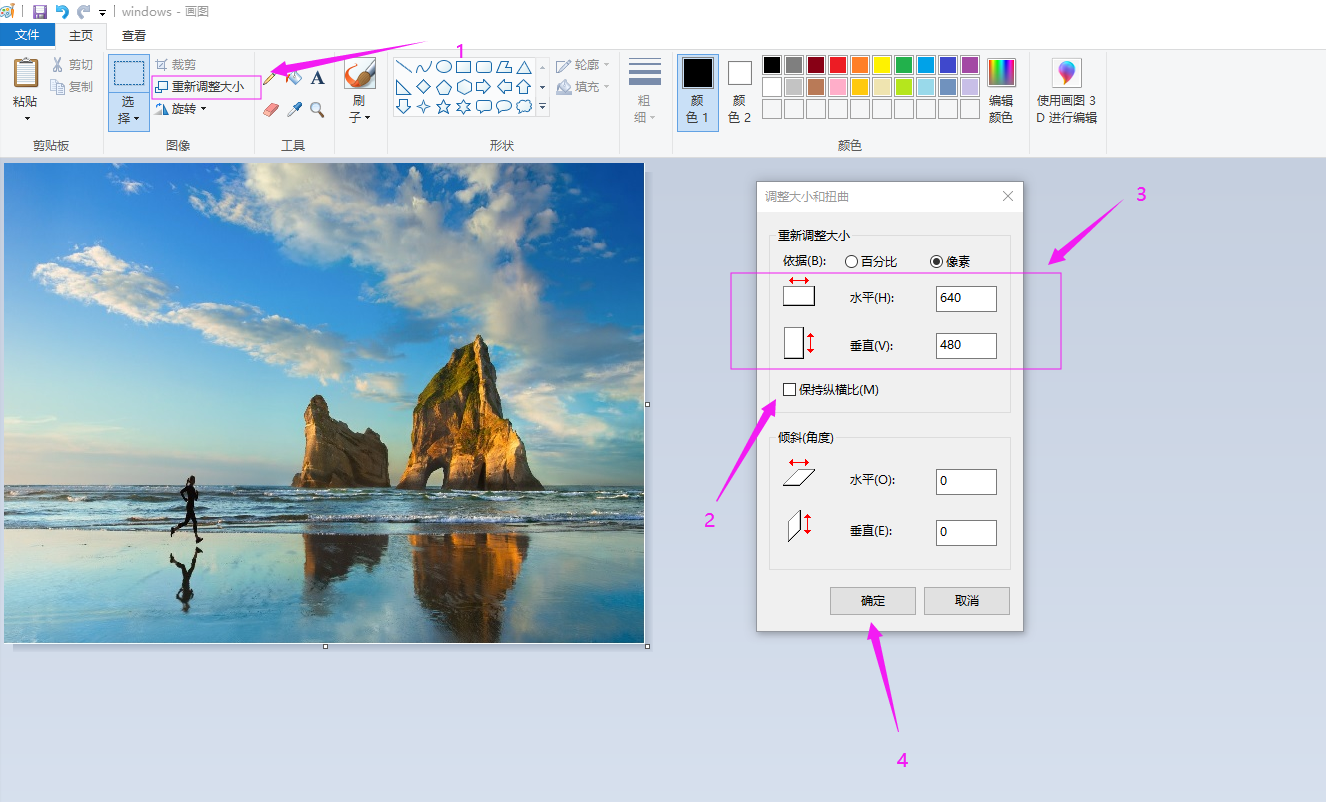
2>.安装Linux上传工具包

[root@yinzhengjie ~]# yum -y install lrzsz Loaded plugins: fastestmirror, refresh-packagekit, security Setting up Install Process Loading mirror speeds from cached hostfile * base: mirrors.huaweicloud.com * extras: mirrors.huaweicloud.com * updates: mirrors.huaweicloud.com base | 3.7 kB 00:00 extras | 3.4 kB 00:00 updates | 3.4 kB 00:00 Resolving Dependencies --> Running transaction check ---> Package lrzsz.x86_64 0:0.12.20-27.1.el6 will be installed --> Finished Dependency Resolution Dependencies Resolved ============================================================================================================================================================================ Package Arch Version Repository Size ============================================================================================================================================================================ Installing: lrzsz x86_64 0.12.20-27.1.el6 base 71 k Transaction Summary ============================================================================================================================================================================ Install 1 Package(s) Total download size: 71 k Installed size: 159 k Downloading Packages: lrzsz-0.12.20-27.1.el6.x86_64.rpm | 71 kB 00:00 Running rpm_check_debug Running Transaction Test Transaction Test Succeeded Running Transaction Installing : lrzsz-0.12.20-27.1.el6.x86_64 1/1 Verifying : lrzsz-0.12.20-27.1.el6.x86_64 1/1 Installed: lrzsz.x86_64 0:0.12.20-27.1.el6 Complete! [root@yinzhengjie ~]#
3>.使用rz工具将我们制作好的图片上传到服务器上
[root@yinzhengjie ~]# rz [root@yinzhengjie ~]# [root@yinzhengjie ~]# ll total 96 -rw-r--r-- 1 root root 94446 Dec 3 2019 windows.jpg [root@yinzhengjie ~]#
二.使用convert工具(相当于windows中的PS软件)将双穿的图片进行压缩处理
1>.安装convert软件包

[root@yinzhengjie ~]# yum -y install ImageMagick Loaded plugins: fastestmirror, refresh-packagekit, security Setting up Install Process Loading mirror speeds from cached hostfile * base: mirrors.zju.edu.cn * extras: mirrors.zju.edu.cn * updates: mirrors.zju.edu.cn Resolving Dependencies --> Running transaction check ---> Package ImageMagick.x86_64 0:6.7.2.7-6.el6 will be installed --> Processing Dependency: libwmflite-0.2.so.7()(64bit) for package: ImageMagick-6.7.2.7-6.el6.x86_64 --> Processing Dependency: libwmf-0.2.so.7()(64bit) for package: ImageMagick-6.7.2.7-6.el6.x86_64 --> Processing Dependency: libImath.so.6()(64bit) for package: ImageMagick-6.7.2.7-6.el6.x86_64 --> Processing Dependency: libIlmThread.so.6()(64bit) for package: ImageMagick-6.7.2.7-6.el6.x86_64 --> Processing Dependency: libIlmImf.so.6()(64bit) for package: ImageMagick-6.7.2.7-6.el6.x86_64 --> Processing Dependency: libIex.so.6()(64bit) for package: ImageMagick-6.7.2.7-6.el6.x86_64 --> Processing Dependency: libHalf.so.6()(64bit) for package: ImageMagick-6.7.2.7-6.el6.x86_64 --> Running transaction check ---> Package OpenEXR-libs.x86_64 0:1.6.1-8.1.el6 will be installed ---> Package ilmbase.x86_64 0:1.0.1-6.1.el6 will be installed ---> Package libwmf.x86_64 0:0.2.8.4-25.el6_7 will be installed ---> Package libwmf-lite.x86_64 0:0.2.8.4-25.el6_7 will be installed --> Finished Dependency Resolution Dependencies Resolved ============================================================================================================================================================================ Package Arch Version Repository Size ============================================================================================================================================================================ Installing: ImageMagick x86_64 6.7.2.7-6.el6 base 1.9 M Installing for dependencies: OpenEXR-libs x86_64 1.6.1-8.1.el6 base 197 k ilmbase x86_64 1.0.1-6.1.el6 base 72 k libwmf x86_64 0.2.8.4-25.el6_7 base 132 k libwmf-lite x86_64 0.2.8.4-25.el6_7 base 51 k Transaction Summary ============================================================================================================================================================================ Install 5 Package(s) Total download size: 2.4 M Installed size: 8.7 M Downloading Packages: (1/5): ImageMagick-6.7.2.7-6.el6.x86_64.rpm | 1.9 MB 00:00 (2/5): OpenEXR-libs-1.6.1-8.1.el6.x86_64.rpm | 197 kB 00:00 (3/5): ilmbase-1.0.1-6.1.el6.x86_64.rpm | 72 kB 00:00 (4/5): libwmf-0.2.8.4-25.el6_7.x86_64.rpm | 132 kB 00:00 (5/5): libwmf-lite-0.2.8.4-25.el6_7.x86_64.rpm | 51 kB 00:00 ---------------------------------------------------------------------------------------------------------------------------------------------------------------------------- Total 3.3 MB/s | 2.4 MB 00:00 Running rpm_check_debug Running Transaction Test Transaction Test Succeeded Running Transaction Installing : libwmf-lite-0.2.8.4-25.el6_7.x86_64 1/5 Installing : ilmbase-1.0.1-6.1.el6.x86_64 2/5 Installing : OpenEXR-libs-1.6.1-8.1.el6.x86_64 3/5 Installing : libwmf-0.2.8.4-25.el6_7.x86_64 4/5 Installing : ImageMagick-6.7.2.7-6.el6.x86_64 5/5 Verifying : libwmf-0.2.8.4-25.el6_7.x86_64 1/5 Verifying : ilmbase-1.0.1-6.1.el6.x86_64 2/5 Verifying : libwmf-lite-0.2.8.4-25.el6_7.x86_64 3/5 Verifying : ImageMagick-6.7.2.7-6.el6.x86_64 4/5 Verifying : OpenEXR-libs-1.6.1-8.1.el6.x86_64 5/5 Installed: ImageMagick.x86_64 0:6.7.2.7-6.el6 Dependency Installed: OpenEXR-libs.x86_64 0:1.6.1-8.1.el6 ilmbase.x86_64 0:1.0.1-6.1.el6 libwmf.x86_64 0:0.2.8.4-25.el6_7 libwmf-lite.x86_64 0:0.2.8.4-25.el6_7 Complete! [root@yinzhengjie ~]#
2>.查看conver命令的相关信息
[root@yinzhengjie ~]# which convert /usr/bin/convert [root@yinzhengjie ~]# [root@yinzhengjie ~]# rpm -qf /usr/bin/convert ImageMagick-6.7.2.7-6.el6.x86_64 [root@yinzhengjie ~]#
3>.将上传的jpg格式转换成xpm格式
[root@yinzhengjie ~]# ll total 96 -rw-r--r-- 1 root root 94446 Dec 3 2019 windows.jpg [root@yinzhengjie ~]# [root@yinzhengjie ~]# convert -resize 640x480 -colors 14 windows.jpg windows.xpm #指定像素为"640x480",指定颜色深度为14,将windows.jps转换成windows.xpm [root@yinzhengjie ~]# [root@yinzhengjie ~]# ll total 400 -rw-r--r-- 1 root root 94446 Dec 3 2019 windows.jpg -rw-r--r-- 1 root root 309441 Dec 2 21:37 windows.xpm [root@yinzhengjie ~]# [root@yinzhengjie ~]# file windows.xpm #这是一个图片文件,内部信息如下图所示 windows.xpm: X pixmap image text [root@yinzhengjie ~]#
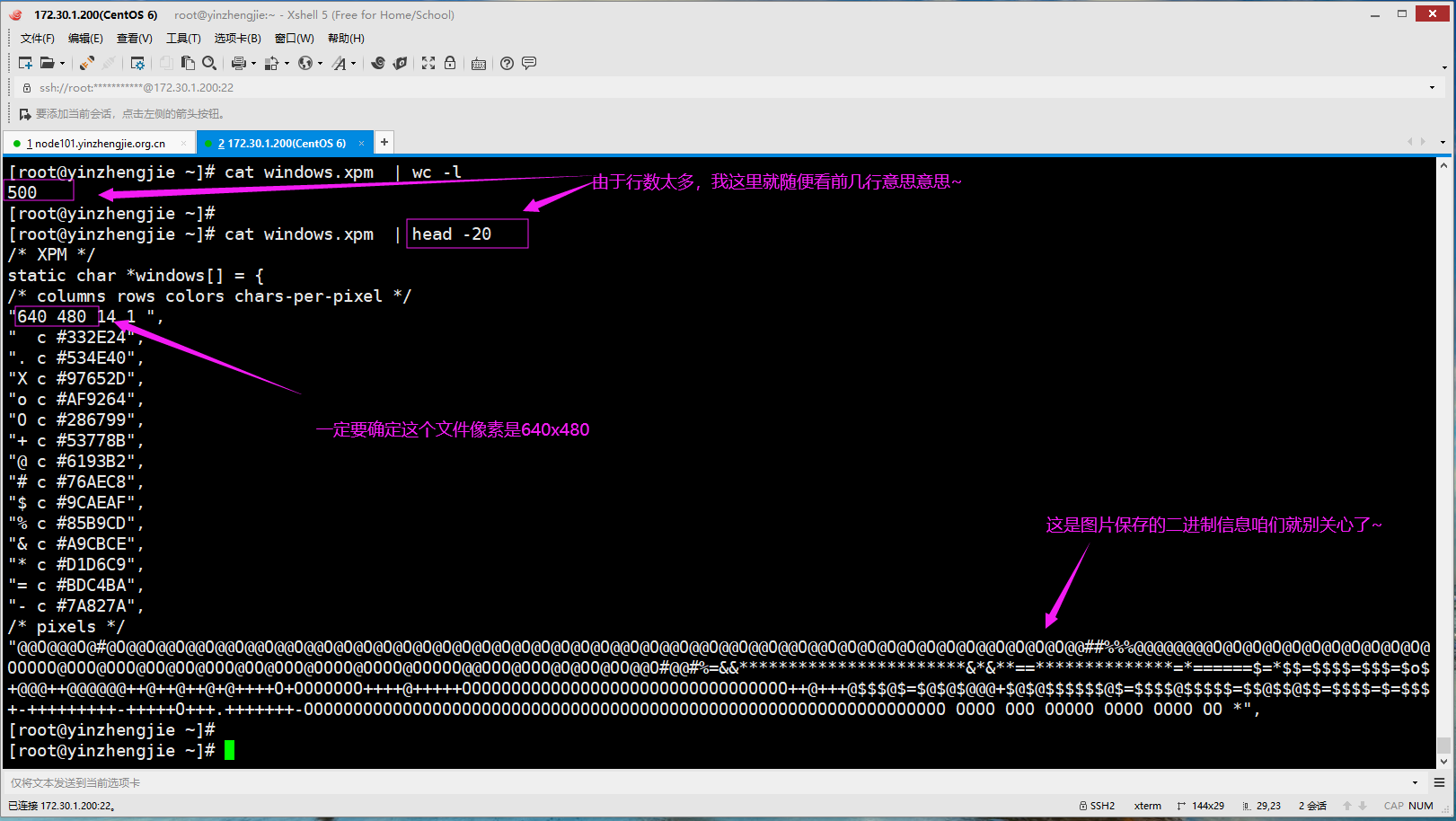
三.修改"/boot/grub/grub.conf"配置文件
1>.使用gzip命令将xpm格式文件进行压缩
[root@yinzhengjie ~]# ll total 400 -rw-r--r-- 1 root root 94446 Dec 3 2019 windows.jpg -rw-r--r-- 1 root root 309441 Dec 2 21:37 windows.xpm [root@yinzhengjie ~]# [root@yinzhengjie ~]# gzip windows.xpm [root@yinzhengjie ~]# [root@yinzhengjie ~]# ll total 172 -rw-r--r-- 1 root root 94446 Dec 3 2019 windows.jpg -rw-r--r-- 1 root root 74636 Dec 2 21:37 windows.xpm.gz [root@yinzhengjie ~]#
2>.将"windows.xpm.gz"移动到"/boot/grub"目录并修改"/boot/grub/grub.conf"文件内容,将背景图片名称改为咱们自定义的图片即可
[root@yinzhengjie ~]# mv windows.xpm.gz /boot/grub/ [root@yinzhengjie ~]# [root@yinzhengjie ~]# ll /boot/grub/windows.xpm.gz -rw-r--r-- 1 root root 74636 Dec 2 21:37 /boot/grub/windows.xpm.gz [root@yinzhengjie ~]# [root@yinzhengjie ~]# grep splashimage /boot/grub/grub.conf splashimage=(hd0,0)/grub/splash.xpm.gz [root@yinzhengjie ~]# [root@yinzhengjie ~]# vim /boot/grub/grub.conf [root@yinzhengjie ~]# [root@yinzhengjie ~]# grep splashimage /boot/grub/grub.conf splashimage=(hd0,0)/grub/windows.xpm.gz [root@yinzhengjie ~]# [root@yinzhengjie ~]#
3>.重启操作系统,观察启动菜单背景是否更改成咱们自定义的图片即可
[root@yinzhengjie ~]# reboot Broadcast message from root@yinzhengjie (/dev/pts/0) at 21:51 ... The system is going down for reboot NOW! [root@yinzhengjie ~]#
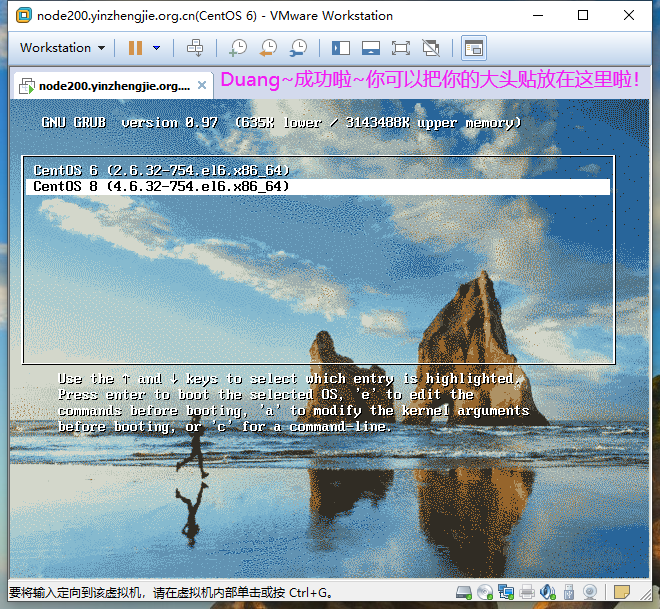
4>."/boot/grub/grub.conf"配置文件说明
[root@yinzhengjie ~]# cat /boot/grub/grub.conf # grub.conf generated by anaconda # # Note that you do not have to rerun grub after making changes to this file # NOTICE: You have a /boot partition. This means that # all kernel and initrd paths are relative to /boot/, eg. # root (hd0,0) # kernel /vmlinuz-version ro root=/dev/mapper/vg_node200-lv_root # initrd /initrd-[generic-]version.img #boot=/dev/sda default=1 #默认使用菜单1 timeout=5 #指定超时时长为5秒 splashimage=(hd0,0)/grub/windows.xpm.gz #指定背景图片 hiddenmenu #默认隐藏菜单选择执行默认的菜单1,当然我们只需要在启动操作系统时敲击任意键就会弹出菜单选项框,如果我们删除了该项,那么在启动操作系统时不管我们是否有按任意键都会弹出启动菜单,在指定的$timeout之内没有选择就会走选择$default菜单。
title CentOS 6 (2.6.32-754.el6.x86_64) #菜单0 root (hd0,0) kernel /vmlinuz-2.6.32-754.el6.x86_64 ro root=/dev/mapper/vg_node200-lv_root nomodeset rd_NO_LUKS LANG=en_US.UTF-8 rd_LVM_LV=vg_node200/ lv_swap rd_NO_MD SYSFONT=latarcyrheb-sun16 crashkernel=128M rd_LVM_LV=vg_node200/lv_root KEYBOARDTYPE=pc KEYTABLE=us rd_NO_DM rhgb quiet initrd /initramfs-2.6.32-754.el6.x86_64.img
title CentOS 8 (4.6.32-754.el6.x86_64) #菜单1 kernel (hd0,0)/vmlinuz-2.6.32-754.el6.x86_64 ro root=/dev/mapper/vg_node200-lv_root nomodeset rd_NO_LUKS LANG=en_US.UTF-8 rd_LVM_LV=vg_n ode200/lv_swap rd_NO_MD SYSFONT=latarcyrheb-sun16 crashkernel=128M rd_LVM_LV=vg_node200/lv_root KEYBOARDTYPE=pc KEYTABLE=us rd_NO_DM initrd (hd0,0)/initramfs-2.6.32-754.el6.x86_64.img [root@yinzhengjie ~]#
本文来自博客园,作者:尹正杰,转载请注明原文链接:https://www.cnblogs.com/yinzhengjie/p/11914677.html,个人微信: "JasonYin2020"(添加时请备注来源及意图备注,有偿付费)
当你的才华还撑不起你的野心的时候,你就应该静下心来学习。当你的能力还驾驭不了你的目标的时候,你就应该沉下心来历练。问问自己,想要怎样的人生。





 浙公网安备 33010602011771号
浙公网安备 33010602011771号