NGINX 基础
连上ip

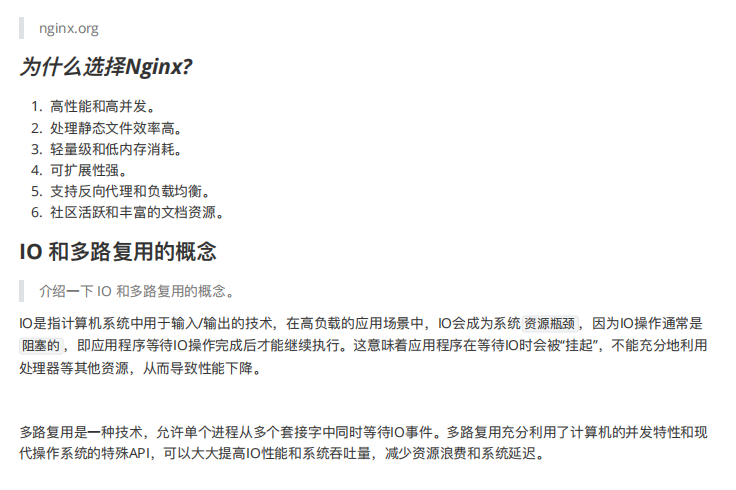
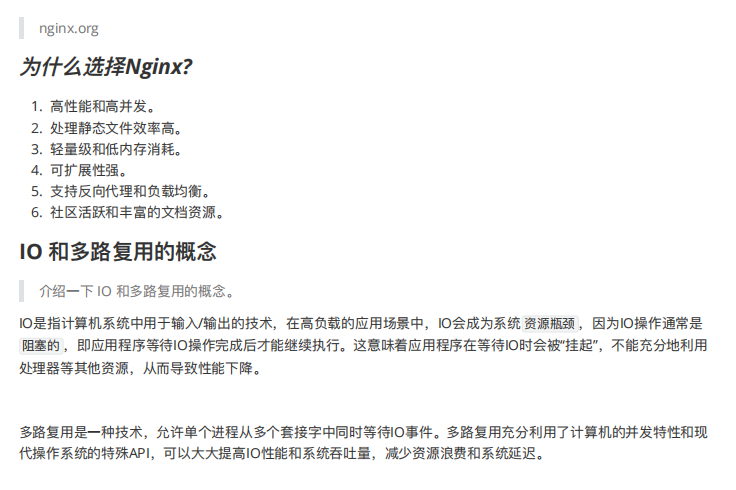
安装NGINX yum版

配置过程:

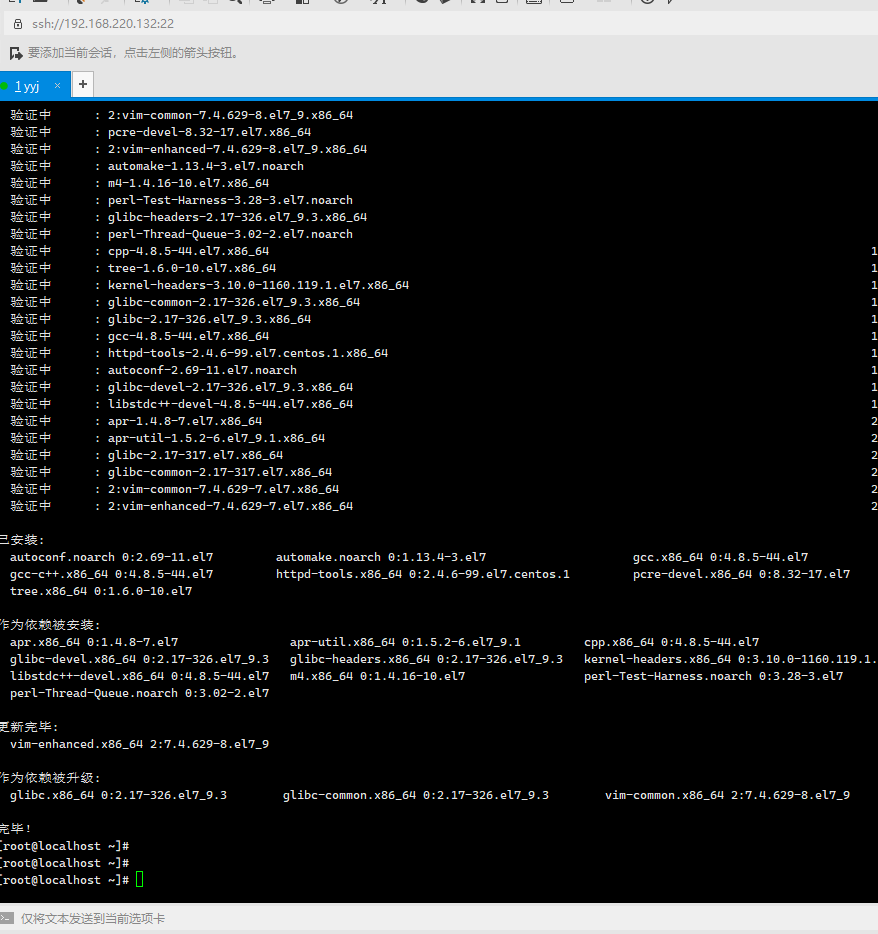
nginx源:
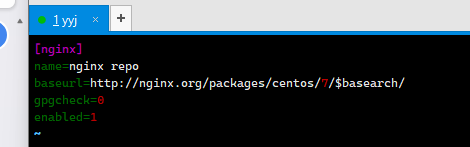
NGINX更新成功
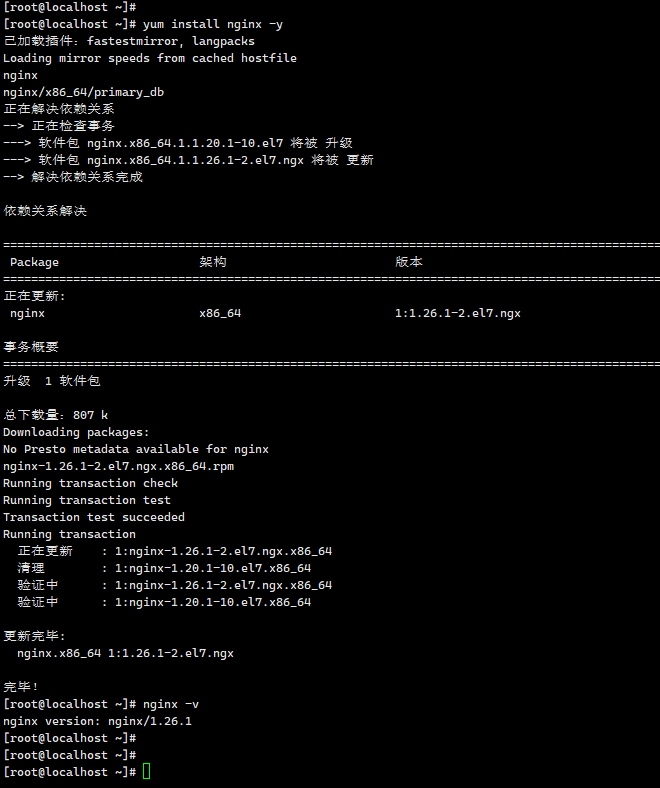
NGINX结构
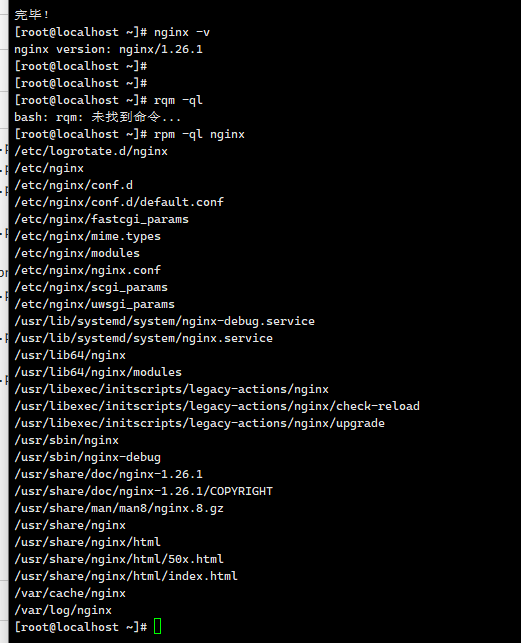
配置文件

NGINX守护进程
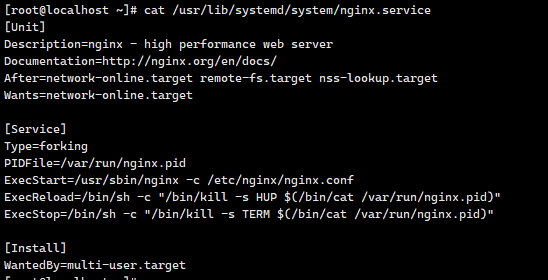
NGINX 参数
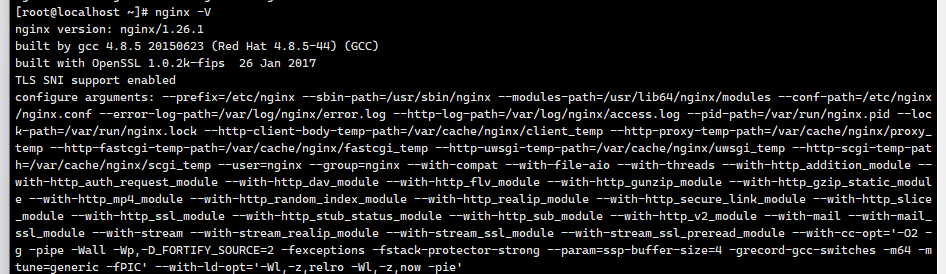
NGINX 模块
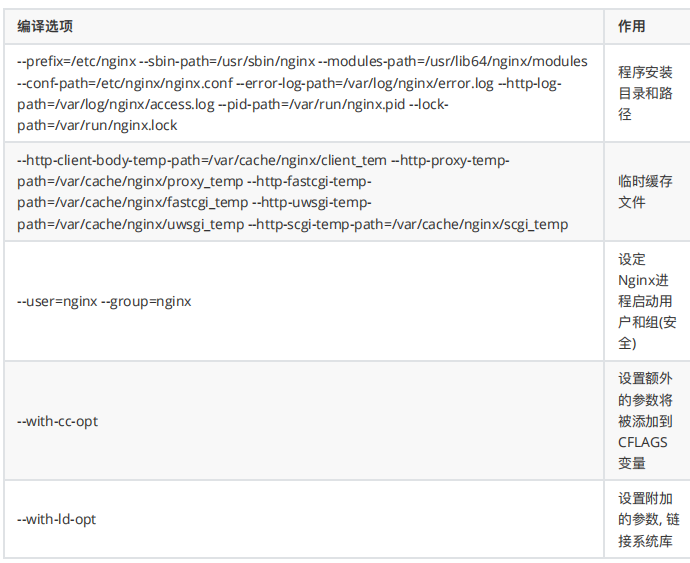
NGINX 常用模块详解 字体不一样的为重点

NGINX 变量
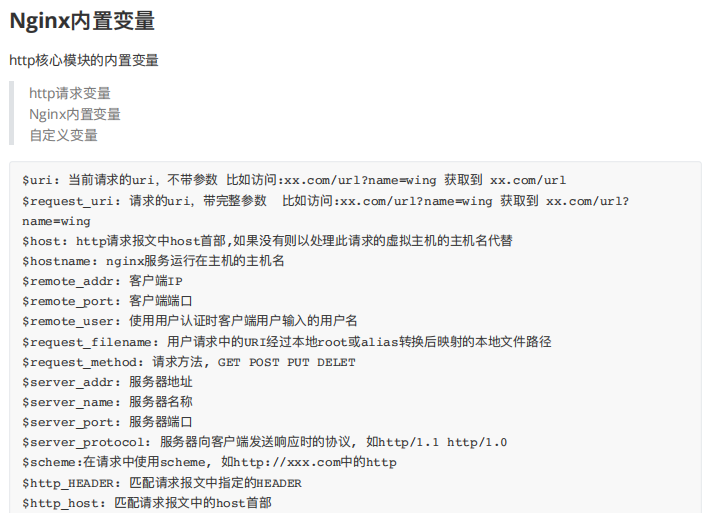
运维nginx

观察nginx启动状态 aux 所有进程
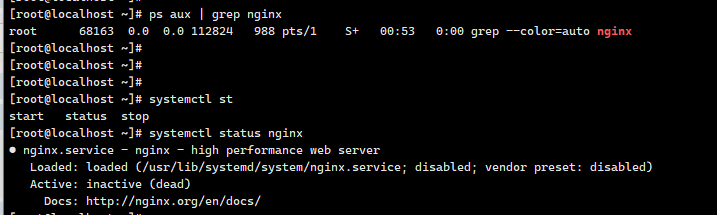
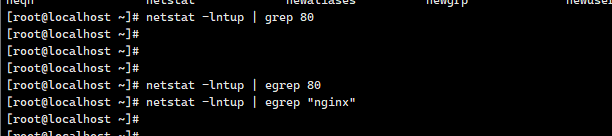
启动nginx
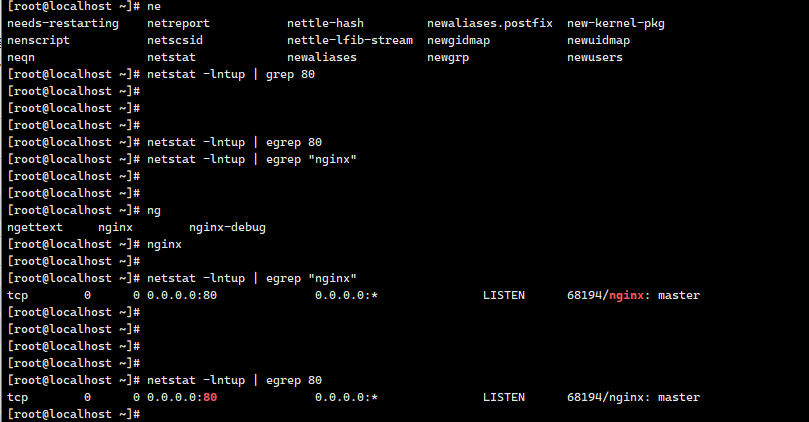
配置文件
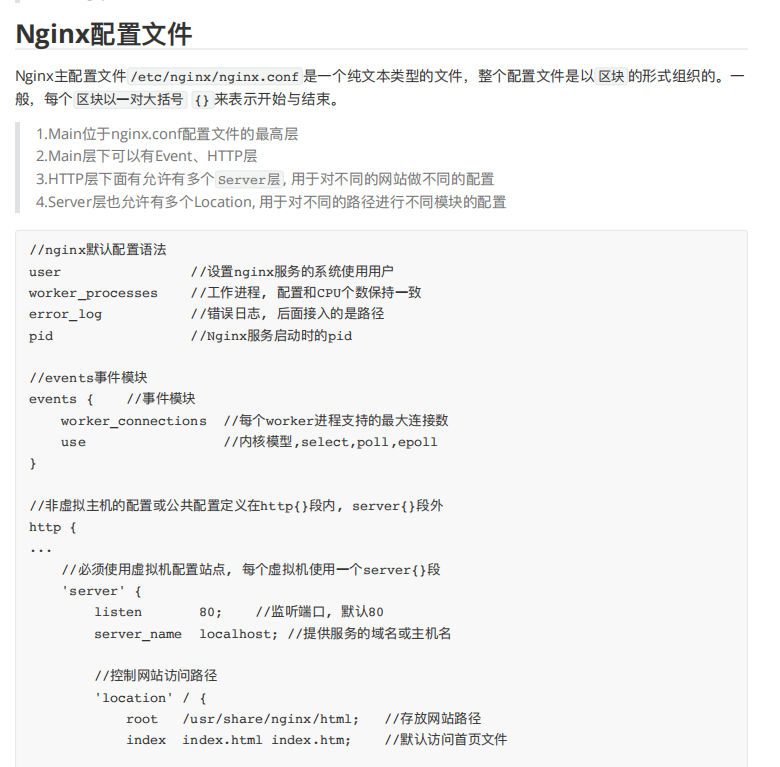
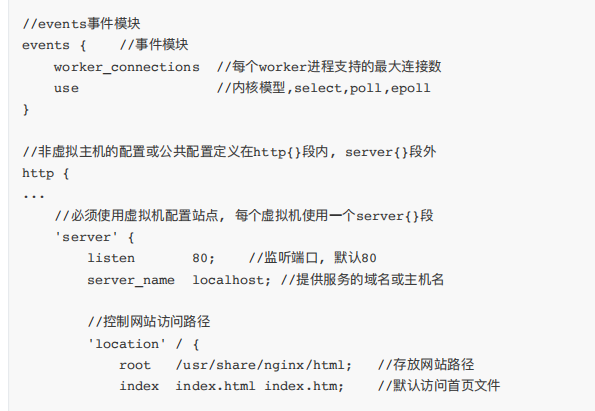

使用ifconfig 查看 ssh的ip
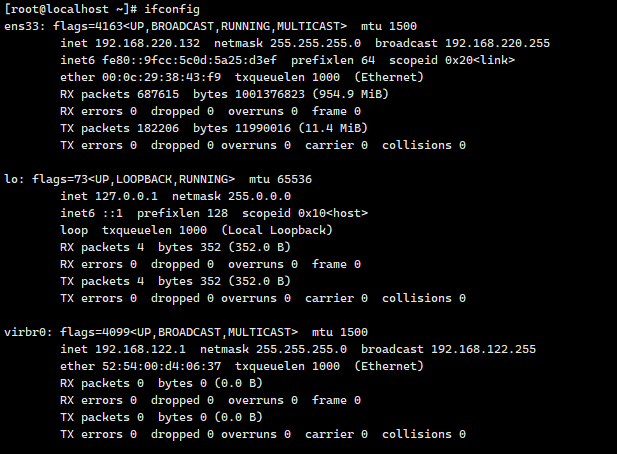
NGINX 虚拟主机
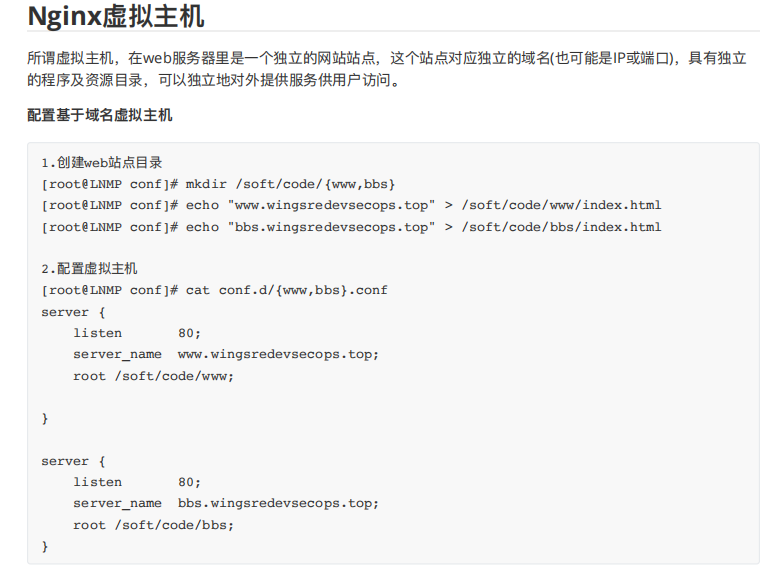
重定向写入网站

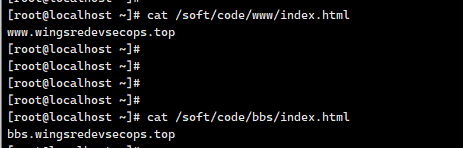
进入 conf.d
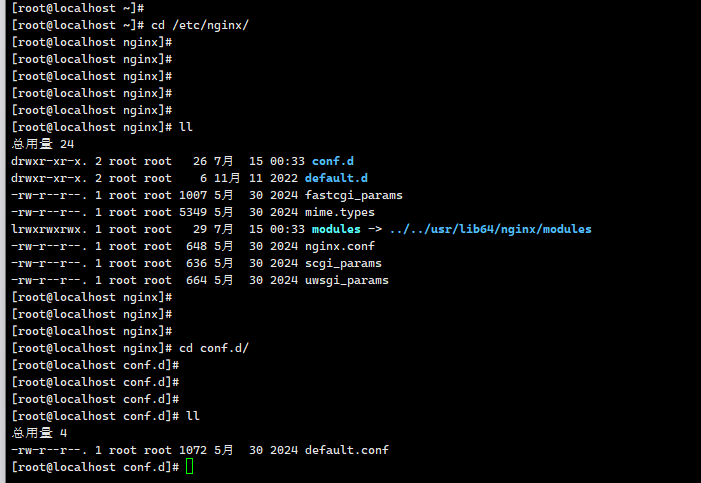
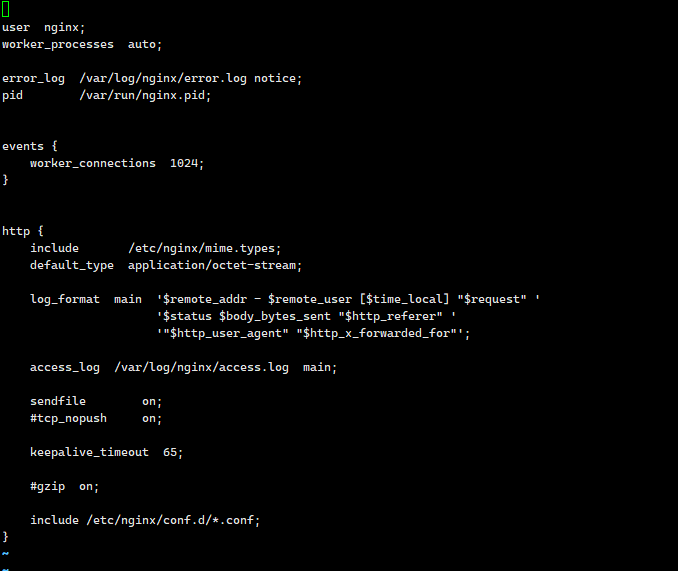
配置不同端口访问虚拟主机
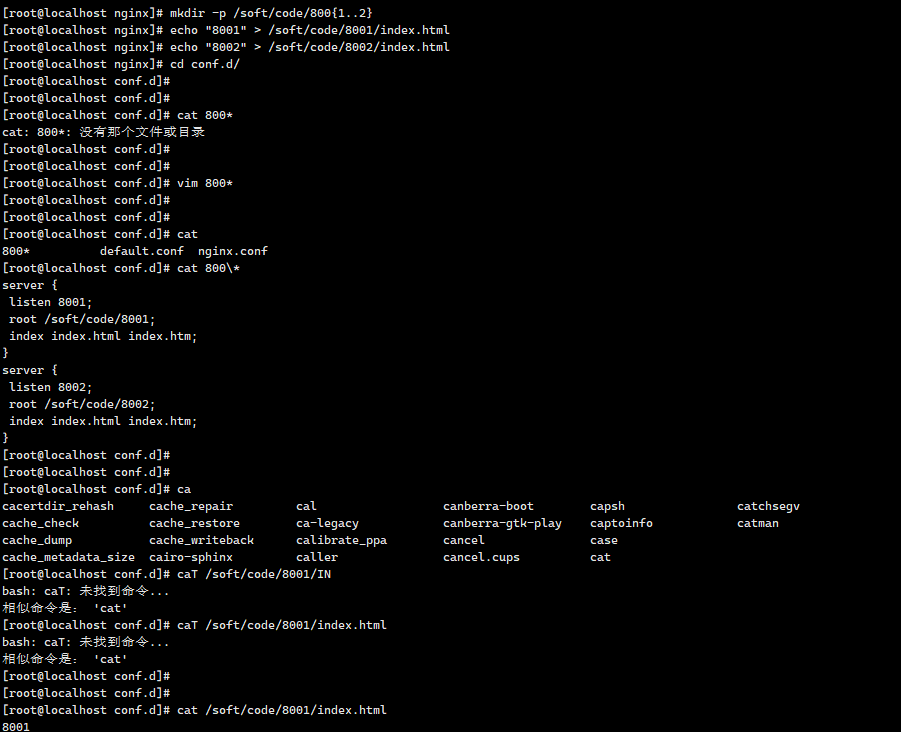
NGINX基础 文件
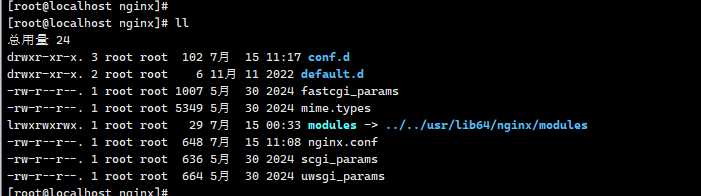
conf 主配置文件

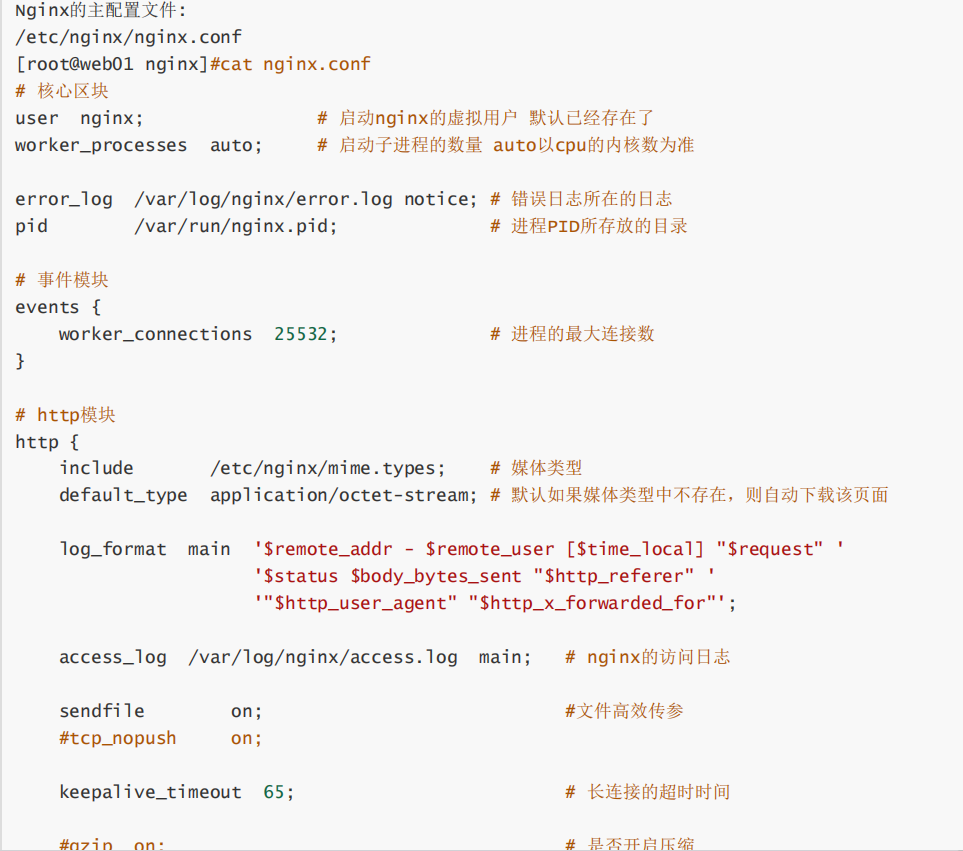

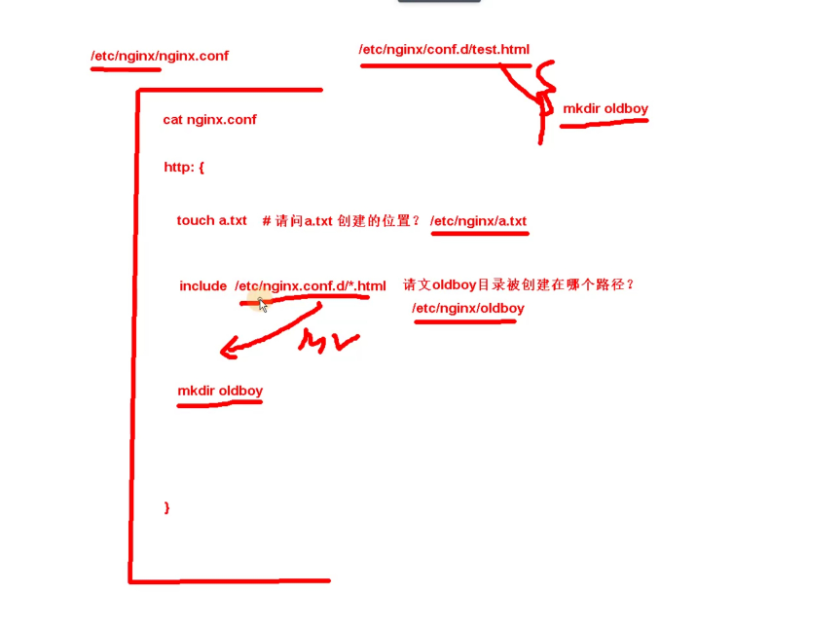
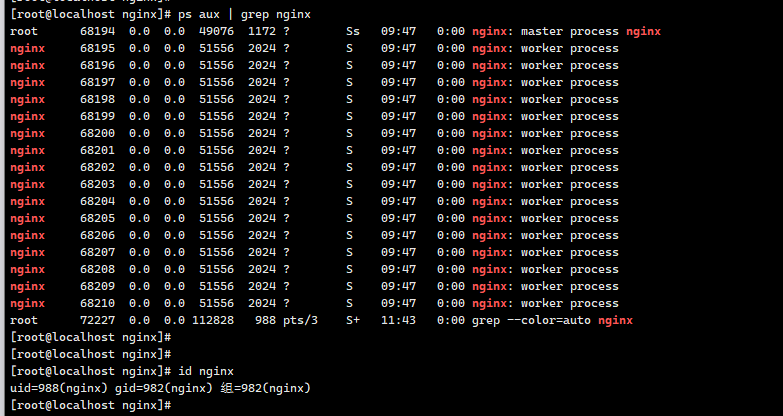 16 个进程 4乘4
16 个进程 4乘4
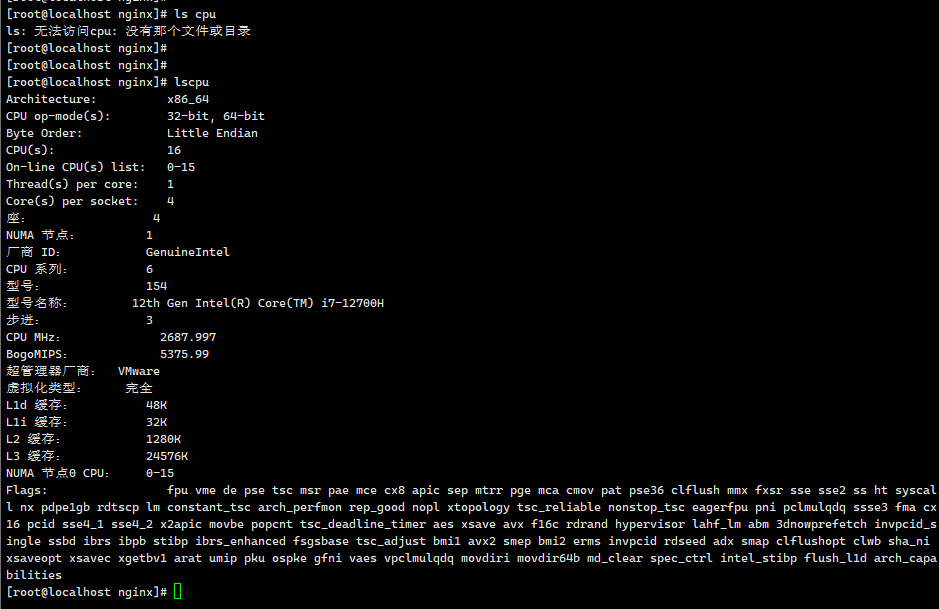
pid
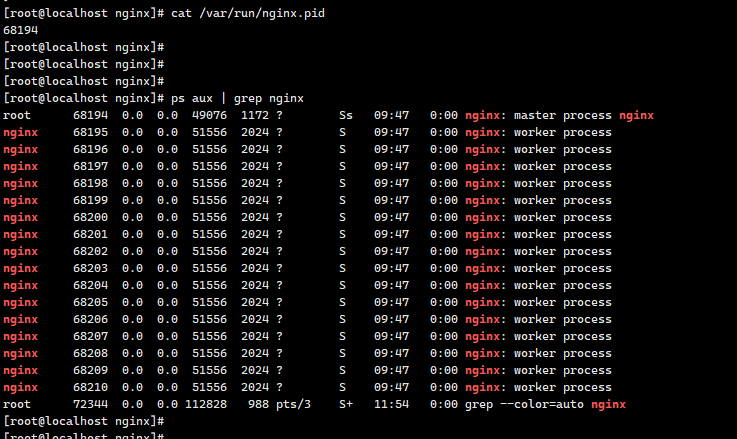
使用自己ip
看NGINX
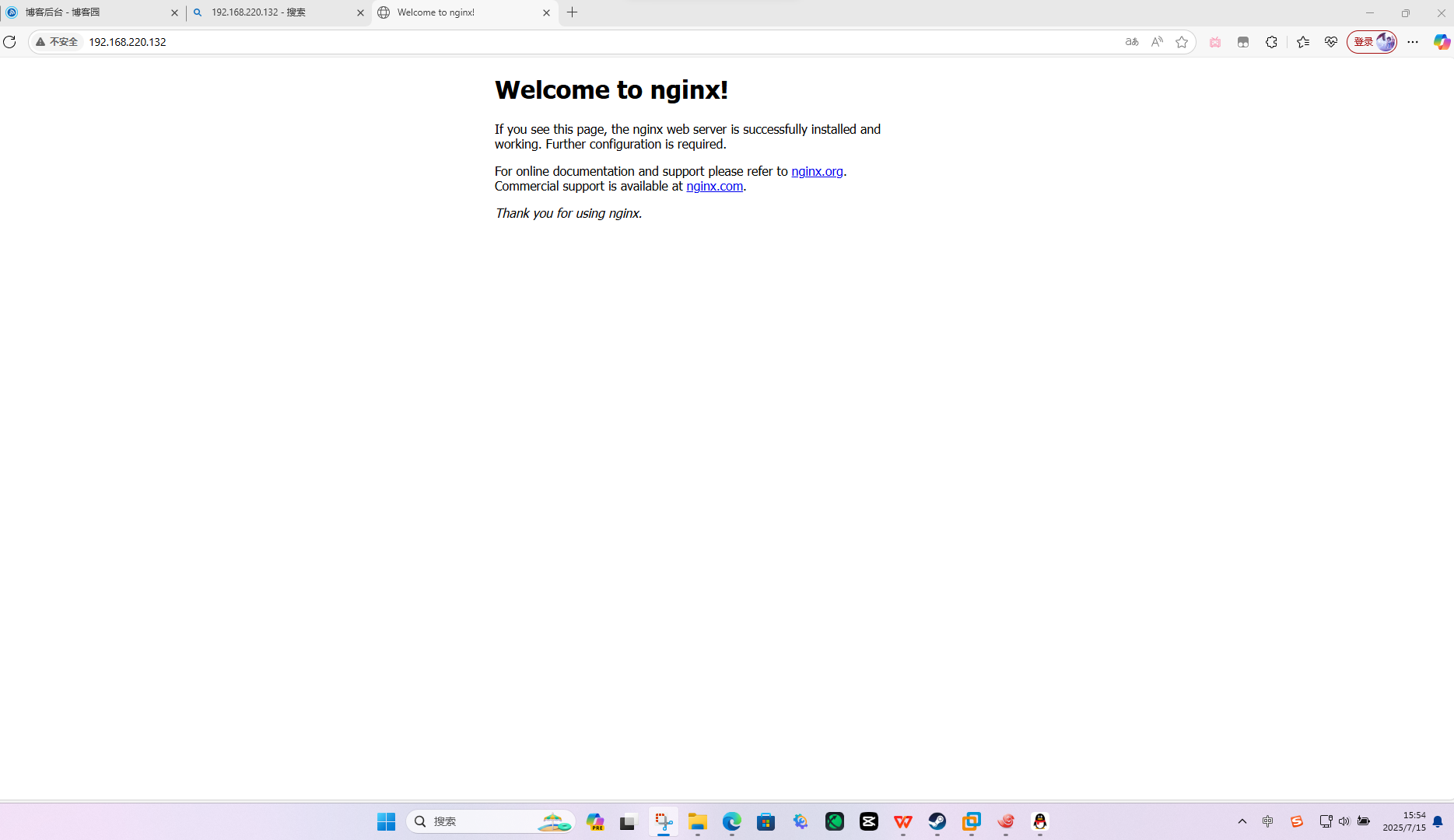
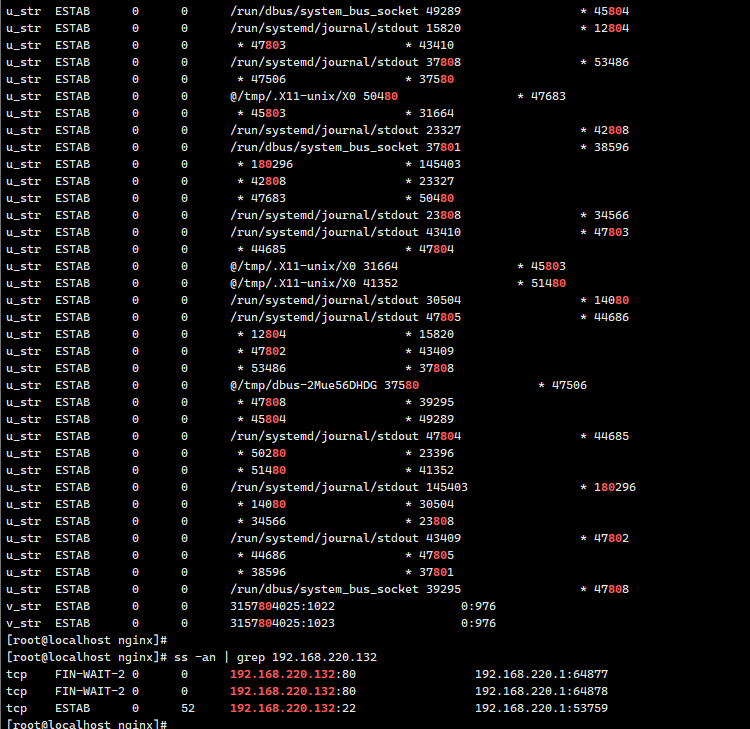
conf.d 删除无用的
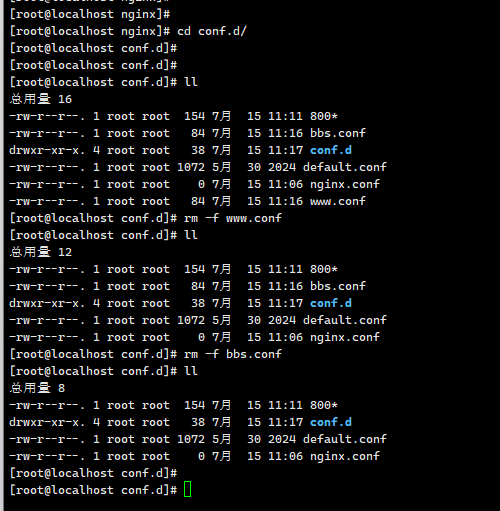
default文件
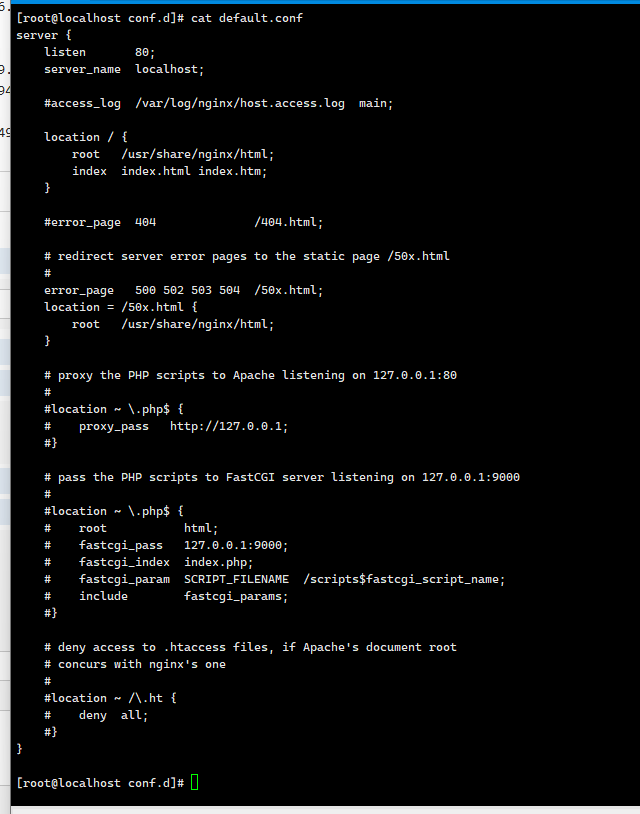
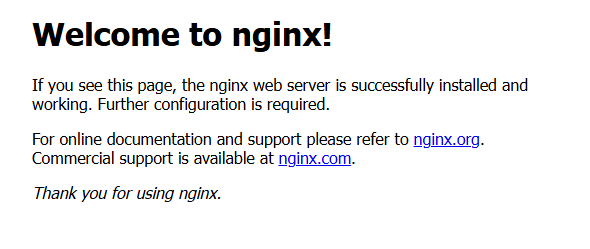
路径 在
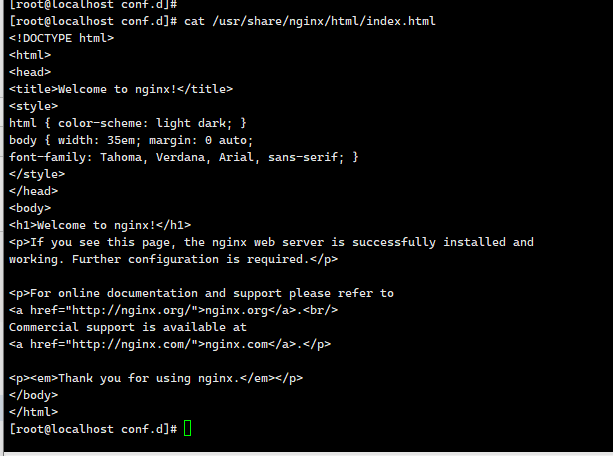
把显示linux 网站改成了原神启动
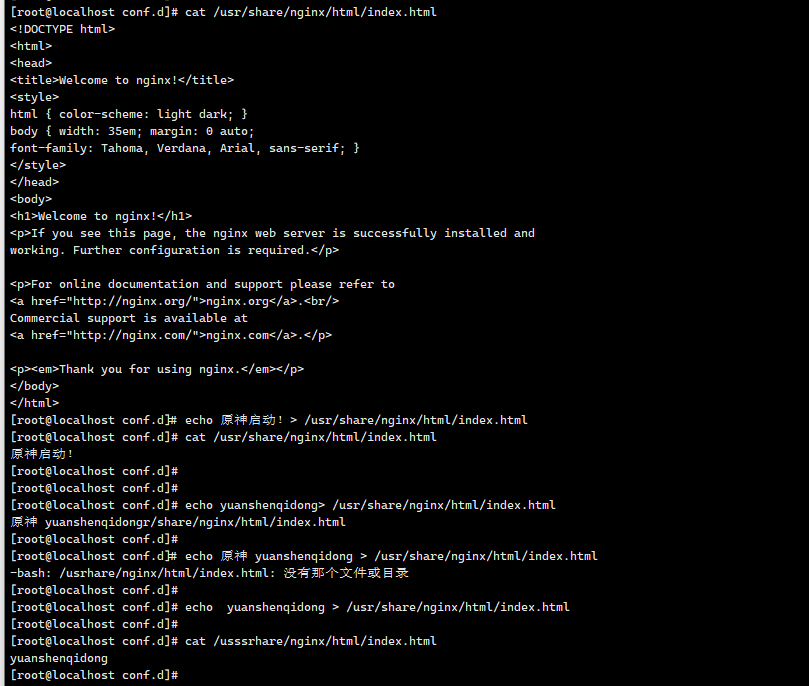
vim 删除所有
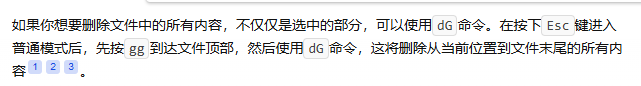
修改default
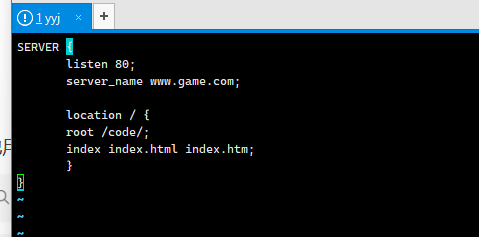
nginx -t 发现语法错误,修改
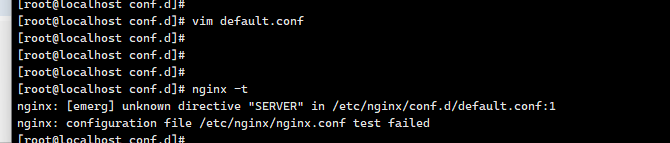
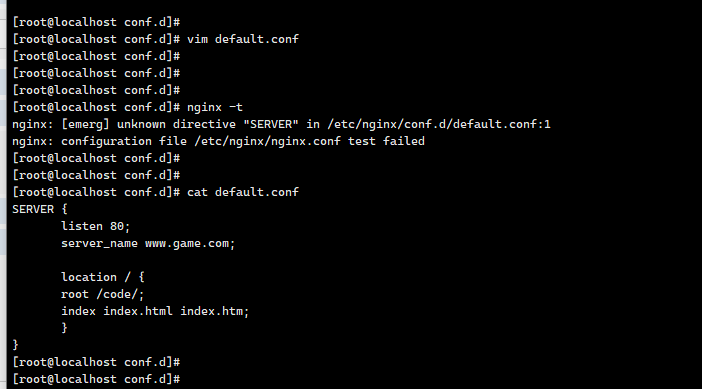
发现server 大写 改正
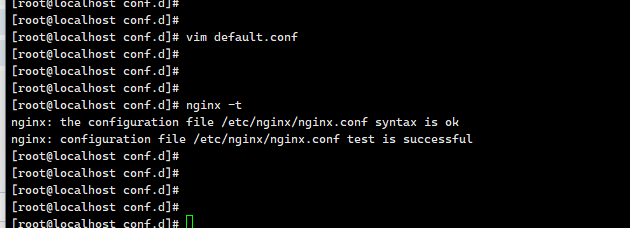
成功
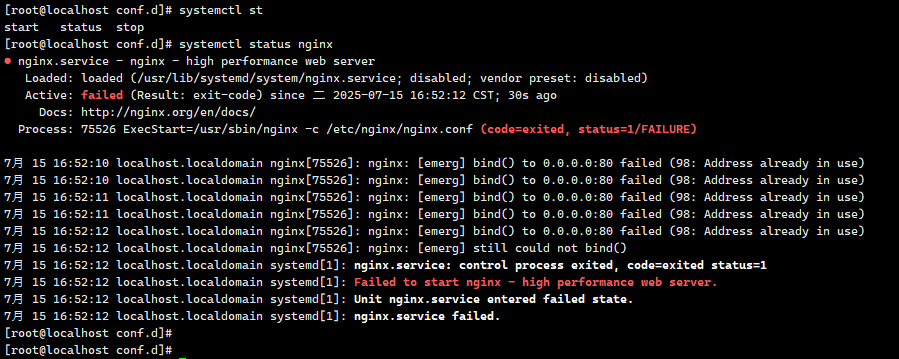
出现bug了 80端口被占用
关键错误是 “bind () to 0.0.0.0:80 failed (98: Address already in use)”,也就是 80 端口被占用了。首先得回忆怎么排查端口占用问题。


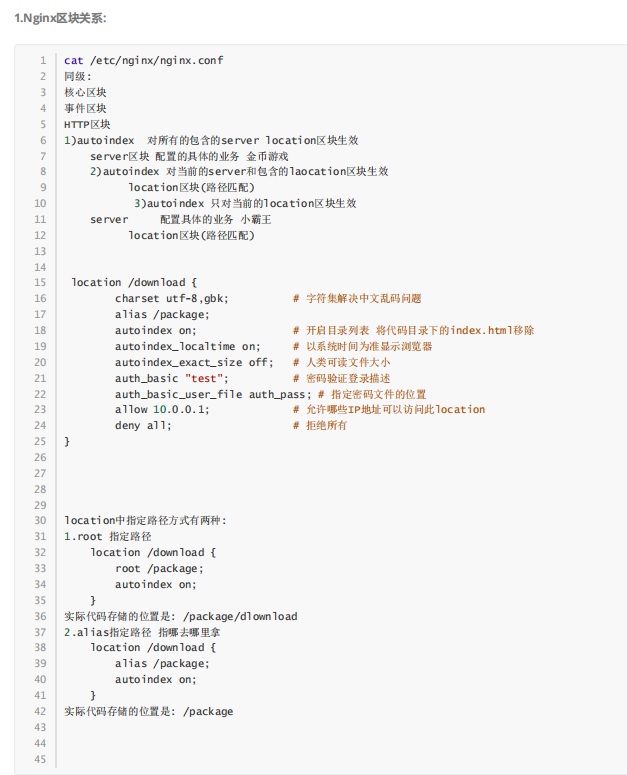




 浙公网安备 33010602011771号
浙公网安备 33010602011771号