linux学习
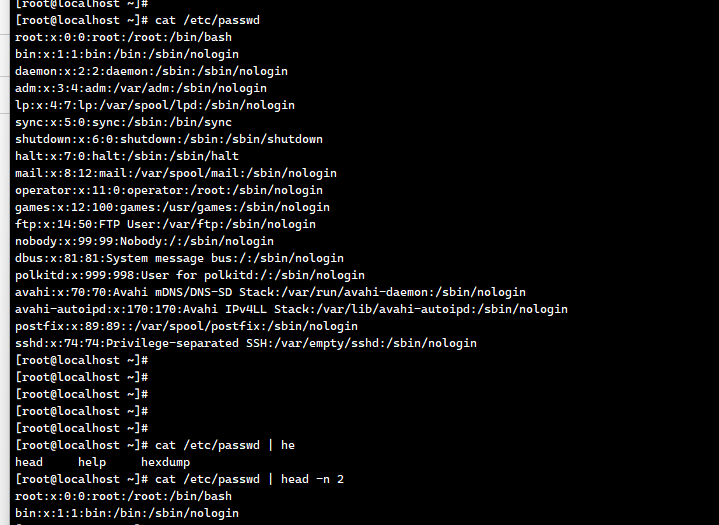
head 命令使用 看前两行命令
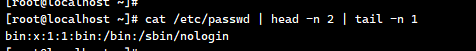
看第一行
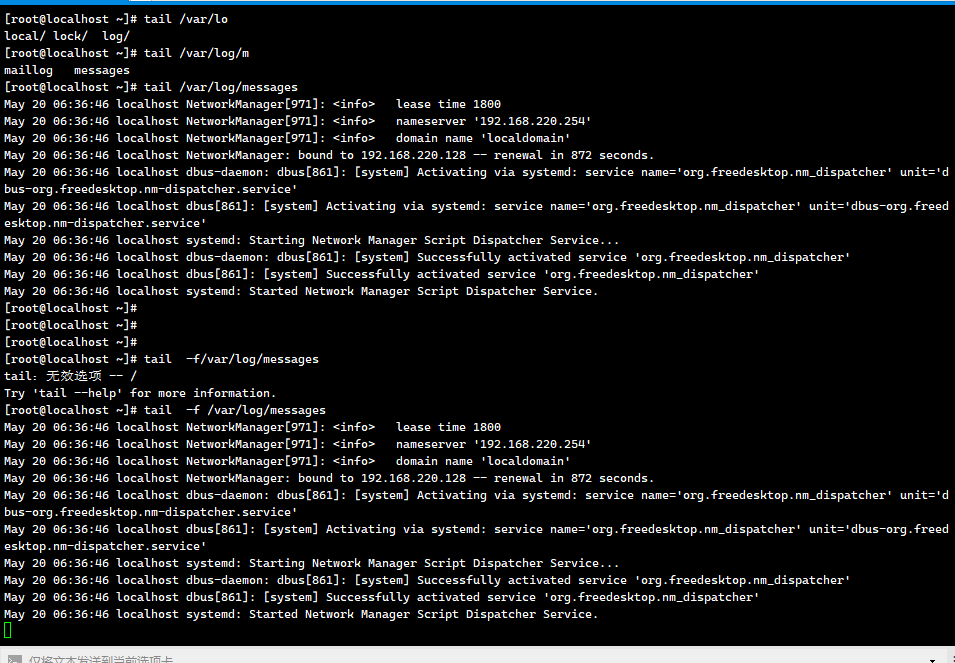
tail -f 实时查
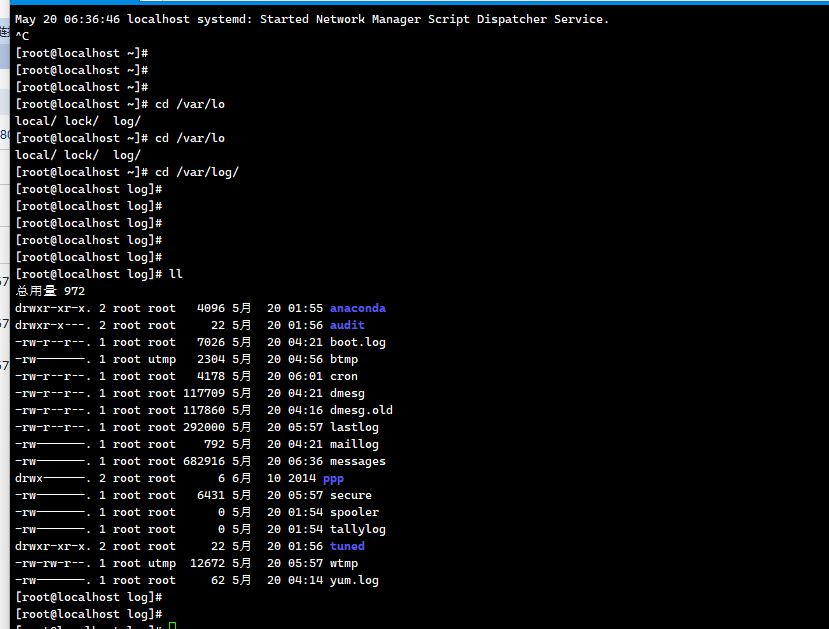
看日志
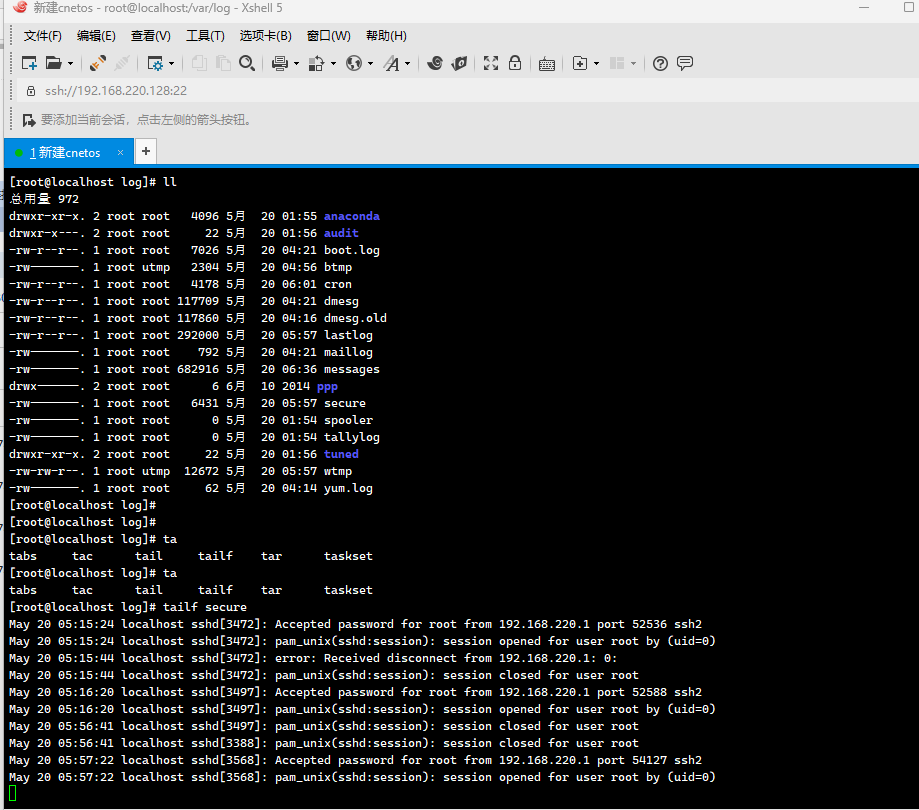
secure 安全日志
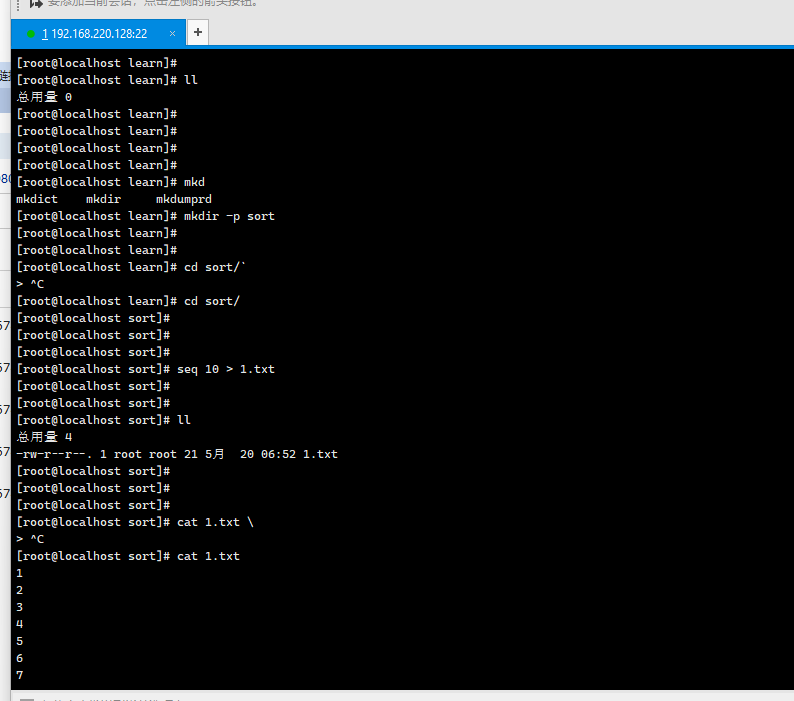
seq 生成数
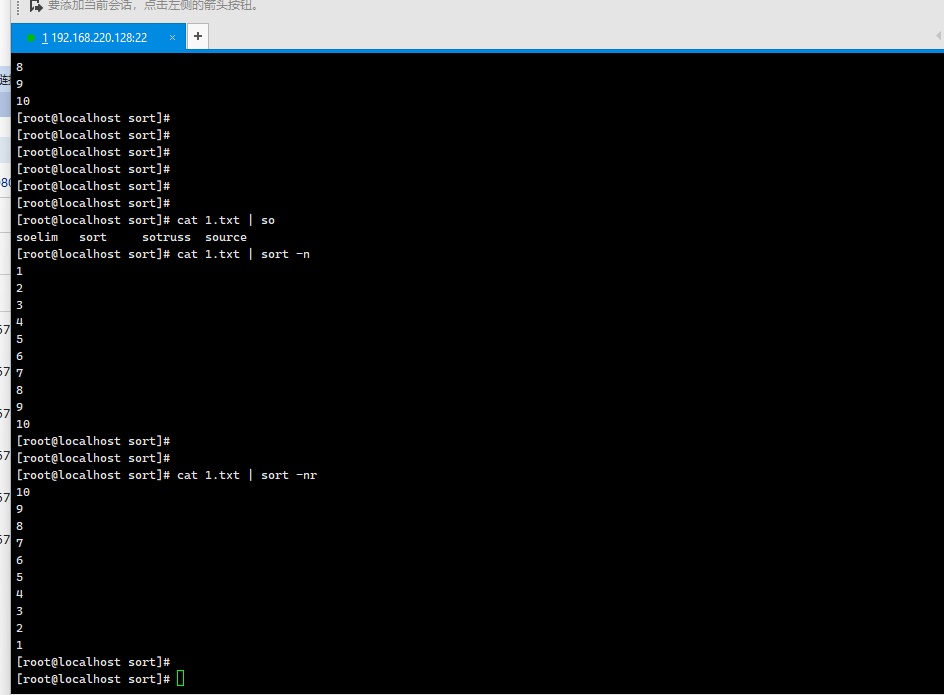
nr 倒序 n 正
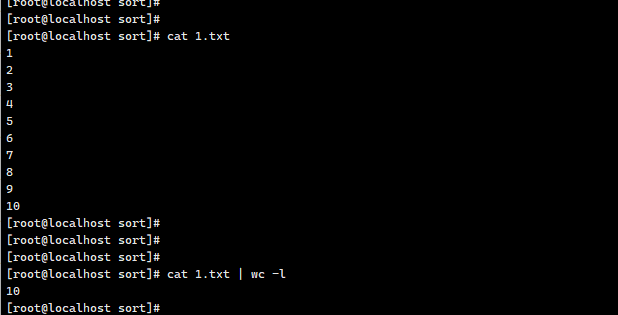
wc -l 统计行号
||ヽ( ̄▽ ̄)ノミ|Ю
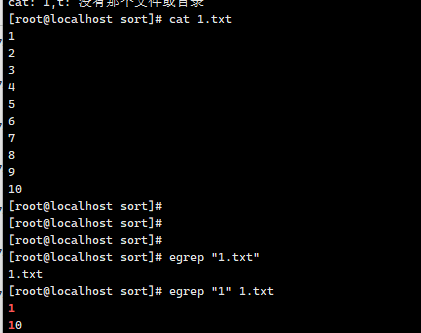
egrep 过滤1
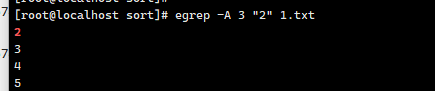
看2 后面三个类容 A:after egrep 搜索报错里面的关键字
正则表达式
^ # 锚定⾏的开始 如:'^grep'匹配所有以grep开头的⾏。
$ # 锚定⾏的结束 如:'grep$' 匹配所有以grep结尾的⾏。
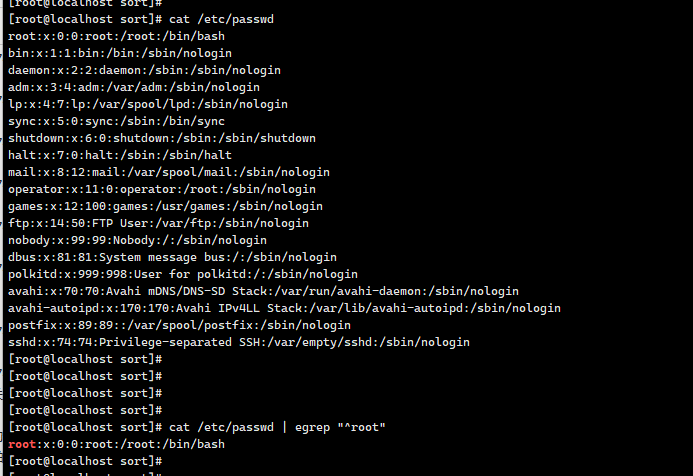
egrep 过滤以root 开头的
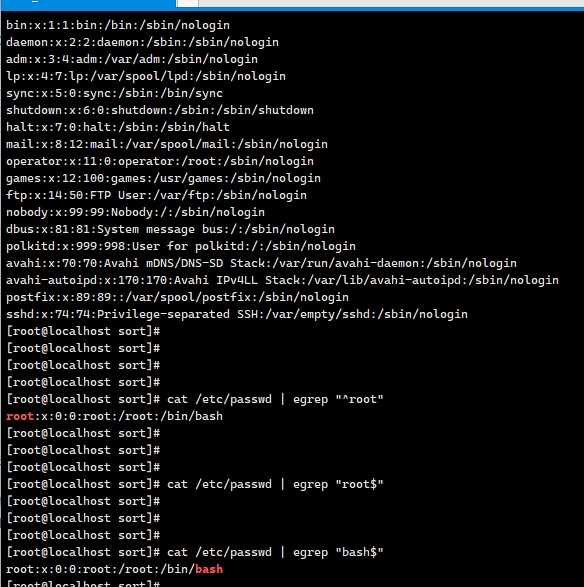
过滤以bash 结尾的
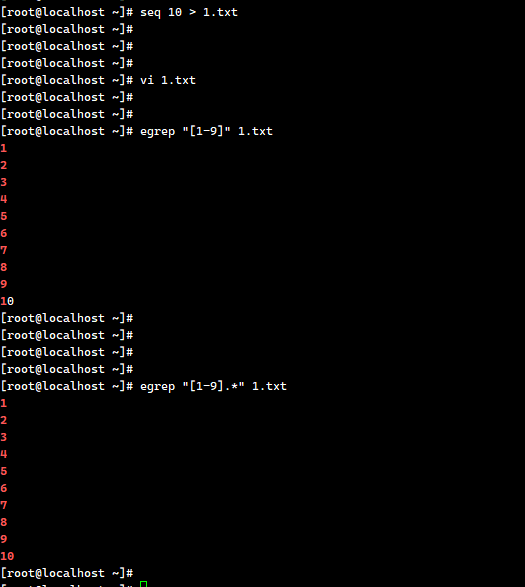
egrep 用法 查1-10
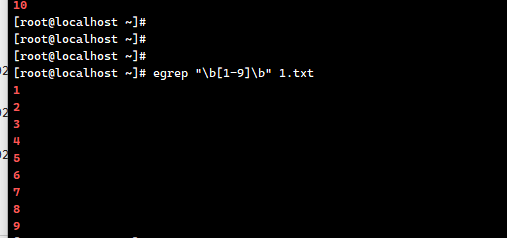
查 1-9 \b 精准匹配 1-9
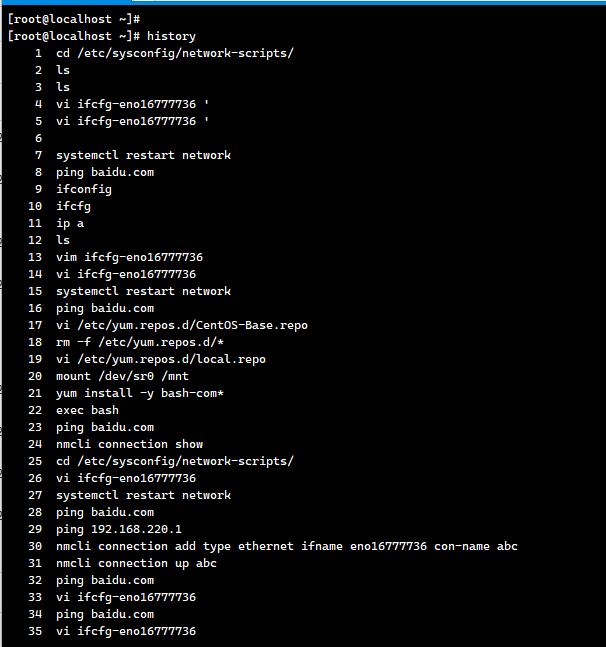
history 找记录,作业 history -c 清空所有
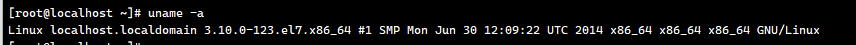
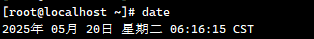
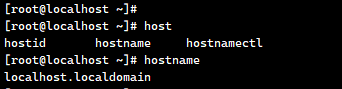
看信息
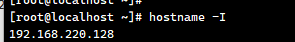
看网卡的ip地址
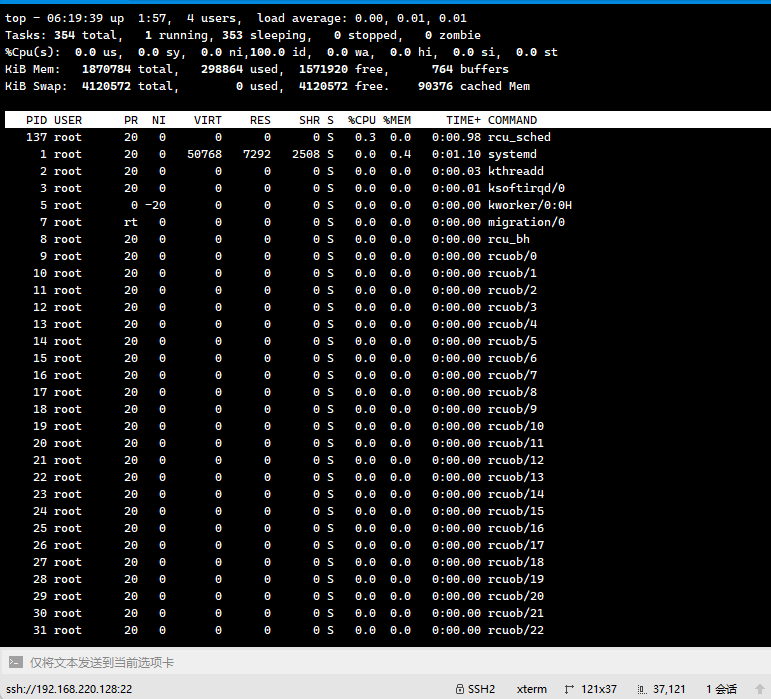
top 查看
load average 负载:代表整个系统的繁忙程度 按1 看cpu 有几个
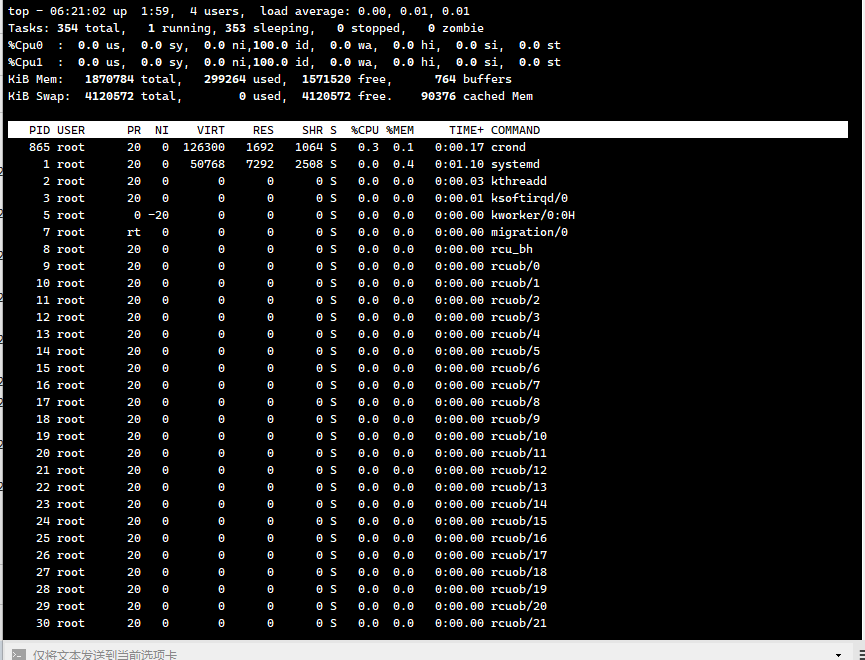
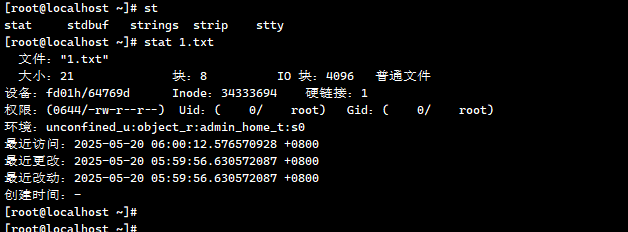
stat 看文件属性
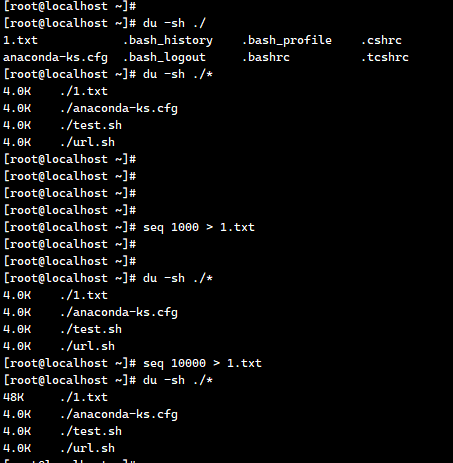
du 查文件大小 -sh 以人力可读方式
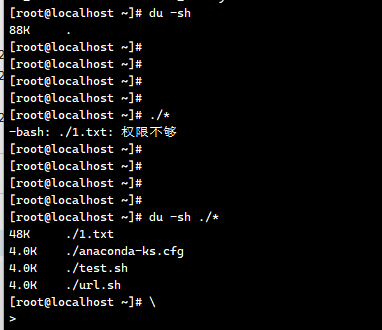
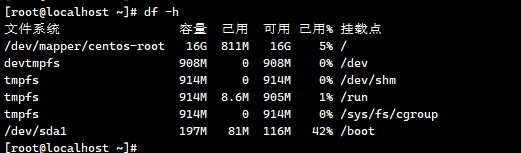
df -h 看磁盘信息 df -i

更新阿里云的源
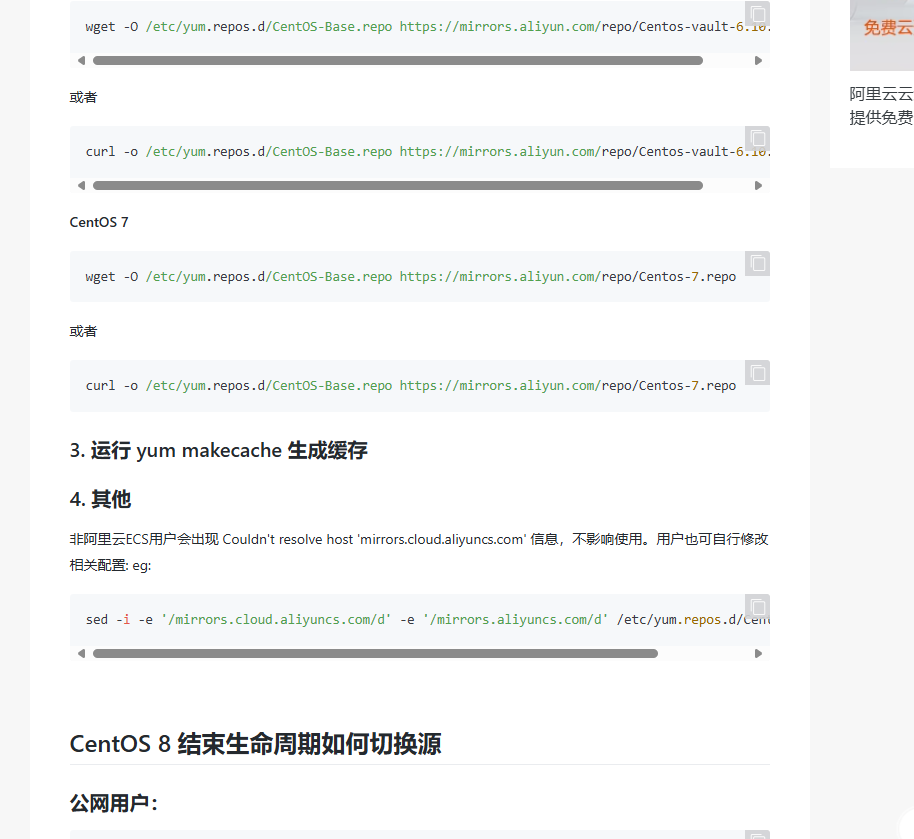
查看阿里云
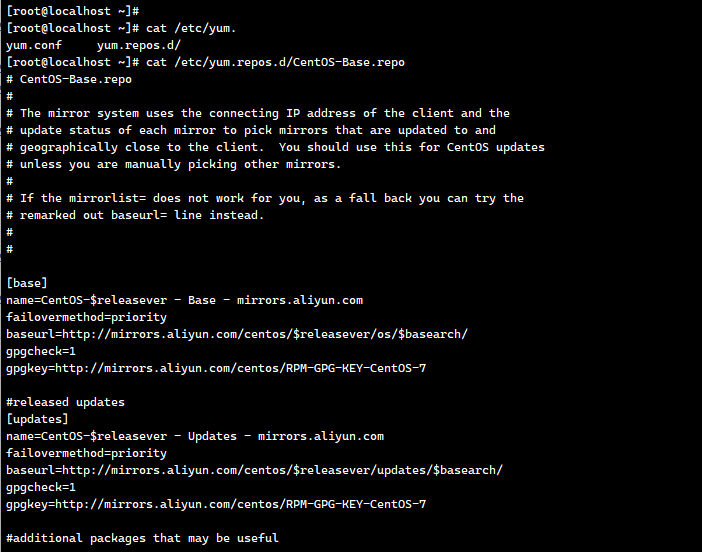
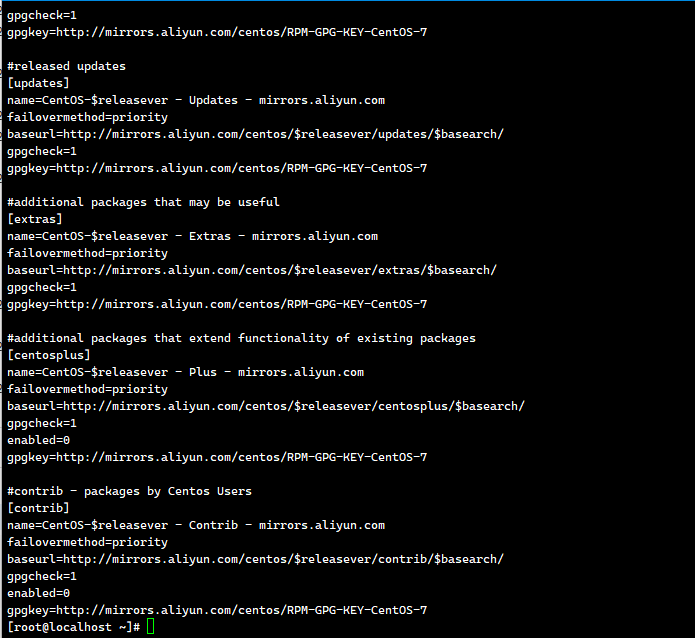
成功 下载软件访问效率高
epel 企业源 nigix 什么的都在里面 。。。我的系统不知道为什么只能用curl -o
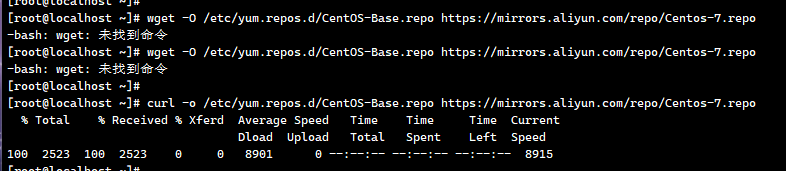
源优化好要打快照!!!!!!!
nginx服务
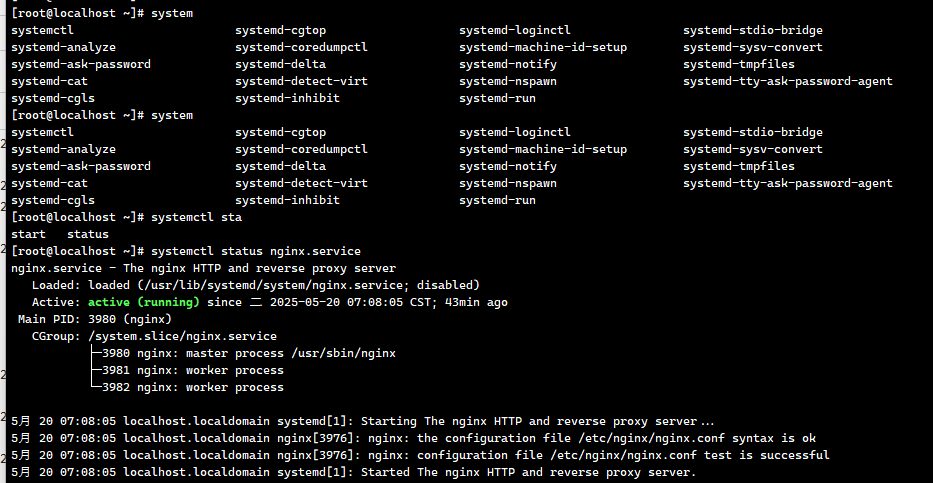
查看配置
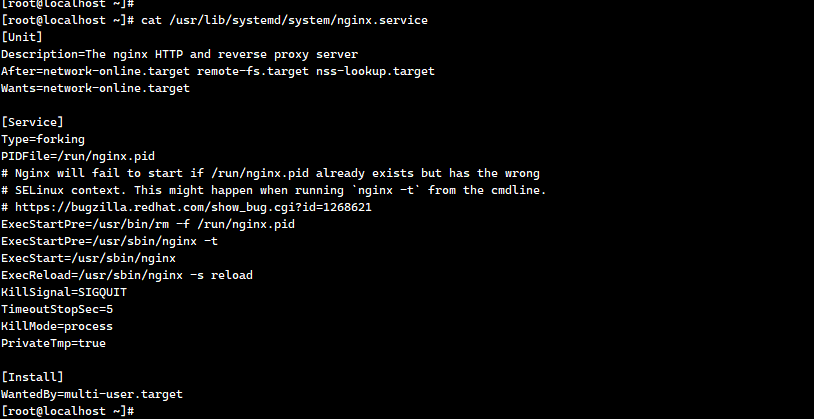
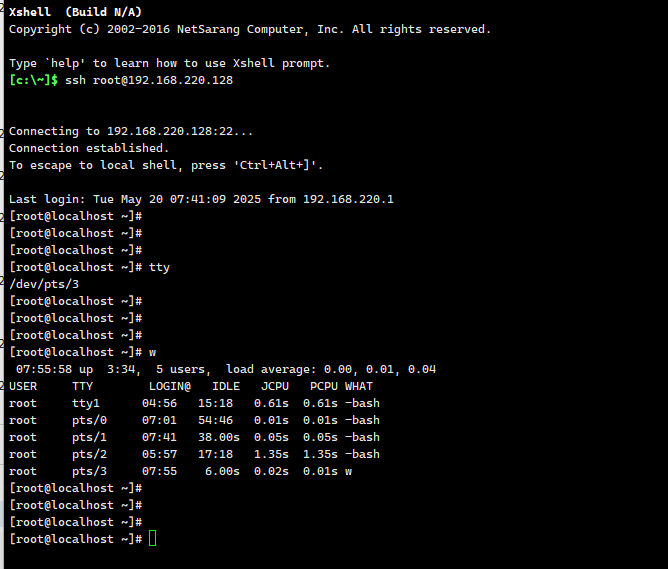
看终端
ps axu 查看所有进程
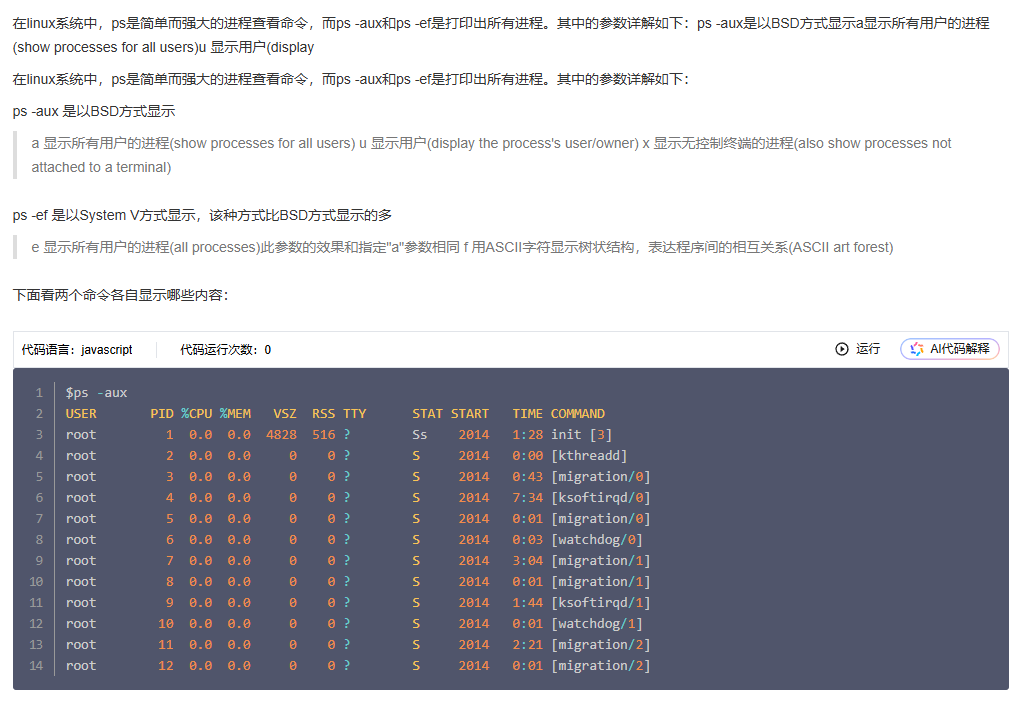
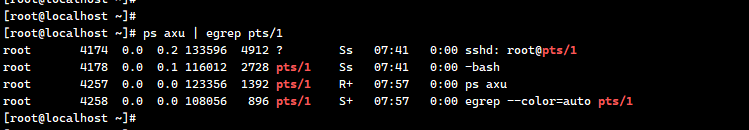
安装netstat

echo 双引号可以支持转义字符加-e 单引号所见所得 区别
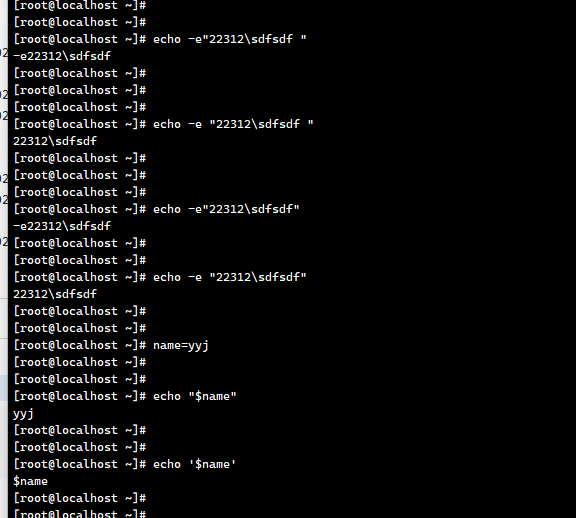
echo $PATH
批量删除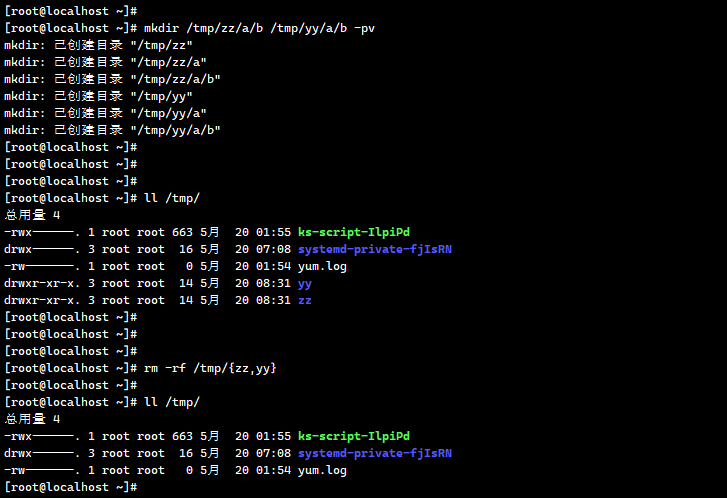
、转移
变量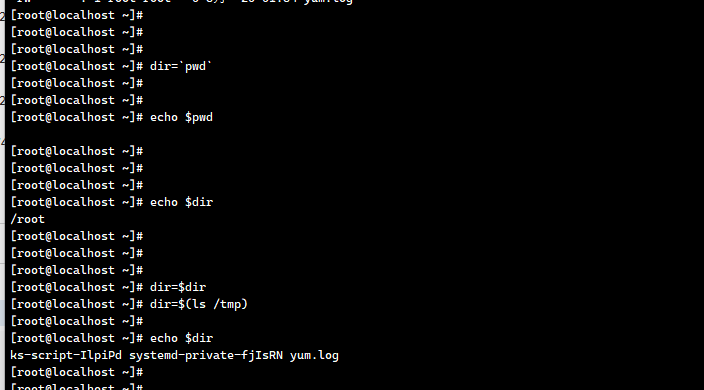
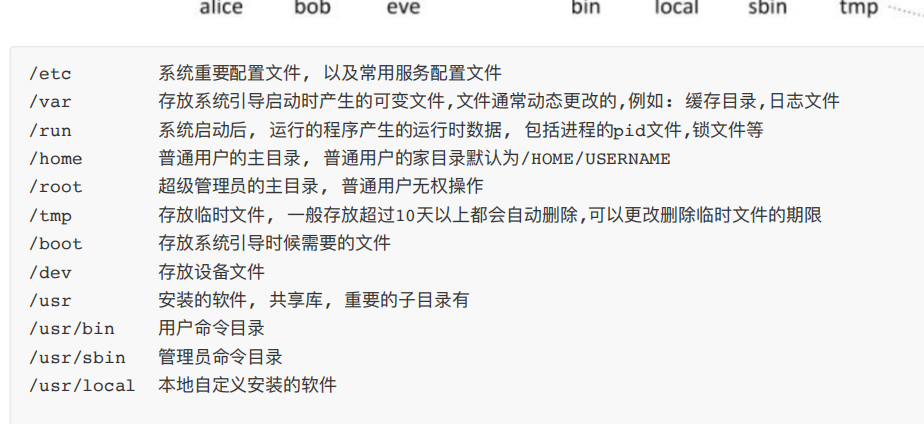 记
记
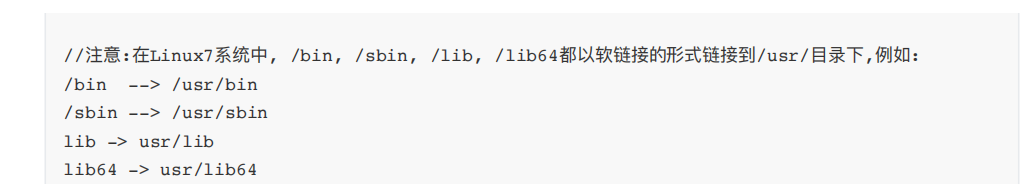
没有下·wget 一堆都要自己下 服了
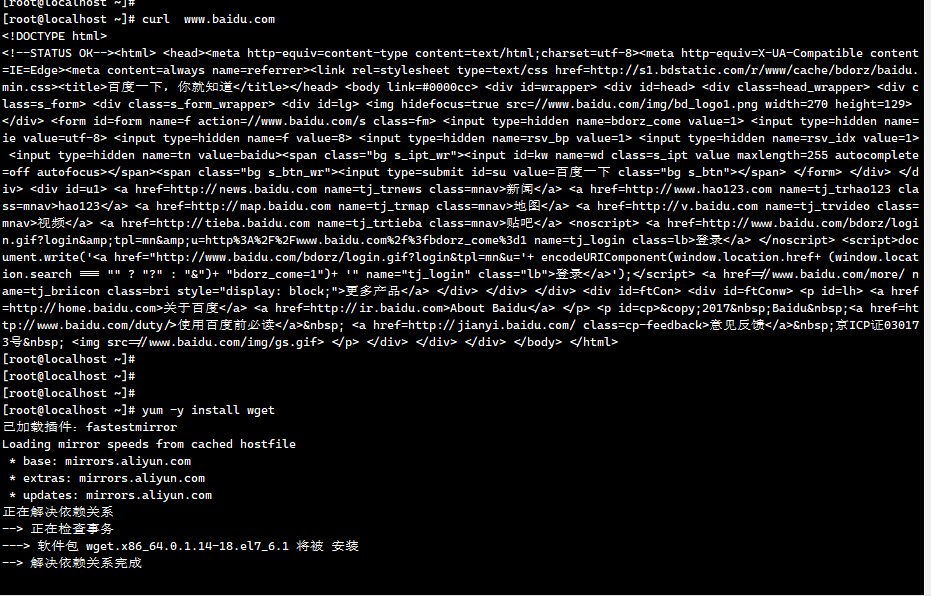
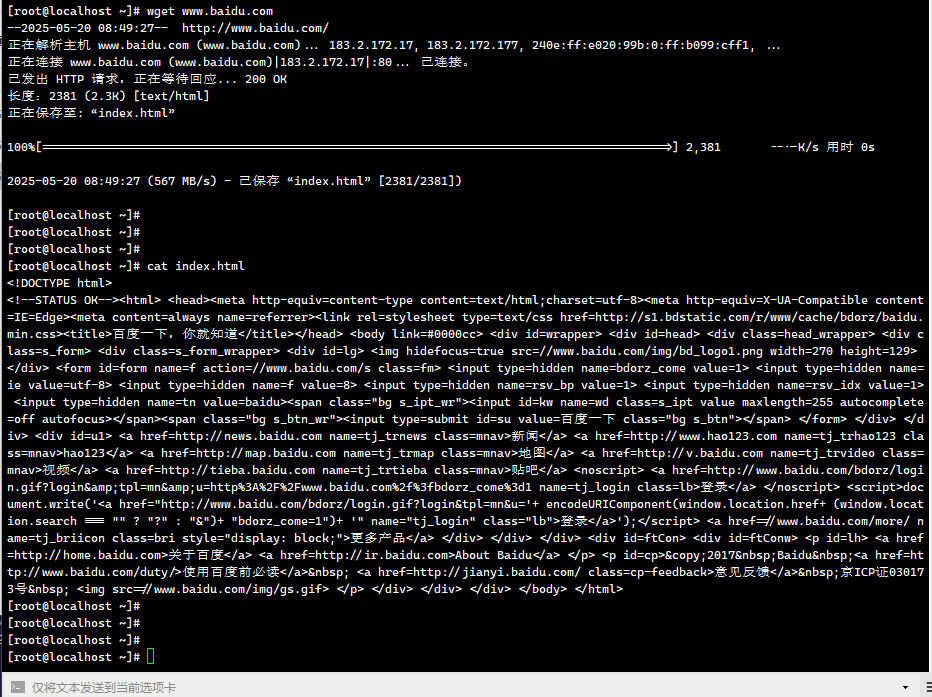
vim 下载
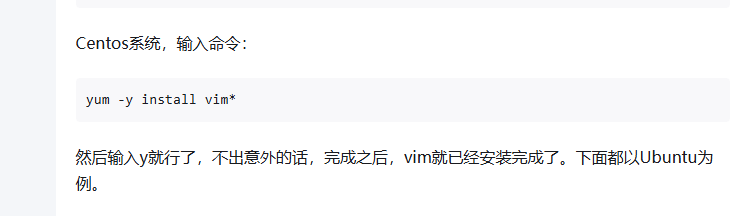
替换
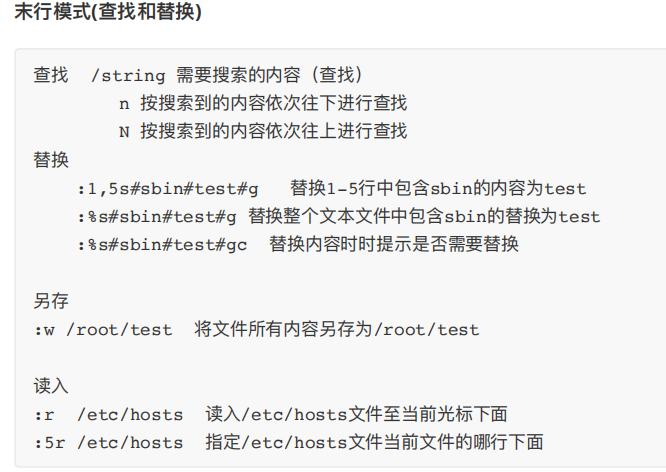
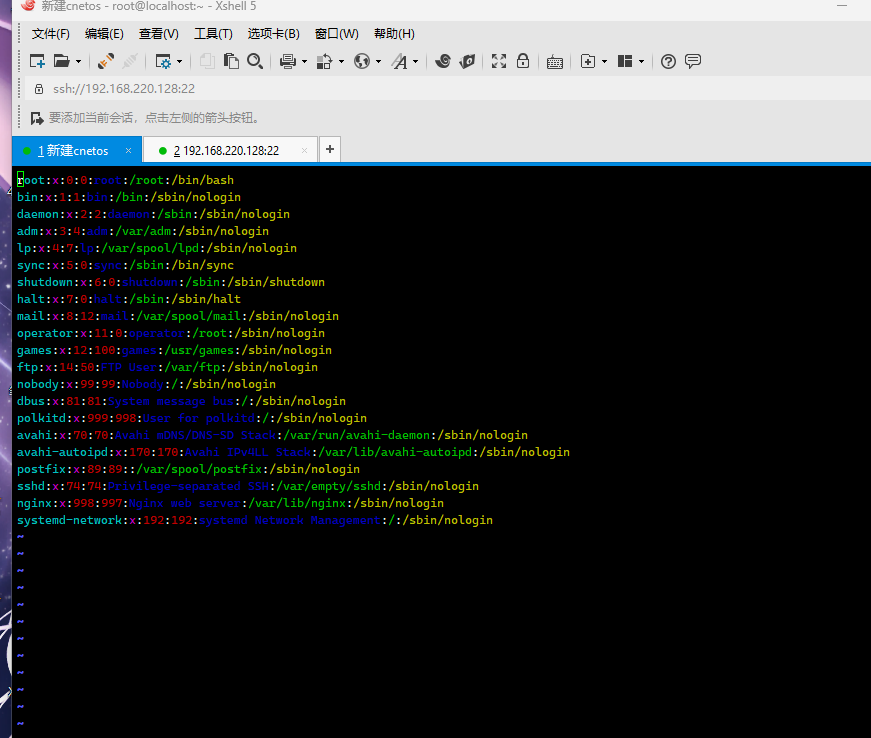
桥接自动联网
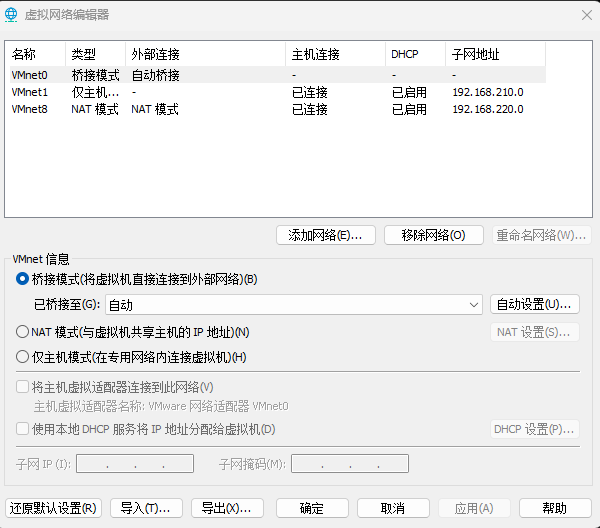
tar压缩
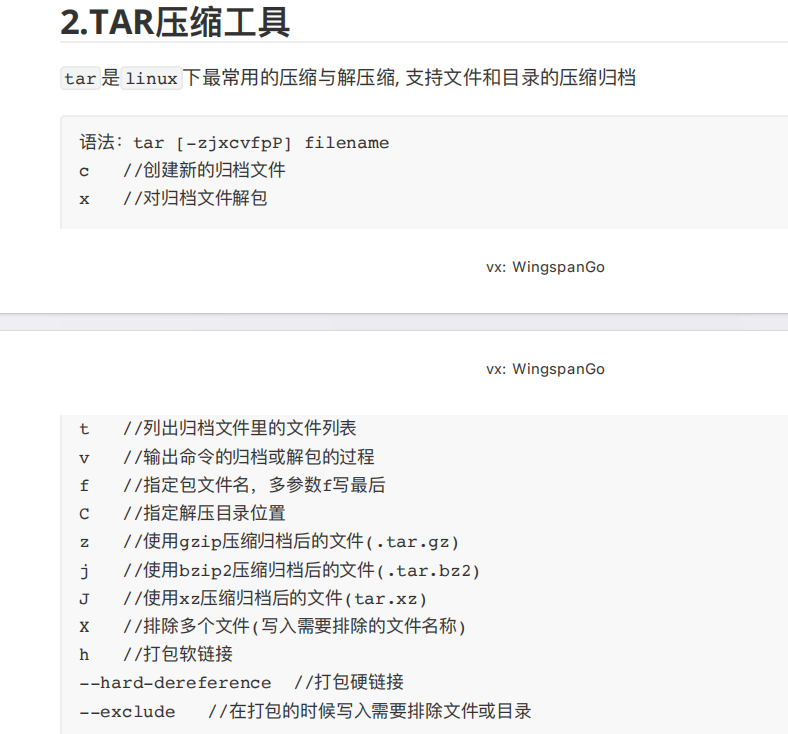
由于ip被抢,自己再重新搞过玩
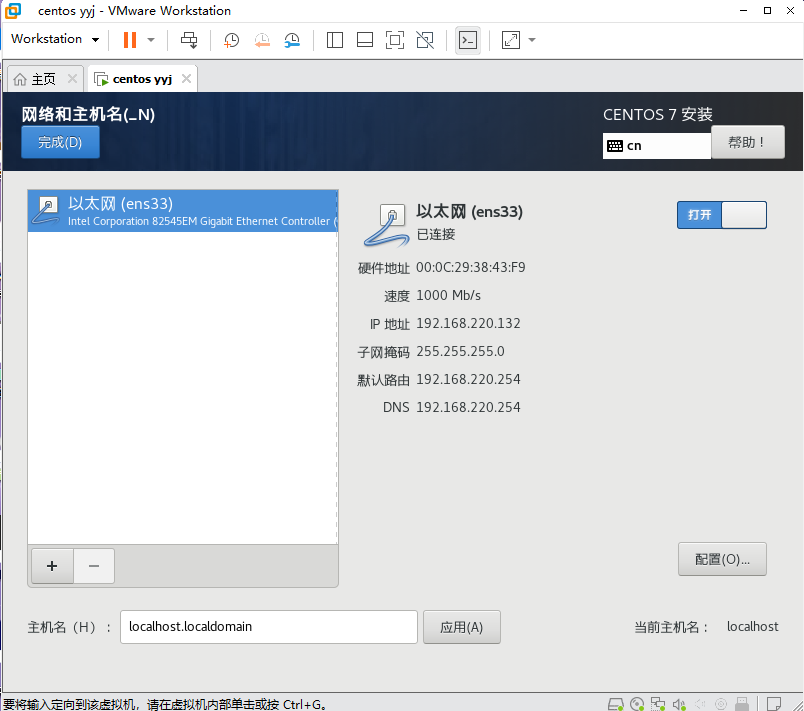

配置csdn上看
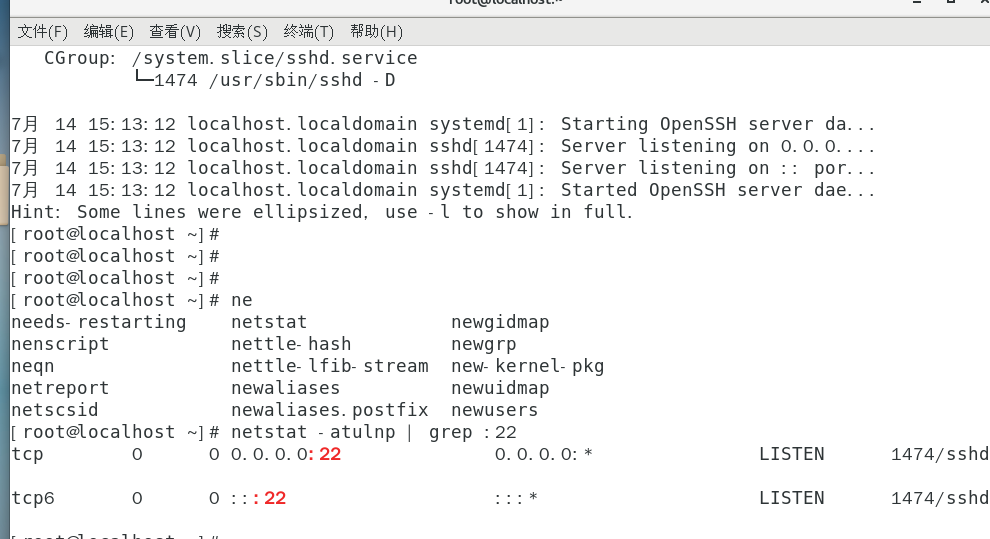
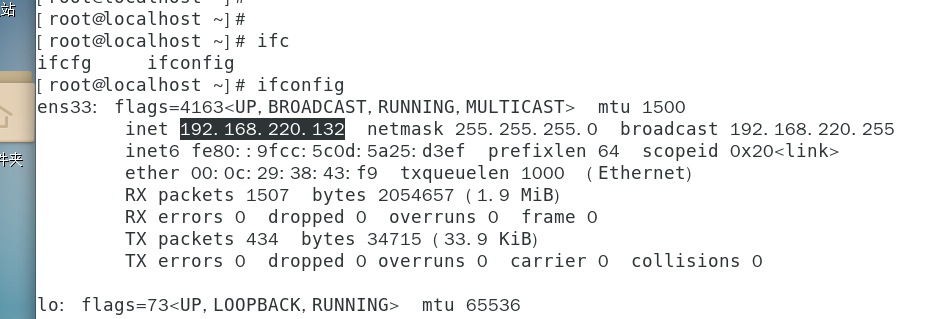
成功连接!
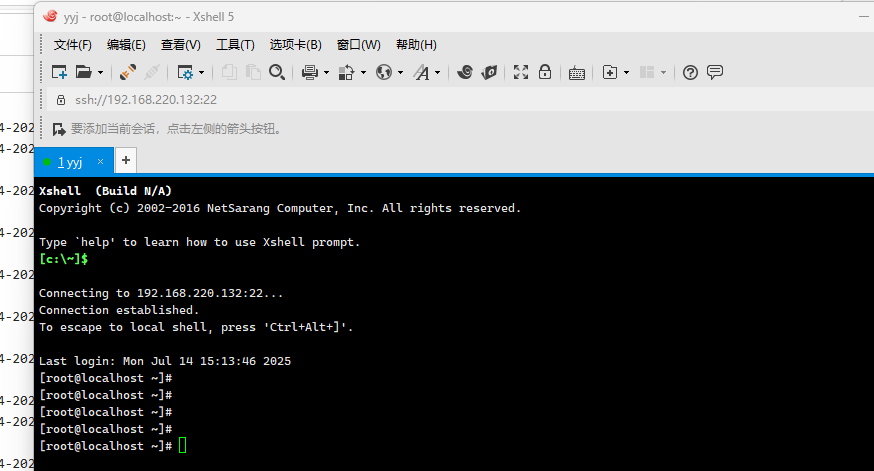
阿李云配置长裤 yum
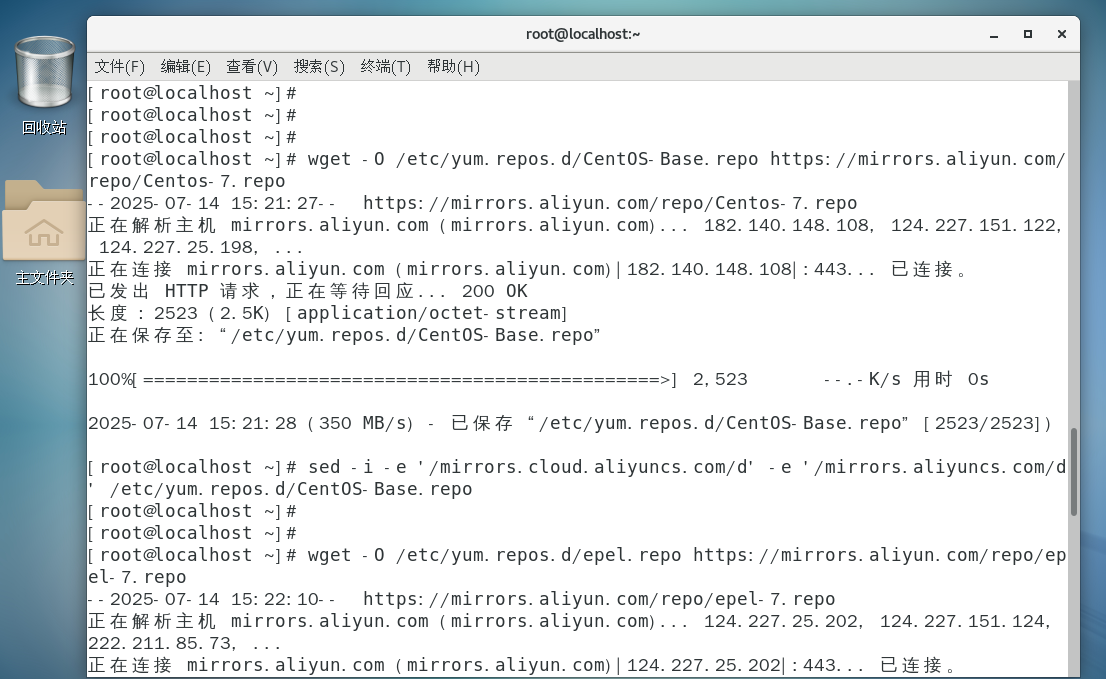
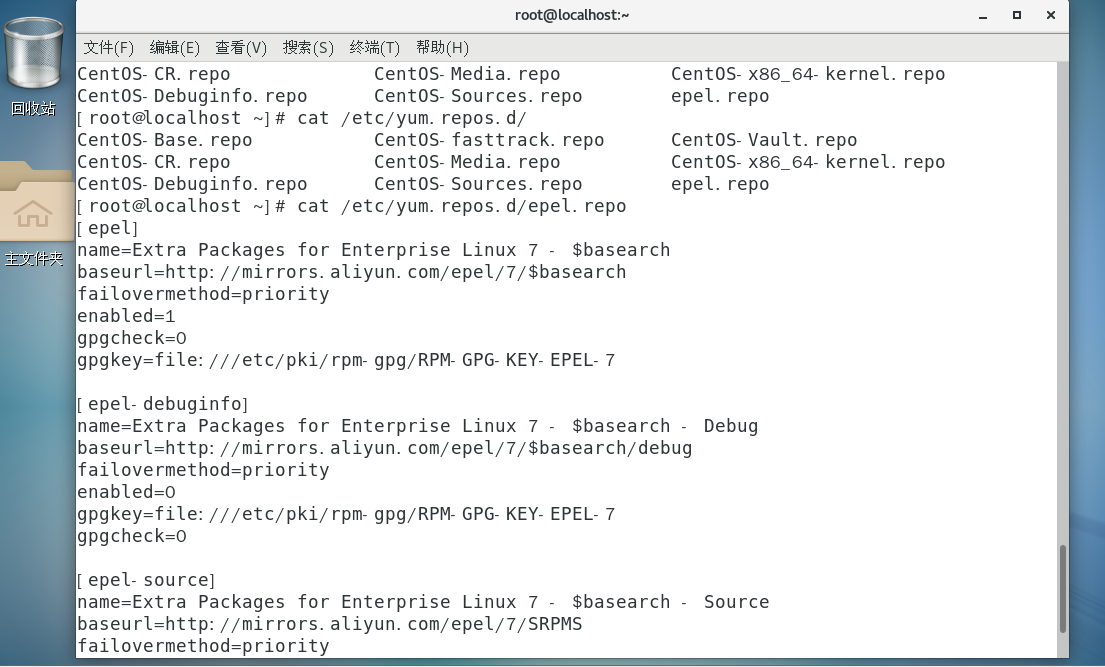
nginx 下载
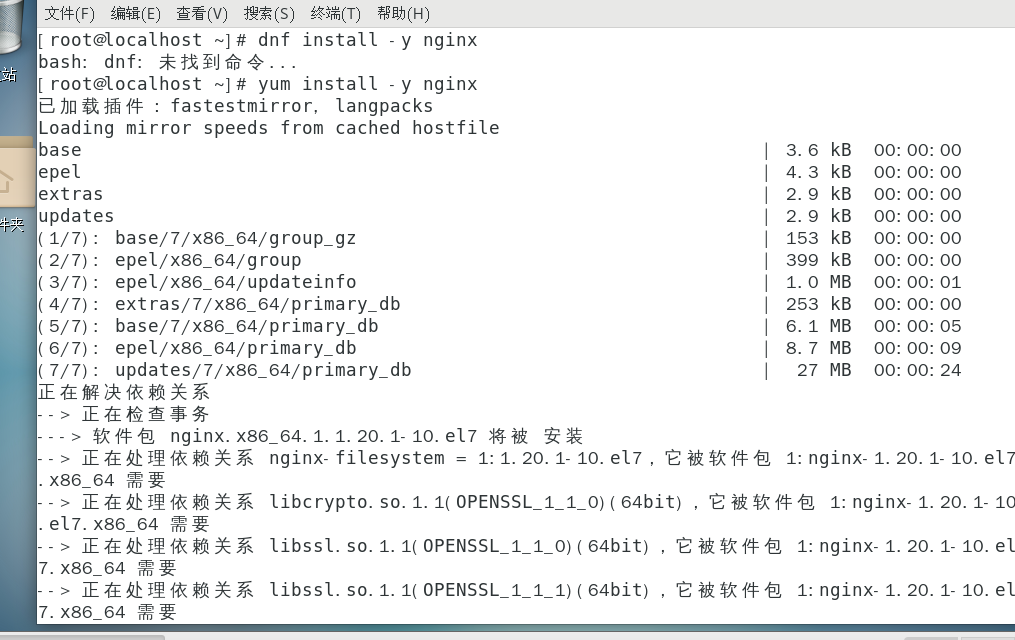
软连接
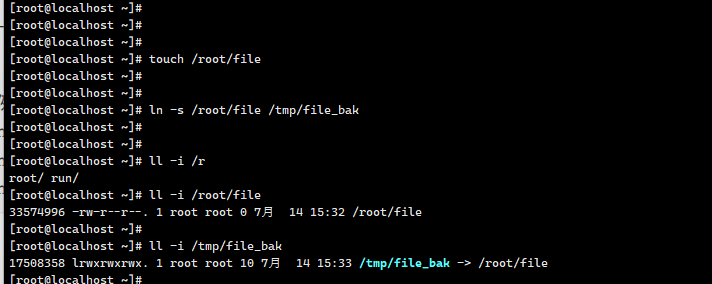
NGINX软连接
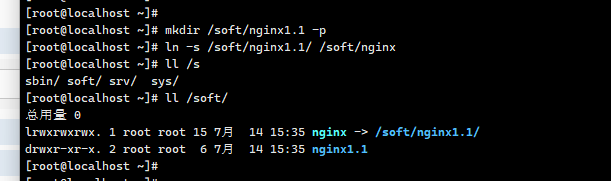
硬链接和软连接区别
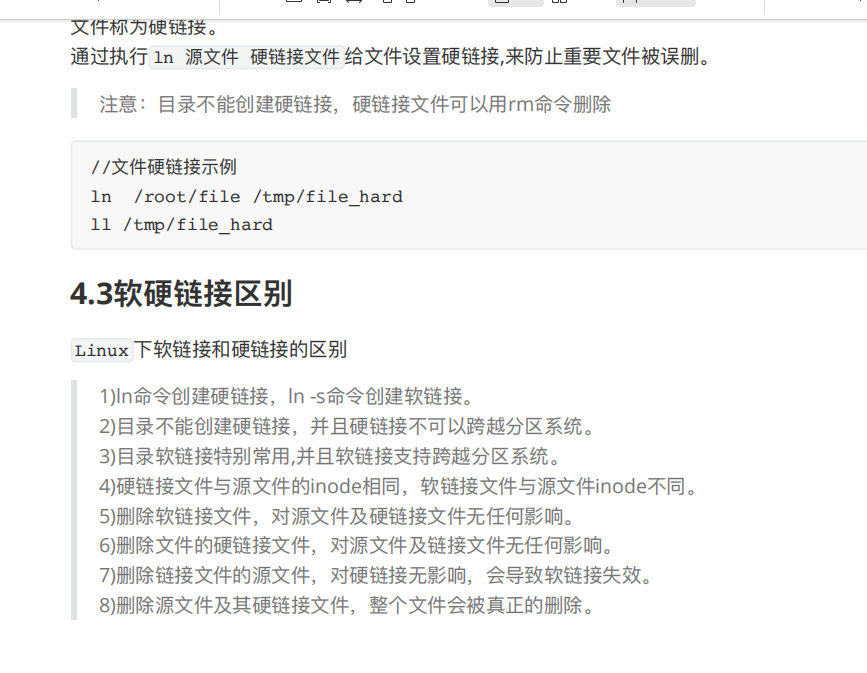
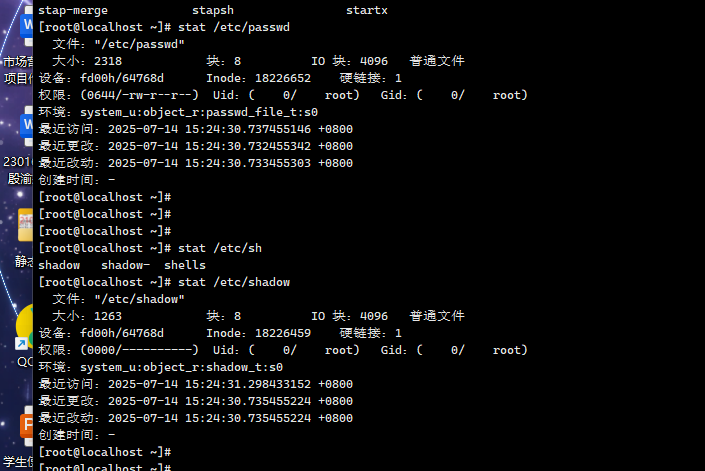
案例
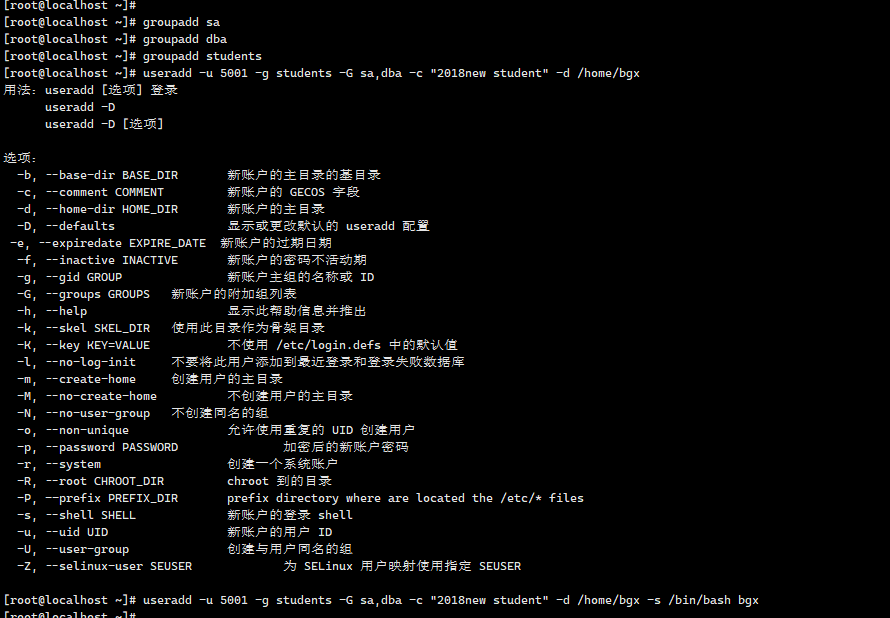
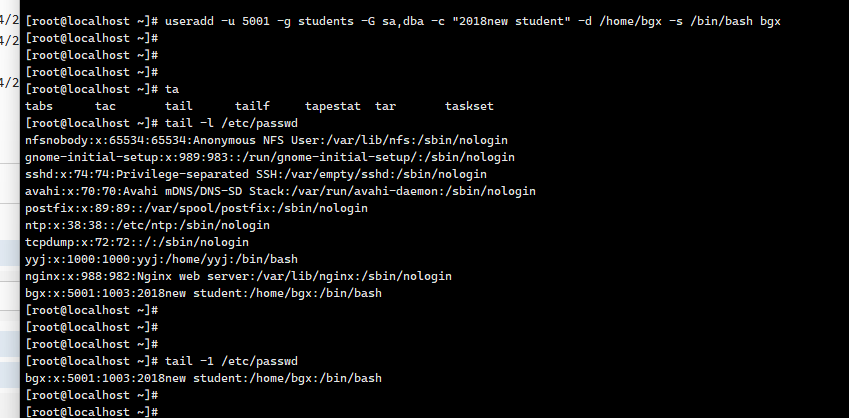
日志管理

日志文件
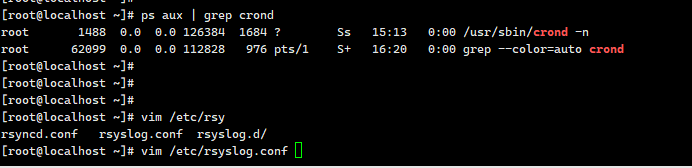
journalct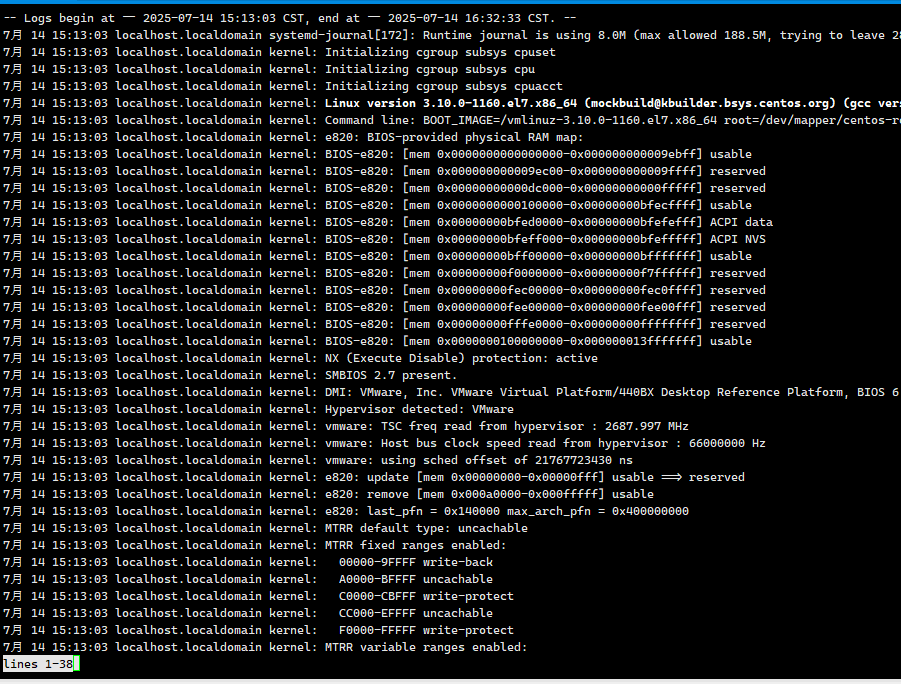
l 看日志
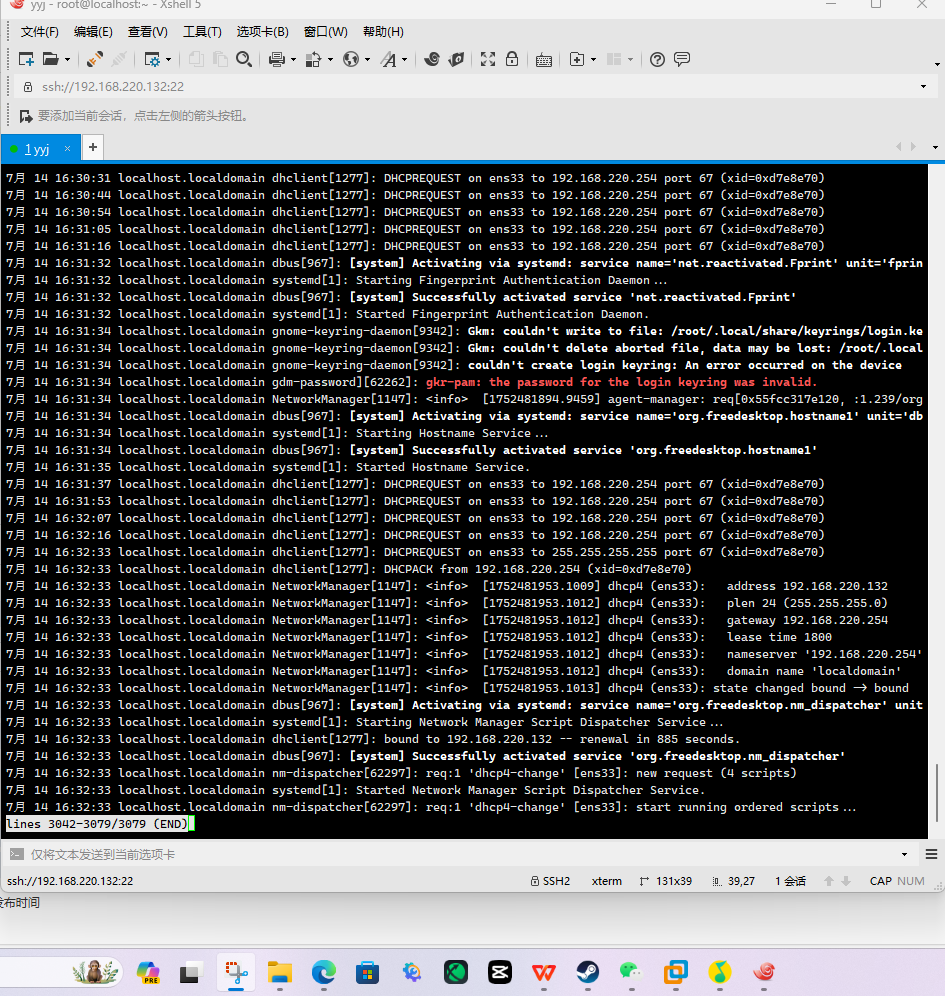
G 看最后
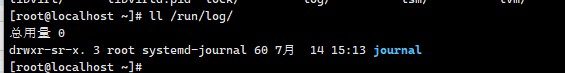

看指定日志
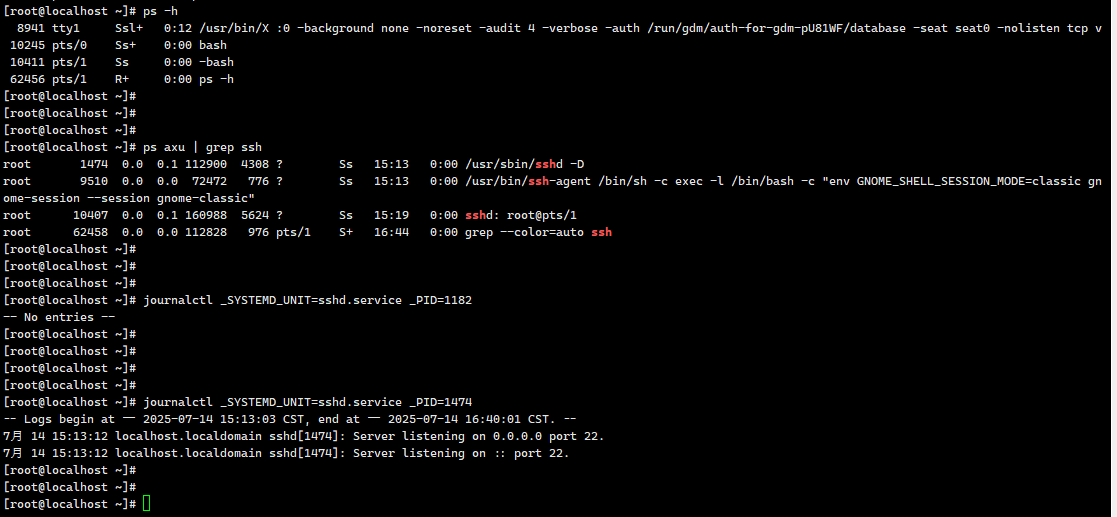




 浙公网安备 33010602011771号
浙公网安备 33010602011771号