vue2.0笔记《二》组件
主要内容:如何注册组件、如何使用组件、父组件子组件之间值的传递、具名插槽
1.如何注册组件
第一步:通过import将子组件载入父组件的js中
// 第一步:通过import将子组件载入父组件的js中 import child from './components/child.vue' import childB from './components/childB.vue'
第二步:将子组件在父组件的componerts中注册
components: {
child,
childB
},
如果想给引入的组建重新命名,那么:
components: {
新名字:child
},
2.如何使用组件
引入组件的第一种写法
<template> <div id="app"> <!-- 如果注册的组建名中有大写字母,尽量改为 -小写字母,例如: childB,则在使用组件时,要用:<child-b></child-b>--> <child></child> <child-b></child-b> </div> </template>
引入组件的第二种写法
<template> <div id="app"> <div :is="comToRender" @my-event="onChildEvent"></div> <button @click="changeFun">切换组建</button> </div> </template>
优点:
2.可以动态切换组建 通过v-bind:is
实例:
目录:

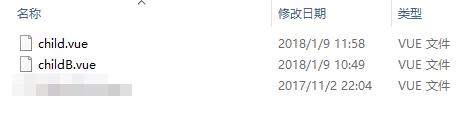
父组件:app.vue
<!-- 父组件如何加渲染子组 --> <template> <div id="app"> <!-- 第三步:使用组件 --> <!-- 引入组件的第一种写法 --> <!-- 如果注册的组建名中有大写字母,尽量改为 -小写字母,例如: childB,则在使用组件时,要用:<child-b></child-b>--> <!-- <child></child> <child-b></child-b> --> <!--引入组件的第二种写法--> <!-- 优点: 1.https://cn.vuejs.org/v2/guide/components.html#DOM-%E6%A8%A1%E6%9D%BF%E8%A7%A3%E6%9E%90%E6%B3%A8%E6%84%8F%E4%BA%8B%E9%A1%B9 2.可以动态切换组建 通过v-bind:is--> <div :is="comToRender" @my-event="onChildEvent"></div> <button @click="changeFun">切换组建</button> </div> </template> <script> // 第一步:通过import将子组件载入父组件的js中 import child from './components/child.vue' import childB from './components/childB.vue' export default { name: 'app', // 第二步:将子组件在父组件的componerts中注册 // 如果想给引入的组建重新命名,那么: // components: { // 新名字:child // }, components: { child, childB }, data() { return { comToRender: 'child', fatherString:'hello children', parameterNum:'1' } }, mounted: function() { this.$nextTick(function() {}); }, methods: { onChildEvent(parmFromChild) { console.log(parmFromChild); }, changeFun(){ this.comToRender="childB"; } } } </script> <style> * { margin: 0; padding: 0; } body { width: 100%; height: 100%; position: absolute; } #app { font-family: 'Avenir', Helvetica, Arial, sans-serif; -webkit-font-smoothing: antialiased; -moz-osx-font-smoothing: grayscale; text-align: center; color: #2c3e50; width: 100%; height: 100%; } </style>
子组件:child.vue
<template> <div class="child-conten"> <p>{{msg}}</p> <button @click='emitMyEvent'>child-emit</button> </div> </template> <script> export default { data() { return { msg: 'I am a components' } }, methods: { emitMyEvent() { this.$emit('my-event', this.msg); } } } </script>
子组件:childB.vue
<template> <div class="child-conten"> <p>{{msg}}</p> <button @click='emitMyEvent'>child-emit</button> </div> </template> <script> export default { data(){ return{ msg: 'I am a components children B' } }, methods:{ emitMyEvent(){ this.$emit('my-event',this.msg); } } } </script>
页面效果:
3.父组件子组件之间值的传递
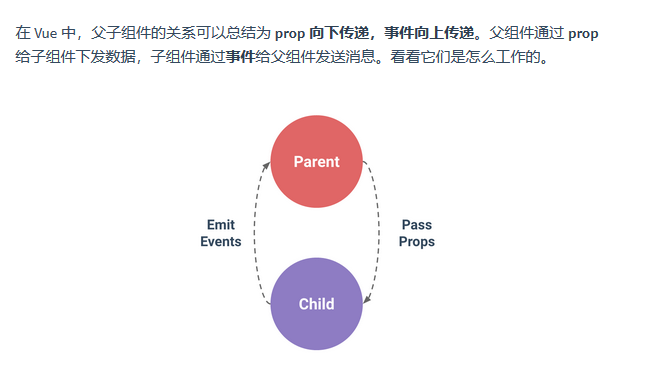
1.传递固定值:
父组件:app.vue
<template> <div id="app"> <child number="5" @my-event="onChildEvent"></child> </div> </template> <script> // 第一步:通过import将子组件载入父组件的js中 import child from './components/child.vue' export default { name: 'app', components: { child }, data() { return {} }, mounted: function() { this.$nextTick(function() {}); }, methods: { onChildEvent(parmFromChild) { console.log(parmFromChild); } } } </script>
子组件:child.vue
<template> <div class="child-conten"> <p>{{msg}}</p> <p>我是父组件传递过来的值:{{number}}</p> <button @click='emitMyEvent'>child-emit</button> </div> </template> <script> export default { // props属性内容的简写: props:['number'], data() { return { msg: 'I am a components' } }, methods: { emitMyEvent() { this.$emit('my-event', this.msg); } } } </script>
注意:如果传递的参数存在大写字母
父组件:app.vue
<template> <div id="app"> <child number-to-do="5" @my-event="onChildEvent"></child> </div> </template>
子组件:child.vue
<template> <div class="child-conten"> <p>{{msg}}</p> <p>我是父组件传递过来的值:{{numberToDo}}</p> <button @click='emitMyEvent'>child-emit</button> </div> </template> <script> export default { // props属性内容的简写: props: ['number-to-do'], data() { return { msg: 'I am a components' } }, // 注意 mounted 不会承诺所有的子组件也都一起被挂载。如果你希望等 // 到整个视图都渲染完毕,可以用 vm.$nextTick 替换掉 mounted: mounted: function() { this.$nextTick(function() { console.log('this.numberToDo:' + this.numberToDo); }) }, methods: { emitMyEvent() { this.$emit('my-event', this.msg); } } } </script>
2.动态prop:
父组件:app.vue
<template> <div id="app"> <input type="text" v-model="fatherString"> <child :number-to-do='fatherNum' :string='fatherString' @my-event="onChildEvent"></child> </div> </template> <script> // 第一步:通过import将子组件载入父组件的js中 import child from './components/child.vue' export default { name: 'app', components: { child }, data() { return { fatherNum:100, fatherString:'hello children' } }, mounted: function() { this.$nextTick(function() {}); }, methods: { onChildEvent(parmFromChild) { console.log(parmFromChild); } } } </script>
子组件:child.vue
<template> <div class="child-conten"> <p>{{msg}}</p> <p>我是父组件传递过来的值:{{numberToDo}}</p> <p>我是父组件传递过来的值:{{string}}</p> <button @click='emitMyEvent'>child-emit</button> </div> </template> <script> export default { // props属性内容的简写: props: ['number-to-do', 'string'], data() { return { msg: 'I am a components' } }, // 注意 mounted 不会承诺所有的子组件也都一起被挂载。如果你希望等 // 到整个视图都渲染完毕,可以用 vm.$nextTick 替换掉 mounted: mounted: function() { this.$nextTick(function() { console.log('this.numberToDo:' + this.numberToDo); }) }, methods: { emitMyEvent() { this.$emit('my-event', this.msg); } } } </script>
页面效果:
3.Prop 验证
type 可以是下面原生构造器:
- String
- Number
- Boolean
- Function
- Object
- Array
- Symbol
type 也可以是一个自定义构造器函数,使用 instanceof 检测。
当 prop 验证失败,Vue 会抛出警告 (如果使用的是开发版本)。注意 prop 会在组件实例创建之前进行校验,所以在 default 或 validator 函数里,诸如 data、computed 或 methods 等实例属性还无法使用。
父组件:app.vue
<template> <div id="app"> <!-- number-to-do不传,则子组件的使用默认值 --> <child @my-event="onChildEvent"></child> <!-- 子组件中定义number-to-do type: Number ,如果传入不是number类型的参数,则会报错--> <child :number-to-do='fatherNum' @my-event="onChildEvent"></child> </div> </template> <script> // 第一步:通过import将子组件载入父组件的js中 import child from './components/child.vue' export default { name: 'app', components: { child }, data() { return { fatherNum: 2, } }, mounted: function() { this.$nextTick(function() {}); }, methods: { onChildEvent(parmFromChild) { console.log(parmFromChild); } } } </script>
子组件:child.vue
<template> <div class="child-conten"> <p>{{msg}}</p> <p>我是父组件传递过来的值:{{numberToDo}}</p> <button @click='emitMyEvent'>child-emit</button> </div> </template> <script> export default { props: { 'number-to-do': { type: Number, default: 100 } }, data() { return { msg: 'I am a components' } }, methods: { emitMyEvent() { this.$emit('my-event', this.msg); } } } </script>
通过以上实例,发现子组件改变父组件的值是通过:子组件通过this.$emit监听父组件的 my-event,将子组件的值传递给父组件。
4.具名插槽
父组件:
<template> <div id="app"> <input type="text" v-model="fatherString"> <child :number-to-do='fatherNum' :string='fatherString' @my-event="onChildEvent"> <p slot='header'>xxxxx header</p> <p slot='footer'>xxxxx footer</p> </child> </div> </template>
子组件:
<template> <div class="child-conten"> <p>{{msg}}</p> <!-- <p>我是父组件传递过来的值:{{numberToDo}}</p> <p>我是父组件传递过来的值:{{string}}</p> --> <button @click='emitMyEvent'>child-emit</button><br> <slot name='header'>no header</slot> <p>子组件内容</p> <slot name='footer'>no header</slot> </div> </template>
页面效果:
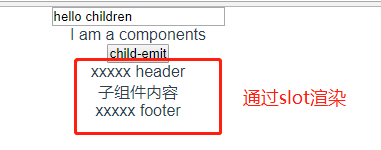
git地址:vue2.0Demo




 浙公网安备 33010602011771号
浙公网安备 33010602011771号