.Net Core Ocelot网关使用 一
首先建 立一个.net Core WebAPi 项目
安装下面两个东西,注意版本

配置项目Startup.cs文件
using System; using System.Collections.Generic; using System.Linq; using System.Threading.Tasks; using Microsoft.AspNetCore.Builder; using Microsoft.AspNetCore.Hosting; using Microsoft.AspNetCore.Mvc; using Microsoft.Extensions.Configuration; using Microsoft.Extensions.DependencyInjection; using Microsoft.Extensions.Logging; using Microsoft.Extensions.Options; using Ocelot.DependencyInjection; using Ocelot.Middleware; using Ocelot.Provider.Consul; namespace WebOclot { public class Startup { public Startup(IConfiguration configuration) { Configuration = configuration; } public IConfiguration Configuration { get; } // This method gets called by the runtime. Use this method to add services to the container. public void ConfigureServices(IServiceCollection services) { services.AddOcelot().AddConsul(); // 删除掉此处所有默认的配置 } // This method gets called by the runtime. Use this method to configure the HTTP request pipeline. public void Configure(IApplicationBuilder app, IHostingEnvironment env) { app.UseOcelot(); // 删除掉此处所有默认的配置 } } }
配置Ocelot配置文件
{ "ReRoutes": [ { "DownstreamPathTemplate": "/{url}", // 服务地址--URL变量 *********webapi中 配置 "/api/{url}" ************* "DownstreamScheme": "http", "UpstreamPathTemplate": "/sopweb/{url}", // 网关地址--url变量 *********webapi中 配置 "/api/{url}" *******不要sopweb "UpstreamHttpMethod": [ "Get", "Post" ], "UseServiceDiscovery": true, // 是否使用服务发现 "ServiceName": "sopweb", // consul 服务名称 "LoadBalancerOptions": { "Type": "RoundRobin" // 轮询 方式 LeastConnection 最少的连接数服务器 NoLoadBalance 不负载均衡 } } ], "GlobalConfiguration": { "BaseUrl": "http://localhost:1140", // 网关对外地址 "ServiceDiscoveryProvider": { "Host": "47.92.27.244", // 微服务主节点地址 "Port": 8500, // 微服务主节点端口号 "Type": "Consul" // 由Consul提供服务发现,每次请求Consul } } }
在项目中加载文件Program.cs
using System; using System.Collections.Generic; using System.IO; using System.Linq; using System.Threading.Tasks; using Microsoft.AspNetCore; using Microsoft.AspNetCore.Hosting; using Microsoft.Extensions.Configuration; using Microsoft.Extensions.Logging; namespace WebOclot { public class Program { public static void Main(string[] args) { CreateWebHostBuilder(args)
.UseUrls("http://*:1140")
.Build().Run(); } public static IWebHostBuilder CreateWebHostBuilder(string[] args) => WebHost.CreateDefaultBuilder(args) .ConfigureAppConfiguration(conf=> { conf.AddJsonFile("OcelotSetting.json", optional: false, reloadOnChange: true); })
// .UseUrls("http://*:1140") // 用上面的设置端口吧
.UseStartup<Startup>(); } }
然后就可以访问服务sopweb了,只不过是用本地 http://localhost:1140访问的喔
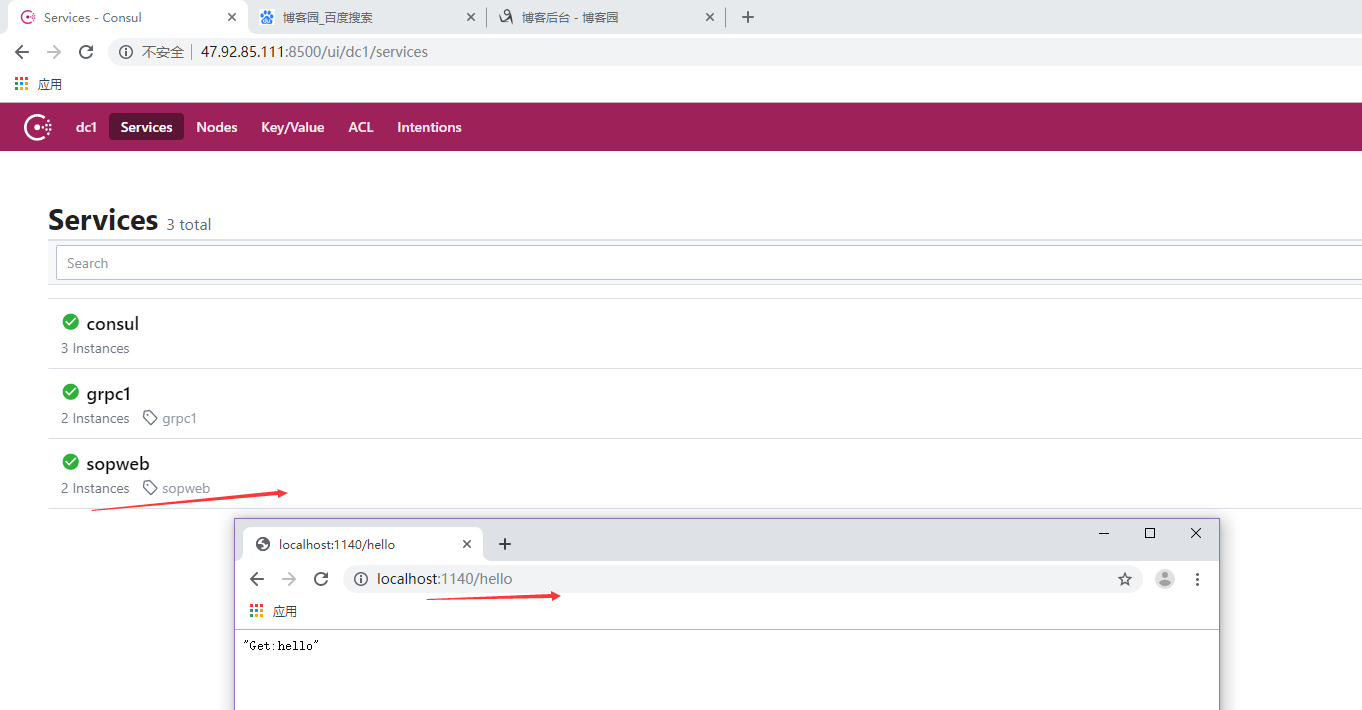




 浙公网安备 33010602011771号
浙公网安备 33010602011771号