1、安装:npm install --save vue-picture-preview
2、使用:
(1)入口文件中main.js中全局引入:
Vue
components:
Previewer: vuePicturePreview
}
(3)示例
// 在dom中使用如下代码:
<div>
<img
class="previewer-demo-img"
v-for="(item, index) in list"
:src="item.src"
width="100"
@click="show(index)"
:key="index"
/>
<previewer ref="previewer" :list="list" :options="options"> </previewer>
</div>
// 数据和逻辑处理代码如下:
return
list:
msrc:
'https://tva1.sinaimg.cn/thumbnail/006y8mN6ly1g95rjyub5bj30go0b40wc.jpg'
src:
'https://tva1.sinaimg.cn/large/006y8mN6ly1g95rjyub5bj30go0b40wc.jpg'
w: 600
h: 400
msrc:
'https://tva1.sinaimg.cn/thumbnail/006y8mN6ly1g95rmt8pq4j30go0b4n28.jpg'
src:
'https://tva1.sinaimg.cn/large/006y8mN6ly1g95rmt8pq4j30go0b4n28.jpg'
w: 600
h: 400
msrc:
'https://tva1.sinaimg.cn/thumbnail/006y8mN6ly1g95rn3grt6j30go0b4n0w.jpg'
src:
'https://tva1.sinaimg.cn/large/006y8mN6ly1g95rn3grt6j30go0b4n0w.jpg'
w: 600
h: 400
options:
// 找到缩略图的元素
let thumbnail = document
index
// 得到y轴滚动的距离
let pageYScroll =
window
// 可以选择水平滚动
// 获取元素相对于视口的位置
let rect = thumbnail
// w = width
return
// Good guide on how to get element coordinates:
// http://javascript.info/tutorial/coordinates
}
}
methods:
// 显示特定index的图片,使用ref
this
}
(4)项目中实战:

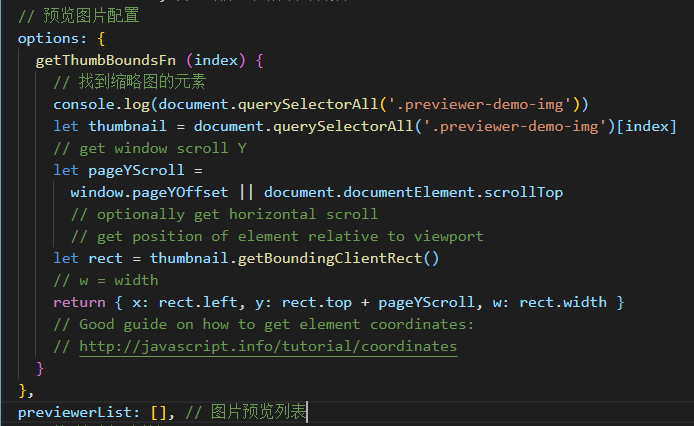
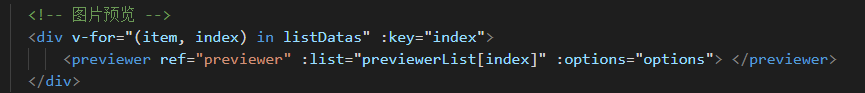
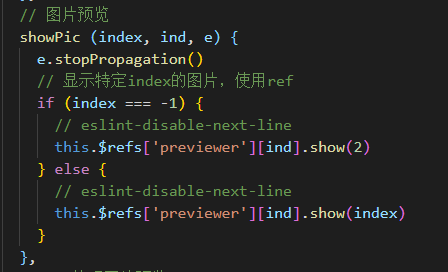
图片数组处理:
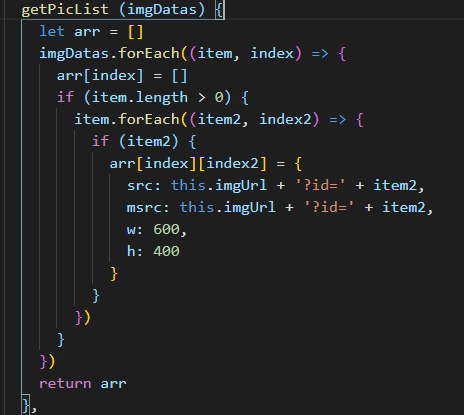
白日不到处,青春恰自来,苔花如米小,也学牡丹开。




 浙公网安备 33010602011771号
浙公网安备 33010602011771号