时钟案例
制作一个运行的时钟,素材如下,可右击鼠标下载。
钟盘: 时针:
时针: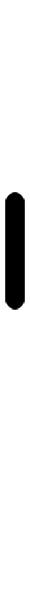 分针:
分针: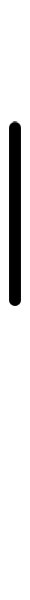 秒针:
秒针: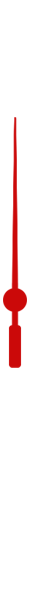
<!DOCTYPE html> <html lang="en"> <head> <meta charset="UTF-8"> <title>Title</title> <style> *{ margin: 0; padding: 0; list-style: none; } #box{ width: 600px; height: 600px; background: url("images/clock.jpg") no-repeat; margin: 10px auto; position: relative; } #hour, #min, #second{ position: absolute; left: 50%; top: 0; width: 30px; height: 600px; margin-left: -15px; } #hour{ background: url("images/hour.png") no-repeat center center; } #min{ background: url("images/minute.png") no-repeat center center; } #second{ background: url("images/second.png") no-repeat center center; } </style> </head> <body> <div id="box"> <div id="hour"></div> <div id="min"></div> <div id="second"></div> </div> <script> window.onload = function () { // 1. 获取需要的标签 var hour = document.getElementById("hour"); var min = document.getElementById("min"); var second = document.getElementById("second"); // 2.开启定时器 setInterval(function () { // 2.1 获取当前的时间戳 var date = new Date(); // 2.2 求出各时段值,并加上不足整数部份 var millS = date.getMilliseconds(); var s = date.getSeconds() + millS / 1000; var m = date.getMinutes() + s / 60; var h = date.getHours() % 12 + m / 60; // 2.3 旋转 hour.style.transform = 'rotate('+ h * 30 +'deg)'; min.style.transform = 'rotate('+ m * 6 +'deg)'; second.style.transform = 'rotate('+ s * 6 +'deg)'; }, 10); } </script> </body> </html>
最终效果如下图:




 浙公网安备 33010602011771号
浙公网安备 33010602011771号