记docker安装和ida远程调试问题
docker安装
1、卸载可能存在的旧版本:
sudo apt-get remove docker docker-engine docker-ce docker.io
如果想要彻底卸载docker:
sudo apt-get remove docker-ce docker-ce-cli
2、更新apt包索引
sudo apt-get update
3、安装以下包以使apt可以通过HTTPS使用存储库(repository)
sudo apt-get install -y apt-transport-https ca-certificates curl software-properties-common
4、添加Docker官方的GPG密钥
curl -fsSL https://download.docker.com/linux/ubuntu/gpg | sudo apt-key add -
5、使用下面的命令来设置stable存储库
sudo add-apt-repository "deb [arch=amd64] https://download.docker.com/linux/ubuntu $(lsb_release -cs) stable"
6、再更新一下apt包索引
sudo apt-get update
7、安装Docker CE
sudo apt-get install docker-ce
8、验证docker安装成功
查看docker版本:
docker -v
查看docker服务启动:
systemctl status docker
未启动,启动docker服务:
sudo systemctl enable docker //开机自启
sudo systemctl start docker //开启docker服务
附:
当sudo service docker start 命令出现:
Failed to start docker.service: Unit docker.service is masked.
解决办法:
systemctl unmask docker.service
systemctl unmask docker.socket
systemctl start docker.service
(未测试)
如果出现docker权限问题:
sudo groupadd docker
sudo usermod -aG docker $USER //$USER为用户名
reboot
ida调试错误
ida出现: The file can't be loaded by the debugger plugin. Please verify that the parameters are valid.
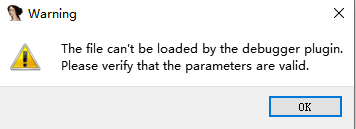
提示无法加载debugger,参数有问题。
一般问题为:
1、参数错误:地址或者端口与虚拟机不相对应。
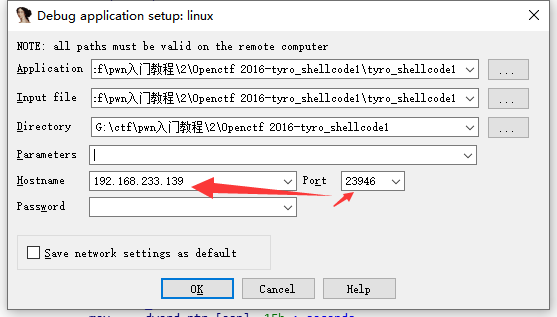
2、debugger菜单选择错误,选择Linux debugger。

3、虚拟机中linux_server或者linux_server64未启动
4、虚拟机中linux_server或者linux_server64与物理机中的ida版本,不相对应,到ida目录下的dbgsrv文件中重新拷贝一次,再启动。
5、如果linux_server在docker中并出现:
docker中显示:
Accepting connection from xxxxx...
TRACEME: Operation not permitted[1] Closing connection from xxxx.xxxx.xxxx...
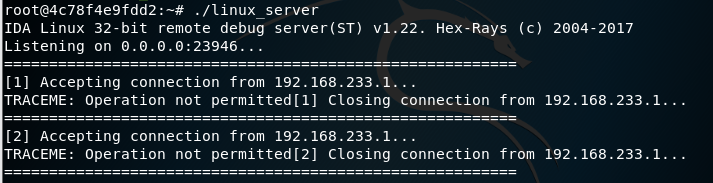
或者,ida中显示:由于目标计算机积极拒绝,无法连接。
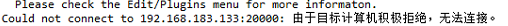
解决办法:
在运行docker容器时在命令中添加 --security-opt seccomp:unconfined 参数,关闭docker远程命令执行保护
docker run --security-opt seccomp:unconfined -it -p 23946:23946 ubuntu.17.04.i386_1 /bin/bash


 浙公网安备 33010602011771号
浙公网安备 33010602011771号