MyCAT 1.6 安装部署
1 mycat 安装部署
1 下载解压Mycat-server-1.6-RELEASE-20161010173036-linux.tar.gz 到/usr/local/mycat
2 下载解压jdk-8u101-linux-x64.tar.gz,拷贝dk-8u101 到/usr/local/mycat/
3 修改/usr/local/mycat/mycat/conf/wrapper.conf 修改wrapper.Java.command=java为上一步存放路径
wrapper.java.command=/usr/local/mycat/jdk1.8.0_101/bin/java
[mysql@hongquan conf]$ ls /usr/local/mycat/mycat/conf/wrapper.conf
/usr/local/mycat/mycat/conf/wrapper.conf
4 创建mycat 用户,改变目录权限为mycat
useradd mycat
chown -R mycat.mycat /usr/local/mycat
连接mysql的用户名:密码=system:mysql
5 修改conf/schema.xml,URL、用户名、密码修改,其余不变
[mysql@hongquan conf]$ ls /usr/local/mycat/mycat/conf/schema.xml
/usr/local/mycat/mycat/conf/schema.xml
[mysql@hongquan conf]$ vim schema.xml
<writeHost host="hostM1" url="10.0.1.134:3306" user="system"
password="www.com.workssys">
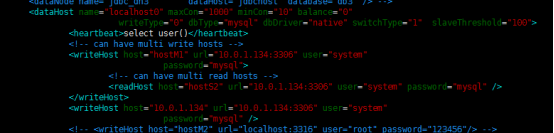
6 修改/conf/server.xml 文件
[mysql@hongquan conf]$ ls /usr/local/mycat/mycat/conf/server.xml
/usr/local/mycat/mycat/conf/server.xml
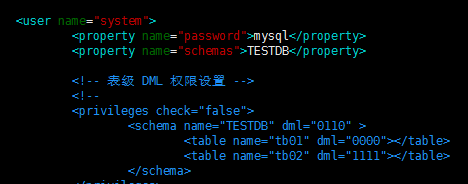
(1) 用命令行工具或图形化客户端,连接MYSQL,创建DEMO所用三个分片数据库;
CREATE database db1;
CREATE database db2;
CREATE database db3;
(2) 修改my.inf新增以下语句,my.inf 一般会放在/etc/my.cnf 或 /etc/mysql/my.cnf,设置为Mysql大小写不敏感,否则可能会发生表找不到的问题。
lower_case_table_names = 1
(3) 解压Mycat-server-1.6-RELEASE-20161010173036-linux.tar.gz 到/usr/local/mycat
[root@hqmysql1 soft]# tar xvf Mycat-server-1.6-RELEASE-20161028204710-linux_.tar.gz
[root@hqmysql1 soft]# mv mycat/ /usr/local/
(4) 解压jdk-8u101-linux-x64.tar.gz,拷贝dk-8u101 到/usr/local/mycat/
[root@hqmysql1 soft]# tar xvf jdk-8u101-linux-x64.tar.gz
[root@hqmysql1 soft]# mv jdk1.8.0_101/ /usr/local/
[root@hqmysql1 soft]# ll /usr/local/jdk1.8.0_101
# vim /etc/profile 添加如下内容
export JAVA_HOME=/usr/local/jdk1.8.0_101
export PATH=$JAVA_HOME/bin:$PATH
export CLASSPATH=.:$JAVA_HOME/lib/dt.jar:$JAVA_HOME/lib/tools.jar
[root@hqmysql1 soft]# source /etc/profile
[root@hqmysql1 soft]# java -version
java version "1.8.0_101"
Java(TM) SE Runtime Environment (build 1.8.0_101-b13)
Java HotSpot(TM) 64-Bit Server VM (build 25.101-b13, mixed mode)
(5) 修改/usr/local/mycat/conf/wrapper.conf 修改wrapper.Java.command=java为上一步存放路径
wrapper.java.command=/usr/local/mycat/jdk1.8.0_101/bin/java
(6) 创建mycat 用户,改变目录权限为mycat
useradd mycat
chown -R mycat.mycat /usr/local/mycat
(8) 修改/usr/local/conf/schema.xml,URL、用户名、密码修改,其余不变,server.xml
<writeHost host="hostM1" url="10.0.1.134:3306" user="system"
password="mysql">
[root@hqmysql1 conf]# vim server.xml
<user name="system">
<property name="password">mysql</property>
<property name="schemas">TESTDB</property>
[root@hongquan conf]# vim wrapper.conf
[root@hongquan bin]# pwd
/usr/local/mycat/mycat/bin
(1) 进入 /usr/local/mycat/bin (默认数据端口为8066,管理端口为9066)
执行./mycat start
[root@hongquan bin]# ./mycat start
查看mycat服务是否启动
# ps -ef |grep mycat
[root@hqmysql1 bin]# netstat -nltp | grep 8066
tcp 0 0 :::8066 :::* LISTEN 24720/java
[root@hqmysql1 logs]# tail -f -n 300 wrapper.log
Starting Mycat-server...
STATUS | wrapper | 2017/07/10 15:44:17 | Launching a JVM...
ERROR | wrapper | 2017/07/10 15:44:17 | Unable to start JVM: No such file or directory (2)
ERROR | wrapper | 2017/07/10 15:44:17 | JVM exited while loading the application.
--修改wrapper.java.command=/usr/local/jdk1.8.0_101/bin/java
Error: Exception thrown by the agent : java.net.MalformedURLException: Local host name unknown: java.net.UnknownHostException: hqmysql1: hqmysql1: unknown error
-----[root@hqmysql1 bin]# vim /etc/hosts
127.0.0.1 hqmysql1
(2) 进入logs目录,查看日志,如果wrapper.log 报错 java.NET.BindException: Address already in use 杀掉正在执行的相关java进程
ps -ef|grep java
kill -9 xxx
[root@hongquan bin]# ps -ef|grep java
[mysql@hqmysql1 scripts]$ mysql -usystem -pmysql -h127.0.0.1 -P8066 -DTESTDB
(mycat的用户账号和授权信息是在conf/server.xml文件中配置)
[root@hongquan bin]# tail -f -n 300 /usr/local/mycat/mycat/logs/wrapper.log
[INFO ][$_NIOREACTOR-0-RW] can't get connection for sql :select user() (io.mycat.sqlengine.SQLJob:SQLJob.java:114)
[mycat@hongquan logs]$ tail -f mycat.log
[root@hongquan logs]# netstat -nltp | grep 8066
tcp 0 0 :::8066 :::* LISTEN 34255/java
[mysql@hongquan scripts]$ mysql -usystem -pmysql -P8066 -h10.0.1.134 -DTESTDB
mysql> show databases;
+----------+
| DATABASE |
+----------+
| TESTDB |
+----------+
1 row in set (0.00 sec)
mysql> show tables;
+------------------+
| Tables in TESTDB |
+------------------+
| company |
| customer |
| customer_addr |
| employee |
| goods |
| hotnews |
| orders |
| order_items |
| travelrecord |
+------------------+
9 rows in set (0.00 sec)
mysql> create table employee (id int not null primary key,name varchar(100),sharding_id int not null);
Query OK, 0 rows affected (0.16 sec)
mysql> explain create table employee (id int not null primary key,name varchar(100),sharding_id int not null);
+-----------+------------------------------------------------------------------------------------------------+
| DATA_NODE | SQL |
+-----------+------------------------------------------------------------------------------------------------+
| dn1 | create table employee (id int not null primary key,name varchar(100),sharding_id int not null) |
| dn2 | create table employee (id int not null primary key,name varchar(100),sharding_id int not null) |
+-----------+------------------------------------------------------------------------------------------------+
2 rows in set (0.01 sec)
mysql> explain insert into employee(id,name,sharding_id) values(1,'leader us',10000);
+-----------+-----------------------------------------------------------------------+
| DATA_NODE | SQL |
+-----------+-----------------------------------------------------------------------+
| dn1 | insert into employee(id,name,sharding_id) values(1,'leader us',10000) |
+-----------+-----------------------------------------------------------------------+
1 row in set (0.10 sec)
mysql> explain create table company(id int not null primary key,name varchar(100));
+-----------+---------------------------------------------------------------------+
| DATA_NODE | SQL |
+-----------+---------------------------------------------------------------------+
| dn1 | create table company(id int not null primary key,name varchar(100)) |
| dn2 | create table company(id int not null primary key,name varchar(100)) |
| dn3 | create table company(id int not null primary key,name varchar(100)) |
+-----------+---------------------------------------------------------------------+
3 rows in set (0.00 sec)
mysql> create table company(id int not null primary key,name varchar(100));
Query OK, 0 rows affected (0.10 sec)
mysql> insert into company(id,name) values(1,'hp');
Query OK, 1 row affected (0.01 sec)
mysql> select * from employee;
Empty set (0.14 sec)
mysql> insert into employee(id,name,sharding_id) values(1,'leader us',10000);
Query OK, 1 row affected (0.00 sec)
mysql> select * from employee;
+----+-----------+-------------+
| id | name | sharding_id |
+----+-----------+-------------+
| 1 | leader us | 10000 |
+----+-----------+-------------+
1 row in set (0.00 sec)
mysql> explain select * from employee;
+-----------+----------------------------------+
| DATA_NODE | SQL |
+-----------+----------------------------------+
| dn1 | SELECT * FROM employee LIMIT 100 |
| dn2 | SELECT * FROM employee LIMIT 100 |
+-----------+----------------------------------+
2 rows in set (0.00 sec)
mysql>insert into employee(id,name,sharding_id) values(2,'me',10010);
Query OK, 1 row affected (0.01 sec)
mysql>insert into employee(id,name,sharding_id) values(3,'mycat',10000);
Query OK, 1 row affected (0.00 sec)
mysql>insert into employee(id,name,sharding_id) values(4,'mycat1',10010);
Query OK, 1 row affected (0.01 sec)
mysql> select * from employee;
+----+-----------+-------------+
| id | name | sharding_id |
+----+-----------+-------------+
| 2 | me | 10010 |
| 4 | mycat1 | 10010 |
| 1 | leader us | 10000 |
| 3 | mycat | 10000 |
+----+-----------+-------------+
4 rows in set (0.01 sec)
explain create table travelrecord (id bigint not null primary key,user_id varchar(100),traveldate DATE, fee decimal,days int);
explain insert into travelrecord (id,user_id,traveldate,fee,days) values(1,'wang','2014-01-05',510.5,3);
explain insert into travelrecord (id,user_id,traveldate,fee,days) values(7000001,'wang','2014-01-05',510.5,3);
insert into company(id,name) values(1,'hp');
insert into company(id,name) values(2,'ibm');
insert into company(id,name) values(3,'oracle');
创建客户表:
create customer: create table customer(id int not null primary key,name varchar(100),company_id int not null,sharding_id int not null);
插入数据:
insert into customer (id,name,company_id,sharding_id )values(1,'wang',1,10000); //stored in db1;
insert into customer (id,name,company_id,sharding_id )values(2,'xue',2,10010); //stored in db2;
insert into customer (id,name,company_id,sharding_id )values(3,'feng',3,10000); //stored in db1;
创建表格orders,并插入数据:
create table orders (id int not null primary key ,customer_id int not null,sataus int ,note varchar(100) );
insert into orders(id,customer_id) values(1,1); //stored in db1 because customer table with id=1 stored in db1
insert into orders(id,customer_id) values(2,2); //stored in db2 because customer table with id=1 stored in db2
explain insert into orders(id,customer_id) values(2,2);
select customer.name ,orders.* from customer ,orders where customer.id=orders.customer_id;
热点新闻,用取摸的方式随机分配到dn1,dn2,dn3上
create table hotnews(id int not null primary key ,title varchar(400) ,created_time datetime);
insert into hotnews(id,title,created_time) values(1,'first',now()); 在分片1上
而Id为5,则到dn3上,5%3=2 ,即对应dn3的 index
其他:
goods表
create table goods(id int not null primary key,name varchar(200),good_type tinyint,
good_img_url varchar(200),good_created date,good_desc varchar(500), price double);
部分schema.xml
<schema name="TESTDB" checkSQLschema="false" sqlMaxLimit="100"> <!-- auto sharding by id (long) --> <table name="travelrecord" dataNode="dn1,dn2,dn3" rule="auto-sharding-long" /> <!-- global table is auto cloned to all defined data nodes ,so can join with any table whose sharding node is in the same data node --> <table name="company" primaryKey="ID" type="global" dataNode="dn1,dn2,dn3" /> <table name="goods" primaryKey="ID" type="global" dataNode="dn1,dn2" /> <!-- random sharding using mod sharind rule --> <table name="hotnews" primaryKey="ID" autoIncrement="true" dataNode="dn1,dn2,dn3" rule="mod-long" /> <!-- <table name="dual" primaryKey="ID" dataNode="dnx,dnoracle2" type="global" needAddLimit="false"/> <table name="worker" primaryKey="ID" dataNode="jdbc_dn1,jdbc_dn2,jdbc_dn3" rule="mod-long" /> --> <table name="employee" primaryKey="ID" dataNode="dn1,dn2" rule="sharding-by-intfile" /> <table name="customer" primaryKey="ID" dataNode="dn1,dn2" rule="sharding-by-intfile"> <childTable name="orders" primaryKey="ID" joinKey="customer_id" parentKey="id"> <childTable name="order_items" joinKey="order_id" parentKey="id" /> </childTable> <childTable name="customer_addr" primaryKey="ID" joinKey="customer_id" parentKey="id" /> </table>



 浙公网安备 33010602011771号
浙公网安备 33010602011771号