css 给图片添加滤镜效果,透明层毛玻璃效果
我们用的第一个滤镜是sepia(),他会给图片增加一整降饱和度的橙色染色效果
原图
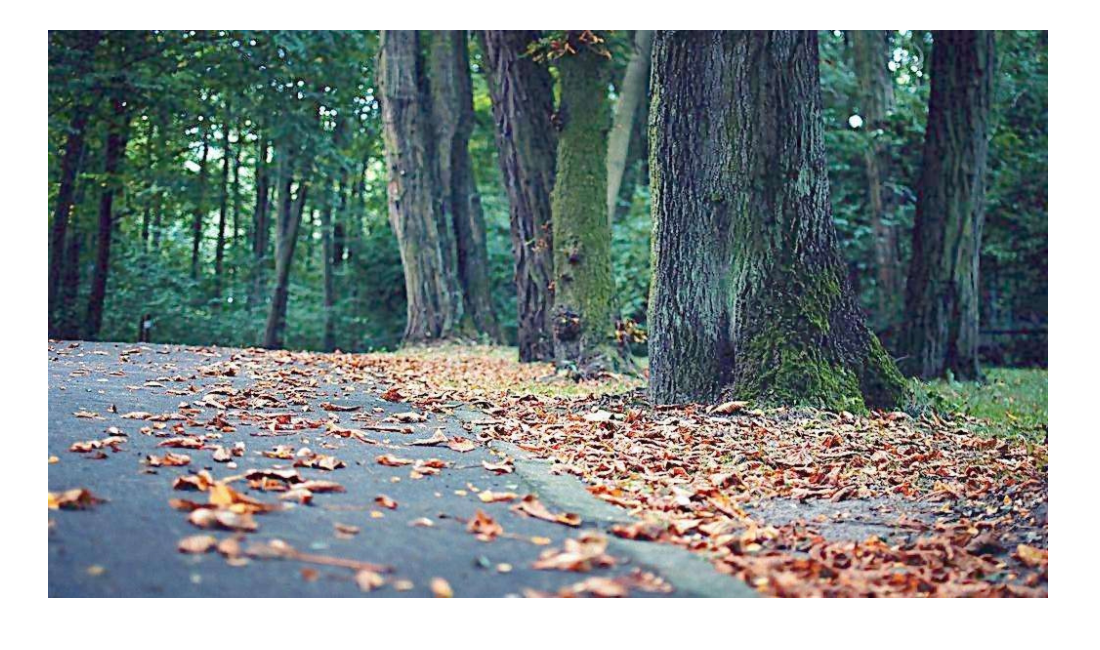
添加sepia滤镜的效果
img{ width:100%; transition: .5s filter; filter:sepia(2); } img:hover{ filter:none; }

给色度添加饱和度可以用saturate()
filter: saturate(4);
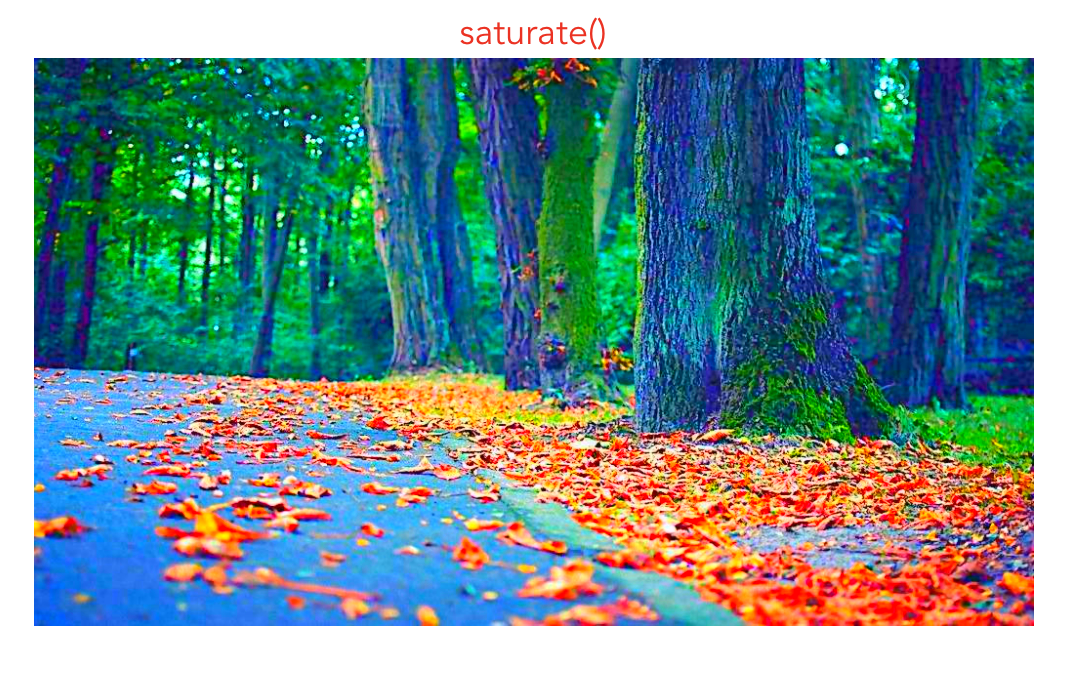
两个同时添加的效果
filter:sepia(2) saturate(4);

如果不希望把图片调成橙黄色调也可以添加hue-rotate滤镜,变成稍深的亮粉色,大约295度
filter:sepia(1) saturate(4) hue-rotate(295deg);

还有一种毛玻璃的效果如下
html
<div class="box"> <p class='p'> An international forum for the world's major bay areas launched a new cooperation platform over the weekend to exchange resources and development ideas, with bay areas in China and the United States also standing to benefit. </p> </div>
css
.box { margin: 0 auto; width: 500px; height: 300px; color: #fff; background: url('../assets/pic.jpg') 0 / cover; display: flex; justify-content: center; align-items: center; } .p{ position:relative; padding: 15px; background:hsla(0 ,0% ,100%,.3); width: 350px; font-size:1.2em; overflow:hidden; z-index: 1; } .p::before{ content:''; z-index:-1; position:absolute; top:0;left:0;right:0;bottom:0; filter:blur(20px); margin:-10px; background: url('../assets/pic.jpg') 0 / cover; }
效果图





 浙公网安备 33010602011771号
浙公网安备 33010602011771号