第一篇、【Zabbix服务端的完整布署】
1、环境准备
服务器版本: [root@filestore-v2 ~]# cat /etc/redhat-release CentOS Linux release 7.5.1804 (Core)
内核版本:
[root@filestore-v2 ~]# uname -r
3.10.0-862.el7.x86_64
准备两个服务器:
IP地址:192.168.10.96 主机名:filestore-v2 (Zabbix服务端)
IP地址:192.168.10.95 主机名:sms-v2 (Zabbix客户端)
2、开始布署PHP+MySQL+Apache+Zabbix服务
(本人安装风格,核心程序源码安装,依赖库采用yum安装,请知悉)
2.1、安装MySQL服务(这里采用二进制包安装,简单,快速)
这里采用MySQL版是:mysql-5.7.25-linux-glibc2.12-x86_64.tar.gz(自行到官网下载,这里不再单独说)
2.1.1、MySQL软件安装
#解压MySQL [root@filestore-v2 ~]# tar xvf mysql-5.7.25-linux-glibc2.12-x86_64.tar.gz -C /data/application/ #修改目录名字 [root@filestore-v2 ~]# mv /data/application/mysql-5.7.25-linux-glibc2.12-x86_64 /data/application/mysql-5.7.25 #删除软件包 [root@filestore-v2 ~]# rm -f mysql-5.7.25-linux-glibc2.12-x86_64.tar.gz
2.1.2、安装MySQL所需的依赖库
[root@filestore-v2 ~]# yum install gcc gcc-c++ cmake ncurses-devel autoconf zlib zlib-devel libaio -y
2.1.3、增加MySQL动态连链库让系统能检索到
#增加配置文件 [root@filestore-v2 ~]# vi /etc/ld.so.conf.d/mysql-5.7.25.conf /data/application/mysql-5.7.25/lib/ #刷新让系统生效 [root@filestore-v2 ~]# ldconfig #检查是否生效 [root@filestore-v2 ~]# ldconfig -v | grep mysql-5.7.25 ... /data/application/mysql-5.7.25/lib: #这里表示生效
2.1.4、创建MySQL用户
#创建组 [root@filestore-v2 ~]# groupadd mysql #创建用户 [root@filestore-v2 ~]# useradd -r -g mysql -s /bin/false mysql #检查是否创建成功 [root@filestore-v2 ~]# id mysql uid=988(mysql) gid=1002(mysql) 组=1002(mysql)
2.1.5、配置MySQL环境变量
cat >> /etc/profile <<EFO MYSQL_HOME=/data/application/mysql-5.7.25 #目录按自己安装位置进行调整 PATH=\$PATH:\$MYSQL_HOME/bin export MYSQL_HOME PATH EFO #重新加载环境变量 [root@filestore-v2 ~]# source /etc/profile #检查是否生效 [root@filestore-v2 ~]# which mysql /data/application/mysql-5.7.25/bin/mysql
2.1.6、配置MySQL服务启动脚本
#创建存放脚本的位置 [root@filestore-v2 ~]# mkdir /data/application/mysql-5.7.25/sbin #复制服务脚本 [root@filestore-v2 ~]# cp /data/application/mysql-5.7.25/support-files/mysql.server /data/application/mysql-5.7.25/sbin/ #设置可执行权限 [root@filestore-v2 ~]# chmod 755 /data/application/mysql-5.7.25/sbin/mysql.server #修改脚本参数 [root@filestore-v2 ~]# vi /data/application/mysql-5.7.25/sbin/mysql.server ... 46 basedir=/data/application/mysql-5.7.25/ 47 datadir=/data/application/mysql-5.7.25/data ...
2.1.7、增加MySQL配置文件
[root@filestore-v2 ~]# vi /etc/my.cnf #目录位置自行修改 [mysqld] port = 3306 symbolic-links=0 skip-name-resolve slave-skip-errors = all #针对数据库多实例 socket=/var/lib/mysql/mysql.sock pid-file=/data/application/mysql-5.7.25/data/mysqld.pid datadir=/data/application/mysql-5.7.25/data basedir=/data/application/mysql-5.7.25 binlog_cache_size = 150M max_binlog_cache_size = 200M max_binlog_size = 100M expire_logs_days = 20 key_buffer_size = 32M read_buffer_size = 16M read_rnd_buffer_size = 16M bulk_insert_buffer_size = 16M innodb_buffer_pool_size=4G innodb_buffer_pool_instances=1 innodb_autoextend_increment=128M innodb_log_file_size=512M innodb_log_buffer_size=512M innodb_flush_log_at_trx_commit=2 max_allowed_packet=512M log-bin=mysqlLogBin server-id=1 binlog_format="MIXED" character-set-server=utf8 log_timestamps=SYSTEM [mysql] socket=/var/lib/mysql/mysql.sock default-character-set=utf8 [mysqld_safe] log-error=/data/application/mysql-5.7.25/data/mysql_safe.err pid-file =/data/application/mysql-5.7.25/data/mysqld_safe.pid
#创建Sokcet通讯目录位置
[root@filestore-v2 ~]# mkdir /var/lib/mysql
[root@filestore-v2 ~]# chown mysql.mysql /var/lib/mysql
2.1.8、初始化数据库
[root@filestore-v2 ~]# /data/application/mysql-5.7.25/bin/mysqld --initialize --user=mysql --datadir=/data/application/mysql-5.7.25/data ...
2019-12-20T12:09:15.809440+08:00 0 [Warning] Gtid table is not ready to be used. Table 'mysql.gtid_executed' cannot be opened. 2019-12-20T12:09:15.812291+08:00 1 [Note] A temporary password is generated for root@localhost: j11qNeTC%iq6 #<这里是初始的root密码 ...
2.1.10、启动MySQL服务
#开启服务 [root@filestore-v2 ~]# /data/application/mysql-5.7.25/sbin/mysql.server start Starting MySQL..Logging to '/data/application/mysql-5.7.25/data/mysql_safe.err'. . SUCCESS! #检查端口是否开启 [root@filestore-v2 ~]# netstat -tunlp | grep mysql tcp6 0 0 :::3306 :::* LISTEN 84964/mysqld
2.1.9、修改MySQL默认的root密码
#修改默认的root密码,必须的,不然无法操作数据库 [root@filestore-v2 ~]# mysql -uroot -pj11qNeTC%iq6 ... #修改root密码 mysql> ALTER USER 'root'@'localhost' IDENTIFIED BY 'root'; Query OK, 0 rows affected (0.00 sec) #为了安全考虑删除多余的账号 mysql> drop user 'mysql.sys'@'localhost'; Query OK, 0 rows affected (0.00 sec) mysql> drop user 'mysql.session'@'localhost'; Query OK, 0 rows affected (0.00 sec) mysql> flush privileges; Query OK, 0 rows affected (0.00 sec) mysql> select host,user from mysql.user; +-----------+------+ | host | user | +-----------+------+ | localhost | root | +-----------+------+ 1 row in set (0.00 sec)
2.1.11、其它
Zabbix使用的账号创建和数据库的表结构初始化,具体在Zabbix服务布署时再做,请知悉
2.2、安装Apache Httpd
2.2.1、Apache Httpd版本
版本:httpd-2.4.41.tar.gz
下载地址:https://www.apache.org/dist/httpd/httpd-2.4.41.tar.gz
2.2.2、Apache Httpd安装
#解压软件 [root@filestore-v2 ~]# tar xvf httpd-2.4.41.tar.gz #进入安装目录 [root@filestore-v2 ~]# cd httpd-2.4.41/
#删除压缩包
[root@filestore-v2 ~]# rm -f httpd-2.4.41.tar.gz
#安装Aapache httpd依赖库
[root@filestore-v2 httpd-2.4.41]# yum install apr-devel apr-util-devel pcre-devel autoconf automake -y
#编译httpd软件并且安装
[root@filestore-v2 httpd-2.4.41]# ./configure --prefix=/data/application/httpd-2.4.41 && make && make install
#检查httpd目录是否有编译好的程序
[root@filestore-v2 httpd-2.4.41]# ll /data/application/httpd-2.4.41/
总用量 36
drwxr-xr-x 2 root root 262 12月 20 13:45 bin
drwxr-xr-x 2 root root 167 12月 20 13:45 build
drwxr-xr-x 2 root root 78 12月 20 13:45 cgi-bin
drwxr-xr-x 4 root root 84 12月 20 13:45 conf
drwxr-xr-x 3 root root 4096 12月 20 13:45 error
drwxr-sr-x 2 root root 24 8月 9 21:36 htdocs
drwxr-xr-x 3 root root 8192 12月 20 13:45 icons
drwxr-xr-x 2 root root 4096 12月 20 13:45 include
drwxr-xr-x 2 root root 6 12月 20 13:45 logs
drwxr-xr-x 4 root root 30 12月 20 13:45 man
drwxr-sr-x 14 root root 8192 8月 9 21:36 manual
drwxr-xr-x 2 root root 4096 12月 20 13:45 modules
2.2.3、制作Apache Httpd启动服务脚本
#增加系统启动脚本 [root@filestore-v2 httpd-2.4.41]# vi /lib/systemd/system/httpd.service [Unit] Description=Httpd server daemon Documentation=/data/application/httpd-2.4.41 After=network.target [Service] Type=forking ExecStart=/data/application/httpd-2.4.41/bin/apachectl -k start ExecReload=/data/application/httpd-2.4.41/bin/apachectl -k graceful ExecStop=/data/application/httpd-2.4.41/bin/apachectl -k stop Restart=/data/application/httpd-2.4.41/bin/apachectl -k restart PrivateTmp=True [Install] WantedBy=multi-user.target #设置开机自启动 [root@filestore-v2 httpd-2.4.41]# systemctl enable httpd.service #启动httpd服务 [root@filestore-v2 httpd-2.4.41]# systemctl start httpd #检查httpd端口是否开启 [root@filestore-v2 httpd-2.4.41]# netstat -tunlp | grep httpd tcp6 0 0 :::80 :::* LISTEN 118404/httpd
#暂时先关闭httpd,因为下面还需要编译安装php
[root@filestore-v2 httpd-2.4.41]# systemctl stop httpd
2.2.4、Apache Httpd安装完成
2.3、安装Php服务
2.3.1、php版本
版本:php-7.3.13.tar.gz
下载地址:https://www.php.net/distributions/php-7.3.13.tar.gz
2.3.2、必须确认
安装php前,必须确认Apache Httpd和Mysql安装成功
2.3.3、安装php所需的依赖库
yum install sqlite-devel gettext-devel gd-devel oniguruma-devel libmcrypt libmcrypt-devel mhash mcrypt libxml2 libxml2-devel openssl openssl-devel bzip2-devel bzip2 libjpeg-devel libjpeg libpng-devel libpng freetype freetype-devel -y
2.3.4、开始安装php
#解压软件 [root@filestore-v2 ~]# tar xvf php-7.3.13.tar.gz [root@filestore-v2 ~]# rm -f php-7.3.13.tar.gz #进入安装目录 [root@filestore-v2 ~]# cd php-7.3.13/ #编译php参数如下 [root@filestore-v2 ~]#
./configure \
--prefix=/data/application/php-7.3.13 \
--with-apxs2=/data/application/httpd-2.4.41/bin/apxs \
--with-config-file-path=/data/application/php-7.3.13/etc \
--with-libxml-dir \
--with-gd \
--with-jpeg-dir \
--with-png-dir \
--with-freetype-dir \
--with-iconv-dir \
--with-zlib-dir \
--with-bz2 \
--with-openssl \
--enable-soap \
--enable-mbstring \
--enable-sockets \
--enable-exif \
--disable-ipv6 \
--with-mysqli=mysqlnd \
--enable-bcmath \
--enable-ctype \
--enable-sockets \
--with-gettext
# 安装php [root@filestore-v2 ~]# make && make install
#创建配置目录和复制php配置文件
[root@filestore-v2 php-7.4.1]# mkdir /data/application/7.3.13/etc
[root@filestore-v2 ~]# cp /root/php-7.3.13/php.ini-production /data/application/php-7.3.13/etc/php.ini
#检查配置文件是否生效
[root@filestore-v2 ~]# /data/application/php-7.3.13/bin/php --ini
Configuration File (php.ini) Path: /data/application/php-7.3.13/etc
Loaded Configuration File: /data/application/php-7.3.13/etc/php.ini
Scan for additional .ini files in: (none)
Additional .ini files parsed: (none)
2.3.5、此前php已经安装完成
2.5、Apache Http与 Php结合的配置
2.5.1、创建httpd运行的用户
#创建www用户 [root@filestore-v2 ~]# useradd -M -s /sbin/nologin www #检查用户是否创建成功 [root@filestore-v2 ~]# id www uid=1002(www) gid=1003(www) 组=1003(www)
2.5.2、编辑httpd配置文件
[root@filestore-v2 ~]# vi /data/application/httpd-2.4.41/conf/httpd.conf ... 165 # running httpd, as with most system services. 166 # 167 User www 168 Group www 169 170 </IfModule> 171 172 # 'Main' server configuration ... 254 # 255 <IfModule dir_module> 256 DirectoryIndex index.html index.php 257 </IfModule> 258 259 # ... 370 <IfModule mime_module> 371 # 372 # TypesConfig points to the file containing the list of mappings from 373 # filename extension to MIME-type. 374 # 375 TypesConfig conf/mime.types 376 AddType application/x-httpd-php .php 377 # 378 # AddType allows you to add to or override the MIME configuration 379 # file specified in TypesConfig for specific file types. 380 # 381 #AddType application/x-gzip .tgz ...
#检查配置文件是否有填写错误
[root@filestore-v2 ~]# /data/application/httpd-2.4.41/bin/apachectl -t
AH00558: httpd: Could not reliably determine the server's fully qualified domain name, using fe80::cb13:992e:9da7:8a08. Set the 'ServerName' directive globally to suppress this message
Syntax OK
2.5.3、编写php脚本,测试配置是否生效
cat >/data/application/httpd-2.4.41/htdocs/index.php <<EOF <?php phpinfo() ?> EOF [root@filestore-v2 ~]# rm -f /data/application/httpd-2.4.41/htdocs/index.html
2.5.4、启动httpd的服务
#开启httpd服务 [root@filestore-v2 ~]# systemctl start httpd #检查httpd端口是否开启 [root@filestore-v2 ~]# netstat -tunlp | grep httpd tcp6 0 0 :::80 :::* LISTEN 9597/httpd #防火墙开放80端口 [root@filestore-v2 ~]# firewall-cmd --permanent --add-port=80/tcp success #重新加载防火墙,使配置生效 [root@filestore-v2 ~]# firewall-cmd --reload success
2.5.5、用浏览器访问是否正常
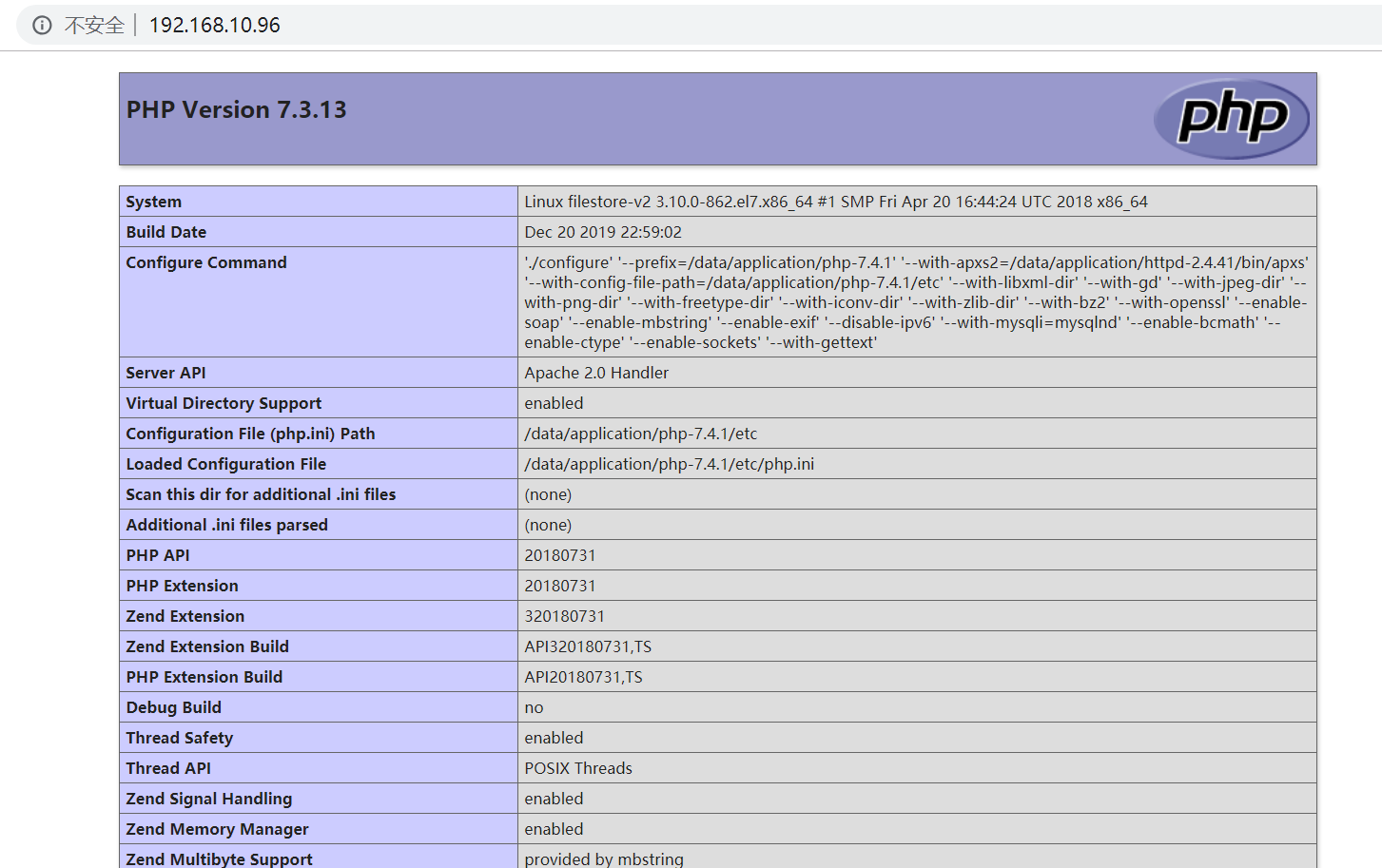
2.4、安装Zabbix服务
2.4.1、Zabbix版本
版本:zabbix-4.4.3.tar.gz
下载地址:https://nchc.dl.sourceforge.net/project/zabbix/ZABBIX%20Latest%20Stable/4.4.3/zabbix-4.4.3.tar.gz
2.4.2、安装Zabbix依赖库
[root@filestore-v2 ~]# yum install net-snmp-devel libxml2-devel libcurl-devel libevent libevent-devel gcc gcc-c++ -y
2.4.3、解压软件
[root@filestore-v2 ~]# tar xvf zabbix-4.4.3.tar.gz [root@filestore-v2 ~]# rm -f zabbix-4.4.3.tar.gz
2.4.4、开始安装软件
#进入目录 [root@filestore-v2 ~]# cd zabbix-4.4.3/ #编译软件 [root@filestore-v2 zabbix-4.4.3]# ./configure --prefix=/data/application/zabbix-4.4.3 --enable-server --enable-agent --with-mysql=/data/application/mysql-5.7.25/bin/mysql_config --enable-ipv6 --with-net-snmp --with-libcurl --with-libxml2 #安装 [root@filestore-v2 zabbix-4.4.3]# make && make install
#检查安装目录是否有文件
[root@filestore-v2 zabbix-4.4.3]# ll /data/application/zabbix-4.4.3/
总用量 0
drwxr-xr-x 2 root root 45 12月 20 15:48 bin
drwxr-xr-x 4 root root 114 12月 20 15:48 etc
drwxr-xr-x 3 root root 21 12月 20 15:48 lib
drwxr-xr-x 2 root root 48 12月 20 15:48 sbin
drwxr-xr-x 4 root root 31 12月 20 15:48 share
2.4.5、创建Zabbix用户
#创建zabbix组 [root@filestore-v2 zabbix-4.4.3]# groupadd zabbix #创建zabbix用户 [root@filestore-v2 zabbix-4.4.3]# useradd -g zabbix -M -s /sbin/nologin zabbix
2.4.6、创建zabbix数据库
#创建zabbix库 [root@filestore-v2 zabbix-4.4.3]# mysql -uroot -proot -e "create database if not exists zabbix default character set utf8 collate utf8_general_ci;" mysql: [Warning] Using a password on the command line interface can be insecure. #查看数据库是否创建成功 [root@filestore-v2 zabbix-4.4.3]# mysql -uroot -proot -e "show databases;" mysql: [Warning] Using a password on the command line interface can be insecure. +--------------------+ | Database | +--------------------+ | information_schema | | mysql | | performance_schema | | sys | | zabbix | +--------------------+ #创建表结构(顺序不能变,不然会创建失败) [root@filestore-v2 zabbix-4.4.3]# mysql -uroot -proot -e "use zabbix;source /root/zabbix-4.4.3/database/mysql/schema.sql;" [root@filestore-v2 zabbix-4.4.3]# mysql -uroot -proot -e "use zabbix;source /root/zabbix-4.4.3/database/mysql/images.sql;" [root@filestore-v2 zabbix-4.4.3]# mysql -uroot -proot -e "use zabbix;source /root/zabbix-4.4.3/database/mysql/data.sql;"
#查看数据库表
[root@filestore-v2 zabbix-4.4.3]# mysql -uroot -proot -e "use zabbix;show tables;"
+----------------------------+
| Tables_in_zabbix |
+----------------------------+
| acknowledges |
| actions |
...
2.4.7、创建Zabbix服务需要登陆MySQL的用户
#创建登陆的用户 [root@filestore-v2 zabbix-4.4.3]# mysql -uroot -proot -e "CREATE USER 'zabbix'@'%' IDENTIFIED BY 'zabbix_pwd';" #授权给zabbix数据库 [root@filestore-v2 zabbix-4.4.3]# mysql -uroot -proot -e "GRANT ALL ON zabbix.* TO 'zabbix'@'%';"
2.4.8、创建存放zabbix日志的目录
[root@filestore-v2 ~]# mkdir /data/application/zabbix-4.4.3/log
[root@filestore-v2 ~]# chown zabbix.zabbix /data/application/zabbix-4.4.3/log -R
2.4.9、编辑zabbix服务的配置文件(标红需要修改)
[root@filestore-v2 ~]# vi /data/application/zabbix-4.4.3/etc/zabbix_server.conf ... 31 ### Option: LogFile 32 # Log file name for LogType 'file' parameter. 33 # 34 # Mandatory: yes, if LogType is set to file, otherwise no 35 # Default: 36 # LogFile= 37 38 LogFile=/data/application/zabbix-4.4.3/log/zabbix_server.log ... 63 ### Option: PidFile 64 # Name of PID file. 65 # 66 # Mandatory: no 67 # Default: 68 PidFile=/data/application/zabbix-4.4.3/log/zabbix_server.pid 69 78 ### Option: DBHost 79 # Database host name. 80 # If set to localhost, socket is used for MySQL. 81 # If set to empty string, socket is used for PostgreSQL. 82 # 83 # Mandatory: no 84 # Default: 85 DBHost=localhost 86 87 ### Option: DBName 88 # Database name. 89 # 90 # Mandatory: yes 91 # Default: 92 # DBName= 93 94 DBName=zabbix 95 96 ### Option: DBSchema 97 # Schema name. Used for IBM DB2 and PostgreSQL. 98 # 99 # Mandatory: no 100 # Default: 101 # DBSchema= 102 103 ### Option: DBUser 104 # Database user. 105 # 106 # Mandatory: no 107 # Default: 108 # DBUser= 109 110 DBUser=zabbix 111 112 ### Option: DBPassword 113 # Database password. 114 # Comment this line if no password is used. 115 # 116 # Mandatory: no 117 # Default: 118 DBPassword=zabbix_pwd 119 120 ### Option: DBSocket 121 # Path to MySQL socket. 122 # 123 # Mandatory: no 124 # Default: 125 DBSocket=/var/lib/mysql/mysql.sock 126 127 ### Option: DBPort 128 # Database port when not using local socket. 129 # 130 # Mandatory: no 131 # Range: 1024-65535 132 # Default: 133 DBPort=3306 ... 612 613 ### Option: Include 614 # You may include individual files or all files in a directory in the configuration file. 615 # Installing Zabbix will create include directory in /usr/local/etc, unless modified during the compile time. 616 # 617 # Mandatory: no 618 # Default: 619 # Include= 620 621 # Include=/usr/local/etc/zabbix_server.general.conf 622 # Include=/usr/local/etc/zabbix_server.conf.d/ 623 # Include=/usr/local/etc/zabbix_server.conf.d/*.conf 624 625 Include=/data/application/zabbix-4.4.3/etc/zabbix_server.conf.d/*.conf 626 627 ### Option: SSLCertLocation 628 # Location of SSL client certificates. 629 # This parameter is used only in web monitoring. 630 # Default depends on compilation options. 631 # To see the default path run command "zabbix_server --help". 632 # 633 # Mandatory: no ...
2.4.10、去掉注释的配置文件
[root@filestore-v2 ~]# cat /data/application/zabbix-4.4.3/etc/zabbix_server.conf | egrep -v '^#|^$' LogFile=/data/application/zabbix-4.4.3/log/zabbix_server.log PidFile=/data/application/zabbix-4.4.3/log/zabbix_server.pid DBHost=localhost DBName=zabbix DBUser=zabbix DBPassword=zabbix_pwd DBSocket=/var/lib/mysql/mysql.sock DBPort=3306 Timeout=4 LogSlowQueries=3000 Include=/data/application/zabbix-4.4.3/etc/zabbix_server.conf.d/*.conf StatsAllowedIP=127.0.0.1
2.4.11、制作zabbix服务启动脚本

[root@filestore-v2 ~]# cat /etc/init.d/zabbix_server #!/bin/sh SERVICE="Zabbix server" DAEMON=/data/application/zabbix-4.4.3/sbin/zabbix_server PIDFILE=/data/application/zabbix-4.4.3/log/zabbix_server.pid Config=/data/application/zabbix-4.4.3/etc/zabbix_server.conf case $1 in 'start') if [ -x ${DAEMON} ] then $DAEMON -c $Config # Error checking here would be good... echo "${SERVICE} started." else echo "Can't find file ${DAEMON}." echo "${SERVICE} NOT started." fi ;; 'stop') if [ -s ${PIDFILE} ] then if kill `cat ${PIDFILE}` >/dev/null 2>&1 then echo "${SERVICE} terminated." rm -f ${PIDFILE} fi fi ;; 'restart') $0 stop sleep 10 $0 start ;; *) echo "Usage: $0 start|stop|restart" ;; esac
测试运行
#配置可执行权限 [root@filestore-v2 ~]# chmod 755 /etc/init.d/zabbix_server #启动zabbix服务 [root@filestore-v2 ~]# /etc/init.d/zabbix_server start Zabbix server started. #检查端口是否开启 [root@filestore-v2 ~]# netstat -tunlp | grep zabbix tcp 0 0 0.0.0.0:10051 0.0.0.0:* LISTEN 37487/zabbix_server tcp6 0 0 :::10051 :::* LISTEN 37487/zabbix_server #关闭zabbix服务 [root@filestore-v2 ~]# /etc/init.d/zabbix_server stop Zabbix server terminated. #检查端口是否关闭 [root@filestore-v2 ~]# netstat -tunlp | grep zabbix [root@filestore-v2 ~]#
2.4.12、配置Zabbix Web端的管理界面
#复制zabbix php代码到httpd站点目录中 [root@filestore-v2 ~]# cp -r /root/zabbix-4.4.3/frontends/php/ /data/application/httpd-2.4.41/htdocs/zabbix
[root@filestore-v2 ~]# chown -R www.www /data/application/httpd-2.4.41/htdocs/zabbix
2.4.13、访问Zabbix Web端的管理界面(http://192.168.10.96/zabbix/setup.php)

2.4.13、点击Next setp
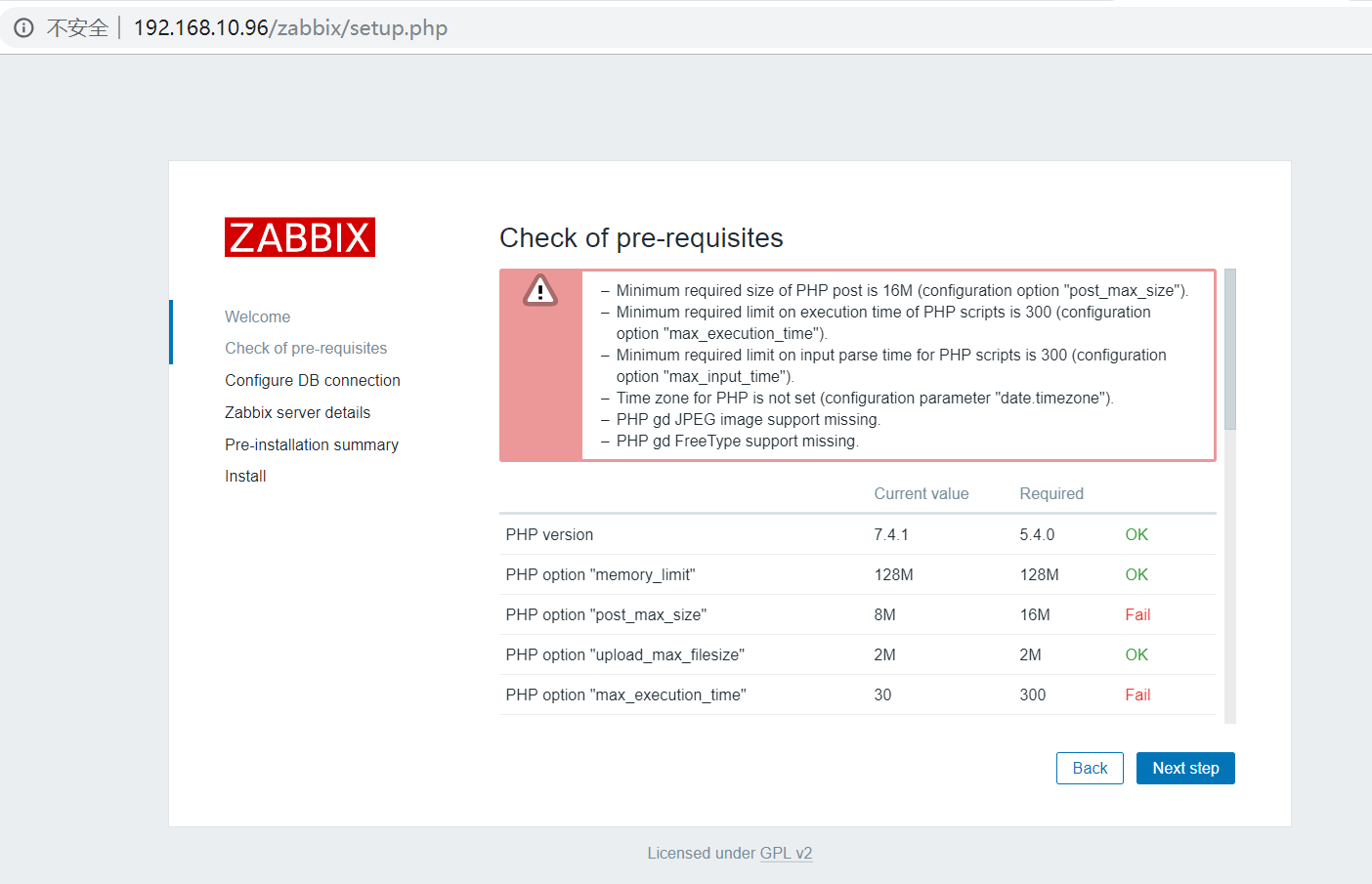
2.4.14、以上问题的解决
[root@filestore-v2 ~]# vi /data/application/php-7.4.1/etc/php.ini ... 385 ; Maximum execution time of each script, in seconds 386 ; http://php.net/max-execution-time 387 ; Note: This directive is hardcoded to 0 for the CLI SAPI 388 max_execution_time = 300 ... 393 ; Note: This directive is hardcoded to -1 for the CLI SAPI 394 ; Default Value: -1 (Unlimited) 395 ; Development Value: 60 (60 seconds) 396 ; Production Value: 60 (60 seconds) 397 ; http://php.net/max-input-time 398 max_input_time = 300 ... 690 ; Maximum size of POST data that PHP will accept. 691 ; Its value may be 0 to disable the limit. It is ignored if POST data reading 692 ; is disabled through enable_post_data_reading. 693 ; http://php.net/post-max-size 694 post_max_size = 16M 695 ... 958 [Date] 959 ; Defines the default timezone used by the date functions 960 ; http://php.net/date.timezone 961 date.timezone = Asia/Shanghai 962 963 ; http://php.net/date.default-latitude 964 ;date.default_latitude = 31.7667 ...
#配置好,重启httpd服务
[root@filestore-v2 ~]# systemctl restart httpd
2.4.15、再次刷新尝试,发现有两个错误
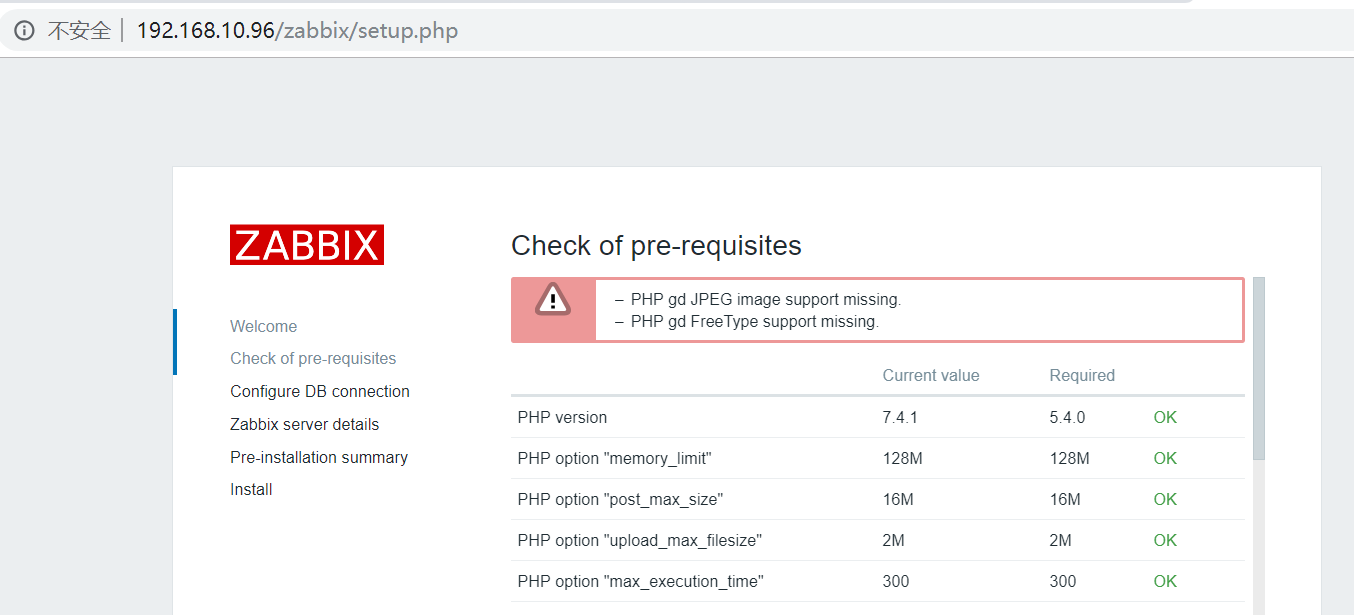
2.4.16、以上的解决方法
- PHP gd JPEG image support missing.
- PHP gd FreeType support missing.
出现这个问题由于php是php-7.4.1最新版,libjpeg包老是报找不到,导致该模块编译不成功,这里把php版本换成php-7.3.13则可成功,无报错
2.4.17、换成php-7.3.13版本后,问题已经解决
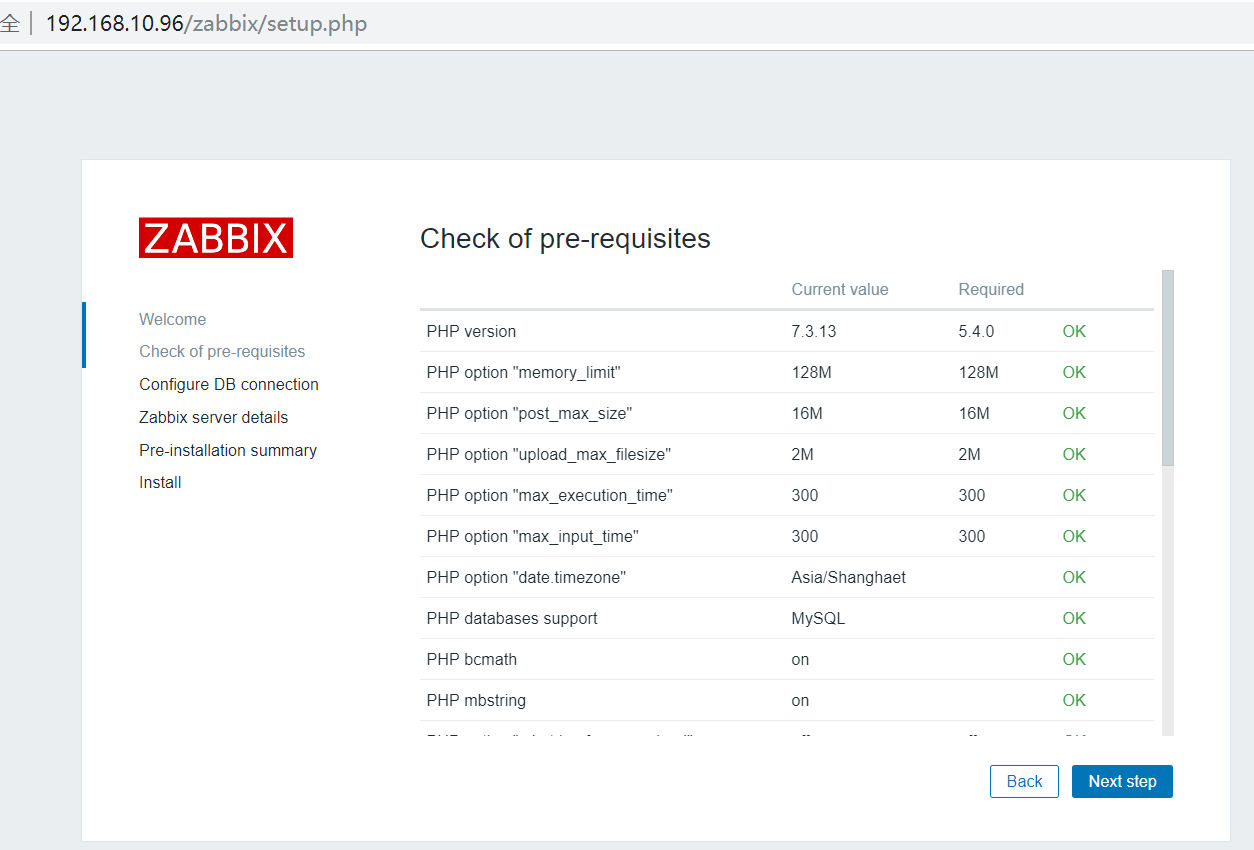
2.4.18、配置数据库连接信息
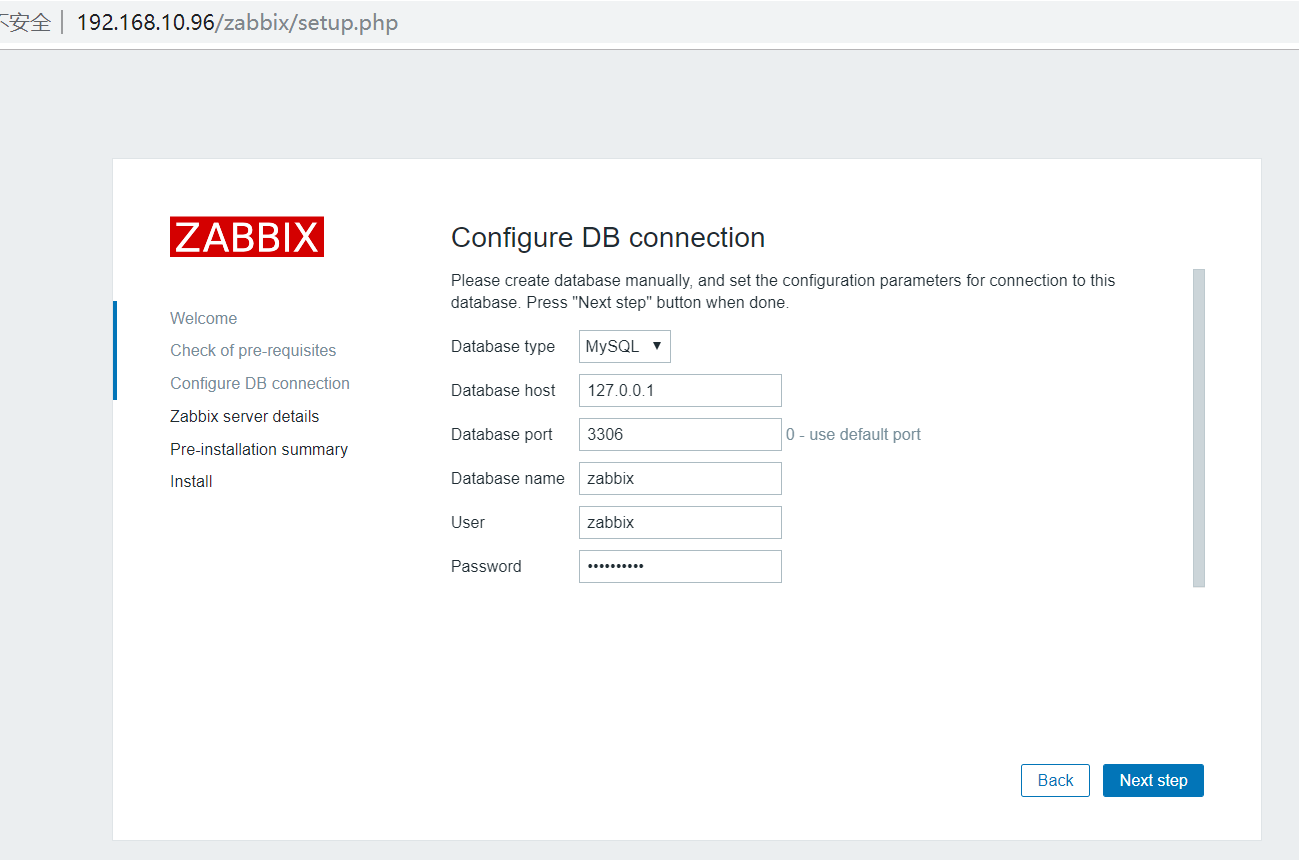
2.4.19、输入Zabbix服务器的主机名或主机IP地址和端口号
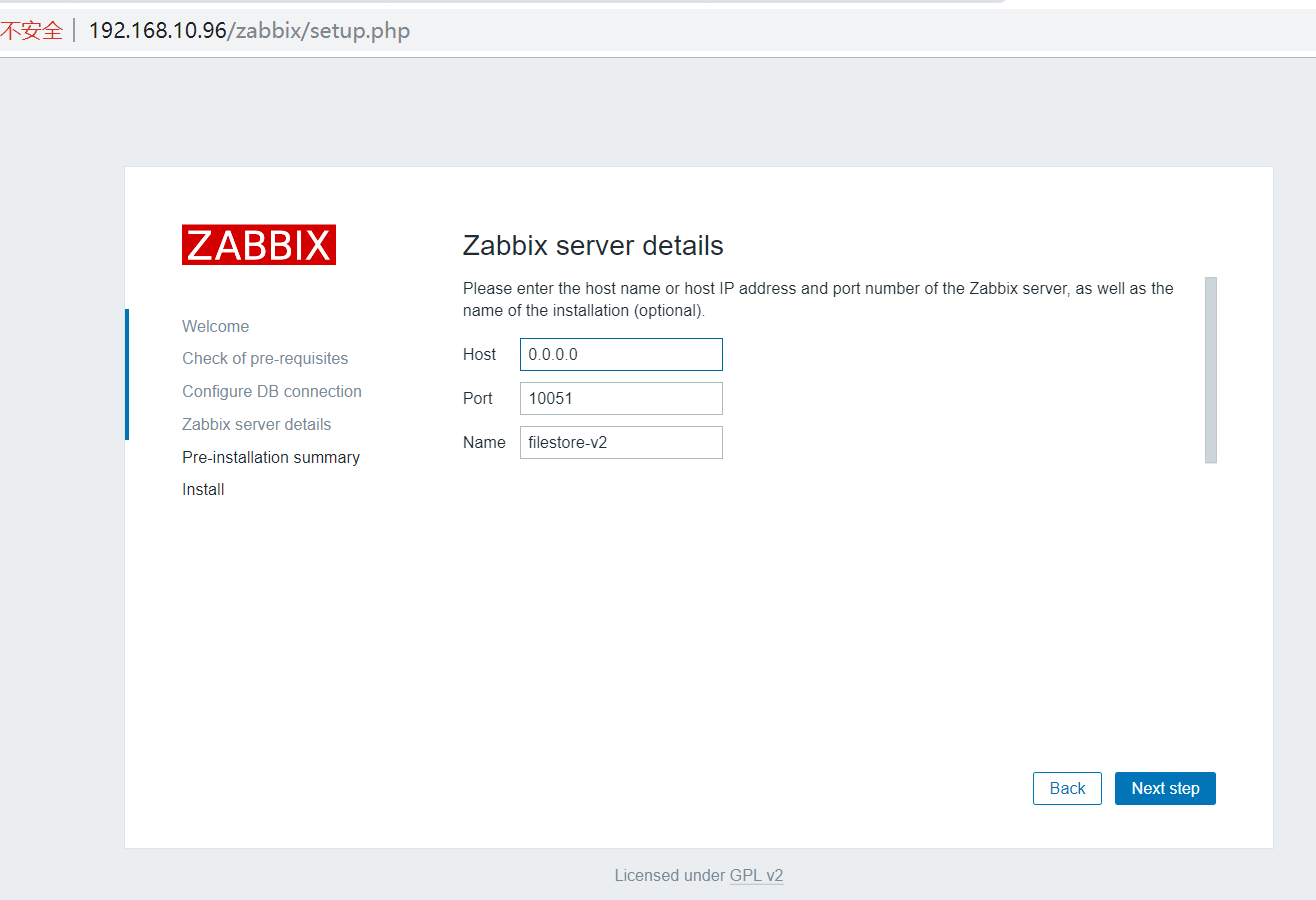
2.4.20、最后的配置信息的确认

2.4.21、默认的登陆账号和密码
默认账号:Admin
默认密码:zabbix
默认账号:guest
默认是禁用
2.4.22、登陆成功后的界面
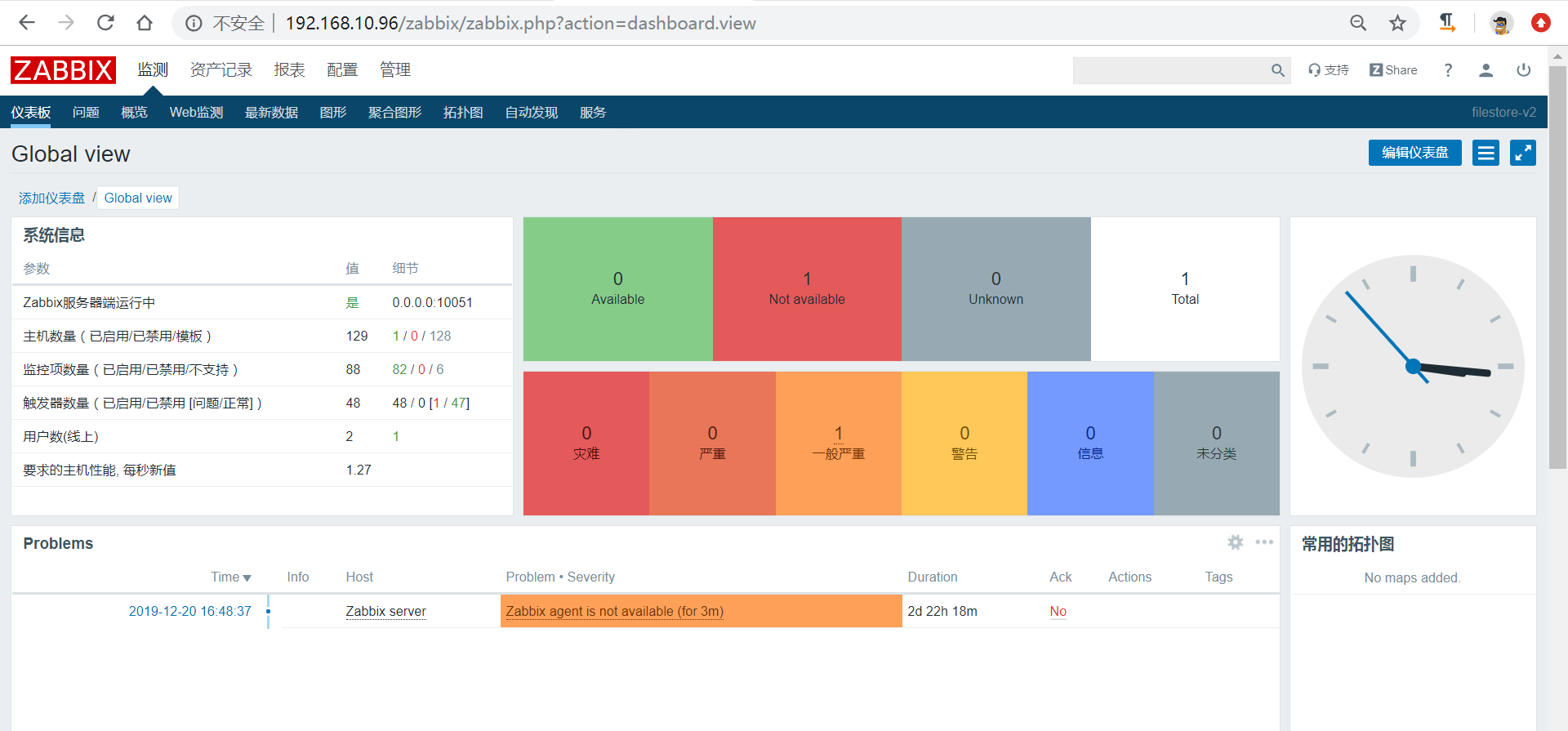
下一篇【Zabbix客户端的完整布署】请点击查看



 浙公网安备 33010602011771号
浙公网安备 33010602011771号