vue + antV G6 实现流程图完整代码 (antv G6 流程图)
效果如下:
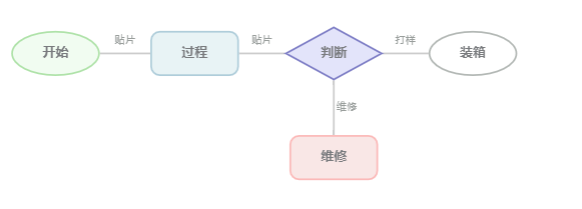
代码如下:
<!DOCTYPE html> <html lang="en"> <head> <meta charset="UTF-8"> <title>Demo</title> <script src="js/vue.min.js"></script> <script src="https://gw.alipayobjects.com/os/antv/pkg/_antv.g6-3.1.0/build/g6.js"></script> </head> <body> <div id="app"> <div id="mountNode"></div> </div> <script> var vm = new Vue({ el: '#app', data: { nodes: [ { id: '1', label:'开始', x: 80, y: 80, size: [100, 50], shape: 'ellipse', //rect方形 ellipse 椭圆 diamond 菱形 style: { radius:30, //bordr-radius stroke: '#afe2a9', //border色 fill: '#f1fcf1', //填充色 lineWidth: 2 //border宽 } }, { id: '2', x: 240, label:'过程', y: 80, size: [100, 50], shape: 'rect', style: { radius:10, //bordr-radius stroke: '#afcdda', //border色 fill: '#e8f3f5', //填充色 lineWidth: 2 //border宽 } }, { id: '3', x: 400, y: 80, label:'判断', size: [110,60], shape: 'diamond', //菱形 style: { radius:25, //bordr-radius stroke: '#7d7dc5', //border色 fill: '#e3e4fa', //填充色 lineWidth: 2 //border宽 } }, { id: '4', x: 400, y: 200, size: [100,50], label:'维修', shape: 'rect', style: { radius:10, stroke: '#fbb9b8', fill: '#f9e7e6', lineWidth: 2 } }, { id: '5', x: 560, y: 80, size: [100, 50], shape: 'ellipse', label:'装箱', style: { stroke: '#b3b8b5', fill: '#ffffff', lineWidth: 2 } }, ], edges: [ {source: '1',target: '2', label: '贴片'}, {source: '2', target: '3', label: '贴片'}, {source: '3', target: '5', label: '打样'}, {source: '3', target: '4', label: '维修'}, ] }, methods: { dataFun(){ this.edges.forEach((item,index)=>{ Object.assign(item,{shape:'line'}) Object.assign(item,{color:'#ccc'}) Object.assign(item,{size:2}) Object.assign(item,{labelCfg: { refY: 15, position: 'center', autoRotate: false, style: { lineWidth: 20, fill: '#989d9b', } }}) }) } }, mounted() { const graph = new G6.Graph({ container: 'mountNode', width: 700, height: 300, defaultNode: { label: 'node-label', labelCfg: { offset: [10, 10, 10, 10], style: { fill: '#797b7e', fontSize: 15, fontWeight: 'bold' } }, } }); let info = {}; info['nodes'] = this.nodes; info['edges'] = this.edges; graph.data(info); graph.render(); }, created() { this.dataFun() } }); </script> </body> </html>
说明:
vue为本地的静态文件,需自己替换。




 浙公网安备 33010602011771号
浙公网安备 33010602011771号