windows两种添加路由的方法
windows使用netsh添加netsh路由
netsh interface ipv4 add route 1.1.1.1/32 "接口名称" <网关IP>
请将 <接口名称> 替换为你想要路由的接口的名称,以及 <网关IP> 替换为相应的网关IP地址。例如:
netsh interface ipv4 add route 1.1.1.1/32 "Ethernet" 192.168.1.1
这将向IPv4路由表中添加一个将 1.1.1.1/32 网络流量路由到名为 "Ethernet" 的接口,并将其网关设置为 192.168.1.1。
怎么确定"Ethernet" 这个名称是什么
要确定网络接口的名称,你可以使用 netsh interface ipv4 show interfaces 命令列出系统中的所有网络接口及其相关信息,包括名称。例如,在命令提示符或 PowerShell 中运行以下命令:
netsh interface ipv4 show interfaces
然后,你会看到类似以下的输出:
Idx Met MTU State Name --- ---- ---------- ------------ --------------------------- 1 75 4294967295 connected Loopback Pseudo-Interface 1 11 15 1500 connected Ethernet
在这个示例中,"Ethernet" 是一个网络接口的名称。你可以根据列出的接口名称来确定要在路由中使用的正确名称。
成功添加实例:
C:\Users\Administrator>netsh interface ipv4 show interfaces Idx Met MTU 状态 名称 --- ---------- ---------- ------------ --------------------------- 1 75 4294967295 connected Loopback Pseudo-Interface 1 77 5 1500 disconnected VirtualNet 24 100 1500 connected WLAN 4 100 1500 disconnected 以太网 2 25 1500 disconnected 本地连接 27 25 1500 disconnected 本地连接* 2 20 1 1500 connected iNode VPN 13 25 1500 connected VirtualBox Host-Only Network 10 35 1500 disconnected 以太网 4 30 35 1500 connected VMware Network Adapter VMnet1 22 25 1500 connected 以太网 3 21 35 1500 connected VMware Network Adapter VMnet8
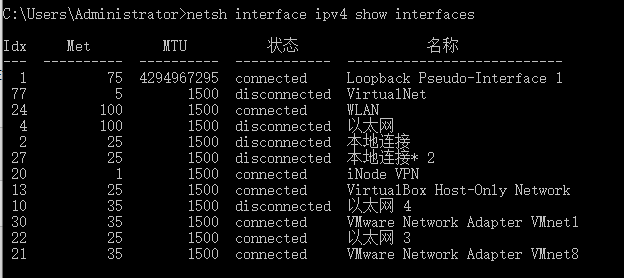
添加netsh路由
C:\WINDOWS\system32>netsh interface ipv4 add route 1.1.1.1/32 "VMware Network Adapter VMnet8" 192.168.16.1 确定。
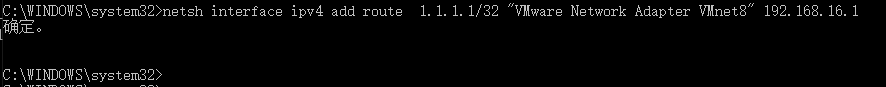
添加普通路由,对比netsh路由
C:\WINDOWS\system32>route add 1.1.1.1 mask 255.255.255.255 192.168.0.100 操作完成!
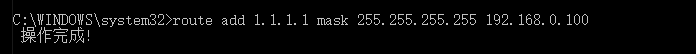
查看路由表
C:\WINDOWS\system32>route print =========================================================================== 接口列表 20...02 50 f2 00 00 02 ......iNode VPN Virtual NIC 77...........................Hillstone Virtual Network Adapter Tunnel 13...0a 00 27 00 00 0d ......VirtualBox Host-Only Ethernet Adapter 22...02 00 4c 4f 4f 50 ......Microsoft KM-TEST 环回适配器 2...00 ff 01 f9 27 3b ......Virtual Network Adapter 27...ac 2b 6e b4 01 64 ......Microsoft Wi-Fi Direct Virtual Adapter #2 10...00 ff 37 e3 93 b0 ......TAP-Windows Adapter V9 30...00 50 56 c0 00 01 ......VMware Virtual Ethernet Adapter for VMnet1 21...00 50 56 c0 00 08 ......VMware Virtual Ethernet Adapter for VMnet8 1...........................Software Loopback Interface 1 4...1c 39 47 cd 7b 58 ......Realtek PCIe GBE Family Controller 24...ac 2b 6e b4 01 63 ......Intel(R) Dual Band Wireless-AC 3165 =========================================================================== IPv4 路由表 =========================================================================== 活动路由: 网络目标 网络掩码 网关 接口 跃点数 0.0.0.0 0.0.0.0 192.168.0.100 192.168.0.148 200 1.1.1.1 255.255.255.255 在链路上 192.168.16.1 291 1.1.1.1 255.255.255.255 在链路上 192.168.0.100 26
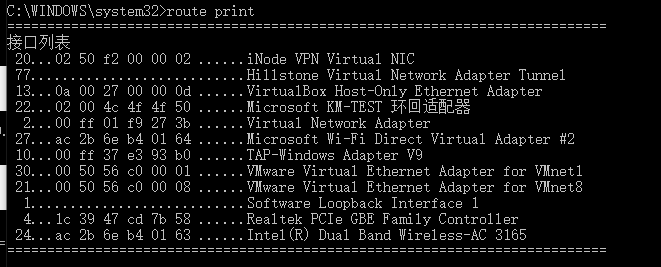
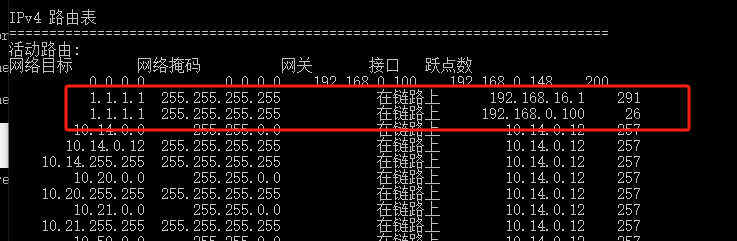


 浙公网安备 33010602011771号
浙公网安备 33010602011771号