python使用pypdf2库实现多页pdf为一组放到新的A4大小的一页pdf中,并添加横线
1 设计思路
1.1 把pdf四页为一组,合成一页插入到新pdf左侧
- step1——引入PyPDF2库,和设置一些调节因子和页面初始位置
- step2——打开输入的PDF文件,并使用PdfFileReader函数读取文件。同时创建一个PdfFileWriter对象,以便于写入拼接后的新PDF文件。
- step3——对于输入PDF的每4页,执行以下操作:
- 创建一个新的PDF页面,大小为A4,(A4是国际标准纸张规格之一,尺寸为210毫米 × 297毫米,换算为英寸为8.27英寸 × 11.69英寸。在制作PDF文件时,通常使用点(pt)作为单位,因此A4纸的尺寸为595pt × 842pt。)将它添加到PdfFileWriter对象中
- 计算当前4页中最大的高度,并根据它来调整每一页的大小
- 遍历这4页并将它们缩小并添加到新的PDF页面的左侧
- step 4——将新的PDF文件保存在输出文件中
1.2 把横线插入到pdf右侧
直接把横线插入pdf查询了很多方法,都不太理想。后面想到的思路是直接把横线转成pdf文件,同样以pdf的形式插入到新的pdf页面中。
1.3 在pdf右上角插入条码
首先在百度找一个条码生成器,生成自己的条码。
然后与插入横线类型类似,转成pdf插入到新的pdf页面中。
2 结果图
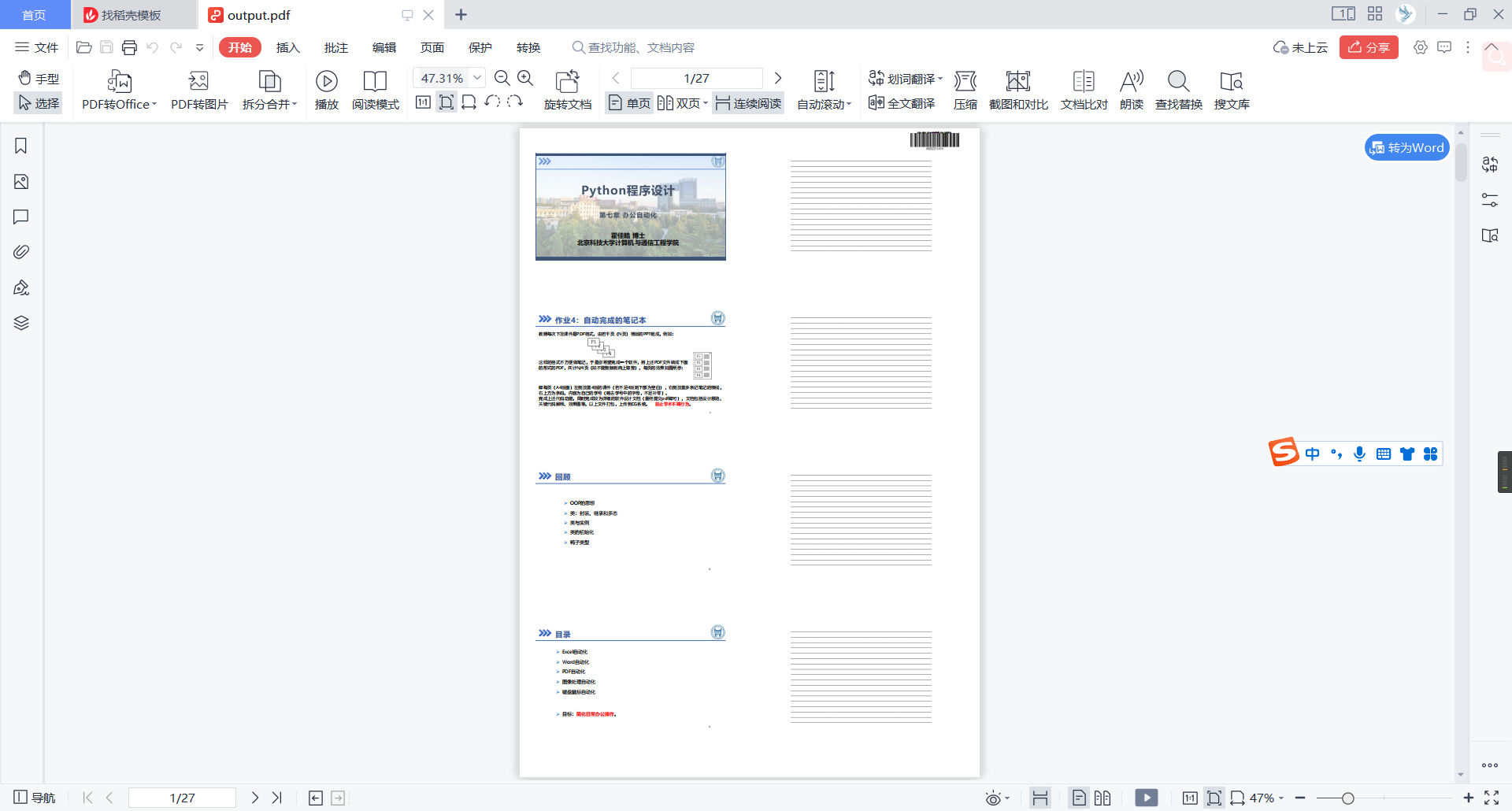
3 全部代码如下
"""
教师每次下发课件是PDF格式,由若干页(N页)横版的PPT组成,例如:
这样的格式不方便做笔记,于是你希望完成一个软件,将上述PDF文件转成下面的形式的PDF,共计N/4页(如不能整除则向上取整),每页的效果如下:
即每页(A4版面)左侧放置4版的课件(若不足4版则下部为空白),右侧放置多条记笔记的横线,右上方为条码,内容为自己的学号(略去学号中的字母,不足补零)。
完成上述代码功能,同时完成j较为详细的软件设计文档(最终提交pdf即可),文档包括设计思路、关键代码解释、效果图等。
"""
"""
A4是国际标准纸张规格之一,尺寸为210毫米 × 297毫米,换算为英寸为8.27英寸 × 11.69英寸。在制作PDF文件时,通常使用点(pt)作为单位,
因此A4纸的尺寸为595pt × 842pt。
"""
import PyPDF2
max_height_a = 100 # 调节因子,因为有些PPT空隙太多了不好看,但算max_height高时会算进去
cur_y_a = 50 # 也是调节因子,调节pdf距离顶端的范围
# 打开PDF文件并读取页面
with open('input.pdf', 'rb') as file:
reader = PyPDF2.PdfFileReader(file, strict=False)
writer = PyPDF2.PdfFileWriter()
# 遍历每一页,每4页为一组进行处理
for i in range(0, reader.getNumPages(), 4):
# 设置新页面的大小为A4
page_width = 595
page_height = 842
# 创建新的一页并调整页面大小
page = writer.addBlankPage(width=page_width, height=page_height)
# 设置页面初始位置,左上角
cur_y = page_height - cur_y_a
# 计算当前组中最大的高度
max_height = 0
for j in range(4):
if i+j < reader.getNumPages():
cur_page = reader.getPage(i+j)
max_height = max(max_height, cur_page.mediaBox.getHeight())
# 遍历4页并将其缩小并添加到新的一页的左侧
for j in range(4):
if i+j < reader.getNumPages():
cur_page = reader.getPage(i+j)
cur_page_height = page_height/4
"""插入Pdf页面,4页1组"""
# 计算缩放比例,可以根据调节因子调节下
scale = cur_page_height / (float(max_height) - max_height_a)
cur_page.scale_by(factor=scale)
# 将当前页面添加到新页面,并进行位置调整
page.mergeTranslatedPage(cur_page, 0, cur_y, expand=True)
"""插入横线pdf"""
line_pdf_file = open('line.pdf', 'rb')
reader_line = PyPDF2.PdfFileReader(line_pdf_file, strict=False)
line_page = reader_line.getPage(0)
line_page.scale_by(factor=0.4)
page.mergeTranslatedPage(line_page, float(cur_page.mediaBox.getWidth()), cur_y+20, expand=True)
# 更新当前位置
cur_y = cur_y - cur_page.mediaBox.getHeight()
"""最后插入条形码"""
ycx_pdf_file = open('ycx.pdf', 'rb')
reader_ycx = PyPDF2.PdfFileReader(ycx_pdf_file, strict=False)
ycx_page = reader_ycx.getPage(0)
ycx_page.scale_by(factor=0.08)
page.mergeTranslatedPage(ycx_page, page_width+35,
page_height + 155, expand=True)
# 保存新的PDF文件
with open('output.pdf', 'wb') as output:
writer.write(output)
本文来自博客园,作者:JaxonYe,转载请注明原文链接:https://www.cnblogs.com/yechangxin/articles/17327571.html
侵权必究



 浙公网安备 33010602011771号
浙公网安备 33010602011771号