Windows 下使用 Anaconda 安装 Tensorflow2
Windows 下使用 Anaconda 安装 Tensorflow2
一、安装 Anaconda
略,请自行查阅相关资料,尽量安装最新版。
二、创建并进入虚拟环境
1、 conda create 命令创建虚拟环境
conda create --name tensorflow python==3.7
命令中的 tensorflow 是你新创建的环境的名字,你也可以改成其他名字例如 tf2,new_env 等等。
根据官网的指示,使用 tensorflow2 的 python 版本应当大于 3.5
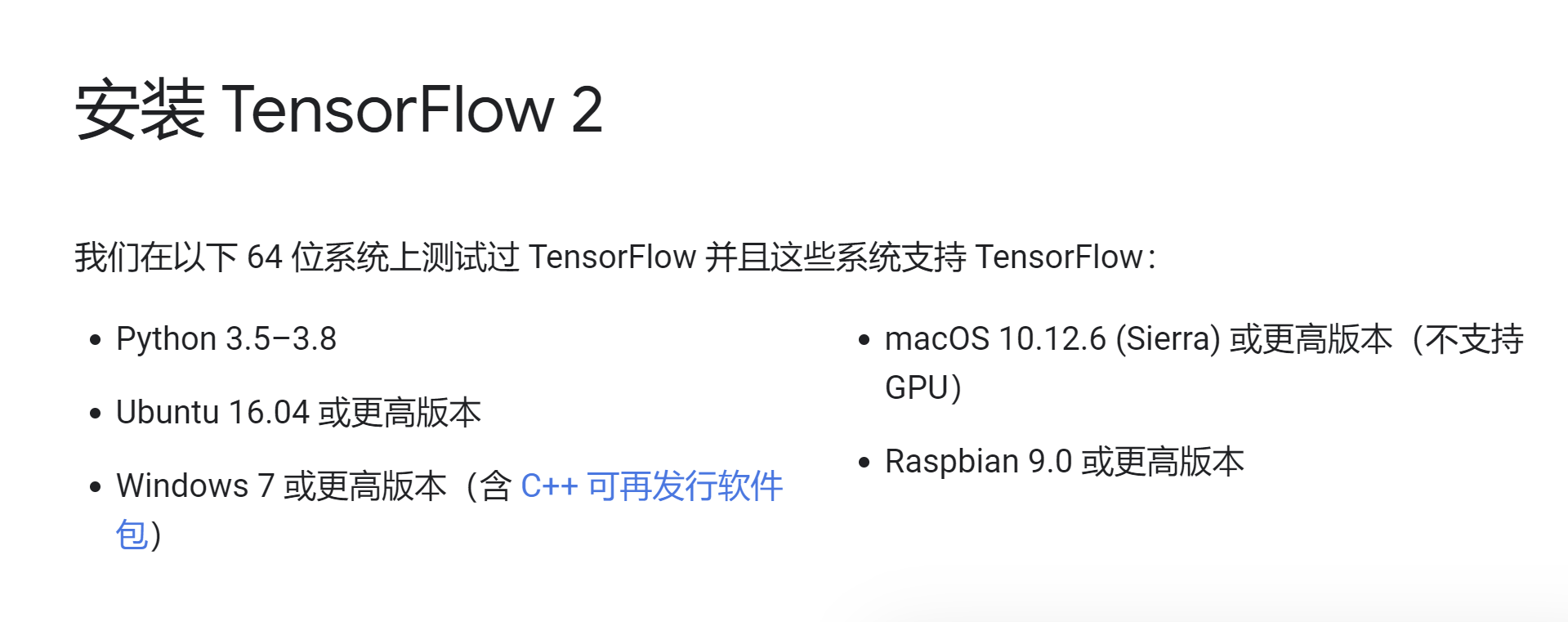
如果使用 python 3.8,那么 Tensorflow 版本要大于 2.2
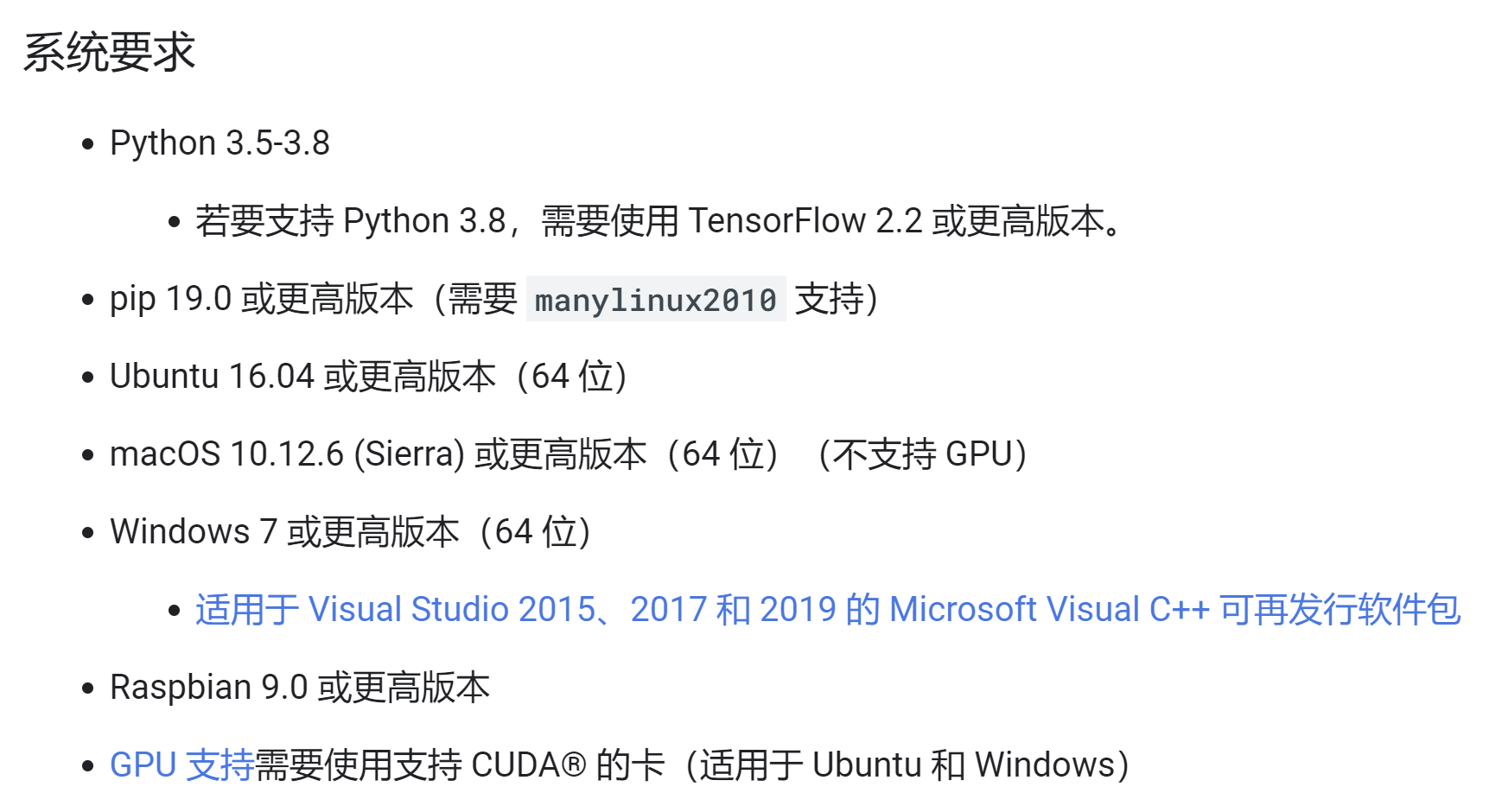
2、conda activate 命令进入创建好的虚拟环境
conda activate tensorflow
3、其它命令
退出当前虚拟环境
conda deactivate
查看所有环境
conda info --envs
删除环境
conda remove --name tensorflow --all
三、在虚拟环境中安装 Tensorflow2
如果你的显卡是 NVIDIA 的,而且性能还可以,就建议安装 gpu 版本的 tensorflow,否则安装 cpu 版本的 tensorflow。
conda install tensorflow-gpu==2.1
这一步要确保在新创建的虚拟环境中进行。
我在这一步遇到了网络的问题,报错信息如下:
Traceback (most recent call last):
File "C:\Users\DELL\anaconda3\lib\site-packages\conda\core\subdir_data.py", line 371, in _load
raw_repodata_str = fetch_repodata_remote_request(
File "C:\Users\DELL\anaconda3\lib\site-packages\conda\core\subdir_data.py", line 808, in fetch_repodata_remote_request
raise Response304ContentUnchanged()
conda.core.subdir_data.Response304ContentUnchanged
During handling of the above exception, another exception occurred:
······
看了这篇博客 Conda无法安装或更新的问题 - 简书 (jianshu.com),用下面指令清空缓存
conda clean -i
后解决了问题。
不过这个错误似乎是因为我先挂了 VPN 再断开,导致网络里某些设置出错,大部分情况下应该不会出现这个问题。
四、测试安装是否成功
在当前虚拟环境下输入 python,进入代码交互模式,此时最前面应该是 >>> 符号
对于安装的 gpu 版本的 tensorflow,输入以下代码
import tensorflow as tf
tf.config.list_physical_devices('GPU')
我的计算机上的输出为
>>> tf.config.list_physical_devices('GPU')
2021-06-25 19:22:10.512386: I tensorflow/stream_executor/platform/default/dso_loader.cc:44] Successfully opened dynamic library nvcuda.dll
2021-06-25 19:22:10.559058: I tensorflow/core/common_runtime/gpu/gpu_device.cc:1555] Found device 0 with properties:
pciBusID: 0000:01:00.0 name: NVIDIA GeForce GTX 1650 Ti computeCapability: 7.5
coreClock: 1.485GHz coreCount: 16 deviceMemorySize: 4.00GiB deviceMemoryBandwidth: 178.84GiB/s
2021-06-25 19:22:10.559491: I tensorflow/stream_executor/platform/default/dso_loader.cc:44] Successfully opened dynamic library cudart64_101.dll
2021-06-25 19:22:10.565249: I tensorflow/stream_executor/platform/default/dso_loader.cc:44] Successfully opened dynamic library cublas64_10.dll
2021-06-25 19:22:10.571576: I tensorflow/stream_executor/platform/default/dso_loader.cc:44] Successfully opened dynamic library cufft64_10.dll
2021-06-25 19:22:10.574451: I tensorflow/stream_executor/platform/default/dso_loader.cc:44] Successfully opened dynamic library curand64_10.dll
2021-06-25 19:22:10.580182: I tensorflow/stream_executor/platform/default/dso_loader.cc:44] Successfully opened dynamic library cusolver64_10.dll
2021-06-25 19:22:10.583537: I tensorflow/stream_executor/platform/default/dso_loader.cc:44] Successfully opened dynamic library cusparse64_10.dll
2021-06-25 19:22:10.595823: I tensorflow/stream_executor/platform/default/dso_loader.cc:44] Successfully opened dynamic library cudnn64_7.dll
2021-06-25 19:22:10.596527: I tensorflow/core/common_runtime/gpu/gpu_device.cc:1697] Adding visible gpu devices: 0
[PhysicalDevice(name='/physical_device:GPU:0', device_type='GPU')]
安装成功!


 浙公网安备 33010602011771号
浙公网安备 33010602011771号