Jmeter+grafana+influxdb 搭建可视化性能测试监控平台
用途:监控Jmeter发送的数据成功量,总量,吞吐量等
效果图:

1、grafana的安装
#获取grafana > wget https://dl.grafana.com/enterprise/release/grafana-enterprise-9.4.3-1.x86_64.rpm # 安装grafana > rpm install grafana-enterprise-9.4.3-1.x86_64.rpm --force --nodeps > systemctl enable grafana-server && systemctl start grafana-server > netstat -nuptl|grep 3000
访问grafana, http://ip:3000/
2、influxdb 安装
#下载 》 wget https://dl.influxdata.com/influxdb/releases/influxdb-1.8.2.x86_64.rpm # 安装 》 yum localinstall influxdb-1.8.2.x86_64.rpm #启动 》 systemctl start influxdb #设置开机自启 》 systemctl enable influxdb #查看influxdb状态 》 systemctl status influxdb
3、在influxdb 创建数据库
# 在控制台输入influx > influx # 创建数据库 > create database jmeter > show databases
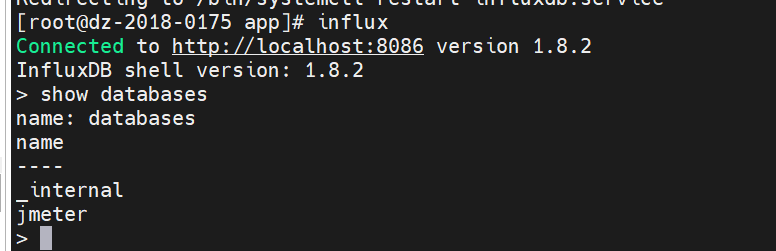
4、在grafana上面配置influxdb
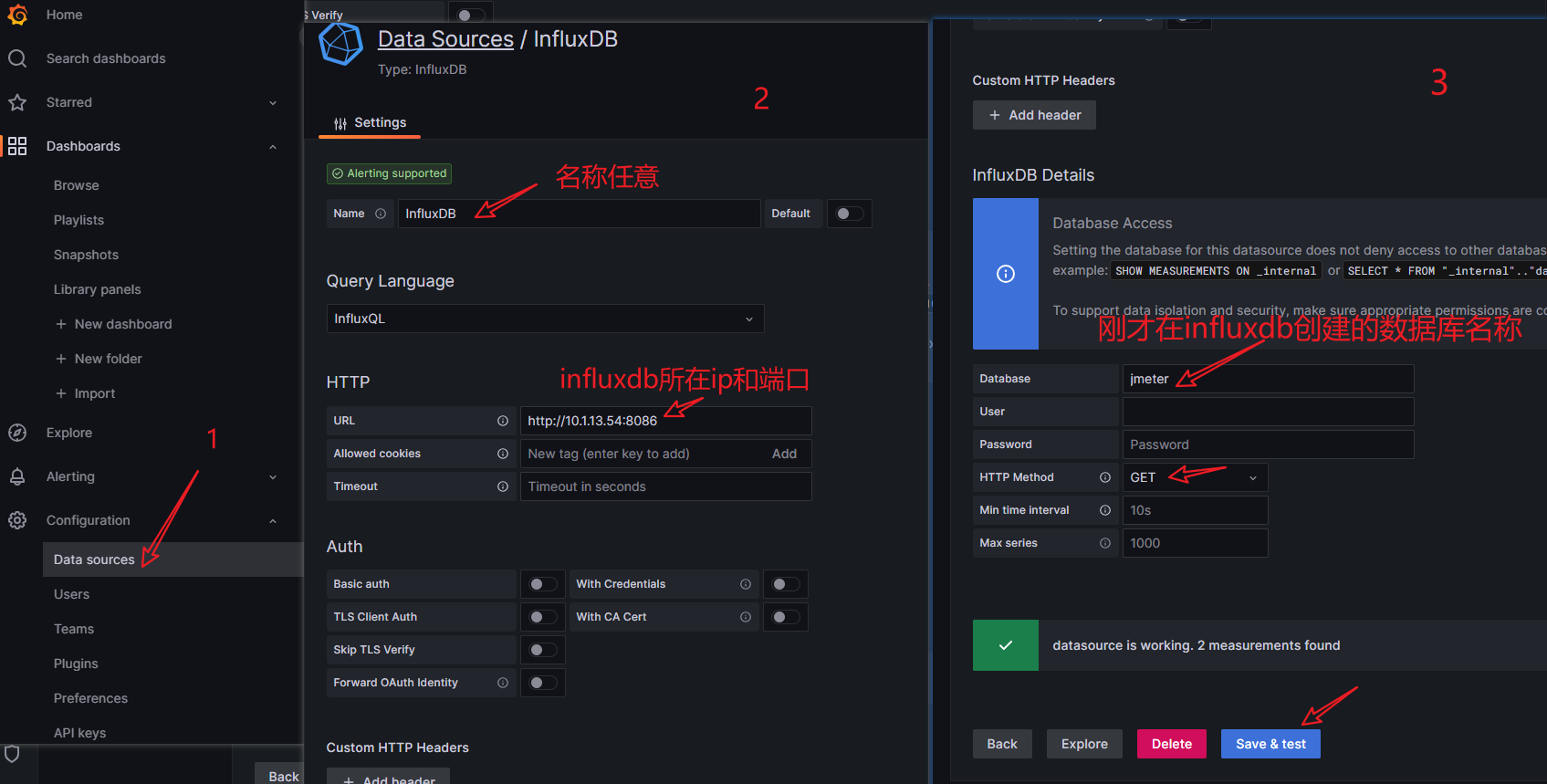
2)Grafana使用模板文件创建仪表盘,加载jmeter的数据显示模板,
下载模板:访问链接下载模板文件,下载的模板文件官网: https://grafana.com/grafana/dashboards


3)查看刚才创建的数据显示模板
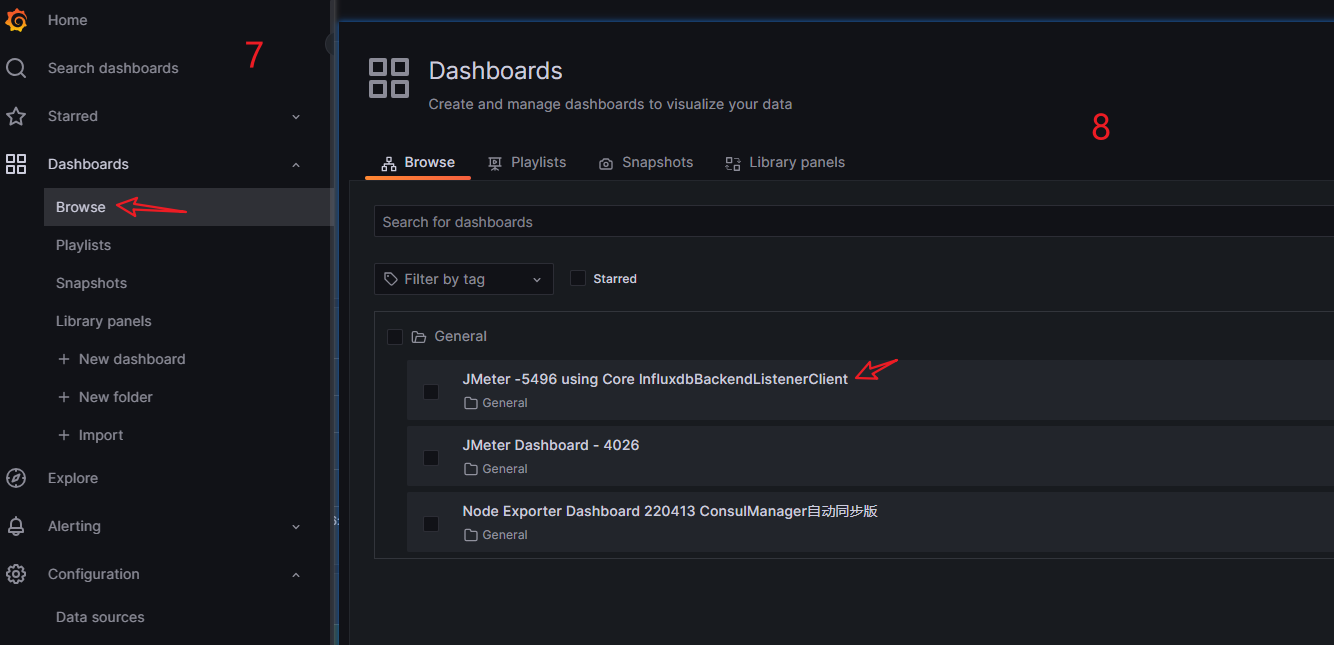
4 、 jmeter配置向influxdb传送数据
创建线程组,设置循环次数为永远,添加一个http请求,就可以一直发送请求了;

5、进入grafana查看数据
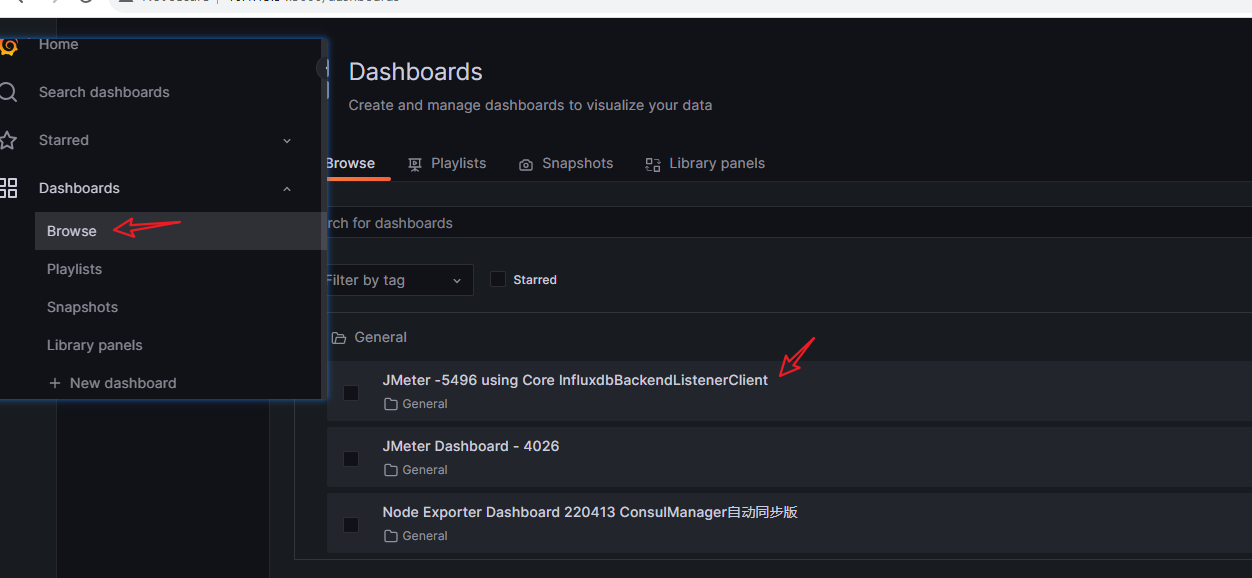
2)
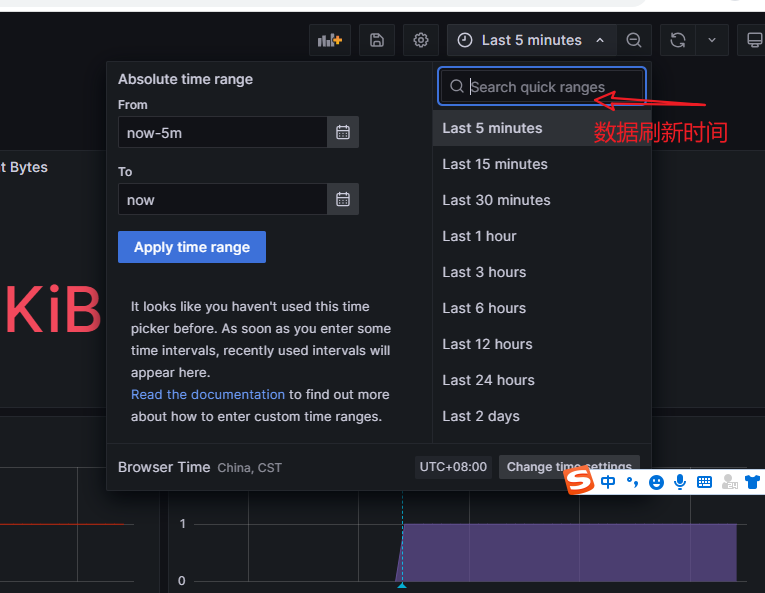
--》结果预览

参考:
参考:
https://www.cnblogs.com/uncleyong/p/11885192.html#_label1
https://blog.csdn.net/qq_37688023/article/details/106440503
https://blog.csdn.net/Duo_Y/article/details/129631156
https://qainsights.com/jmeter-prometheus-and-grafana-integration/
二次改造模板
https://cloud.tencent.com/developer/article/1825275


 浙公网安备 33010602011771号
浙公网安备 33010602011771号