maven 下载与安装,并将maven配置到idea
1、下载
https://maven.apache.org/download.cgi
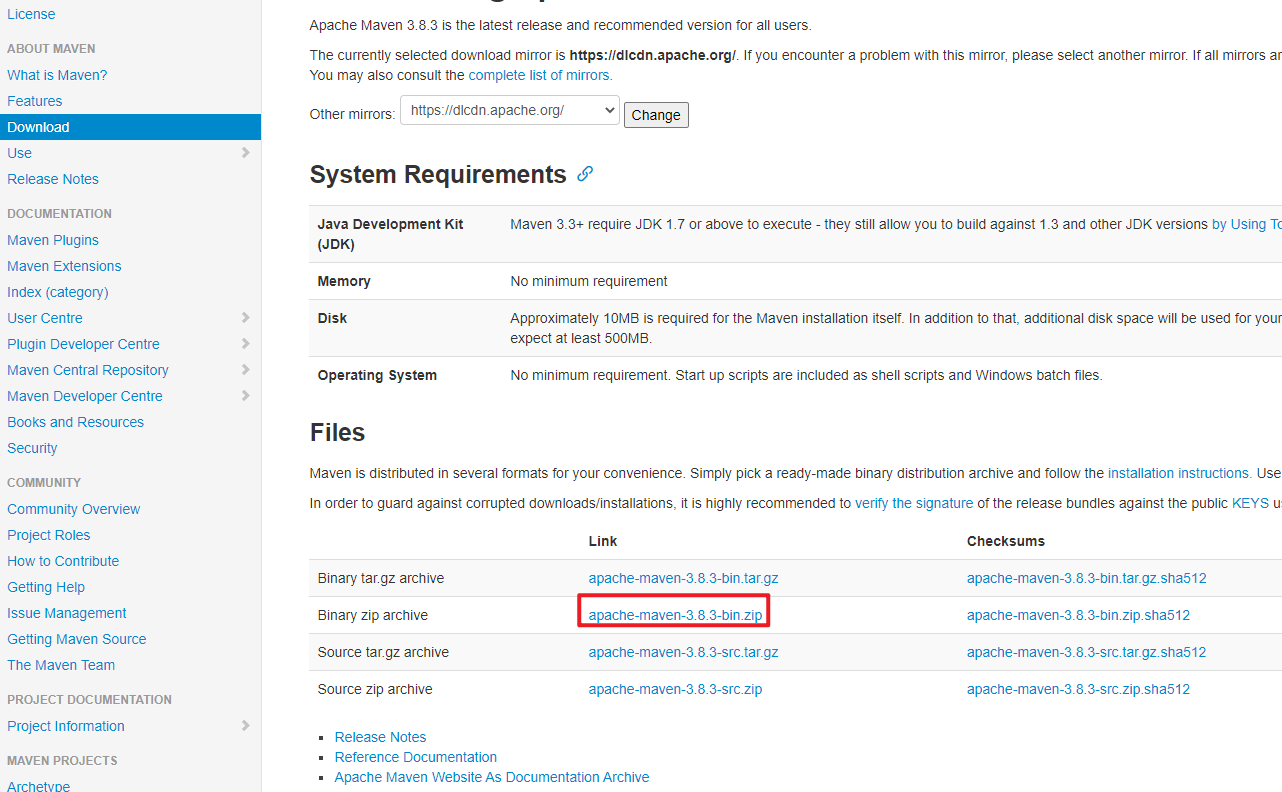
解压至D盘
2、配置环境变量
MAVEN_HOME D:\java\apache-maven\conf
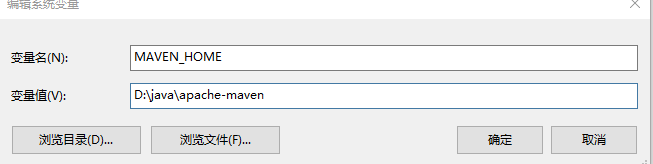
path
D:\java\apache-maven\bin
3、配置maven仓库
打开setting.xml文件
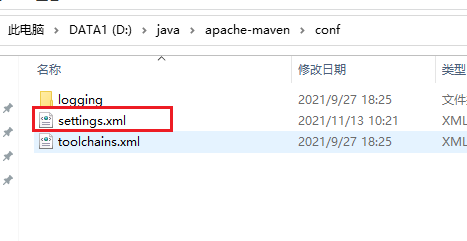
创建文件夹mavenRep
在setting.xml文件中找到 localRepository,修改仓库地址
<localRepository>D:/repository/mavenRep</localRepository>
修改镜像地址
<mirrors>
<!-- mirror
| Specifies a repository mirror site to use instead of a given repository. The repository that
| this mirror serves has an ID that matches the mirrorOf element of this mirror. IDs are used
| for inheritance and direct lookup purposes, and must be unique across the set of mirrors.
|
<mirror>
<id>mirrorId</id>
<mirrorOf>repositoryId</mirrorOf>
<name>Human Readable Name for this Mirror.</name>
<url>http://my.repository.com/repo/path</url>
</mirror>
-->
<mirror>
<id>alimaven</id>
<mirrorOf>central</mirrorOf>
<name>aliyun maven</name>
<url>http://maven.aliyun.com/nexus/content/repositories/central/</url>
</mirror>
</mirrors>
查看maven是否配置成功

查看仓库是否配置成功
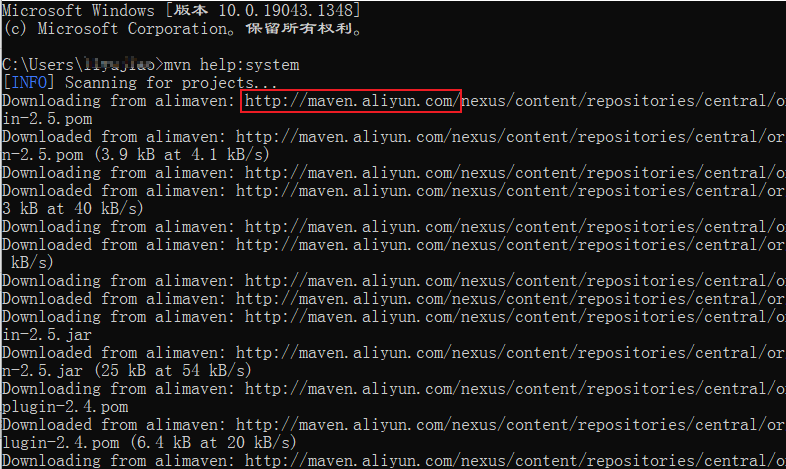
4、配置到idea
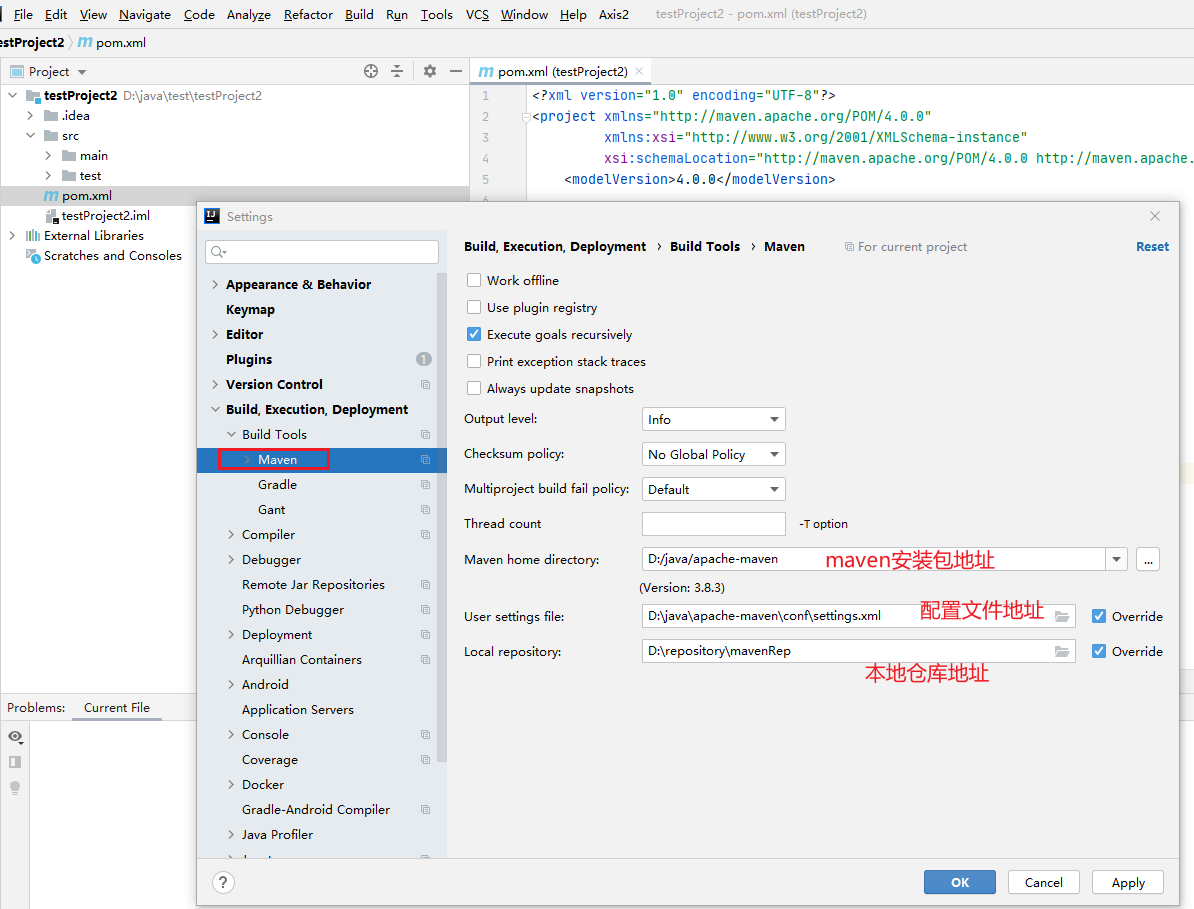


 浙公网安备 33010602011771号
浙公网安备 33010602011771号