深入解析:java后端生成心电图-jfreechart
用jfreechart生成心电图
先上成功的图片
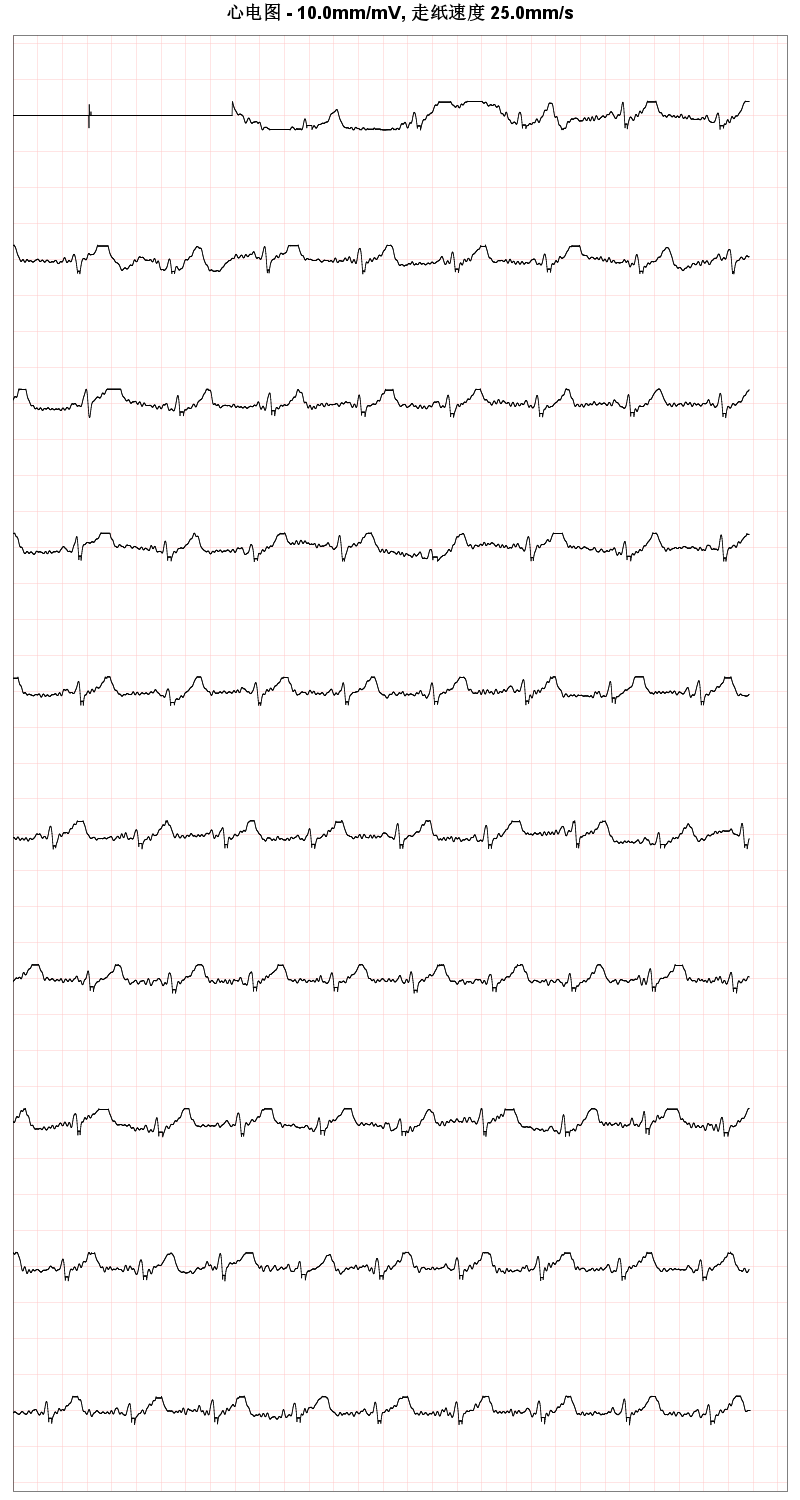
上代码
1.导入包
implementation 'org.jfree:jfreechart:1.5.4'
implementation 'org.jfree:jcommon:1.0.24'2.实现代码
对数据进行滤波
转换单位
package com.shinrun.infrastructure.util
;
import java.util.ArrayList
;
import java.util.Arrays
;
import java.util.Collections
;
import java.util.List
;
public
class ECGDataConverter {
/**
* 将原始数据转换为mV单位的数据
* @param rawData 原始数据数组
* @param scaleFactor 比例因子(20000对应1mV)
* @return 转换后的数据数组(单位mV)
*/
public
static
double[] convertToMillivolts(
double[] rawData,
double scaleFactor) {
double[] convertedData =
new
double[rawData.length]
;
for (
int i = 0
; i < rawData.length; i++
) {
convertedData[i] = rawData[i] / scaleFactor;
}
return convertedData;
}
/**
* 将原始数据转换为微伏(uV)单位的数据
* @param rawData 原始数据数组
* @param scaleFactor 比例因子(20000对应1mV)
* @return 转换后的数据数组(单位uV)
*/
public
static
double[] convertToMicrovolts(
double[] rawData,
double scaleFactor) {
double[] convertedData =
new
double[rawData.length]
;
for (
int i = 0
; i < rawData.length; i++
) {
convertedData[i] = (rawData[i] / scaleFactor) * 1000
;
// 转换为uV
}
return convertedData;
}
/**
* 移动平均滤波器 - 平滑高频噪声
* @param data 原始ECG数据(uV)
* @param windowSize 窗口大小(建议3-7)
* @return 滤波后的数据
*/
public
static
double[] movingAverageFilter(
double[] data,
int windowSize) {
if (windowSize <
1 || windowSize > data.length) {
throw
new IllegalArgumentException("Invalid window size"
)
;
}
double[] filtered =
new
double[data.length]
;
int halfWindow = windowSize / 2
;
for (
int i = 0
; i < data.length; i++
) {
int start = Math.max(0
, i - halfWindow)
;
int end = Math.min(data.length - 1
, i + halfWindow)
;
double sum = 0
;
int count = 0
;
for (
int j = start; j <= end; j++
) {
sum += data[j]
;
count++
;
}
filtered[i] = sum / count;
}
return filtered;
}
/**
* 中值滤波器 - 有效去除脉冲噪声
* @param data 原始ECG数据(uV)
* @param windowSize 窗口大小(建议3-5)
* @return 滤波后的数据
*/
public
static
double[] medianFilter(
double[] data,
int windowSize) {
if (windowSize <
1 || windowSize > data.length || windowSize % 2 == 0
) {
throw
new IllegalArgumentException("Window size must be odd and positive"
)
;
}
double[] filtered =
new
double[data.length]
;
int halfWindow = windowSize / 2
;
double[] window =
new
double[windowSize]
;
for (
int i = 0
; i < data.length; i++
) {
int start = Math.max(0
, i - halfWindow)
;
int end = Math.min(data.length - 1
, i + halfWindow)
;
// 填充窗口
int index = 0
;
for (
int j = start; j <= end; j++
) {
window[index++] = data[j]
;
}
// 对窗口数据进行排序
Arrays.sort(window, 0
, index)
;
// 取中值
filtered[i] = window[index / 2]
;
}
return filtered;
}
/**
* 基于阈值的异常值过滤
* @param data 原始ECG数据(uV)
* @param thresholdMultiplier 阈值乘数(建议2.5-3.5)
* @return 过滤后的数据
*/
public
static
double[] thresholdFilter(
double[] data,
double thresholdMultiplier) {
// 计算数据的均值和标准差
double mean = 0
;
for (
double v : data) {
mean += v;
}
mean /= data.length;
double stdDev = 0
;
for (
double v : data) {
stdDev += Math.pow(v - mean, 2
)
;
}
stdDev = Math.sqrt(stdDev / data.length)
;
double threshold = thresholdMultiplier * stdDev;
double[] filtered =
new
double[data.length]
;
for (
int i = 0
; i < data.length; i++
) {
if (Math.abs(data[i] - mean) > threshold) {
// 如果是异常值,用前后值的平均值替代
double prev = i >
0 ? filtered[i-1] : mean;
double next = i < data.length-1 ? data[i+1] : mean;
filtered[i] = (prev + next) / 2
;
}
else {
filtered[i] = data[i]
;
}
}
return filtered;
}
/**
* 组合滤波器 - 先中值滤波再移动平均
* @param data 原始ECG数据(uV)
* @param medianWindow 中值滤波窗口大小(建议3)
* @param averageWindow 移动平均窗口大小(建议5)
* @return 滤波后的数据
*/
public
static
double[] combinedFilter(
double[] data,
int medianWindow,
int averageWindow) {
double[] medianFiltered = medianFilter(data, medianWindow)
;
return movingAverageFilter(medianFiltered, averageWindow)
;
}
/**
* 原始数据强过滤(处理ADC值)
* @param rawData 原始ADC数据
* @param maxAllowed 允许的最大ADC绝对值
* @return 过滤后的原始ADC数据
*/
public
static
double[] filterRawData(
double[] rawData,
double maxAllowed) {
if (rawData ==
null
) {
return
new
double[0]
;
}
double[] filtered = Arrays.copyOf(rawData, rawData.length)
;
int windowSize = 7
;
// 使用前后各3个点(共7点窗口)
for (
int i = 0
; i < filtered.length; i++
) {
if (Math.abs(filtered[i]
) > maxAllowed) {
// 获取周围正常值的滑动窗口中值
filtered[i] = getSlidingWindowReplacement(filtered, i, windowSize, maxAllowed)
;
}
}
return filtered;
}
private
static
double getSlidingWindowReplacement(
double[] data,
int centerIdx,
int windowSize,
double maxAllowed) {
int halfWindow = windowSize / 2
;
List<
Double> validValues =
new ArrayList<
>(
)
;
// 收集窗口内有效值
for (
int i = -halfWindow; i <= halfWindow; i++
) {
int actualIdx = centerIdx + i;
if (actualIdx >= 0 && actualIdx < data.length &&
Math.abs(data[actualIdx]
) <= maxAllowed) {
validValues.add(data[actualIdx]
)
;
}
}
// 处理策略(按优先级):
if (!validValues.isEmpty(
)
) {
// 1. 有有效值则取中位数
Collections.sort(validValues)
;
return validValues.get(validValues.size(
) / 2
)
;
}
else {
// 2. 无有效值则取前一个正常值(向前搜索)
for (
int i = centerIdx - 1
; i >= 0
; i--
) {
if (Math.abs(data[i]
) <= maxAllowed) {
return data[i]
;
}
}
// 3. 极端情况返回0
return 0.0
;
}
}
}图片生成 方法
package com.shinrun.infrastructure.util
;
import org.jfree.chart.ChartFactory
;
import org.jfree.chart.ChartUtils
;
import org.jfree.chart.JFreeChart
;
import org.jfree.chart.axis.NumberAxis
;
import org.jfree.chart.plot.XYPlot
;
import org.jfree.chart.renderer.xy.XYLineAndShapeRenderer
;
import org.jfree.chart.ui.RectangleInsets
;
import org.jfree.data.xy.XYSeries
;
import org.jfree.data.xy.XYSeriesCollection
;
import java.awt.*
;
import java.io.ByteArrayOutputStream
;
import java.io.IOException
;
import java.util.Base64
;
/**
* 医疗级心电图生成工具类(10段垂直排列)
* 实现了标准心电图纸网格和比例尺
*/
public
class ECGChartGenerator {
// ============= 默认参数配置 =============
private
static
final
int DEFAULT_SAMPLE_RATE = 500
;
// 默认采样率500Hz
private
static
final
int SEGMENT_COUNT = 10
;
// 固定10段心电图
private
static
final
int DEFAULT_WIDTH = 800
;
// 图片默认宽度
private
static
final
int SEGMENT_HEIGHT = 150
;
// 每段心电图高度
private
static
final
int TOTAL_HEIGHT = SEGMENT_COUNT * SEGMENT_HEIGHT
;
// 总高度
// 心电图纸网格参数(医疗标准)
private
static
final
int SMALL_GRID_MM = 1
;
// 小方格1mm
private
static
final
int LARGE_GRID_MM = 5
;
// 大方格5mm(5个小方格)
private
static
final
int GRID_SIZE_PX = 12
;
// 1mm对应的像素数(方法二)
// 心电图显示参数
private
static
final
double DEFAULT_MM_PER_MV = 10.0
;
// 标准灵敏度:10mm/mV
private
static
final
double DEFAULT_PAPER_SPEED_MM_PER_SEC = 25.0
;
// 标准走纸速度:25mm/s
private
static
final
int DEFAULT_HEIGHT = 600
;
// 图片默认高度
/**
* 生成无标签的心电图纸网格
*/
public
static String generateECGGrid(
)
throws IOException {
// 创建空数据集(不需要实际数据)
XYSeriesCollection dataset =
new XYSeriesCollection(
)
;
// 创建图表
JFreeChart chart = ChartFactory.createXYLineChart(
null
, ""
, ""
, dataset)
;
// 自定义网格样式
customizeGridChart(chart)
;
return convertChartToBase64(chart, DEFAULT_WIDTH
, DEFAULT_HEIGHT
)
;
}
/**
* 自定义网格图表样式
*/
private
static
void customizeGridChart(JFreeChart chart) {
XYPlot plot = chart.getXYPlot(
)
;
// 1. 背景设置
plot.setBackgroundPaint(Color.WHITE
)
;
chart.setBackgroundPaint(Color.WHITE
)
;
// 2. 网格线设置(医疗标准)
plot.setDomainGridlinePaint(
new Color(255
, 200
, 200
)
)
;
// 小网格线颜色
plot.setRangeGridlinePaint(
new Color(255
, 200
, 200
)
)
;
plot.setDomainGridlineStroke(
new BasicStroke(0.5f
)
)
;
// 小网格线宽度
plot.setRangeGridlineStroke(
new BasicStroke(0.5f
)
)
;
// 计算网格大小(像素)
double smallGridPx = SMALL_GRID_MM * GRID_SIZE_PX
;
double largeGridPx = LARGE_GRID_MM * GRID_SIZE_PX
;
// 3. X轴(时间轴)设置 - 隐藏所有标签和刻度
NumberAxis xAxis = (NumberAxis
) plot.getDomainAxis(
)
;
xAxis.setAxisLineVisible(false
)
;
xAxis.setTickMarksVisible(false
)
;
xAxis.setTickLabelsVisible(false
)
;
xAxis.setStandardTickUnits(NumberAxis.createIntegerTickUnits(
)
)
;
xAxis.setTickUnit(
new org.jfree.chart.axis.NumberTickUnit(largeGridPx)
)
;
// 4. Y轴(幅度轴)设置 - 隐藏所有标签和刻度
NumberAxis yAxis = (NumberAxis
) plot.getRangeAxis(
)
;
yAxis.setAxisLineVisible(false
)
;
yAxis.setTickMarksVisible(false
)
;
yAxis.setTickLabelsVisible(false
)
;
yAxis.setTickUnit(
new org.jfree.chart.axis.NumberTickUnit(largeGridPx)
)
;
// 5. 移除所有渲染器(因为我们只需要网格)
plot.setRenderer(
null
)
;
// 6. 调整图表边距
plot.setAxisOffset(
new RectangleInsets(5
, 5
, 5
, 5
)
)
;
// 7. 确保没有图例
chart.removeLegend(
)
;
// 8. 设置合适的范围以显示网格
xAxis.setRange(0
, DEFAULT_WIDTH / GRID_SIZE_PX
)
;
yAxis.setRange(0
, DEFAULT_HEIGHT / GRID_SIZE_PX
)
;
}
/**
* 使用默认参数生成10段ECG Base64图片
*/
public
static String generateSegmentedECGImage(
double[] ecgData)
throws IOException {
return generateSegmentedECGImage(ecgData, DEFAULT_SAMPLE_RATE
,
DEFAULT_MM_PER_MV
, DEFAULT_PAPER_SPEED_MM_PER_SEC
)
;
}
/**
* 自定义参数生成10段ECG Base64图片
*/
public
static String generateSegmentedECGImage(
double[] ecgData,
int sampleRate,
double mmPerMv,
double paperSpeedMmPerSec)
throws IOException {
// 计算每段数据点数
int pointsPerSegment = ecgData.length / SEGMENT_COUNT
;
XYSeriesCollection dataset =
new XYSeriesCollection(
)
;
// 创建10个数据段
for (
int seg = 0
; seg <
SEGMENT_COUNT
; seg++
) {
int start = seg * pointsPerSegment;
int end = (seg == SEGMENT_COUNT - 1
) ? ecgData.length : start + pointsPerSegment;
XYSeries series =
new XYSeries("ECG Segment " + (seg + 1
)
)
;
// 垂直偏移量(使各段分开显示)
double yOffset = -seg * 2.0
;
// 每段下移2mV
for (
int i = start; i < end; i++
) {
// 计算时间并转换为毫米(基于走纸速度)
double timeSec = (i - start) / (
double
) sampleRate;
double xPosMm = timeSec * paperSpeedMmPerSec;
// 转换为像素
double xPixel = xPosMm * GRID_SIZE_PX
;
// 转换ECG值到mV(输入是uV)
double valueMv = ecgData[i] / 1000.0
;
// 应用垂直比例尺(mm/mV)
double yPosMm = valueMv * mmPerMv;
// 转换为像素并加上偏移量
double yPixel = yPosMm * GRID_SIZE_PX + (yOffset * mmPerMv * GRID_SIZE_PX
)
;
series.add(xPixel, yPixel)
;
}
dataset.addSeries(series)
;
}
// 创建图表
JFreeChart chart = ChartFactory.createXYLineChart(
null
, "时间 (mm)"
, "幅度 (mm)"
, dataset)
;
// 自定义心电图样式
customizeMedicalECGChart(chart, mmPerMv, paperSpeedMmPerSec)
;
return convertChartToBase64(chart, DEFAULT_WIDTH
, TOTAL_HEIGHT
)
;
}
/**
* 自定义心电图图表样式(医疗标准)
*/
private
static
void customizeMedicalECGChart(JFreeChart chart,
double mmPerMv,
double paperSpeedMmPerSec) {
XYPlot plot = chart.getXYPlot(
)
;
// 1. 背景设置
plot.setBackgroundPaint(Color.WHITE
)
;
chart.setBackgroundPaint(Color.WHITE
)
;
// 2. 网格线设置(医疗标准)
plot.setDomainGridlinePaint(
new Color(255
, 200
, 200
)
)
;
// 小网格线颜色
plot.setRangeGridlinePaint(
new Color(255
, 200
, 200
)
)
;
plot.setDomainGridlineStroke(
new BasicStroke(0.5f
)
)
;
// 小网格线宽度
plot.setRangeGridlineStroke(
new BasicStroke(0.5f
)
)
;
// 计算网格大小(像素)
double smallGridPx = SMALL_GRID_MM * GRID_SIZE_PX
;
double largeGridPx = LARGE_GRID_MM * GRID_SIZE_PX
;
// 3. X轴(时间轴)设置
NumberAxis xAxis = (NumberAxis
) plot.getDomainAxis(
)
;
xAxis.setAxisLinePaint(Color.BLACK
)
;
xAxis.setTickMarkPaint(Color.BLACK
)
;
xAxis.setStandardTickUnits(NumberAxis.createIntegerTickUnits(
)
)
;
xAxis.setTickUnit(
new org.jfree.chart.axis.NumberTickUnit(largeGridPx)
)
;
// 新版JFreeChart不再支持setMinorTickMarkPaint,改用以下方式设置次刻度
xAxis.setMinorTickCount(4
)
;
xAxis.setMinorTickMarksVisible(true
)
;
// 4. Y轴(幅度轴)设置
NumberAxis yAxis = (NumberAxis
) plot.getRangeAxis(
)
;
yAxis.setAxisLinePaint(Color.BLACK
)
;
yAxis.setTickMarkPaint(Color.BLACK
)
;
yAxis.setTickUnit(
new org.jfree.chart.axis.NumberTickUnit(largeGridPx)
)
;
yAxis.setMinorTickCount(4
)
;
yAxis.setMinorTickMarksVisible(true
)
;
// 5. 心电图曲线渲染设置
XYLineAndShapeRenderer renderer =
new XYLineAndShapeRenderer(
)
;
renderer.setSeriesPaint(0
, Color.BLACK
)
;
renderer.setSeriesStroke(0
,
new BasicStroke(1.5f
)
)
;
// 为所有段应用相同的渲染器
for (
int i = 0
; i <
SEGMENT_COUNT
; i++
) {
plot.setRenderer(i, renderer)
;
renderer.setSeriesPaint(i, Color.BLACK
)
;
renderer.setSeriesStroke(i,
new BasicStroke(1.5f
)
)
;
renderer.setSeriesShapesVisible(i, false
)
;
}
// 6. 调整图表边距
plot.setAxisOffset(
new RectangleInsets(5
, 5
, 5
, 5
)
)
;
// 7. 移除图例
chart.removeLegend(
)
;
// 8. 添加标题显示参数
chart.setTitle("心电图 - " + mmPerMv + "mm/mV, 走纸速度 " + paperSpeedMmPerSec + "mm/s"
)
;
}
/**
* 使用默认参数生成10段ECG Base64图片(无刻度值)
*/
public
static String generateSegmentedECGImageNoLabels(
double[] ecgData)
throws IOException {
return generateSegmentedECGImageNoLabels(ecgData, DEFAULT_SAMPLE_RATE
,
DEFAULT_MM_PER_MV
, DEFAULT_PAPER_SPEED_MM_PER_SEC
)
;
}
/**
* 自定义参数生成10段ECG Base64图片(无刻度值)
*/
public
static String generateSegmentedECGImageNoLabels(
double[] ecgData,
int sampleRate,
double mmPerMv,
double paperSpeedMmPerSec)
throws IOException {
// 计算每段数据点数
int pointsPerSegment = ecgData.length / SEGMENT_COUNT
;
XYSeriesCollection dataset =
new XYSeriesCollection(
)
;
// 创建10个数据段
for (
int seg = 0
; seg <
SEGMENT_COUNT
; seg++
) {
int start = seg * pointsPerSegment;
int end = (seg == SEGMENT_COUNT - 1
) ? ecgData.length : start + pointsPerSegment;
XYSeries series =
new XYSeries("ECG Segment " + (seg + 1
)
)
;
// 垂直偏移量(使各段分开显示)
double yOffset = -seg * 2.0
;
// 每段下移2mV
for (
int i = start; i < end; i++
) {
// 计算时间并转换为毫米(基于走纸速度)
double timeSec = (i - start) / (
double
) sampleRate;
double xPosMm = timeSec * paperSpeedMmPerSec;
// 转换为像素
double xPixel = xPosMm * GRID_SIZE_PX
;
// 转换ECG值到mV(输入是uV)
double valueMv = ecgData[i] / 1000.0
;
// 应用垂直比例尺(mm/mV)
double yPosMm = valueMv * mmPerMv;
// 转换为像素并加上偏移量
double yPixel = yPosMm * GRID_SIZE_PX + (yOffset * mmPerMv * GRID_SIZE_PX
)
;
series.add(xPixel, yPixel)
;
}
dataset.addSeries(series)
;
}
// 创建图表
JFreeChart chart = ChartFactory.createXYLineChart(
null
, ""
, ""
, dataset)
;
// 空标题和空轴标签
// 自定义心电图样式(无刻度值)
customizeMedicalECGChartNoLabels(chart, mmPerMv, paperSpeedMmPerSec)
;
return convertChartToBase64(chart, DEFAULT_WIDTH
, TOTAL_HEIGHT
)
;
}
/**
* 自定义心电图图表样式(医疗标准,无刻度值)
*/
private
static
void customizeMedicalECGChartNoLabels(JFreeChart chart,
double mmPerMv,
double paperSpeedMmPerSec) {
XYPlot plot = chart.getXYPlot(
)
;
// 1. 背景设置
plot.setBackgroundPaint(Color.WHITE
)
;
chart.setBackgroundPaint(Color.WHITE
)
;
// 2. 网格线设置(医疗标准)
plot.setDomainGridlinePaint(
new Color(255
, 200
, 200
)
)
;
// 小网格线颜色
plot.setRangeGridlinePaint(
new Color(255
, 200
, 200
)
)
;
plot.setDomainGridlineStroke(
new BasicStroke(0.5f
)
)
;
// 小网格线宽度
plot.setRangeGridlineStroke(
new BasicStroke(0.5f
)
)
;
// 计算网格大小(像素)
double smallGridPx = SMALL_GRID_MM * GRID_SIZE_PX
;
double largeGridPx = LARGE_GRID_MM * GRID_SIZE_PX
;
// 3. X轴(时间轴)设置 - 隐藏刻度值
NumberAxis xAxis = (NumberAxis
) plot.getDomainAxis(
)
;
xAxis.setAxisLineVisible(false
)
;
// 隐藏轴线
xAxis.setTickMarksVisible(false
)
;
// 隐藏刻度线
xAxis.setTickLabelsVisible(false
)
;
// 隐藏刻度标签
xAxis.setStandardTickUnits(NumberAxis.createIntegerTickUnits(
)
)
;
xAxis.setTickUnit(
new org.jfree.chart.axis.NumberTickUnit(largeGridPx)
)
;
// 4. Y轴(幅度轴)设置 - 隐藏刻度值
NumberAxis yAxis = (NumberAxis
) plot.getRangeAxis(
)
;
yAxis.setAxisLineVisible(false
)
;
// 隐藏轴线
yAxis.setTickMarksVisible(false
)
;
// 隐藏刻度线
yAxis.setTickLabelsVisible(false
)
;
// 隐藏刻度标签
yAxis.setTickUnit(
new org.jfree.chart.axis.NumberTickUnit(largeGridPx)
)
;
// 5. 心电图曲线渲染设置
XYLineAndShapeRenderer renderer =
new XYLineAndShapeRenderer(
)
;
renderer.setSeriesPaint(0
, Color.BLACK
)
;
renderer.setSeriesStroke(0
,
new BasicStroke(0.8f
)
)
;
// 为所有段应用相同的渲染器
for (
int i = 0
; i <
SEGMENT_COUNT
; i++
) {
plot.setRenderer(i, renderer)
;
renderer.setSeriesPaint(i, Color.BLACK
)
;
renderer.setSeriesStroke(i,
new BasicStroke(0.8f
)
)
;
renderer.setSeriesShapesVisible(i, false
)
;
}
// 6. 调整图表边距
plot.setAxisOffset(
new RectangleInsets(5
, 5
, 5
, 5
)
)
;
// 7. 移除图例
chart.removeLegend(
)
;
// 8. 移除标题
chart.setTitle("心电图 - " + mmPerMv + "mm/mV, 走纸速度 " + paperSpeedMmPerSec + "mm/s"
)
;
}
/**
* 将图表转换为Base64编码的PNG图片
*/
private
static String convertChartToBase64(JFreeChart chart,
int width,
int height)
throws IOException {
try (ByteArrayOutputStream outputStream =
new ByteArrayOutputStream(
)
) {
ChartUtils.writeChartAsPNG(outputStream, chart, width, height)
;
return "data:image/png;base64," +
Base64.getEncoder(
).encodeToString(outputStream.toByteArray(
)
)
;
}
}
}讲解使用
我的心电图数据是来着于第三方平台的(是由机器将心电数据文件上传到第三方系统,第三方系统给我返回的double数组)
首先是进行 滤波,数据会有很大的外界因素影响,波动会很大,
再将数据转换成mv
再画图,进行调试
public String generateEcg(
double[] rawData ) {
// 转换参数
double scaleFactor = 20.0
;
String oss=""
;
// 方法1: 使用默认参数处理
double[] processedECG = ECGDataConverter.filterRawData(rawData,4000
)
;
//转换成mv
double[] doubles = ECGDataConverter.convertToMillivolts(processedECG, scaleFactor)
;
// 生成时间轴
try {
String string = ECGChartGenerator.generateSegmentedECGImageNoLabels(doubles)
;
oss= uploadFile(string, "image/ecg"
)
;
}
catch (IOException e) {
throw
new RuntimeException(e)
;
}
return oss;
}关键点
double[] processedECG = ECGDataConverter.filterRawData(rawData,4000
)
;这里 滤波参数我给的4000 其实就是 将超过4000的值给过滤掉,第三方给的数据 人的平均心跳峰值不超过4000,超过4000的那就不对需要过滤掉,这个根据你实际的数据进行修改
double scaleFactor = 20.0
;
//转换成mv
double[] doubles = ECGDataConverter.convertToMillivolts(processedECG, scaleFactor)
;这里传个参数scaleFactor ,其实就是对数据进行除一下,这里由于第三方给的数据不太规范,不除以一下的话画出来不太好看
一般数据除到是百位数就行了
如果上面两点没有做好的话效果可能如下





 浙公网安备 33010602011771号
浙公网安备 33010602011771号