clang-format是一种格式化代码的插件,可用于格式化C / C ++ / Java / JavaScript / Objective-C / Protobuf / C#代码。而Qt Creator的格式化代码的功能只支持非常简单的缩进纠正,本博客主要讲述如何在Qt Creator上配置clang-format插件。
打开Beautifier插件
打开帮助->关于插件->在Beautifier处打勾,然后重启Qt Creator。

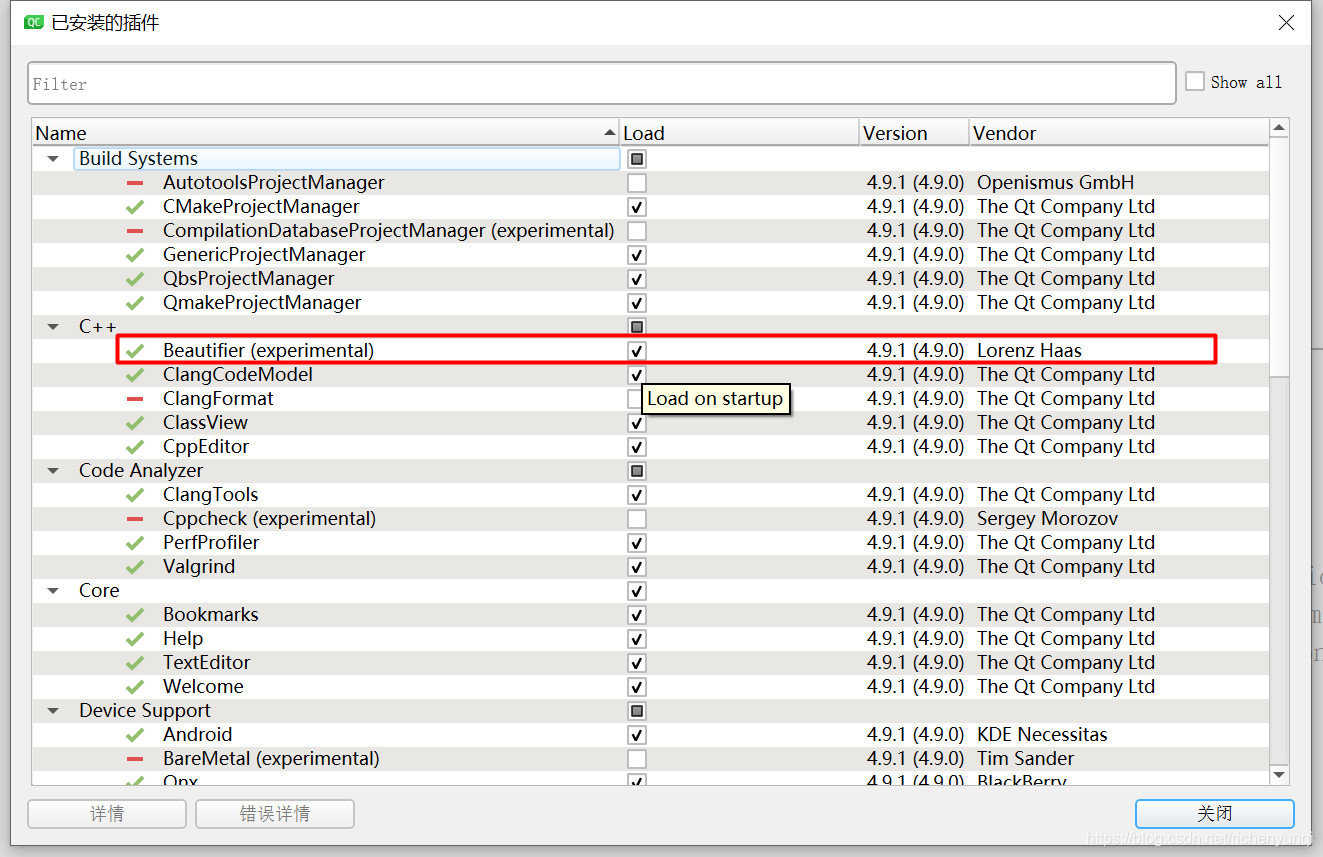
注意一定要重启Qt Creator,Beautifier插件才能生效。
装载Clang-format插件
首先要到LLVM下载网站处下载clang-format可执行文件。这时需要根据自己的操作系统和电脑配置挑选适合的版本。我下载的是windows64位版本。

安装包下载完成之后,双击安装即可。可自定义安装路径,我是安装到了D盘,这里最好记住你安装的路径。
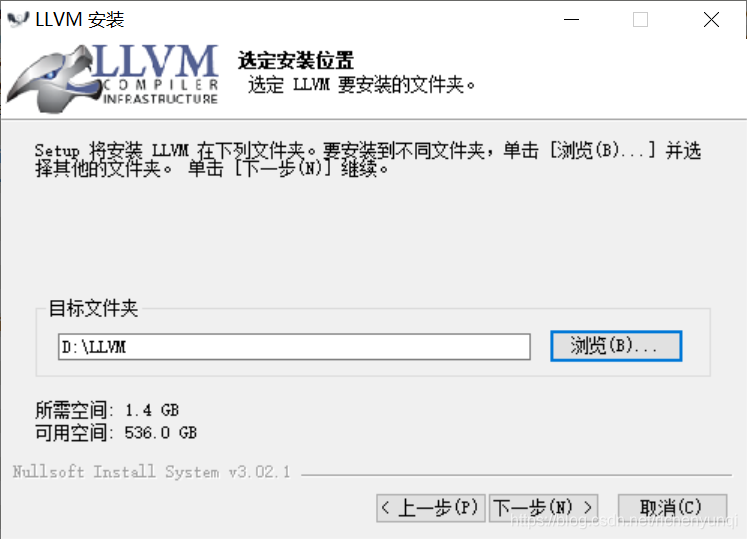
打开Qt Creator,点击工具->选项->Beautifier->Clang-format。

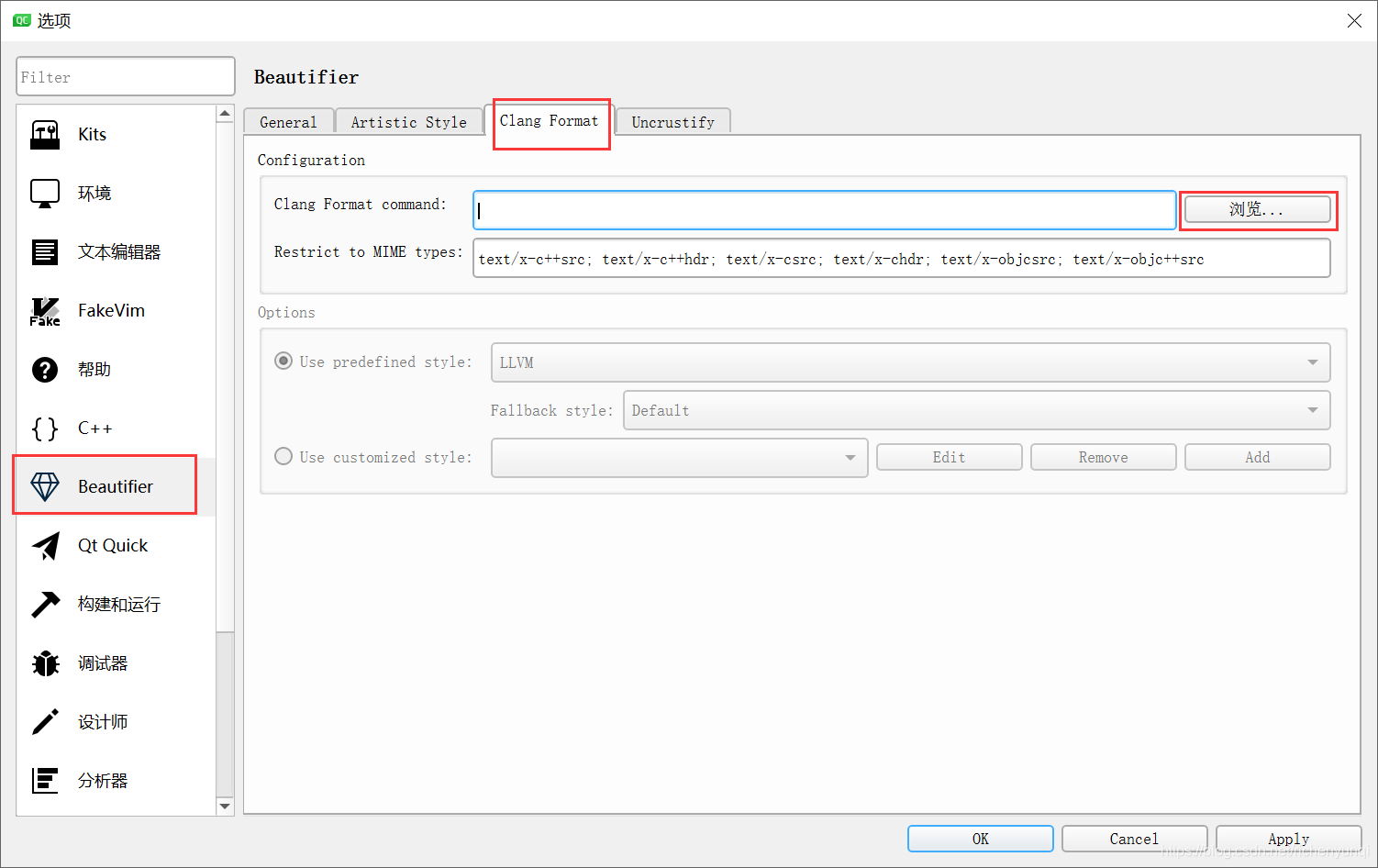
点击浏览,会跳出一个windows文件窗口,找到clang-format.exe文件并双击,Qt Creator就会自动填入clang-format.exe文件的绝对路径。当然,你也可以选择手动输入clang-format.exe文件的绝对路径。
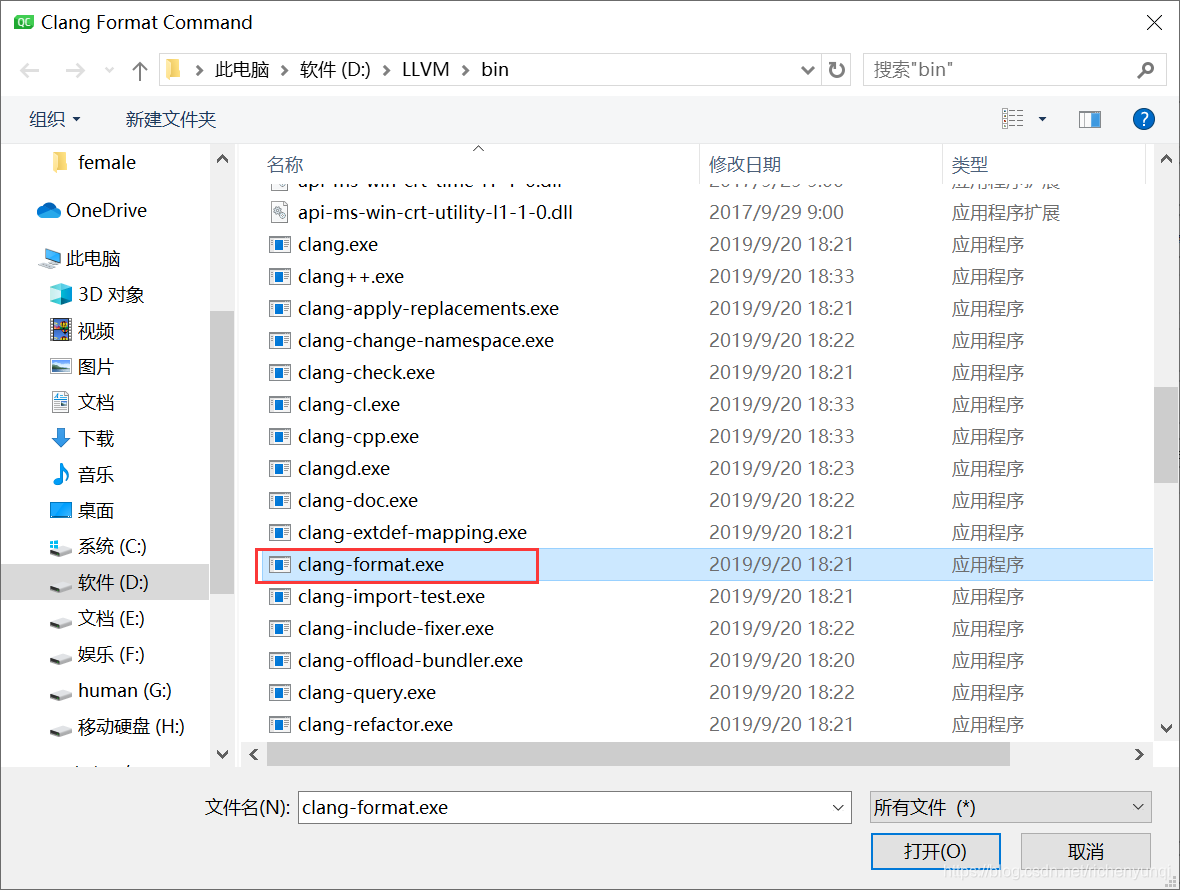
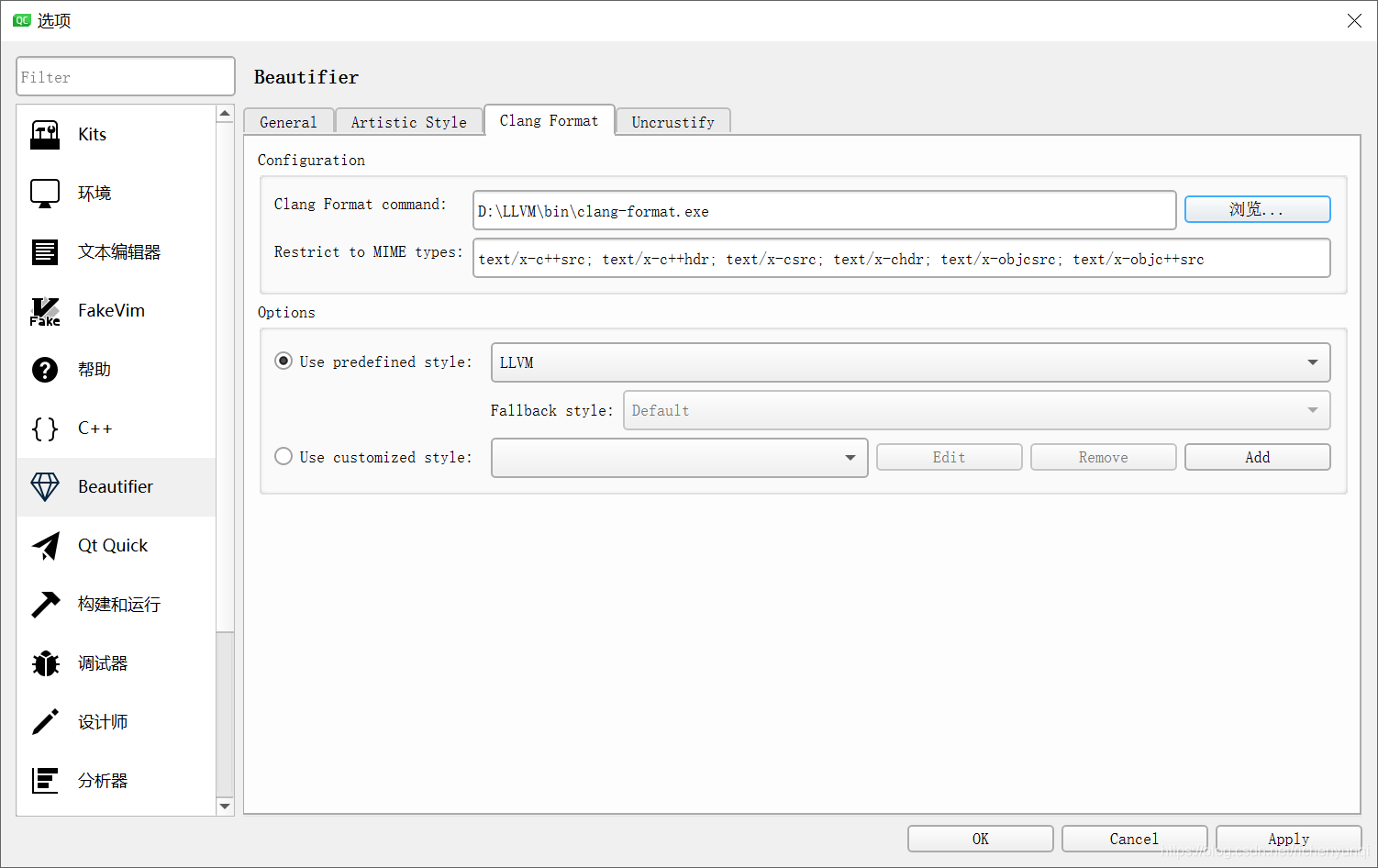
然后点击Use customized style->Add。
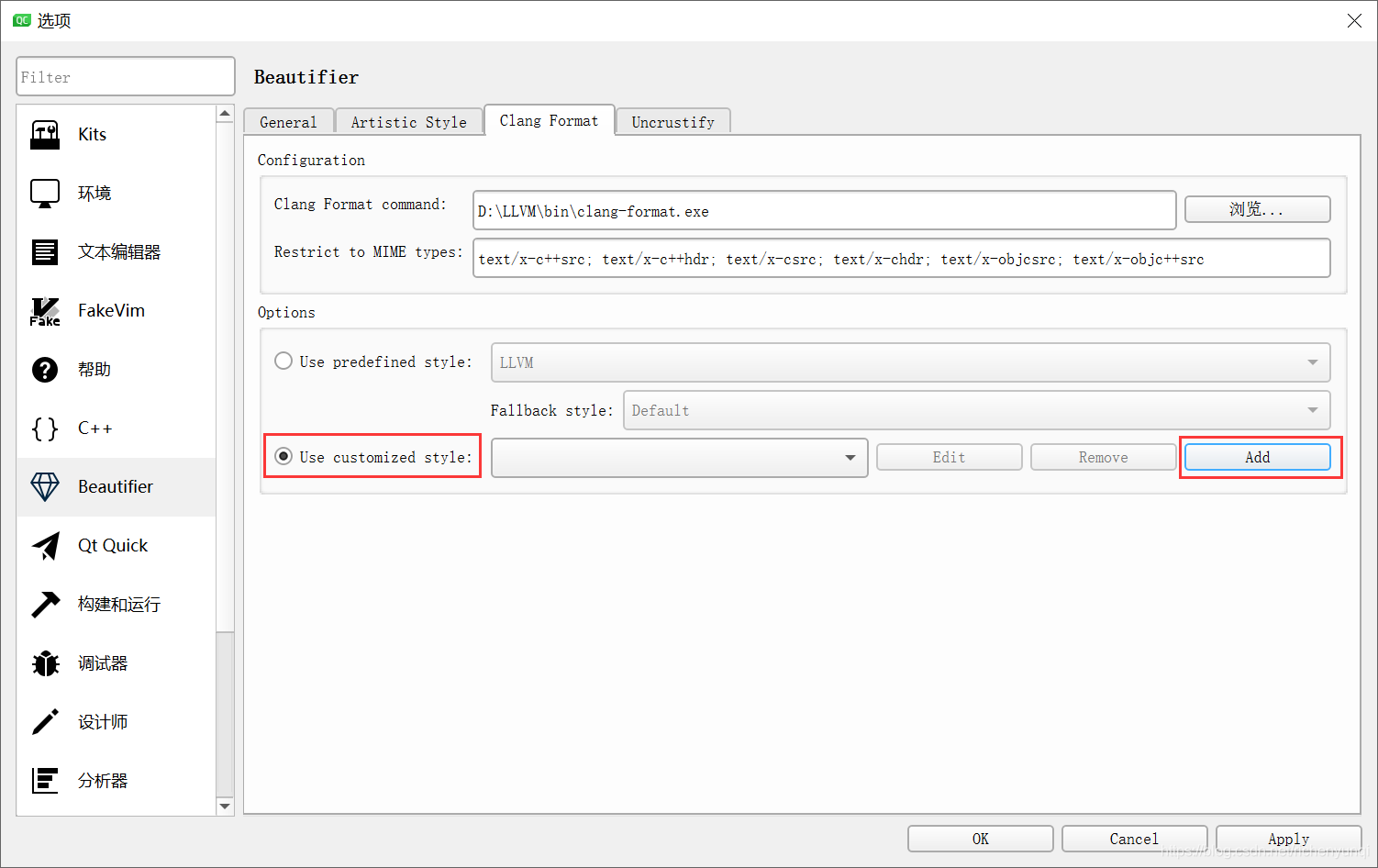
在新跳出来的窗口中写入你想要的代码格式化样式,关于可设置的样式可以参考Clang-format官方文档。我的format样式如下:
1 {
2
3 BasedOnStyle: Google,
4
5 AccessModifierOffset: -2,
6
7 AlignAfterOpenBracket: Align,
8
9 AlignConsecutiveAssignments: false,
10
11 AlignConsecutiveDeclarations: false,
12
13 AlignEscapedNewlines: DontAlign,
14
15 AlignOperands: true,
16
17 AllowAllParametersOfDeclarationOnNextLine: true,
18
19 AllowShortBlocksOnASingleLine: true,
20
21 AllowShortCaseLabelsOnASingleLine: true,
22
23 AllowShortFunctionsOnASingleLine: All,
24
25 AllowShortIfStatementsOnASingleLine: false,
26
27 AllowShortLoopsOnASingleLine: false,
28
29 AlwaysBreakAfterDefinitionReturnType: None,
30
31 AlwaysBreakAfterReturnType: None,
32
33 AlwaysBreakBeforeMultilineStrings: false,
34
35 AlwaysBreakTemplateDeclarations: true,
36
37 AlwaysBreakAfterDefinitionReturnType: None,
38
39 AlwaysBreakAfterReturnType: None,
40
41 AlwaysBreakBeforeMultilineStrings: false,
42
43 AlwaysBreakTemplateDeclarations: true,
44
45 BinPackArguments: true,
46
47 BinPackParameters: true,
48
49 BreakBeforeBinaryOperators: None,
50
51 BreakBeforeBraces: Attach,
52
53 BreakBeforeTernaryOperators: false,
54
55 BreakConstructorInitializers: AfterColon,
56
57 BreakStringLiterals: true,
58
59 ColumnLimit: 120,
60
61 CommentPragmas: '^ IWYU pragma:',
62
63 CompactNamespaces: false,
64
65 ConstructorInitializerAllOnOneLineOrOnePerLine: false,
66
67 ConstructorInitializerIndentWidth: 4,
68
69 ContinuationIndentWidth: 4,
70
71 Cpp11BracedListStyle: true,
72
73 DerivePointerAlignment: false,
74
75 DisableFormat: false,
76
77 ExperimentalAutoDetectBinPacking: false,
78
79 FixNamespaceComments: true,
80
81 ForEachMacros: [ foreach, Q_FOREACH, BOOST_FOREACH ],
82
83 IncludeBlocks: Regroup,
84
85 IndentCaseLabels: true,
86
87 IndentPPDirectives: AfterHash,
88
89 IndentWidth: 4,
90
91 IndentWrappedFunctionNames: true,
92
93 KeepEmptyLinesAtTheStartOfBlocks: false,
94
95 MacroBlockBegin: '',
96
97 MacroBlockEnd: '',
98
99 MaxEmptyLinesToKeep: 1,
100
101 NamespaceIndentation: All,
102
103 ObjCBlockIndentWidth: 4,
104
105 ObjCSpaceAfterProperty: false,
106
107 ObjCSpaceBeforeProtocolList: true,
108
109 PenaltyBreakBeforeFirstCallParameter: 19,
110
111 PenaltyBreakComment: 300,
112
113 PenaltyBreakFirstLessLess: 120,
114
115 PenaltyBreakString: 1000,
116
117 PenaltyExcessCharacter: 1000000,
118
119 PenaltyReturnTypeOnItsOwnLine: 60,
120
121 PointerAlignment: Left,
122
123 ReflowComments: true,
124
125 SortIncludes: true,
126
127 SpaceAfterCStyleCast: false,
128
129 SpaceAfterTemplateKeyword: true,
130
131 SpaceBeforeAssignmentOperators: true,
132
133 SpaceBeforeParens: ControlStatements,
134
135 SpaceInEmptyParentheses: false,
136
137 SpacesBeforeTrailingComments: 2,
138
139 SpacesInAngles: false,
140
141 SpacesInContainerLiterals: false,
142
143 SpacesInCStyleCastParentheses: false,
144
145 SpacesInParentheses: false,
146
147 SpacesInSquareBrackets: false,
148
149 TabWidth: 4,
150
151 UseTab: Never,
152
153 }
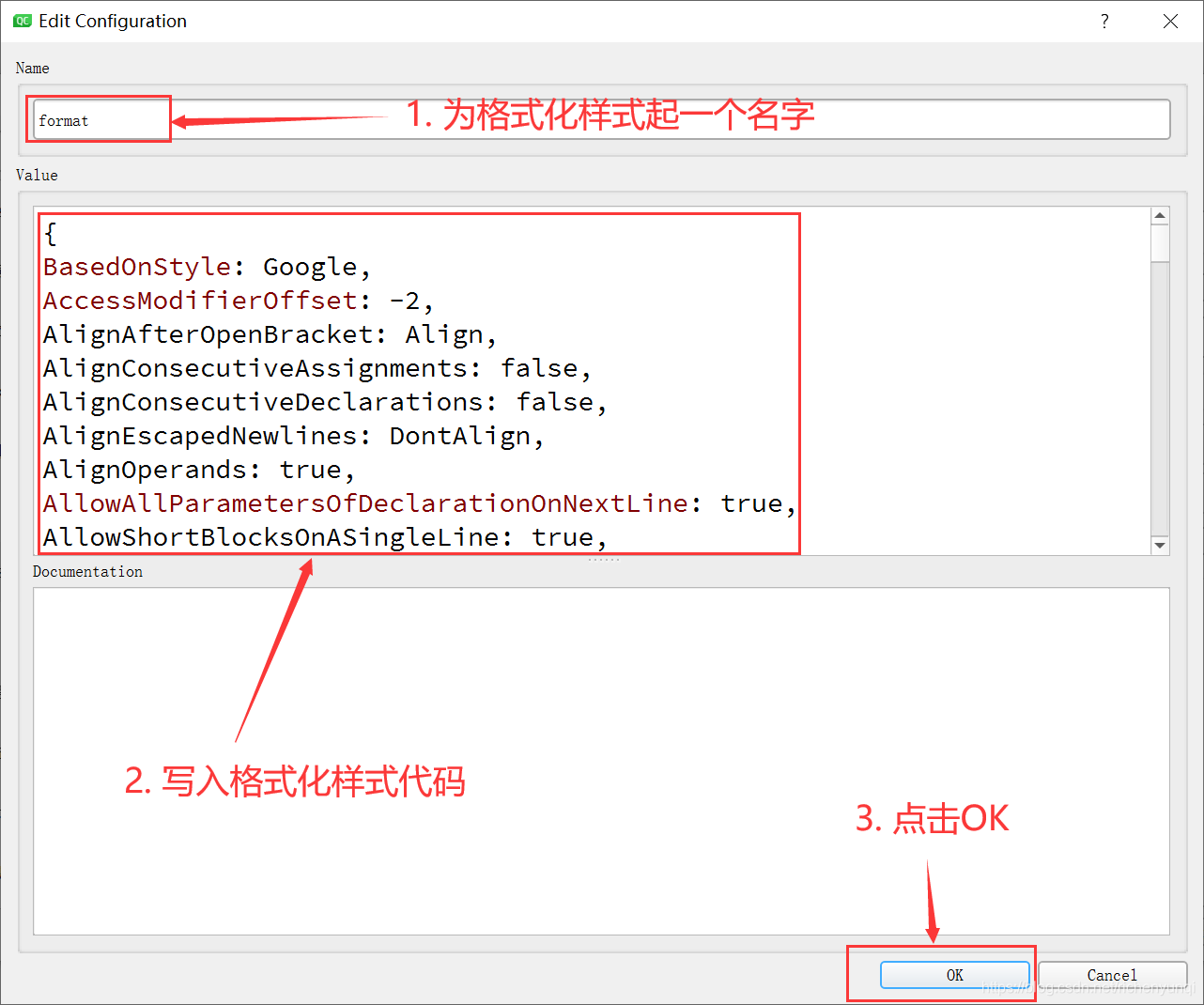
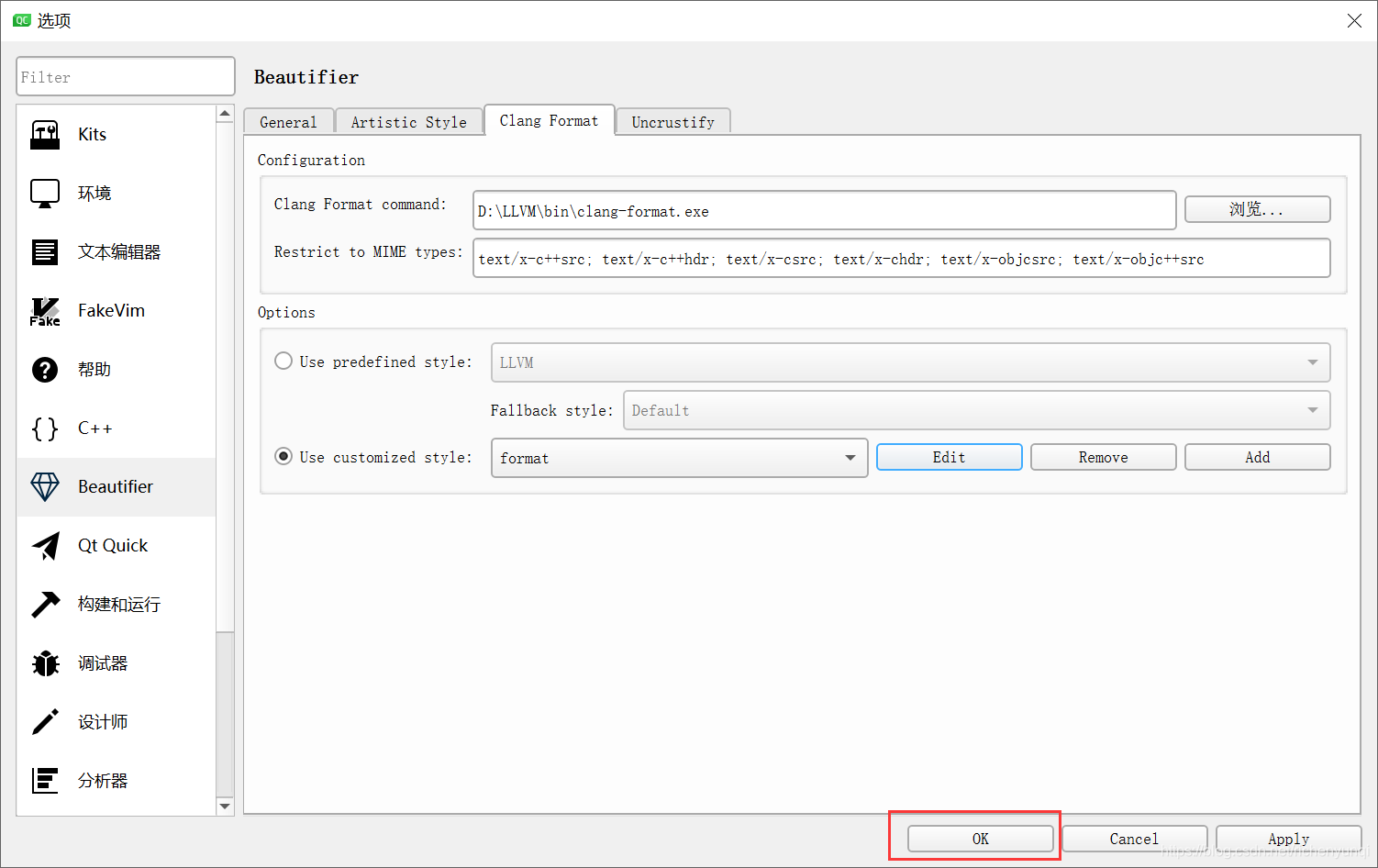
Clang-format插件就安装好了。赶快新建一个hello world工程试一下。
原始代码

点击工具->Beautifier->ClangFormat->Format Current File,就可以格式化代码。
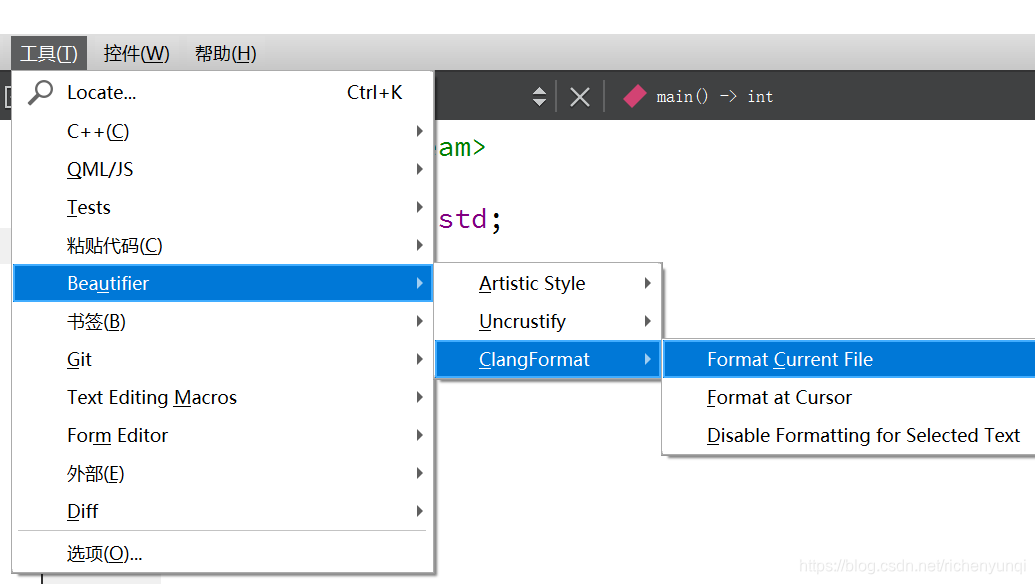
格式化后代码格式如下:
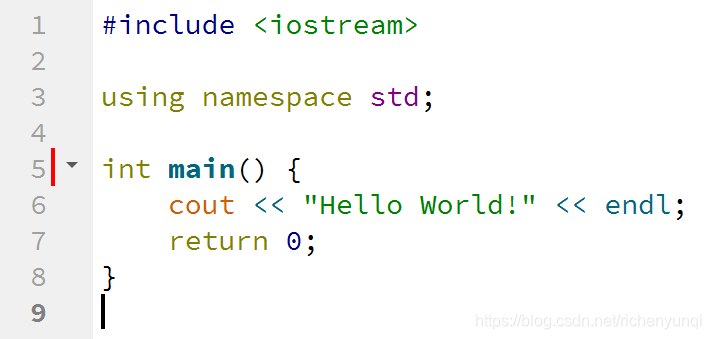
设置快捷键
每次格式化都需要鼠标点击很多次,有些麻烦。我们可以为格式化代码功能设置一个快捷键。点击工具->选项->环境->键盘。
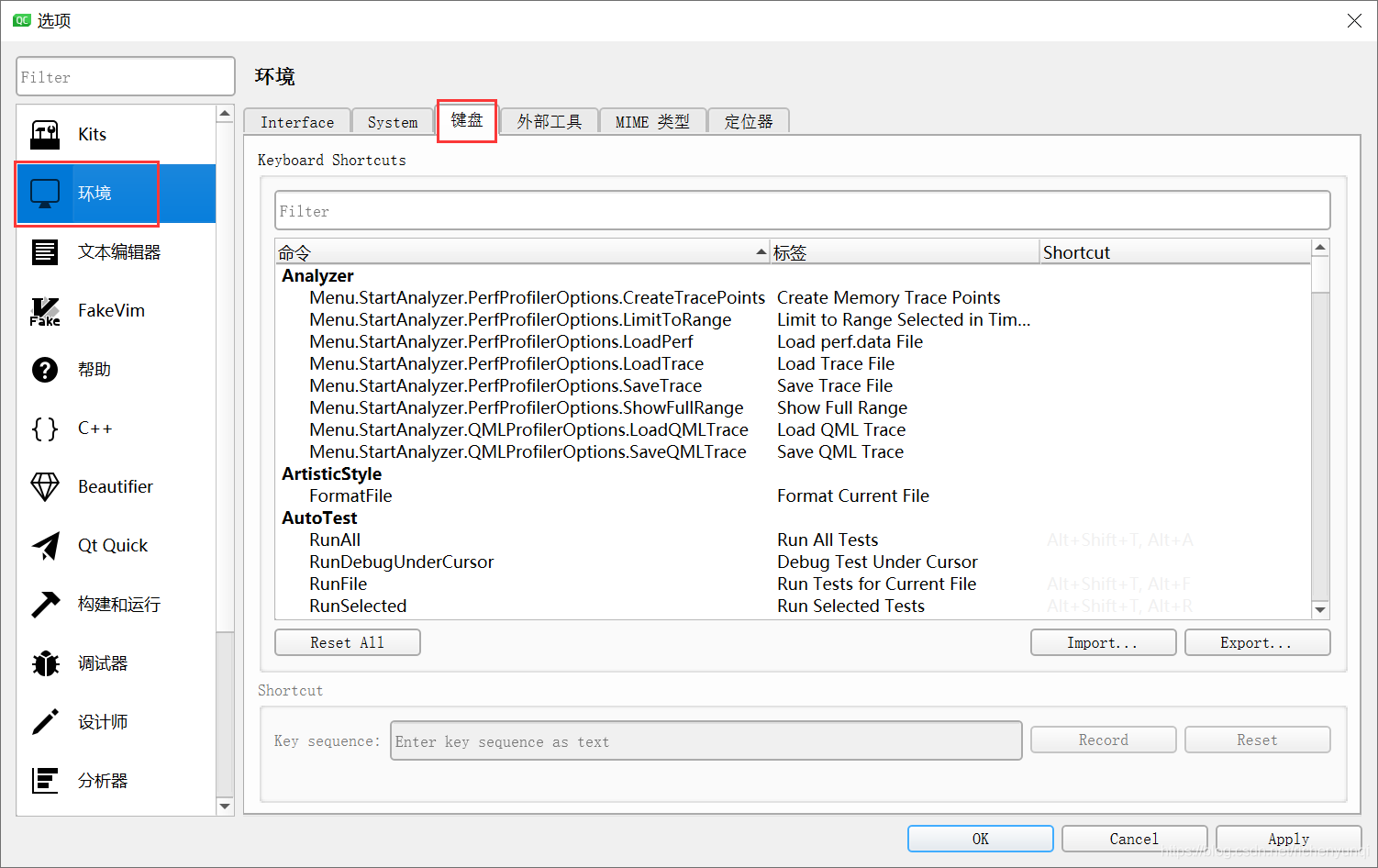
搜索Clang,找到FormatFile,在下方的Key sequence处填写你想要的快捷键,我设置的是Alt+Shift+F,点击OK按钮就可以了。
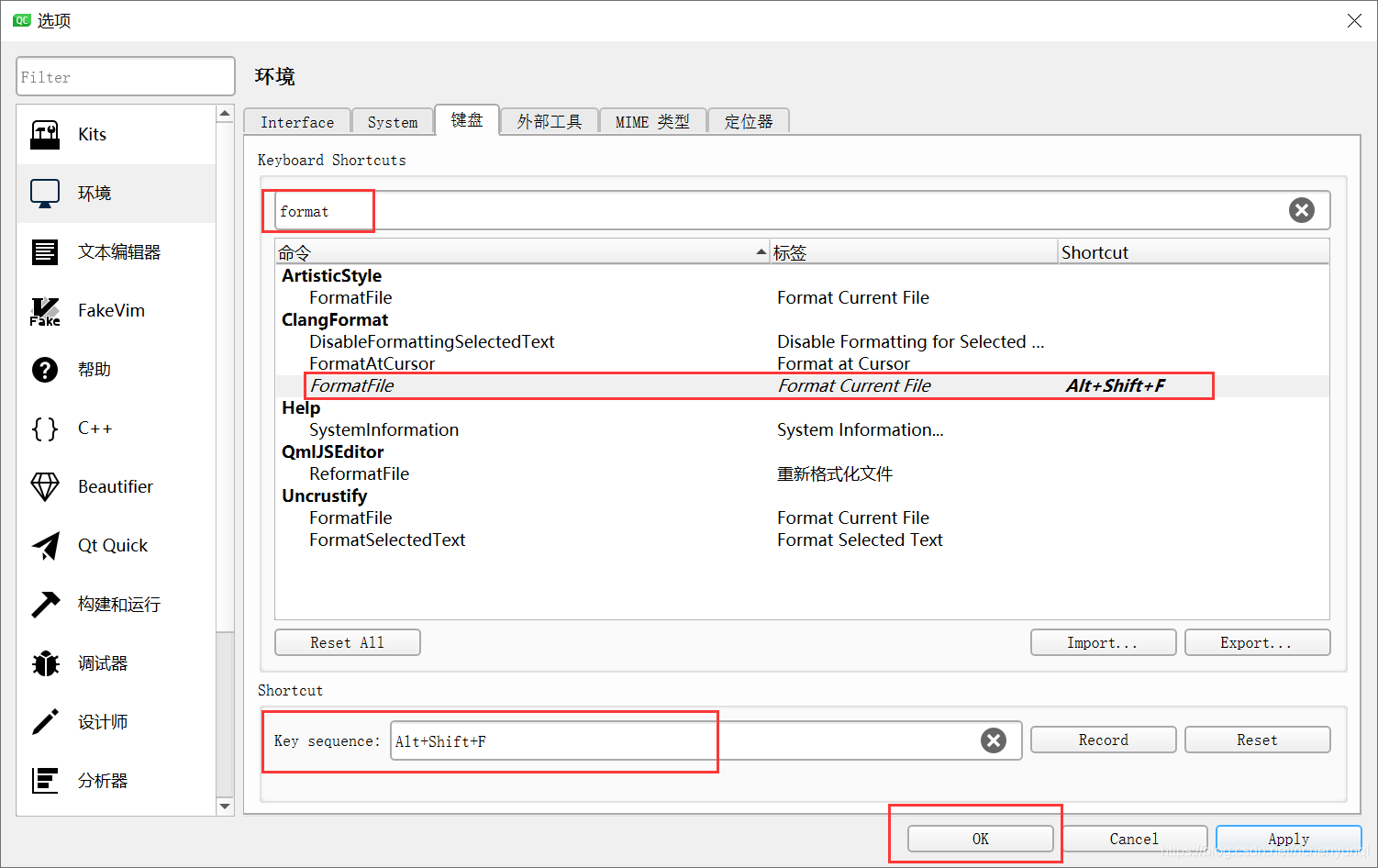


 浙公网安备 33010602011771号
浙公网安备 33010602011771号