拒绝算法推荐,使用rss订阅消息与新闻!订阅源推荐!
算法推荐的弊端就不说了
借用 RSSHub 镜像网站
如果你实在不会,又或者觉得麻烦,那你还可以搭其他网友的“便车”。
收集了 9 个 公开的 RSShub 镜像网站,它们用的都是用自己的服务器,所以在流量方面也不会有问题。
服务器1 :https://rsshub.rssforever.com
服务器2 :https://rss.qiuyuair.com 服务器3 :https://rss.injahow.cn 服务器4 :https://rss.feiyuyu.net 服务器5 :https://rss.shab.fun 服务器6 :https://rss.itggg.cn 服务器7 :https://rsshub.uneasy.win 服务器8 :https://rss.injahow.cn 服务器9 :https://rsshub.anyant.xyz
就算真的失效了,只要再换一个服务器就行。
方法是把你订阅的 RSS 源导出为 .opml 文件,然后用“记事本”的“查找替换”功能,将地址替换为新地址即可。
使用方法:
1.借助油猴插件rss+
2.在rsshub帮助文档里找支持的网站和规则,有福利惊喜啊,文档地址:Introduction | RSSHub (moeyy.cn)
我的订阅源:
<outline title="月光博客" text="月光博客" xmlUrl="https://www.williamlong.info/rss.xml" type="rss"/>
<outline title="少数派" text="少数派" xmlUrl="https://sspai.com/feed" type="rss"/>
<outline title="虎嗅网" text="虎嗅网" xmlUrl="https://www.huxiu.com/rss/0.xml" type="rss"/>
<outline title="36氪 - 24小时热榜" text="36氪 - 24小时热榜" xmlUrl="https://rsshub.rssforever.com/36kr/hot-list" type="rss"/>
<outline title="早报网 - 每日早报" text="早报网 - 每日早报" xmlUrl="https://rsshub.rssforever.com/qqorw/mrzb" type="rss"/>
<outline title="《联合早报》-中港台-即时" text="《联合早报》-中港台-即时" xmlUrl="https://rsshub.rssforever.com/zaobao/realtime/china" type="rss"/>
<outline title="华尔街见闻 - 资讯 - 地产" text="华尔街见闻 - 资讯 - 地产" xmlUrl="https://rsshub.rssforever.com/wallstreetcn/estate" type="rss"/>
<outline title="知乎热榜 - 时事 " text="知乎热榜 - 时事 " xmlUrl="https://rsshub.rssforever.com/zhihu/hot/depth" type="rss"/>
<outline title="参考消息 - 中国" text="参考消息 - 中国" xmlUrl="https://rsshub.rssforever.com/cankaoxiaoxi/column/zhongguo" type="rss"/>
<outline title="军事 - 环球网" text="军事 - 环球网 " xmlUrl="https://rsshub.rssforever.com/huanqiu/news/mil" type="rss"/>
福利订阅源,不能多看
https://rsshub.rssforever.com/7mmtv/ja/amateurjav_makersr/1752
https://rsshub.rssforever.com/7mmtv/ja/amateurjav_makersr/1069
https://rsshub.rssforever.com/7mmtv/ja/amateurjav_makersr/1318
https://rsshub.rssforever.com/7mmtv/ja/uncensored_makersr/31
手机端订阅软件: 悦读.
自己搜索或者github
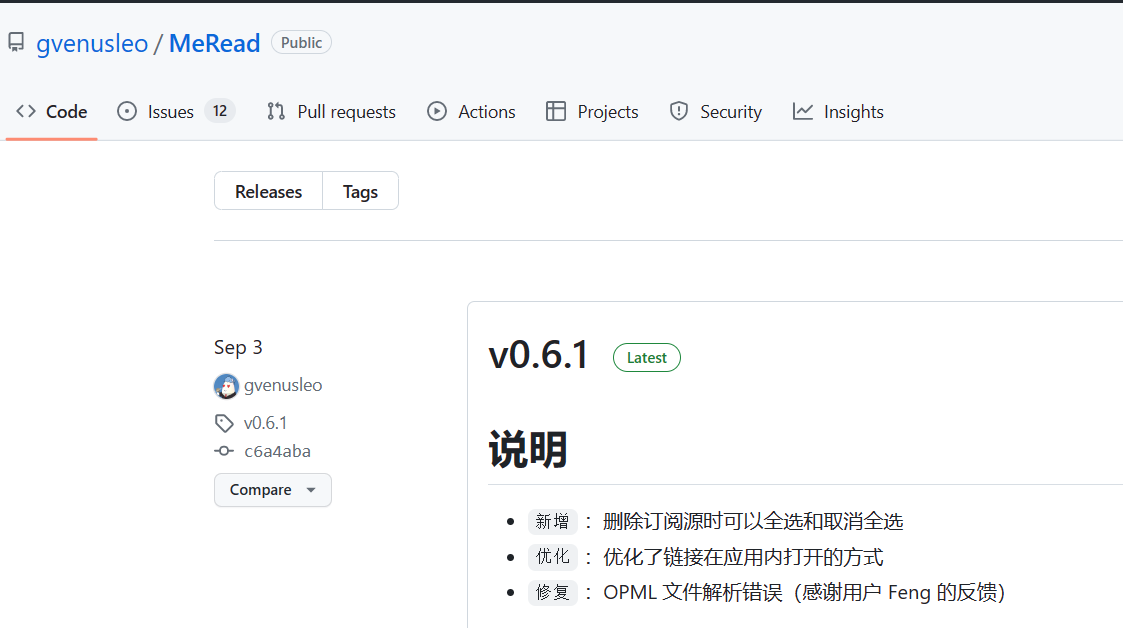



 浙公网安备 33010602011771号
浙公网安备 33010602011771号