c# winform wmplayer简单播放器,实现自动下一首播放,随机播放,显示歌词,多选listbox
wmplayer播放器解决重点:
1. 自动播放下一首歌曲时,播放器状态会会切换成准备,需要time监视
2. 列表用list<>,不用键值对,后期列表多选和自动下一首不好调用
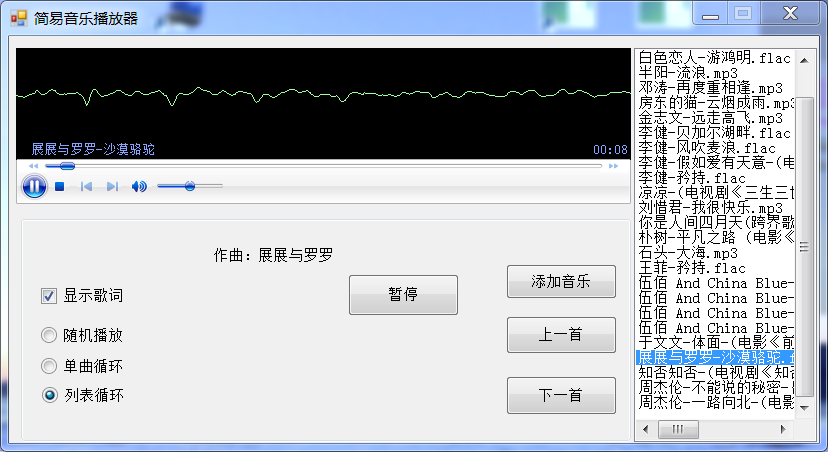
using AxWMPLib;
using System;
using System.Collections.Generic;
using System.ComponentModel;
using System.Data;
using System.Diagnostics;
using System.Drawing;
using System.IO;
using System.Linq;
using System.Text;
using System.Text.RegularExpressions;
using System.Threading;
using System.Threading.Tasks;
using System.Windows.Forms;
namespace mpvplayer
{
public partial class Form1 : Form
{
public Form1()
{
InitializeComponent();
//跨线程
Control.CheckForIllegalCrossThreadCalls = false;
}
//声明歌曲列表字典
List<string> slist = new List<string>();
//全局目录,暂时没用到
string gdir = null;
//listbox1全局记数
int i = 0;
/// <summary>
/// 播放按钮实现功能
/// </summary>
/// <param name="sender"></param>
/// <param name="e"></param>
private void button1_Click(object sender, EventArgs e)
{
//判断音乐库slist有没有音乐,没有则结束
if (slist.Count == 0)
{
return;
}
//listbox1选中非空
if (listBox1.SelectedItem != null)
{
//判断是否是一首歌
if (Path.GetFileName(axWindowsMediaPlayer1.URL) != listBox1.SelectedItem.ToString())
{
axWindowsMediaPlayer1.URL = slist[listBox1.SelectedIndex];
axWindowsMediaPlayer1.Ctlcontrols.play();
button1.Text = "暂停";
}
else
{
if (button1.Text == "播放")
{
axWindowsMediaPlayer1.Ctlcontrols.play();
button1.Text = "暂停";
}
else
{
axWindowsMediaPlayer1.Ctlcontrols.pause();
button1.Text = "播放";
}
}
}
}
/// <summary>
/// 选中歌曲索引改变时间,自动加载歌词,判断是否暂停和继续
/// </summary>
/// <param name="sender"></param>
/// <param name="e"></param>
private void listBox1_SelectedIndexChanged(object sender, EventArgs e)
{
//切歌时清除歌词内容和时间
dlrc.Clear();
slrc.Clear();
//加载新歌词
checkBox1_CheckedChanged(this, e);
try //try防止出错
{
if (Path.GetFileName(axWindowsMediaPlayer1.URL) == listBox1.SelectedItem.ToString())
{
button1.Text = "暂停";
}
else
{
button1.Text = "播放";
}
}
catch
{
}
}
/// <summary>
/// 添加音乐按钮实现
/// </summary>
/// <param name="sender"></param>
/// <param name="e"></param>
private void button3_Click(object sender, EventArgs e)
{
OpenFileDialog of = new OpenFileDialog();
of.Multiselect = true;
of.InitialDirectory = @"Z:\音乐";
gdir = of.InitialDirectory;
//多类型支持写法,用;隔开
of.Filter = "支持的格式|*.mp3;*.wav;*.flac|mp3格式|*.mp3|wav格式|*.wav|flac格式|*.flac";
of.ShowDialog();
if (of.FileNames.Length != 0)
{
foreach (var item in of.FileNames)
{
//去重
if (!slist.Contains(item))
{
slist.Add(item);
//添加进listbox
listBox1.Items.Add(Path.GetFileName(item));
i++;
}
}
}
}
/// <summary>
/// 程序启动时暂停自动播放,默认选择顺序播放模式
/// </summary>
/// <param name="sender"></param>
/// <param name="e"></param>
private void Form1_Load(object sender, EventArgs e)
{
axWindowsMediaPlayer1.settings.autoStart = false;
radioButton3.Checked = true;
// label2.Image = Image.FromFile(@"D:\Users\yaoyue\Desktop\1.png");
}
/// <summary>
/// 列表双击播放
/// </summary>
/// <param name="sender"></param>
/// <param name="e"></param>
private void listBox1_DoubleClick(object sender, EventArgs e)
{
try
{
axWindowsMediaPlayer1.URL = slist[listBox1.SelectedIndex];
axWindowsMediaPlayer1.Ctlcontrols.play();
button1.Text = "暂停";
}
catch
{
}
}
/// <summary>
/// 随机播放实现,见 ax1状态改变事件
/// </summary>
/// <param name="sender"></param>
/// <param name="e"></param>
private void radioButton1_CheckedChanged(object sender, EventArgs e)
{
if (radioButton1.Checked == true)
{
}
else
{
}
}
/// <summary>
/// 单曲循环模式选中
/// </summary>
/// <param name="sender"></param>
/// <param name="e"></param>
private void radioButton2_CheckedChanged(object sender, EventArgs e)
{
if (radioButton2.Checked)
{
axWindowsMediaPlayer1.settings.setMode("loop", true);
}
}
//歌词歌曲的list
List<double> dlrc = new List<double>();
List<string> slrc = new List<string>();
/// <summary>
/// 歌词格式化函数
/// </summary>
public void Lrcc()
{
try
{
string lrcpath = Path.ChangeExtension(axWindowsMediaPlayer1.URL, ".lrc");
//将歌词文件读取为数组
string[] lrcalltext = File.ReadAllLines(lrcpath, Encoding.Default);
double zs = 0;
foreach (var item in lrcalltext)
{
//只筛选出歌词
if (Regex.IsMatch(item, @"[0-9][0-9]:[0-9][0-9].[0-9][0-9]"))
{
// a.tostring()为字符串
Match a = Regex.Match(item, @"[0-9][0-9]:[0-9][0-9].[0-9][0-9]");
Match b = Regex.Match(item, @"[^\d.\[\]:].{0,50}");
string time = a.ToString();
//分钟的字符形式
string minute = time.Split(new char[] { ':' })[0];
//秒的字符形式
string second = time.Split(new char[] { ':', ']' })[1];
//分钟 转成秒
double dm = double.Parse(minute) * 60;
//秒转换
double ds = double.Parse(second);
//总秒数
zs = dm + ds;
dlrc.Add(zs);
//歌词
string sb = b.ToString();
slrc.Add(sb);
}
}
}
catch
{
}
}
/// <summary>
/// 选中“显示歌词”事件实现
/// </summary>
/// <param name="sender"></param>
/// <param name="e"></param>
private void checkBox1_CheckedChanged(object sender, EventArgs e)
{
if (checkBox1.Checked==true)
{
Lrcc();
}
}
/// <summary>
/// 上一首
/// </summary>
/// <param name="sender"></param>
/// <param name="e"></param>
private void button2_Click(object sender, EventArgs e)
{
int j = 0;
//因为listbox为多选模式,所以清空所有索引,之前先转存到index
int index = listBox1.SelectedIndex;
listBox1.SelectedIndices.Clear();
if (index > j)
{
listBox1.SelectedIndex = index - 1;
}
else if (index == j)
{
listBox1.SelectedIndex = 0;
}
//模拟播放按钮按下
button1_Click(this, e);
}
/// <summary>
/// 下一首
/// </summary>
/// <param name="sender"></param>
/// <param name="e"></param>
private void button4_Click(object sender, EventArgs e)
{
int j = slist.Count;
//清空所有索引之前先转存到index
int index = listBox1.SelectedIndex;
listBox1.SelectedIndices.Clear();
if (index < j - 1)
{
listBox1.SelectedIndex = index + 1;
}
else if (index == j)
{
listBox1.SelectedIndex = j - 1;
}
//模拟播放按钮按下
button1_Click(this, e);
}
/// <summary>
/// 右键删除,从list后面开始顺序不容易乱
/// </summary>
/// <param name="sender"></param>
/// <param name="e"></param>
private void 删除ToolStripMenuItem1_Click(object sender, EventArgs e)
{
//盛放选中索引
List<int> sort = new List<int>();
foreach (var item in listBox1.SelectedIndices)
{
sort.Add((int)item);
}
//从后面的索引开始删除,排序
sort.Sort();
sort.Reverse();
for (int i = 0; i < sort.Count; i++)
{
listBox1.Items.RemoveAt(sort[i]);
slist.RemoveAt(sort[i]);
}
}
/// <summary>
/// 右键添加音乐,直接调用添加音乐的btn按钮
/// </summary>
/// <param name="sender"></param>
/// <param name="e"></param>
private void 添加ToolStripMenuItem_Click_1(object sender, EventArgs e)
{
button3_Click(this, e);
}
/// <summary>
/// 音量调节大小,label设置成图片
/// </summary>
/// <param name="sender"></param>
/// <param name="e"></param>
private void label2_Click(object sender, EventArgs e)
{
if (label2.Tag.ToString() == "1")
{
axWindowsMediaPlayer1.settings.mute = true;
label2.Tag = "2";
// label2.Image = Image.FromFile(@"D:\Users\yaoyue\Desktop\2.png");
}
else
{
axWindowsMediaPlayer1.settings.mute = false;
label2.Tag = "1";
// label2.Image = Image.FromFile(@"D:\Users\yaoyue\Desktop\1.png");
}
}
/// <summary>
/// 列表循环---音乐播放结束时自动播放下一首
/// </summary>
public void ListPlayer()
{
try
{
int i = listBox1.SelectedIndex;
//判断当前是否是列表最后一项
if (i < listBox1.Items.Count - 1)
{
axWindowsMediaPlayer1.URL = slist[i + 1];
//因为selectindex为多选模式,所以必须clear
listBox1.SelectedIndices.Clear();
listBox1.SelectedIndex = i + 1;
}
else //重新开始
{
listBox1.SelectedIndices.Clear();
listBox1.SelectedIndex = 0;
axWindowsMediaPlayer1.URL = slist[0];
}
}
catch
{
}
}
/// <summary>
/// 随机播放的功能函数
/// </summary>
public void RandomPlayer()
{
Random r = new Random();
int i = r.Next(0, slist.Count);
axWindowsMediaPlayer1.URL = slist[i];
listBox1.SelectedIndices.Clear();
listBox1.SelectedIndex = i;
}
/// <summary>
/// 播放器状态改变事件,播放模式核心实现
/// </summary>
/// <param name="sender"></param>
/// <param name="e"></param>
private void axWindowsMediaPlayer1_StatusChange(object sender, EventArgs e)
{
if (radioButton2.Checked == true)
{
//在选中事件中实现,不在此事件
return;
}
else if (radioButton1.Checked == true && axWindowsMediaPlayer1.playState == WMPLib.WMPPlayState.wmppsMediaEnded)
{
//随机模式
RandomPlayer();
}
else
{
if (axWindowsMediaPlayer1.playState == WMPLib.WMPPlayState.wmppsMediaEnded)
{
//顺序模式
ListPlayer();
}
}
}
/// <summary>
/// 修复wmplayer的不自动播放bug
/// </summary>
/// <param name="sender"></param>
/// <param name="e"></param>
private void timer2_Tick(object sender, EventArgs e)
{
//播放结束时有bug,播放器状态进入准备状态,而不是播放,强制播放
if (axWindowsMediaPlayer1.playState == WMPLib.WMPPlayState.wmppsReady)
{
try
{
axWindowsMediaPlayer1.Ctlcontrols.play();
}
catch
{ }
}
}
/// <summary>
/// 托盘右键 暂停和继续
/// </summary>
/// <param name="sender"></param>
/// <param name="e"></param>
private void 暂停ToolStripMenuItem_Click(object sender, EventArgs e)
{
if (axWindowsMediaPlayer1.playState == WMPLib.WMPPlayState.wmppsPlaying)
{
axWindowsMediaPlayer1.Ctlcontrols.pause();
contextMenuStrip2.Items[0].Text = "继续";
}
else
{
axWindowsMediaPlayer1.Ctlcontrols.play();
contextMenuStrip2.Items[0].Text = "暂停";
}
}
/// <summary>
/// 托盘图标双击暂停,继续
/// </summary>
/// <param name="sender"></param>
/// <param name="e"></param>
private void notifyIcon1_MouseDoubleClick(object sender, MouseEventArgs e)
{
if (axWindowsMediaPlayer1.playState == WMPLib.WMPPlayState.wmppsPlaying)
{
axWindowsMediaPlayer1.Ctlcontrols.pause();
}
else
{
axWindowsMediaPlayer1.Ctlcontrols.play();
}
}
/// <summary>
/// 右键退出功能
/// </summary>
/// <param name="sender"></param>
/// <param name="e"></param>
private void 退出ToolStripMenuItem_Click(object sender, EventArgs e)
{
DialogResult dr = MessageBox.Show("确定要退出?", "question", MessageBoxButtons.OKCancel);
if (dr == DialogResult.OK)
{
// 1.this.Close(); 只是关闭当前窗口,若不是主窗体的话,是无法退出程序的,另外若有托管线程(非主线程),也无法干净地退出;
//2.Application.Exit(); 强制所有消息中止,退出所有的窗体,但是若有托管线程(非主线程),也无法干净地退出;
//3.Application.ExitThread(); 强制中止调用线程上的所有消息,同样面临其它线程无法正确退出的问题;
//4.System.Environment.Exit(0); 这是最彻底的退出方式,不管什么线程都被强制退出,把程序结束的很干净。
Application.Exit();
//System.Environment.Exit(0);
//this.Close();
}
else
{
}
}
/// <summary>
/// 托盘右键显示窗口
/// </summary>
/// <param name="sender"></param>
/// <param name="e"></param>
private void 显示ToolStripMenuItem_Click(object sender, EventArgs e)
{
if (contextMenuStrip2.Items[1].Text == "显示")
{
this.Show();
//还原窗体显示
WindowState = FormWindowState.Normal;
//激活窗体并给予它焦点
this.Activate();
//任务栏区显示图标
this.ShowInTaskbar = true;
//托盘区图标隐藏
// notifyIcon1.Visible = false;
contextMenuStrip2.Items[1].Text = "隐藏";
}
else
{
contextMenuStrip2.Items[1].Text = "显示";
// Form1_Deactivate(this, e);
this.notifyIcon1.Visible = true; //显示托盘图标
this.Hide();//隐藏窗体
this.ShowInTaskbar = false;//图标不显示在任务栏
}
}
/// <summary>
/// 最小化到托盘,注意deactive事件使用
/// </summary>
/// <param name="sender"></param>
/// <param name="e"></param>
private void Form1_Deactivate(object sender, EventArgs e)
{
//当窗体为最小化状态时
if (this.WindowState == FormWindowState.Minimized)
{
this.notifyIcon1.Visible = true; //显示托盘图标
this.Hide();//隐藏窗体
this.ShowInTaskbar = false;//图标不显示在任务栏
}
}
/// <summary>
/// 关闭窗口提示
/// </summary>
/// <param name="sender"></param>
/// <param name="e"></param>
private void Form1_FormClosing(object sender, FormClosingEventArgs e)
{
if (MessageBox.Show("确定关闭?", "", MessageBoxButtons.OKCancel) == DialogResult.Cancel)
{
e.Cancel = true;
}
// 窗体的Closing事件,里面如果使用Application.Exit(),会弹出两次对话框询问:
//这个是很正常的,当执行Application.Exit()时,就激活窗体的关闭事件,从而调用该事件的处理程序StartForm_FormClosing,你这样写相当于递归调用
//修改如下:
//private void StartForm_FormClosing(object sender, FormClosingEventArgs e)
// {
// if (DialogResult.Cancel == MessageBox.Show("确认退出?", "提示", MessageBoxButtons.OKCancel, MessageBoxIcon.Information))
// {
// e.Cancel = true;
// }
// }
//或者用System.Environment.Exit(0);
}
/// <summary>
/// 右键打开音乐目录,没有实现自动选定文件
/// </summary>
/// <param name="sender"></param>
/// <param name="e"></param>
private void 打开目录ToolStripMenuItem_Click(object sender, EventArgs e)
{
Process.Start("explorer", Path.GetDirectoryName(slist[listBox1.SelectedIndex]));//打开D盘
}
/// <summary>
/// 歌词实现,每隔一段时间自动for筛选出匹配歌词
/// </summary>
/// <param name="sender"></param>
/// <param name="e"></param>
private void timer1_Tick(object sender, EventArgs e)
{
if (File.Exists(Path.ChangeExtension(axWindowsMediaPlayer1.URL, ".lrc")))
{
double mctime = axWindowsMediaPlayer1.Ctlcontrols.currentPosition;
//筛选功能,有次数限制,否则窗体假死
for (int i = 0; i < dlrc.Count; i++)
{
if (mctime > dlrc[i] && mctime < dlrc[i + 1])
{
label1.Text = slrc[i];
}
}
}
else if(axWindowsMediaPlayer1.playState== WMPLib.WMPPlayState.wmppsPlaying)
{
label1.Text = "没有歌词文件!";
}
else
{
label1.Text = "等待中";
}
}
}
}



 浙公网安备 33010602011771号
浙公网安备 33010602011771号