自学Aruba7.2-Aruba安全认证-Portal认证(web页面配置)
自学Aruba7.2-Aruba安全认证-Portal认证(web页面配置)
步骤1 建立AP Group,命名为testportal-group
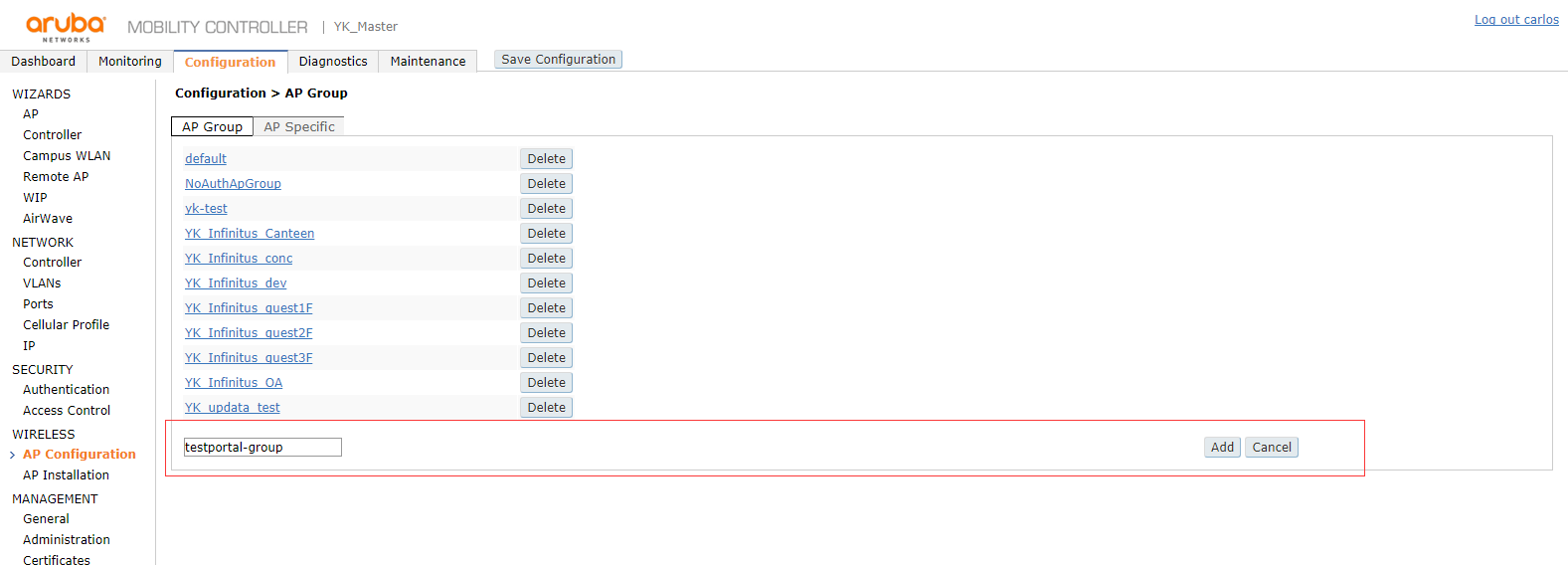

步骤2 将AP加入到AP Group中

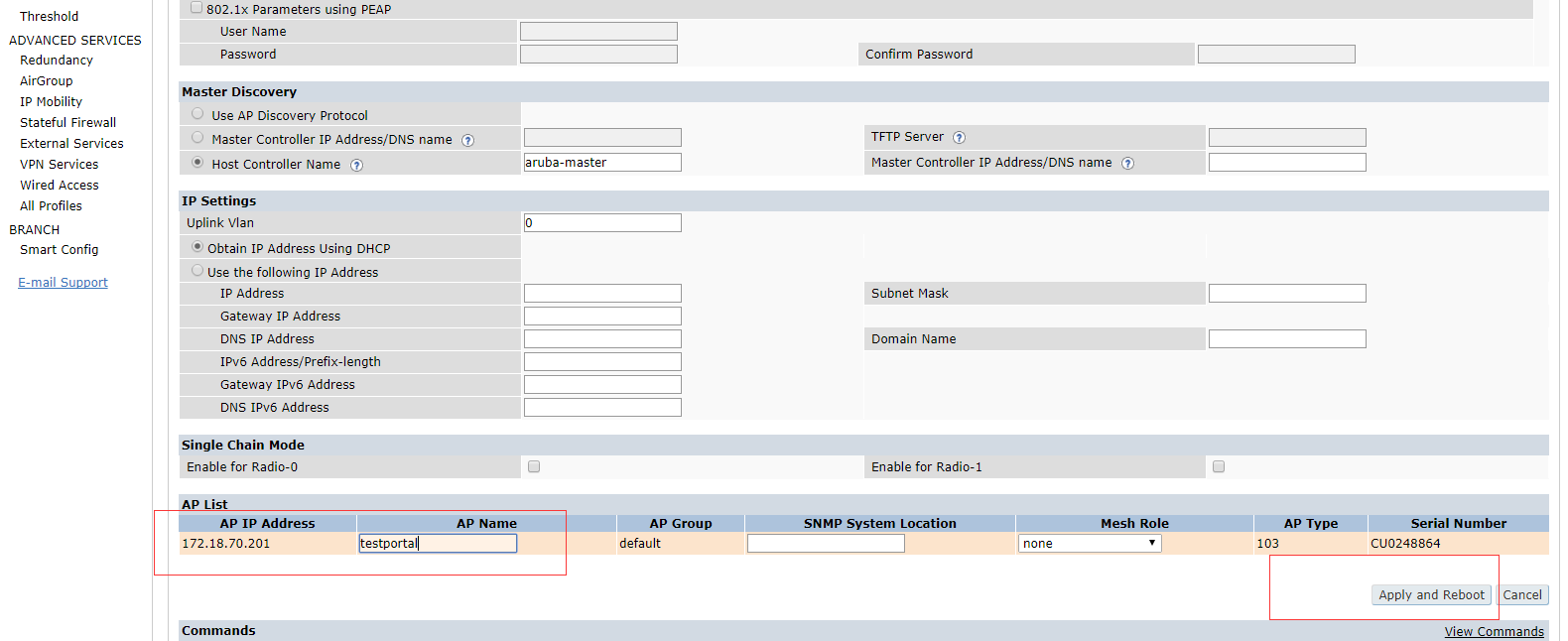
步骤3 新建一个Virtual AP,命名为testportal-vap-web ![]()
步骤4 将Virtual AP加入到Vlan
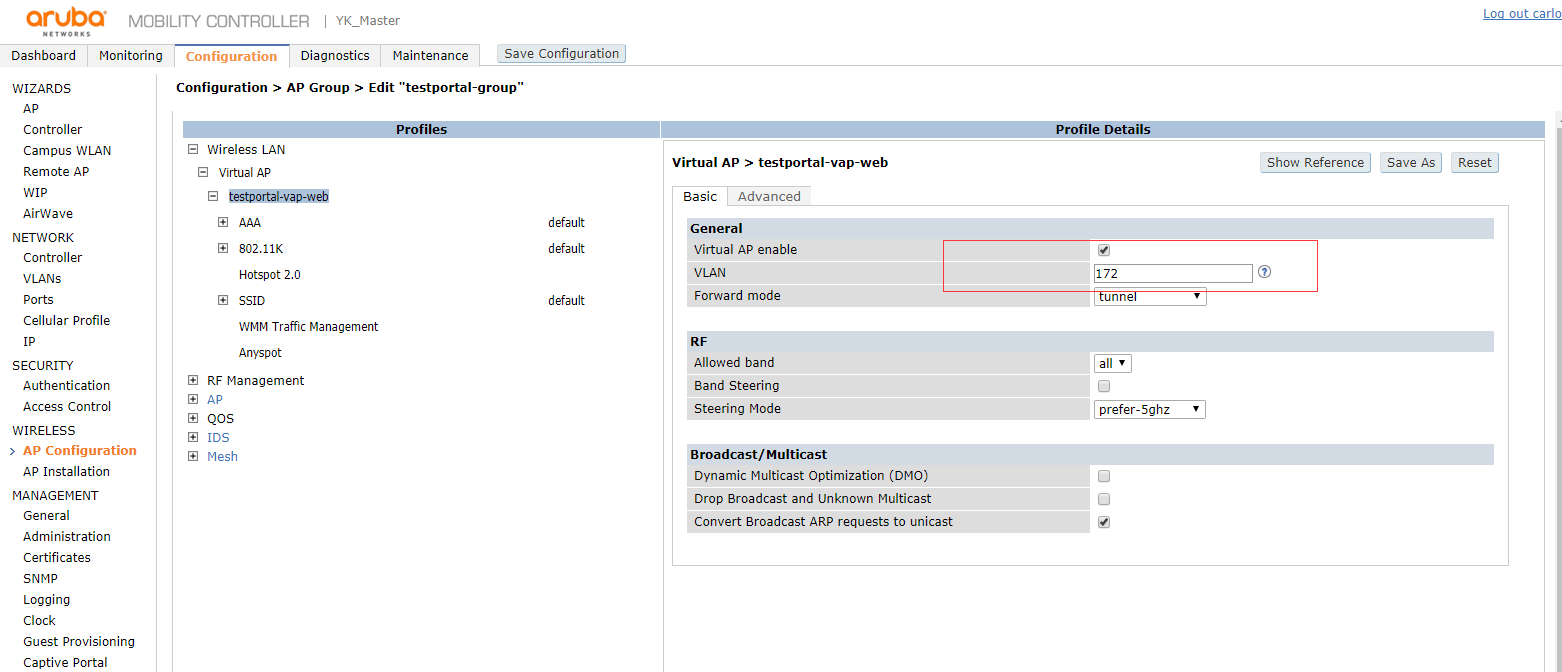
步骤5 新建一个SSID Profile
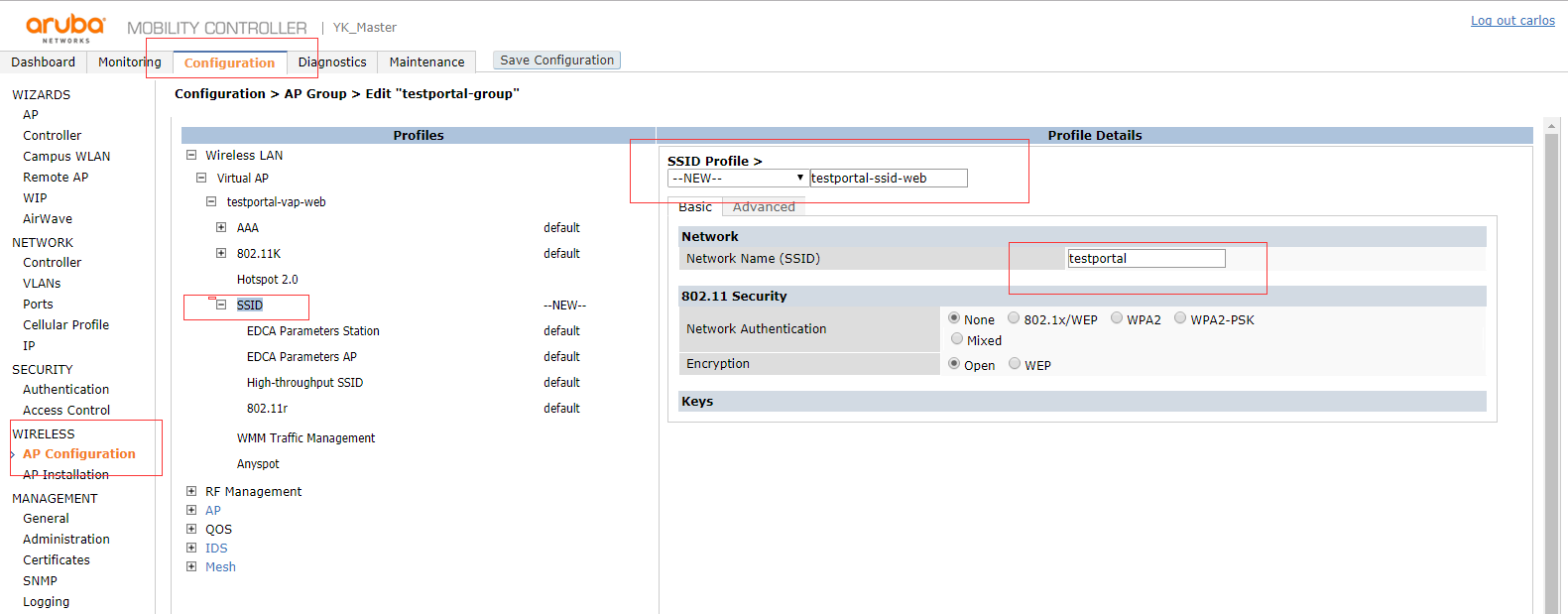
步骤6 新建一个AAA Profile
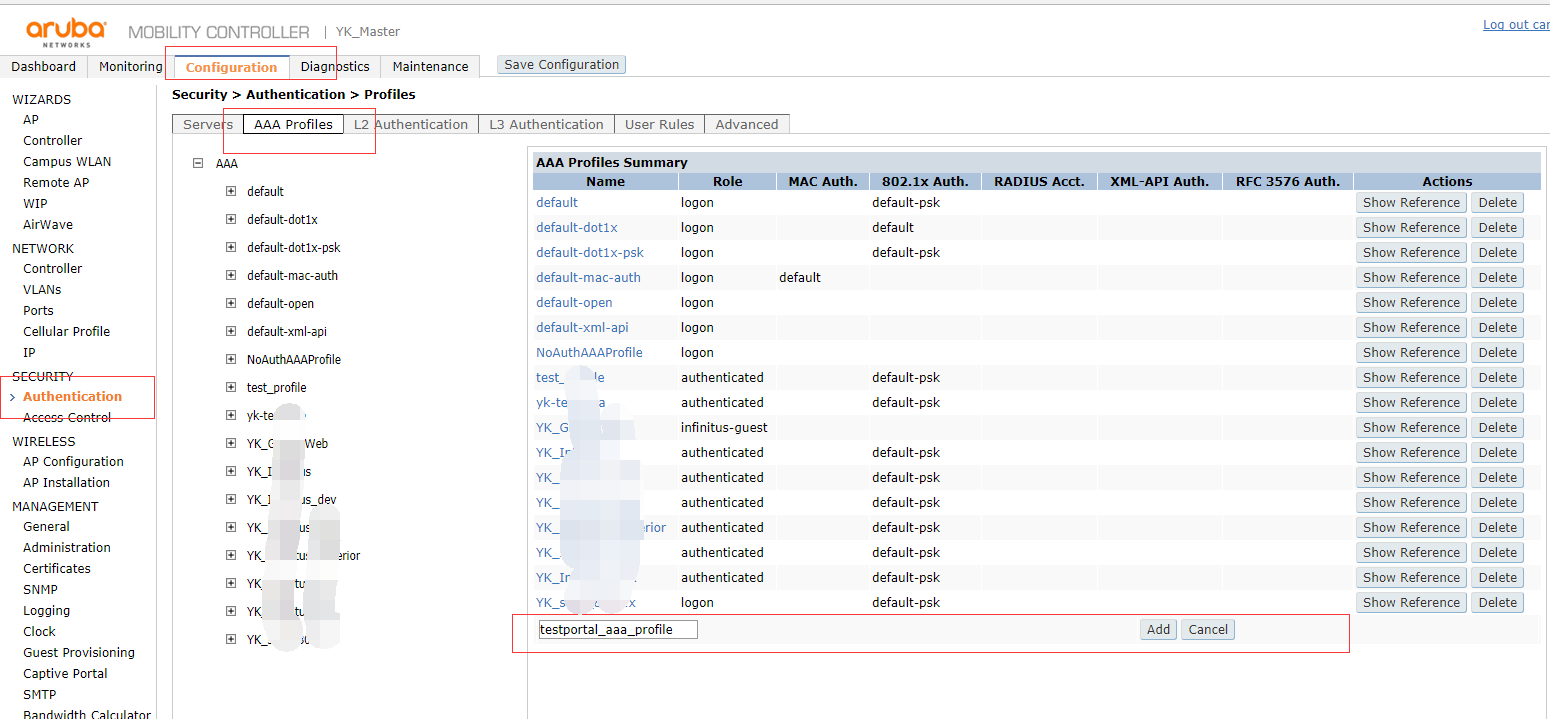

步骤7 在Initial DB中新建一个用户 carlos test123
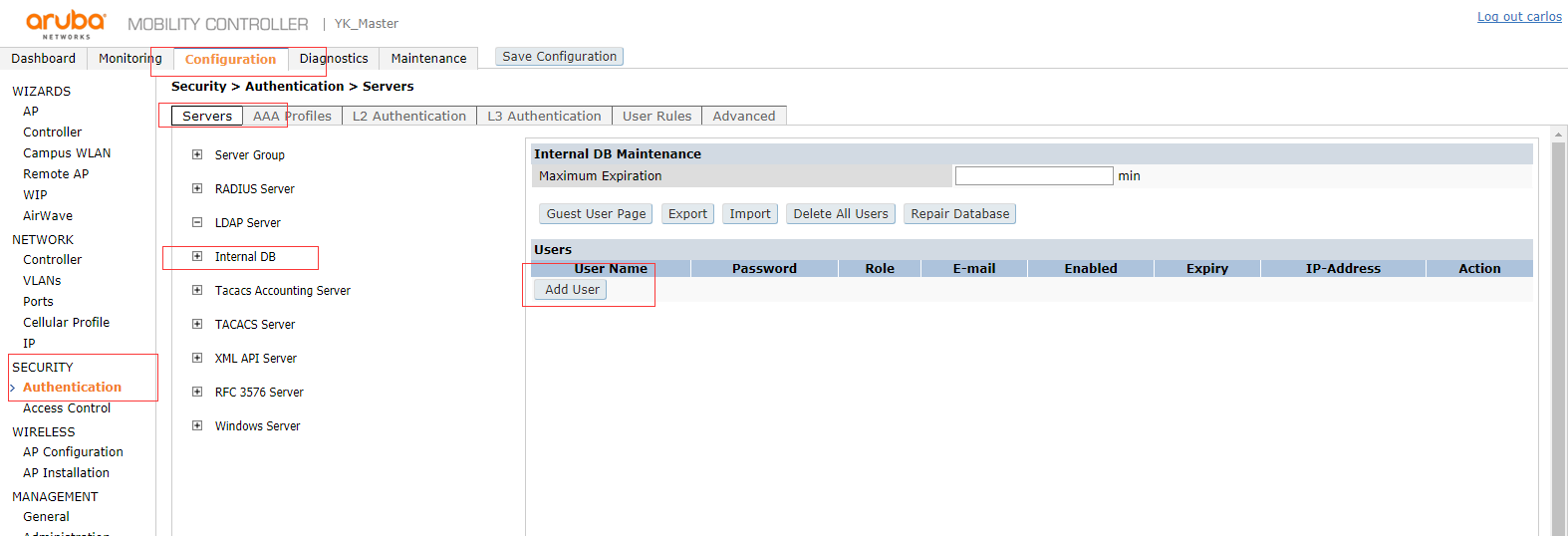
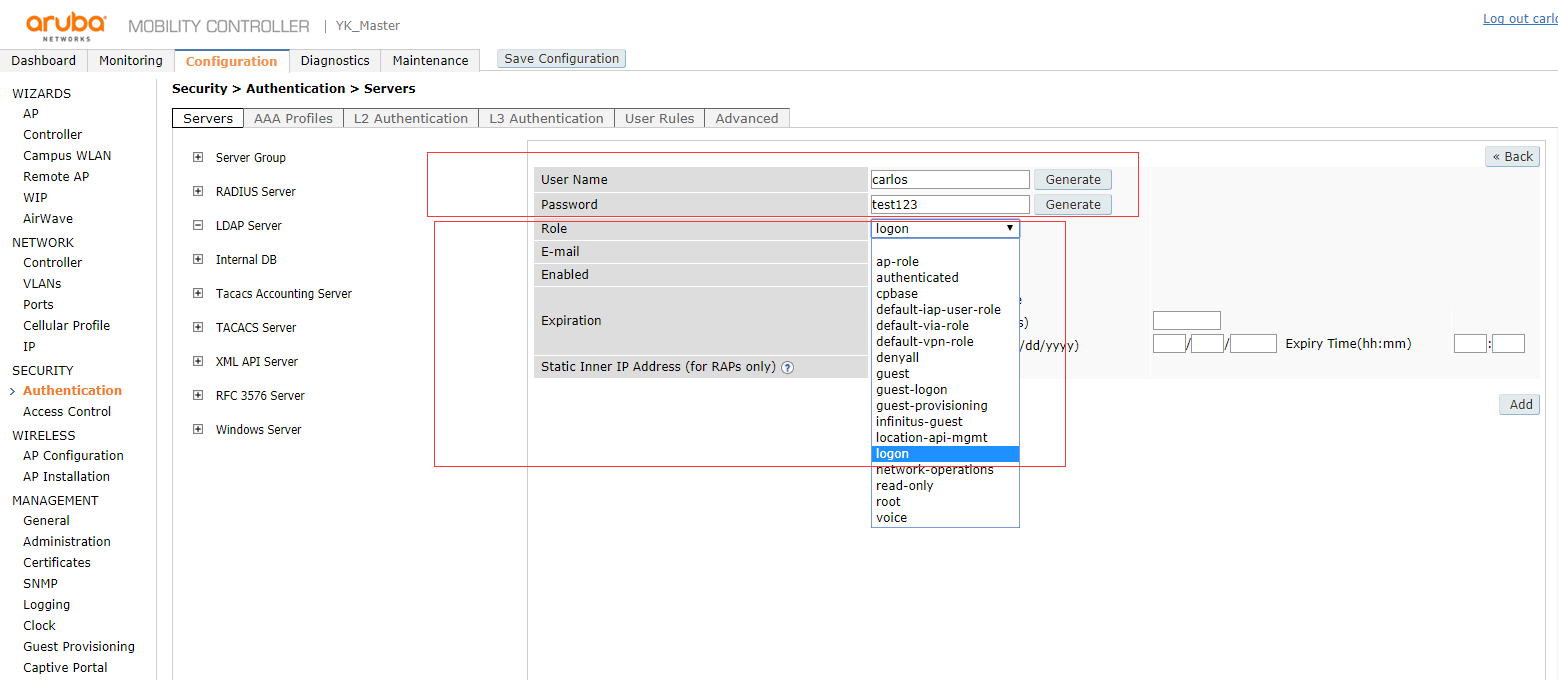
步骤8 新建一个Portal Profile, 命名为test-portal,
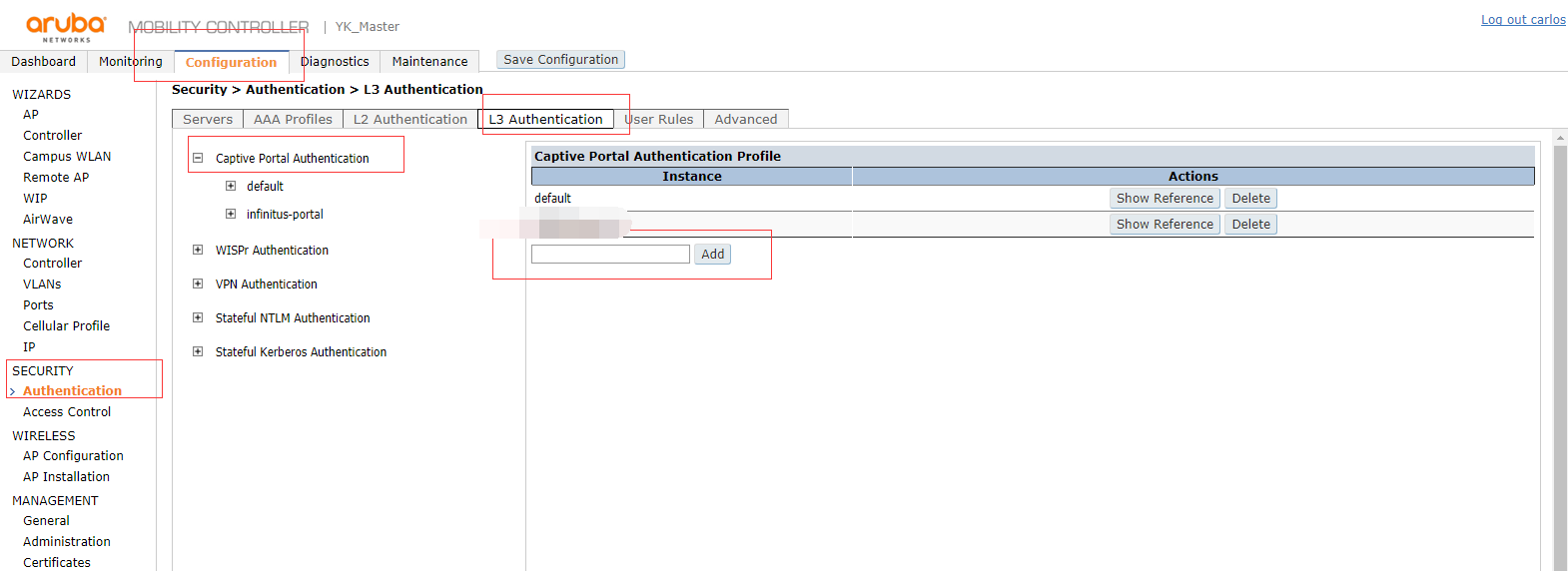
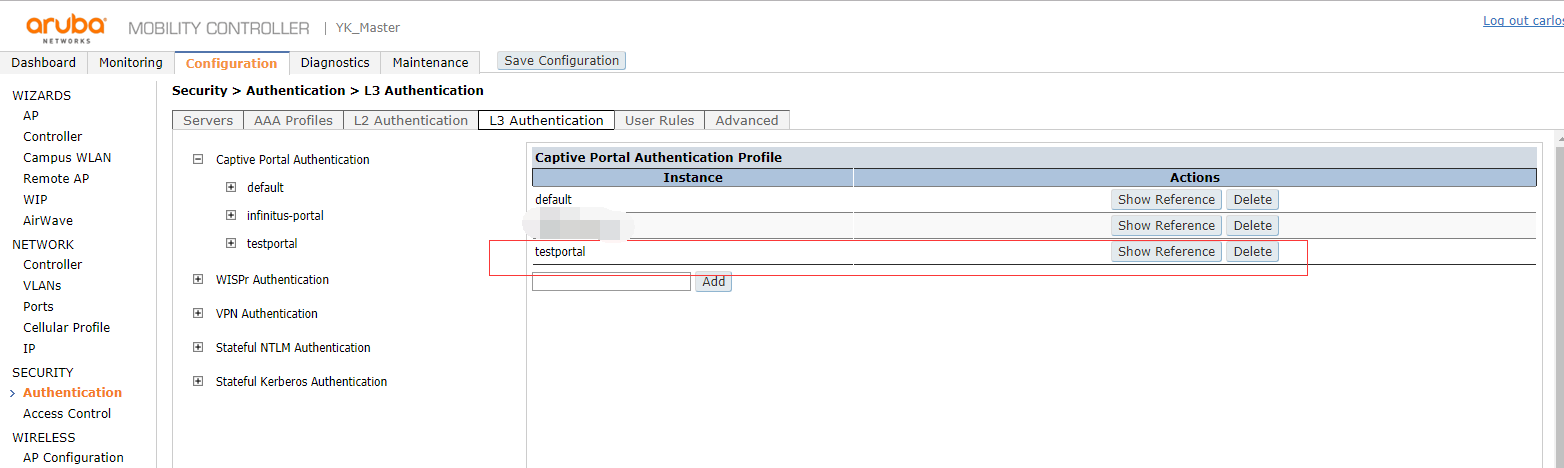
步骤9 将上面建立好的Portal Profile关联到logon这个Role中
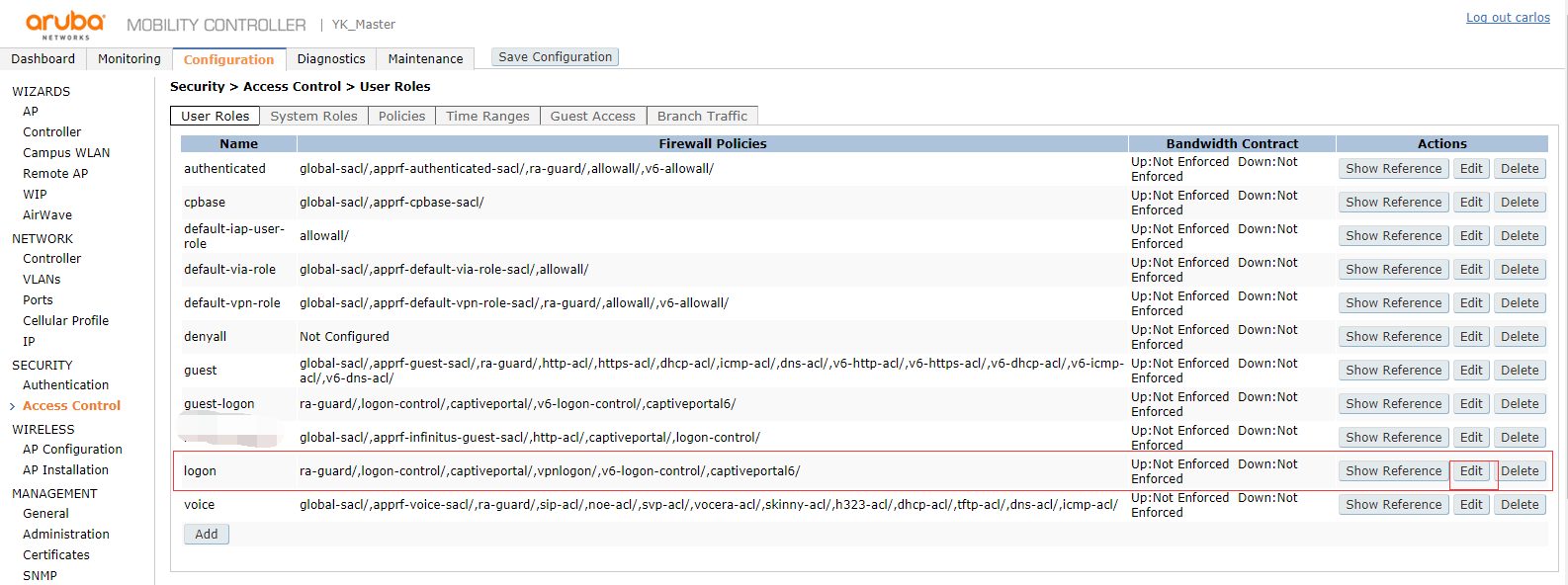
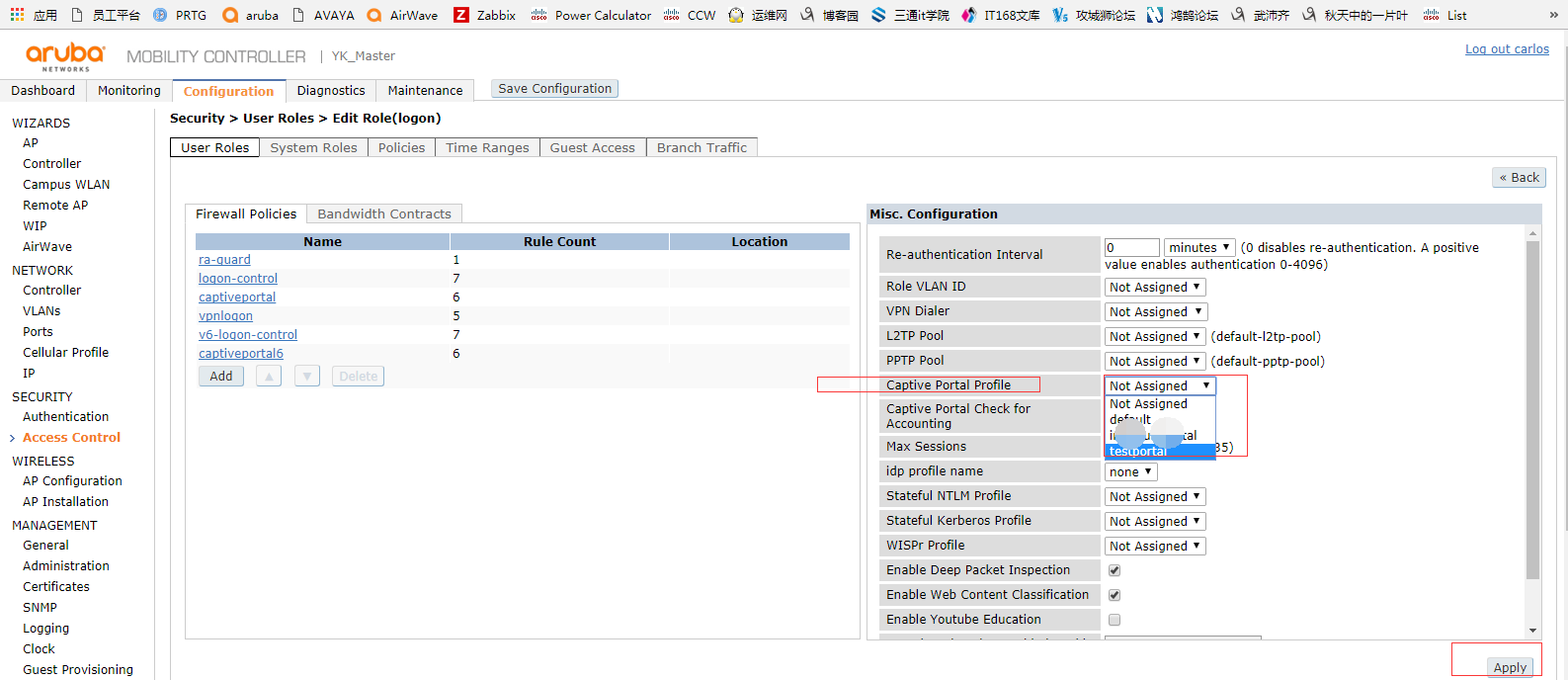
步骤10 将AAA Profile关联到AP Group中

步骤11 终端验证
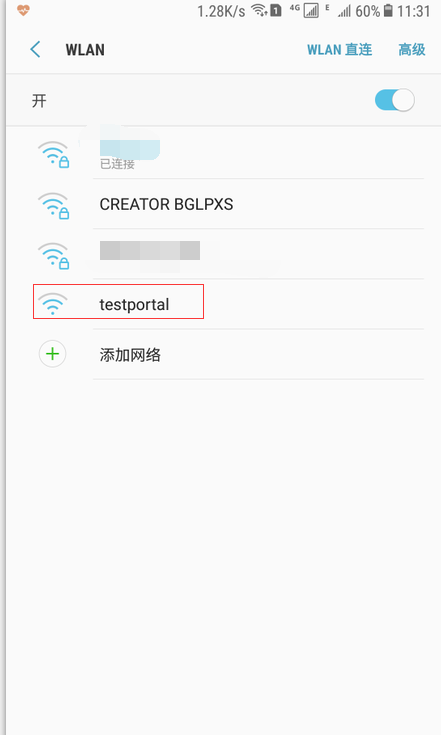
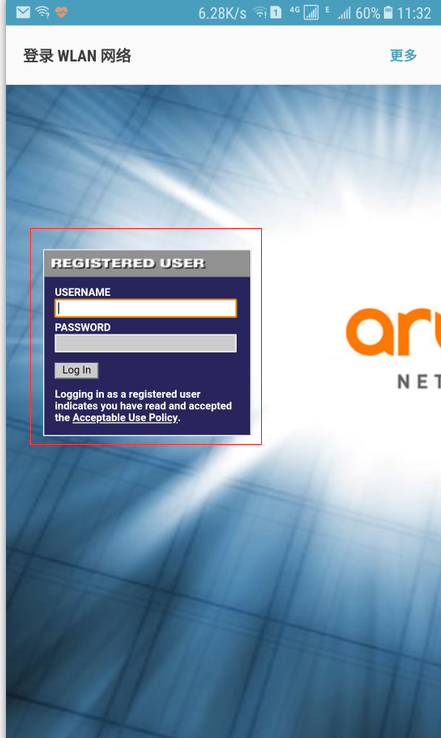

作者:CARLOS_CHIANG
出处:http://www.cnblogs.com/yaoyaojcy/
本文版权归作者和博客园共有,欢迎转载,但未经作者同意必须保留此段声明,且在文章页面明显位置给出原文链接。
posted on 2018-07-11 06:59 CARLOS_KONG 阅读(2439) 评论(0) 收藏 举报


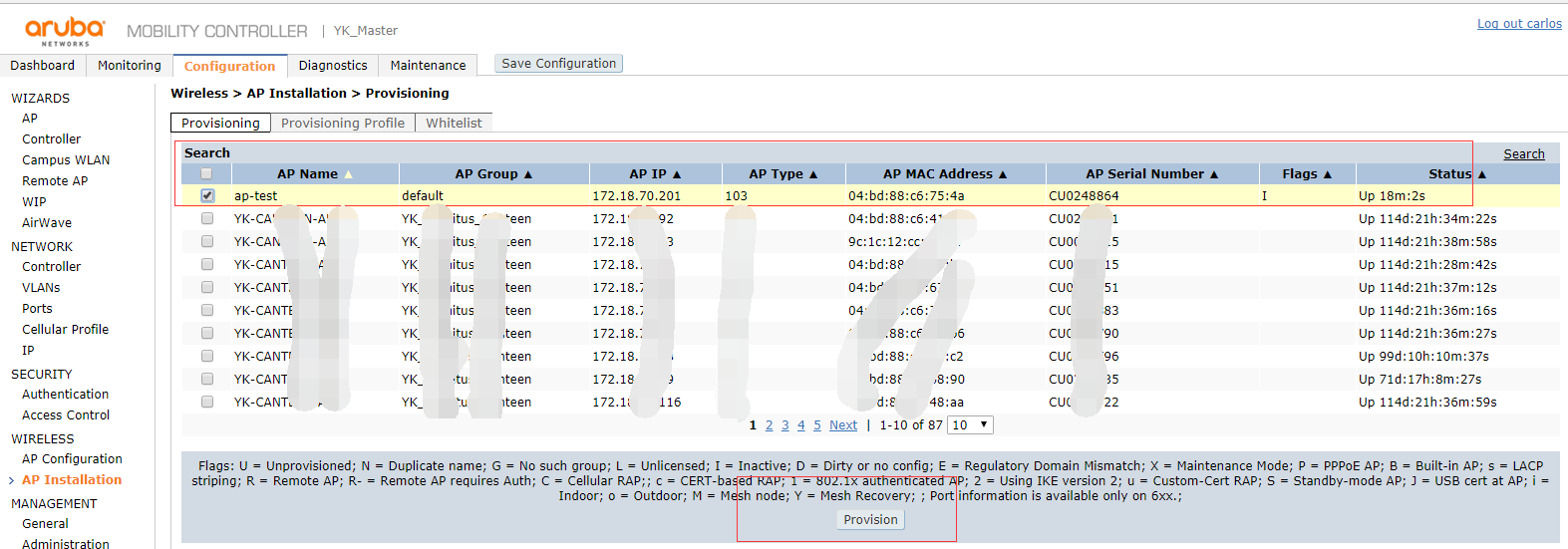

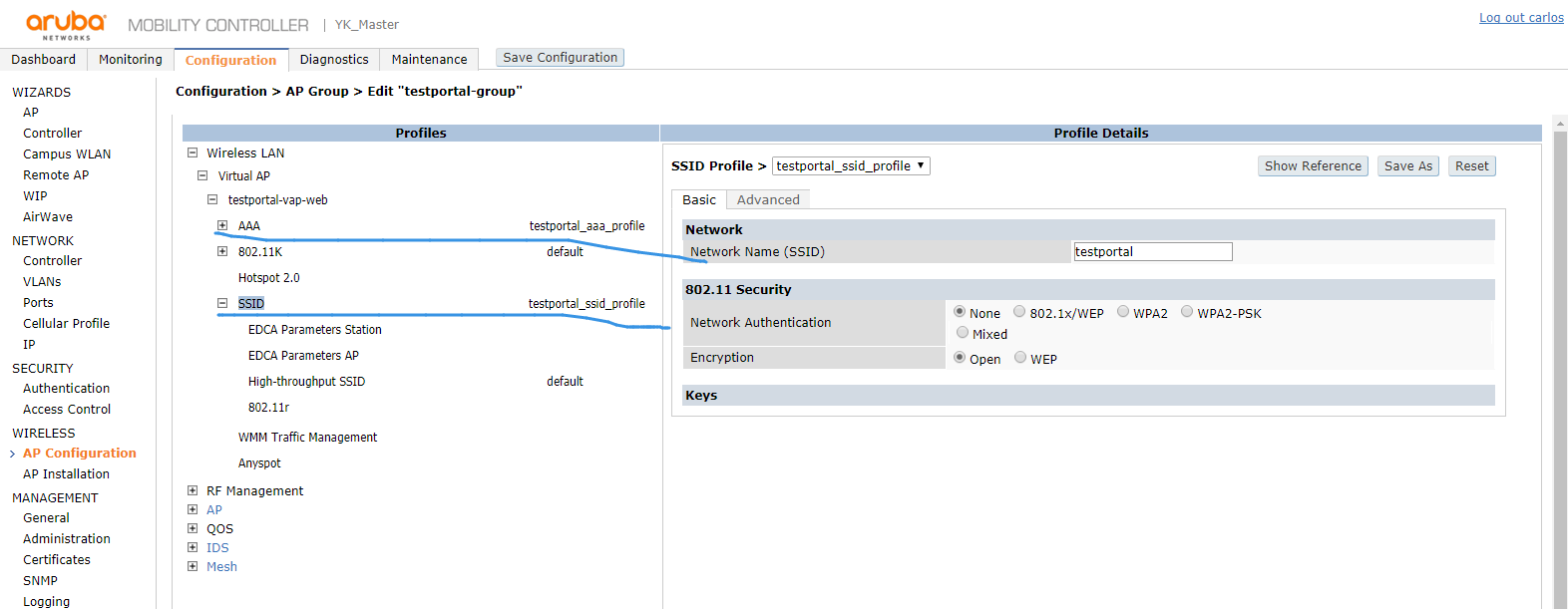

 浙公网安备 33010602011771号
浙公网安备 33010602011771号