NFS网络文件服务器:
![]()
![]()
windows上面叫文件共享。
多台linux服务器,只要有一台搭建了NFS服务器并把文件共享出来,其余几台服务器就可以来访问。
![]()
![]()
root@ubuntu:/etc# service portmap status
● rpcbind.service - RPC bind portmap service
Loaded: loaded (/lib/systemd/system/rpcbind.service; indirect; vendor preset: enab
Drop-In: /run/systemd/generator/rpcbind.service.d
└─50-rpcbind-$portmap.conf
Active: active (running) since 日 2018-02-25 05:50:45 PST; 1h 30min ago
root@ubuntu:/etc# service nfs-utils start
root@ubuntu:/etc# service nfs-utils status
● nfs-utils.service - NFS server and client services
Loaded: loaded (/lib/systemd/system/nfs-utils.service; static; vendor preset: enab
Active: active (exited) since 日 2018-02-25 07:22:33 PST; 6min ago
Process: 6007 ExecStart=/bin/true (code=exited, status=0/SUCCESS)
Main PID: 6007 (code=exited, status=0/SUCCESS)
2月 25 07:22:30 ubuntu systemd[1]: Starting NFS server and client services...
2月 25 07:22:33 ubuntu systemd[1]: Started NFS server and client services.
2月 25 07:28:39 ubuntu systemd[1]: Started NFS server and client services.
![]()
root@ubuntu:/etc# ll | grep exports
-rw-r--r-- 1 root root 389 10月 10 2012 exports
root@ubuntu:/etc# vim exports
/home/nfs *(sync,ro)
![]()
![]()
![]()
写完之后要重启nfs和portmap才能够生效。
root@ubuntu:/etc# service portmap restart
root@ubuntu:/etc# service nfs-utils restart
我们要共享的目录是/home/nfs,现在nfs所属的账号是root,要改成nfs,
root@ubuntu:/home# mkdir nfs
root@ubuntu:/home# ll
drwxr-xr-x 2 root root 4096 2月 25 07:39 nfs/
nfs账号是存在的,root@ubuntu:/home# vim /etc/passwd
nfsnobody:x:125:65534::/var/lib/nfs:/bin/false
root@ubuntu:/home# chown -R nfsnobody:nfsnobody nfs/ (修改文件的宿主)
NFS服务端需要启动2个进程,并修改配置文件,修改文件宿主。
客户端:
创建一个目录/mnt/share
chown -R nfsnobody:nfsnobody share/
mount -t nfs 192.168.229.134:/home/nfs /mnt/share(把另一台服务器共享的文件192.168.229.134:/home/nfs映射到本地来/mnt/share)
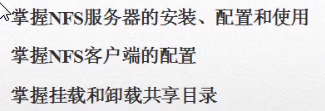
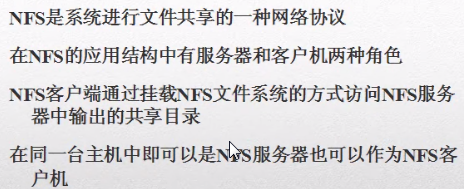
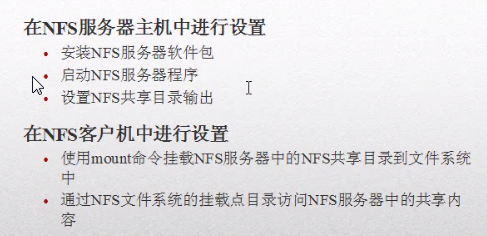
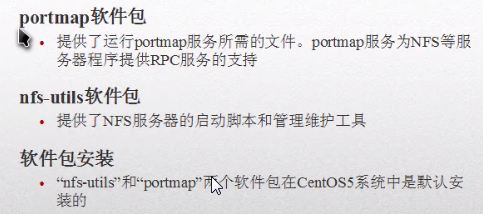
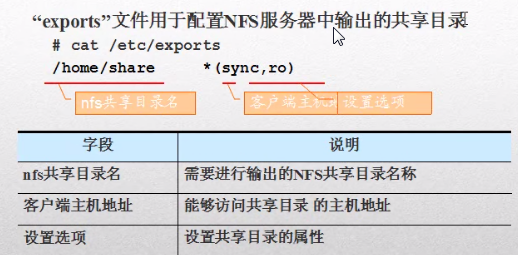
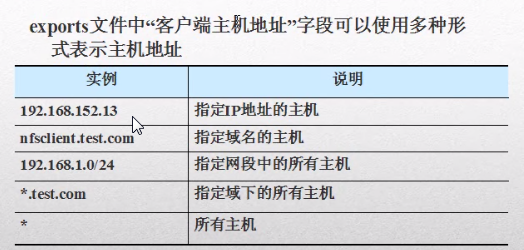
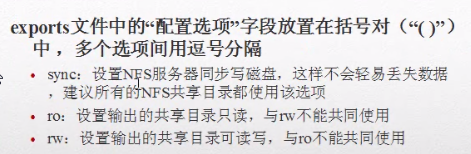
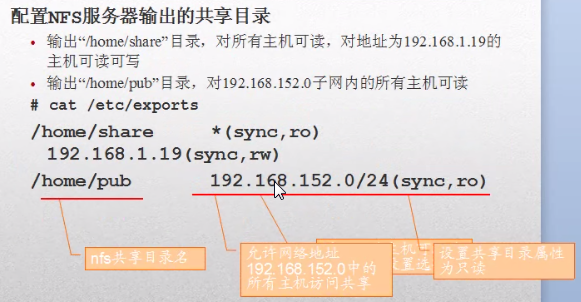





 浙公网安备 33010602011771号
浙公网安备 33010602011771号