Spring Boot----整合jdbc和整合Durid数据源
一、整合JDBC
1、基本操作
1.1 创建项目
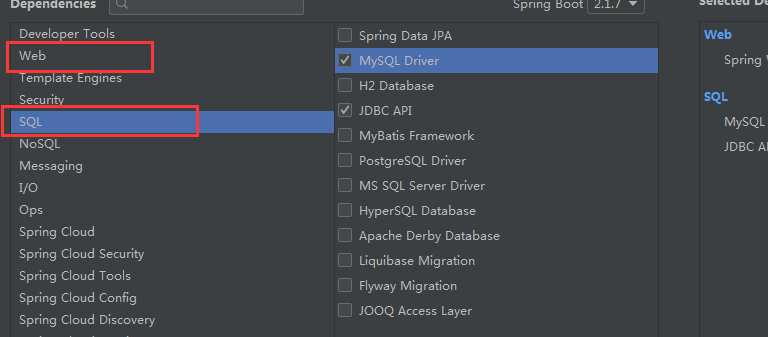
1.2 配置参数(application.properties)
spring.datasource.username=root spring.datasource.password=123456 spring.datasource.url=jdbc:mysql://localhost:3306/javas1?serverTimezone=UTC spring.datasource.driver-class-name=com.mysql.cj.jdbc.Driver
1.3 测试
@Autowired
DataSource dataSource;
@Test
public void test1() throws SQLException {
System.out.println(dataSource.getClass());
System.out.println(dataSource.getConnection());
}
2、操作数据库(使用JdbcTemplate)
@Autowired
JdbcTemplate jdbcTemplate;
@Test
public void test2(){
List<User> query = jdbcTemplate.query("select * from t_user", BeanPropertyRowMapper.newInstance(User.class));
System.out.println(query);
}
二、整合Druid
版本:http://central.maven.org/maven2/com/alibaba/druid/
<dependency>
<groupId>com.alibaba</groupId>
<artifactId>druid</artifactId>
<version>${druid-version}</version>
</dependency>
1、配置Druid数据源
配置apllication.yml
spring:
datasource:
driver-class-name: com.mysql.cj.jdbc.Driver
password: 123456
type: com.alibaba.druid.pool.DruidDataSource
url: jdbc:mysql://localhost:3306/javas1?serverTimezone=UTC
username: root
initialSize: 5
minIdle: 5
maxActive: 20
maxWait: 60000
timeBetweenEvictionRunsMillis: 60000
minEvictableIdleTimeMillis: 300000
validationQuery: SELECT * FROM t_user where id=1;
testwhileIdle: true
testOnBorrow: false
testOnReturn: false
poolPreparedStatements: true
#配置监控统计拦截的filters,去掉后监控界面sql无法统计,‘wall'用于防火墙
filters: stat,wall,logback
maxPoolPreparedStatementPerConnectionSize: 20
useGlobalDataSourceStat: true
connectionProperties: druid.stat.mergeSql=true;druid.stat.slowSqlMillis=500
#schema:
#-classpath:department.sql 表示程序启动后执行resources目录下department.sql脚本(自己写脚本),一般为了创建数据表,或者导入数据等(创建完毕后,记得注释掉,不然每次启动都会重新执行)
配置类(注入上面的配置)
@Configuration
public class DruidConfig {
@ConfigurationProperties(prefix = "spring.datasource")
@Bean
public DruidDataSource druidDataSource(){
DruidDataSource druidDataSource = new DruidDataSource();
return druidDataSource;
}
}
2、配置Druid监控
在DruidConfig配置类中添加 servlet 和 fillter
@Configuration
public class DruidConfig {
//配置数据源
@ConfigurationProperties(prefix = "spring.datasource")
@Bean
public DruidDataSource druidDataSource(){
DruidDataSource druidDataSource = new DruidDataSource();
return druidDataSource;
}
//配置管理后台的Servlet
@Bean
public ServletRegistrationBean servletRegistrationBean(){
ServletRegistrationBean<Servlet> servletServletRegistrationBean = new ServletRegistrationBean<>(new StatViewServlet(),"/druid/*");
HashMap<String, String> initParameter = new HashMap<String, String>();
//具体参数可以查看StatViewServlet(以及它的父类)
initParameter.put("loginUsername","root");
initParameter.put("loginPassword","123456");
initParameter.put("allow","192.168.1.101"); //不写默认允许所有人访问
//initParameter.put("deny","192.168.x.x");
servletServletRegistrationBean.setInitParameters(initParameter);
return servletServletRegistrationBean;
}
//配置一个web监控的filter
@Bean
public FilterRegistrationBean webStatFilter(){
FilterRegistrationBean<Filter> bean = new FilterRegistrationBean<>();
bean.setFilter(new WebStatFilter());
HashMap<String, String> initParameter = new HashMap<>();
initParameter.put("exclusions","*.js,*.css,/druid/*");
bean.setInitParameters(initParameter);
bean.setUrlPatterns(Arrays.asList("/*"));
return bean;
}
}
配置一个web监控的filter可以对web应用,url,session产生监控(如图)

使用Druid和SpringBoot整合包
<dependency>
<groupId>com.alibaba</groupId>
<artifactId>druid-spring-boot-starter</artifactId>
</dependency>
application.yml (省略了上面的所有的配置)
spring:
application:
name: provider
datasource:
driver-class-name: com.mysql.cj.jdbc.Driver
password: 123456
type: com.alibaba.druid.pool.DruidDataSource
url: jdbc:mysql://localhost:3306/javas1?serverTimezone=UTC
username: root
druid:
# 初始化大小,最小,最大
initial-size: 5
min-idle: 5
maxActive: 20
# 配置获取连接等待超时的时间
maxWait: 60000
# 配置间隔多久才进行一次检测,检测需要关闭的空闲连接,单位是毫秒
timeBetweenEvictionRunsMillis: 60000
# 配置一个连接在池中最小生存的时间,单位是毫秒
minEvictableIdleTimeMillis: 300000
validationQuery: SELECT 1 FROM DUAL
testWhileIdle: true
testOnBorrow: false
testOnReturn: false
# 打开PSCache,并且指定每个连接上PSCache的大小
poolPreparedStatements: true
maxPoolPreparedStatementPerConnectionSize: 20
# 配置监控统计拦截的filters,去掉后监控界面sql无法统计,'wall'用于防火墙
filters: stat,wall,log4j
# 通过connectProperties属性来打开mergeSql功能;慢SQL记录
connectionProperties: druid.stat.mergeSql\=true;druid.stat.slowSqlMillis\=5000
# 配置DruidStatFilter
web-stat-filter:
enabled: true
url-pattern: "/*"
exclusions: "*.js,*.gif,*.jpg,*.bmp,*.png,*.css,*.ico,/druid/*"
# 配置DruidStatViewServlet
stat-view-servlet:
url-pattern: "/druid/*"
# IP白名单(没有配置或者为空,则允许所有访问)
allow: 127.0.0.1
# IP黑名单 (存在共同时,deny优先于allow)
deny: 192.168.1.73
# 禁用HTML页面上的“Reset All”功能
reset-enable: false
# 登录名
login-username: admin
# 登录密码
login-password: 123456




 浙公网安备 33010602011771号
浙公网安备 33010602011771号