WPF 截图控件之文字(七)「仿微信」
前言
接着上周写的截图控件继续更新添加 文字。
1.WPF实现截屏「仿微信」
2.WPF 实现截屏控件之移动(二)「仿微信」
3.WPF 截图控件之伸缩(三) 「仿微信」
4.WPF 截图控件之绘制方框与椭圆(四) 「仿微信」
5.WPF 截图控件之绘制箭头(五)「仿微信」
6.WPF 截图控件之绘制箭头禁止越界(六)「仿微信」
正文
一、接着ScreenCut继续发电。
1)添加文字操作只允许在可编辑区域内
- 在添加文字、使用
Border嵌套TextBox
Border需注意:
1)当控件的高存放不下内容的时候需要将控件的SetTop设置向上移动,最大不能超过Rect的Top 需要监听宽高发生变化SizeChanged
TextBox需注意:
1)需要监听失去光标焦点LostKeyboardFocus后找TextBox的父控件设置边框为零。
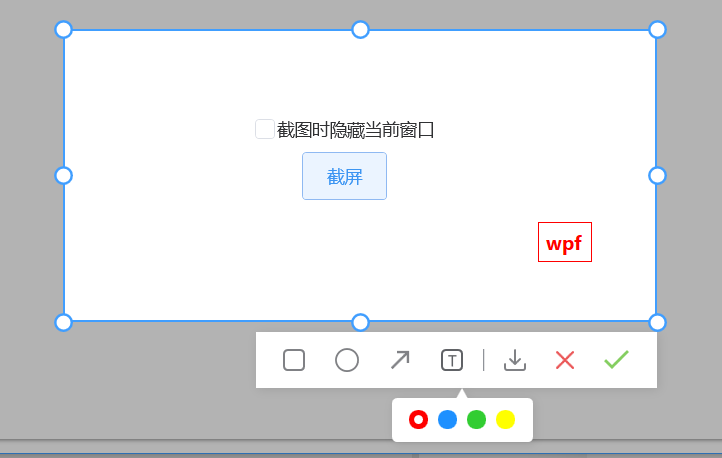
👇
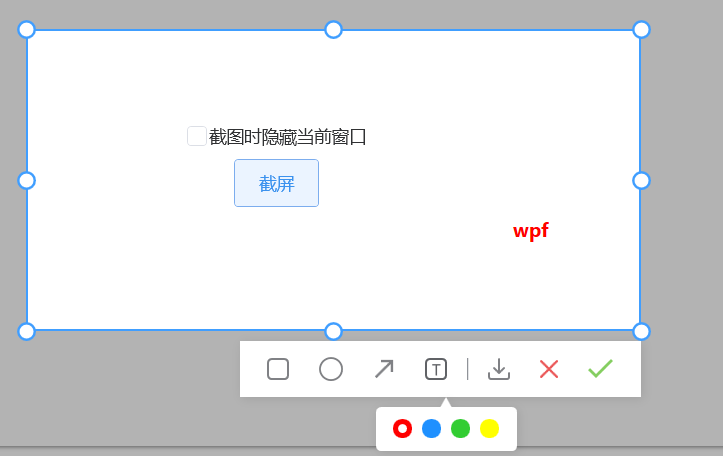
void DrawText()
{
if (pointStart.Value.X < rect.Right
&&
pointStart.Value.X > rect.Left
&&
pointStart.Value.Y > rect.Top
&&
pointStart.Value.Y < rect.Bottom)
{
var currentWAndX = pointStart.Value.X + 40;
if (textBorder == null)
{
textBorder = new Border
{
BorderBrush = _currentBrush == null ? Brushes.Red : _currentBrush,
BorderThickness = new Thickness(1),
Tag = _tag
};
var textBox = new TextBox();
textBox.Style = null;
textBox.Background = null;
textBox.BorderThickness = new Thickness(0);
textBox.Foreground = textBorder.BorderBrush;
textBox.FontFamily = DrawingContextHelper.FontFamily;
textBox.FontSize = 16;
textBox.TextWrapping = TextWrapping.Wrap;
textBox.FontWeight = FontWeights.Bold;
textBox.MinWidth = _width;
textBox.MaxWidth = rect.Right - pointStart.Value.X;
textBox.MaxHeight = rect.Height;
textBox.Cursor = Cursors.Hand;
textBox.Padding = new Thickness(4);
textBox.LostKeyboardFocus += (s, e1) =>
{
var tb = s as TextBox;
var parent = VisualTreeHelper.GetParent(tb);
if (parent != null && parent is Border border)
{
border.BorderThickness = new Thickness(0);
if (string.IsNullOrWhiteSpace(tb.Text))
_canvas.Children.Remove(border);
}
};
textBorder.SizeChanged += (s, e1) =>
{
var tb = s as Border;
var y = y1;
if (y + tb.ActualHeight > rect.Bottom)
{
var v = Math.Abs(rect.Bottom - (y + tb.ActualHeight));
y1 = y - v;
Canvas.SetTop(tb, y1);
}
};
textBorder.PreviewMouseLeftButtonDown += (s, e) =>
{
SelectElement();
var border = s as Border;
border.BorderThickness = new Thickness(1);
frameworkElement = border;
frameworkElement.Opacity = .7;
};
textBorder.Child = textBox;
_canvas.Children.Add(textBorder);
textBox.Focus();
var x = pointStart.Value.X;
if (currentWAndX > rect.Right)
x = x - (currentWAndX - rect.Right);
Canvas.SetLeft(textBorder, x);
Canvas.SetTop(textBorder, pointStart.Value.Y);
}
}
}
2)移除焦点 。
Keyboard.ClearFocus();
完整代码如下
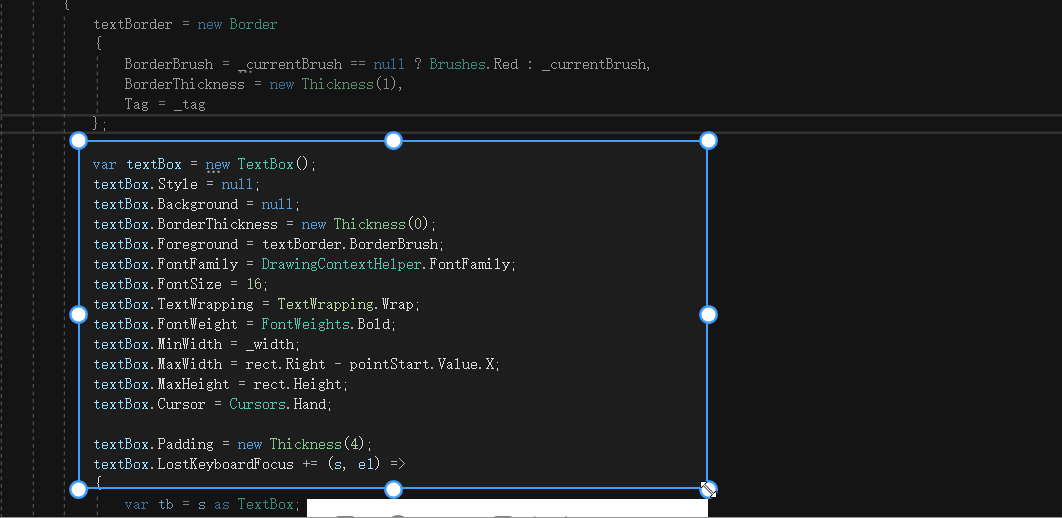


 浙公网安备 33010602011771号
浙公网安备 33010602011771号