关于redis-windows环境下的一些配置:

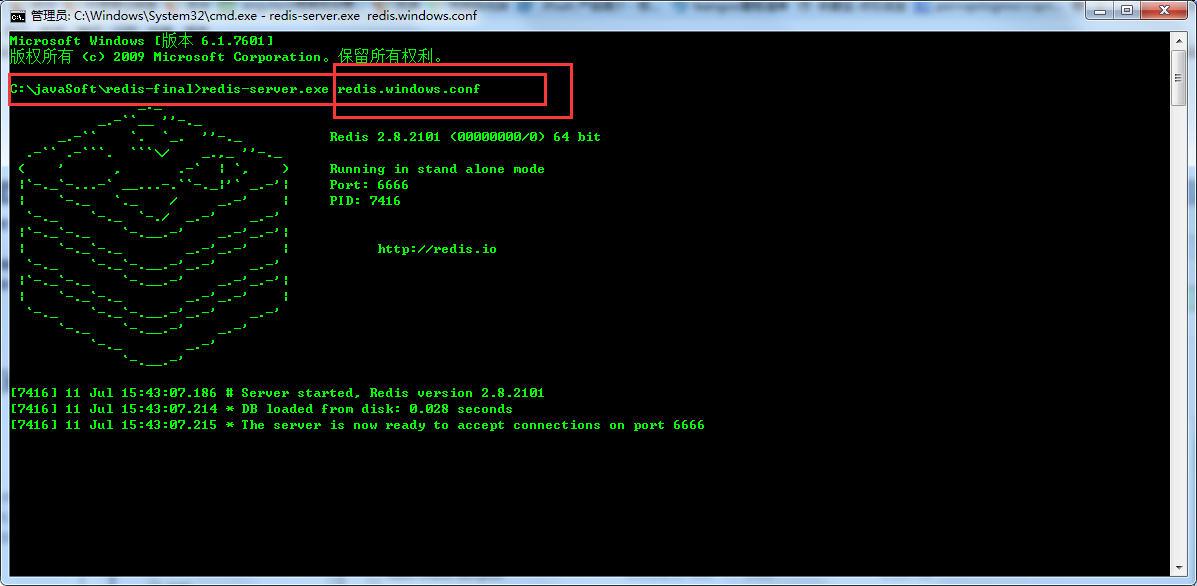
如果报错:
The Windows version of Redis allocates a memory mapped heap for sharing with
the forked process used for persistence operations. In order to share this
memory, Windows allocates from the system paging file a portion equal to the
size of the Redis heap. At this time there is insufficient contiguous free
space available in the system paging file for this operation (Windows error
0x5AF). To work around this you may either increase the size of the system
paging file, or decrease the size of the Redis heap with the --maxheap flag.
Sometimes a reboot will defragment the system paging file sufficiently for
this operation to complete successfully.
Please see the documentation included with the binary distributions for more
details on the --maxheap flag.
大概意思是:没有足够的可用空间,可以增加系统的大小分页文件,或减少Redis的堆的大小
使用--maxheap标志。
有时重启将充分整理系统分页文件(重启可以解决)
可以再启动命令后面加maxheap参数重新分配堆大小。
redis-server.exe redis.windows.conf --maxheap 200m
可以写成bat处理命令执行。

 浙公网安备 33010602011771号
浙公网安备 33010602011771号