Ignite索引使用说明
1 概述
官方资料地址:https://www.ignite-service.cn/详见:文档-》SQL处理-》3.定义索引 章节
本文章重点说明通过注解方式如何定义和使用索引,并给出配置示例;对于SQL API定义索引请查看上述地址
默认规则:
Ignite会自动为每个缓存的主键和关联键字段创建索引,当在值对象的字段上创建索引时,Ignite会创建一个由索引字段和主键字段组成的组合索引。在SQL的角度,该索引由2列组成:索引列和主键列。
2 使用注解配置索引
2.1 一个简单的索引配置示例
![]()
说明:
1、 @QuerySqlField是Ignite索引注解配置类
2、 上述中类Person名称会被用作表名称;
3、 注解配置说明:
无注解字段 不是索引字段,也不可查询字段,即在SQL查询中不可访问
@QuerySqlField SQL中可查询字段,不会建索引
@QuerySqlField(index = true) 索引字段
@QuerySqlField(index = true, descending = true) 索引字段,倒序排列(默认为正序排列)
2.2 使用示例
Tips: 现有的插件使用方式中,索引类型注册是由插件实现,无需自己注册
定义上述Person类之后,注册缓存配置和使用sql查询示例如下
![]()
Jdbc方式查询
![]()
2.3 嵌套索引
使用注解,对象的嵌套字段也可以被索引和查询。比如,考虑一个Person对象内部有一个Address对象。
警告
如果在嵌套对象上创建了索引,就不能在这个表上执行UPDATE或者INSERT语句
2.3.1 Person类中嵌套Address类属性
![]()
Address类:
![]()
使用示例:
![]()
注意在SQL语句的WHERE条件中不需要指定address.street,这是因为Address类的字段会被合并到Person中,这样就可以简单地在查询中直接访问Address中的字段。
警告
如果在嵌套对象上创建了索引,就不能在这个表上执行UPDATE或者INSERT语句
2.4 组合索引
当查询条件复杂时可以使用多字段索引来加快查询的速度,这时可以用@QuerySqlField.Group注解。如果希望一个字段参与多个组合索引时也可以将多个@QuerySqlField.Group注解加入orderedGroups中。
示例
![]()
上面的Person类中age字段加入了名为age_salary_idx的组合索引,它的分组序号是0并且降序排列,同一个组合索引中还有一个字段salary,它的分组序号是3并且升序排列。最重要的是salary字段还是一个单列索引(除了orderedGroups声明之外,还加上了index = true)。分组中的order不需要是什么特别的数值,它只是用于分组内的字段排序。
2.5使用java实体类或者xml配置索引
官方资料地址:https://www.ignite-service.cn/详见:文档-》SQL处理-》3.定义索引-》3.3.使用查询实体配置索引 章节
2.6 QuerySqlField 注解类所有属性
|
@Documented
@Retention(RetentionPolicy.RUNTIME)
@Target({ElementType.FIELD})
public @interface QuerySqlField {
/**
* Specifies whether cache should
maintain an index for this field or not.
* Just like with databases, field
indexing may require additional overhead
* during updates, but makes select
operations faster.
* <p>
* When indexing SPI and indexed
field is
* of type {@code org.locationtech.jts.geom.Geometry}
(or any subclass of this class) then Ignite will
* consider this index as spatial
providing performance boost for spatial queries.
*
* @return {@code True}
if index must be created for this field in database.
*/
boolean index() default
false;
/**
* Specifies whether index should
be in descending order or not. This property only
* makes sense if {@link #index()}
property is set to {@code true}.
*
* @return {@code True}
if field index should be in descending order.
*/
boolean descending() default
false;
/**
* Specifies whether the specified
field can be {@code null}.
*
* @return {@code True}
if the field is not allowed to accept {@code null} values.
*/
boolean notNull() default
false;
/**
* Specifies field precision for
variable length types - decimal, string and byte array.
*
* @return field precision
for variable length types - decimal, string and byte array.
*/
int precision() default -1;
/**
* Specifies scale for a decimal
field.
*
* @return scale for a
decimal field.
*/
int scale() default -1;
/**
* Array of index groups this field
belongs to. Groups are used for compound indexes,
* whenever index should be created
on more than one field. All fields within the same
* group will belong to the same
index.
* <p>
* Group indexes are needed because
SQL engine can utilize only one index per table occurrence in a query.
* For example if we have two
separate indexes on fields {@code a} and {@code b} of type {@code
X} then
* query {@code select *
from X where a = ? and b = ?} will use for filtering either index on field {@code
a}
* or {@code b} but not
both. For more effective query execution here it is preferable to have a
single
* group index on both fields.
* <p>
* For more complex scenarios
please refer to {@link QuerySqlField.Group} documentation.
*
* @return Array of group
names.
*/
String[] groups() default
{};
/**
* Array of ordered index groups
this field belongs to. For more information please refer to
* {@linkplain QuerySqlField.Group}
documentation.
*
* @return Array of ordered
group indexes.
* @see #groups()
*/
Group[] orderedGroups() default {};
/**
* Property name. If not provided
then field name will be used.
*
* @return Name of property.
*/
String name() default "";
/**
* Index inline size in bytes. When
enabled part of indexed value will be placed directly to index pages,
* thus minimizing data page
accesses, thus incraesing query performance.
* <p>
* Allowed values:
* <ul>
* <li>{@code -1} (default) -
determine inline size automatically (see below)</li>
* <li>{@code 0} - index
inline is disabled (not recommended)</li>
* <li>positive value - fixed index
inline</li>
* </ul>
* When set to {@code -1},
Ignite will try to detect inline size automatically. It will be no more than
* {@link CacheConfiguration#getSqlIndexMaxInlineSize()}.
Index inline will be enabled for all fixed-length types,
* but <b>will not be enabled</b> for {@code String}.
* <p>
* When index group is used, inline
size must be defined in {@link QueryGroupIndex#inlineSize()}. Any
value
* except of {@code -1}
defined on a specific column will lead to exception.
*
* @return Index inline size
in bytes.
*/
int inlineSize() default
QueryIndex.DFLT_INLINE_SIZE;
/**
* Describes group of index and
position of field in this group.
* <p>
* Opposite to {@link #groups()}
this annotation gives control over order of fields in a group index.
* This can be needed in scenarios
when we have a query like
* {@code select * from X
where a = ? and b = ? order by b desc}. If we have index {@code (a
asc, b asc)}
* sorting on {@code b} will
be performed. Here it is preferable to have index {@code (b desc, a
asc)}
* which will still allow query to
search on index using both fields and avoid sorting because index
* is already sorted in needed way.
*
* @see #groups()
* @see #orderedGroups()
*/
@Retention(RetentionPolicy.RUNTIME)
@Target({ElementType.METHOD,
ElementType.FIELD})
@SuppressWarnings("PublicInnerClass")
public static @interface Group {
/**
* Group index name where this
field participate.
*
* @return Group index
name
*/
String name();
/**
* Fields in this group index
will be sorted on this attribute.
*
* @return Order number.
*/
int order();
/**
* Defines sorting order for
this field in group.
*
* @return True if field
will be in descending order.
*/
boolean descending() default false;
}
}
|
2.7 .配置索引内联值
索引内联值概念
索引中的每个条目都有恒定的大小,该值是在索引创建期间计算的,称为索引内联值。理想情况下,该值应足以存储序列化形式的整个索引条目。如果值未完全包含在索引中,则Ignite可能需要在索引查找期间执行其他数据页读取,如果启用了持久化,则这可能会降低性能。
官方资料地址:https://www.ignite-service.cn/详见:文档-》SQL处理-》3.定义索引-》3.4.配置索引内联值
章节
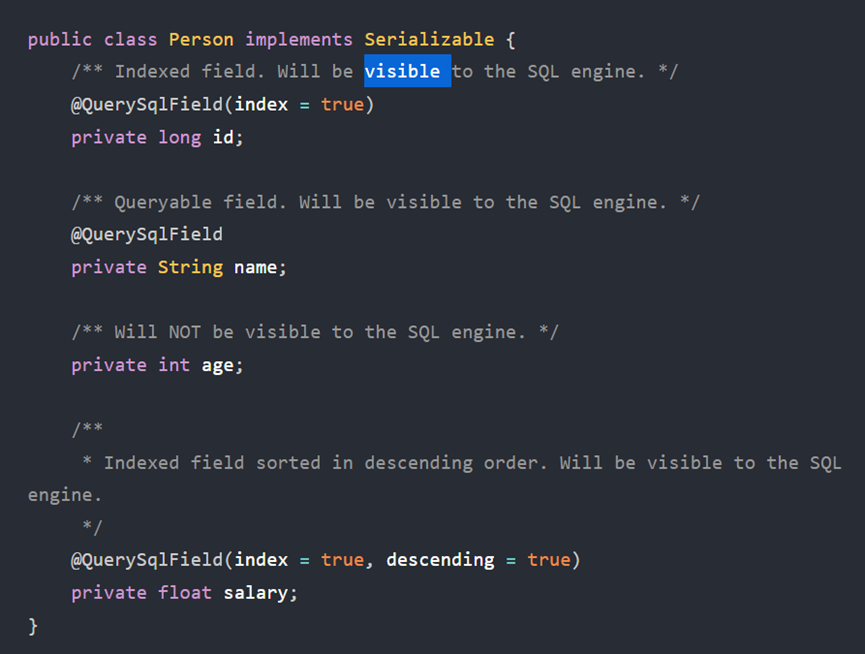
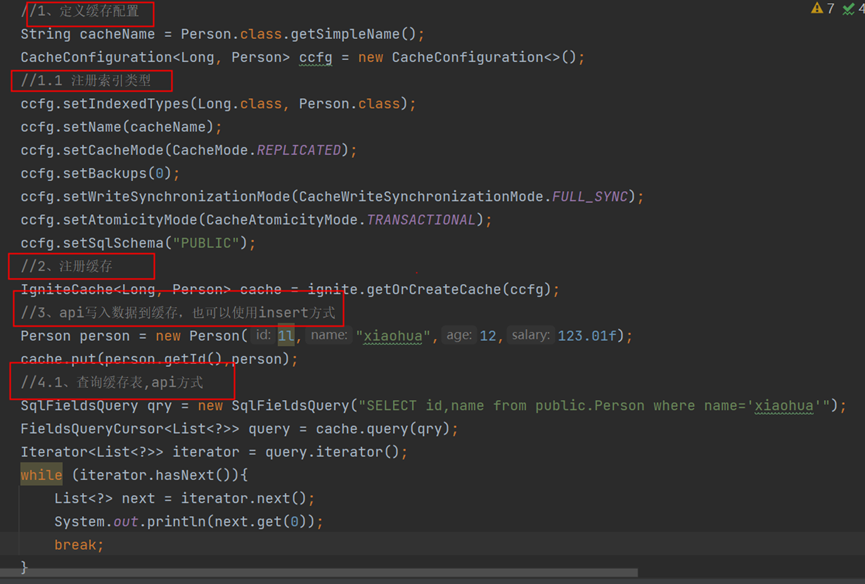
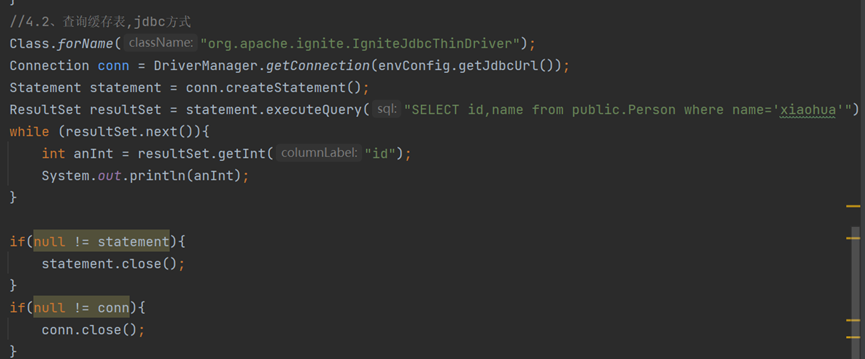
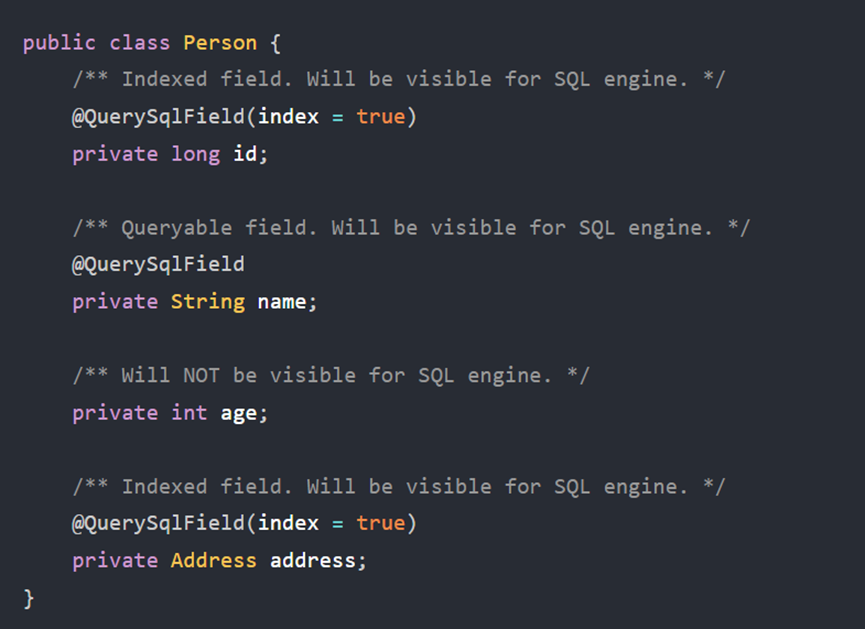
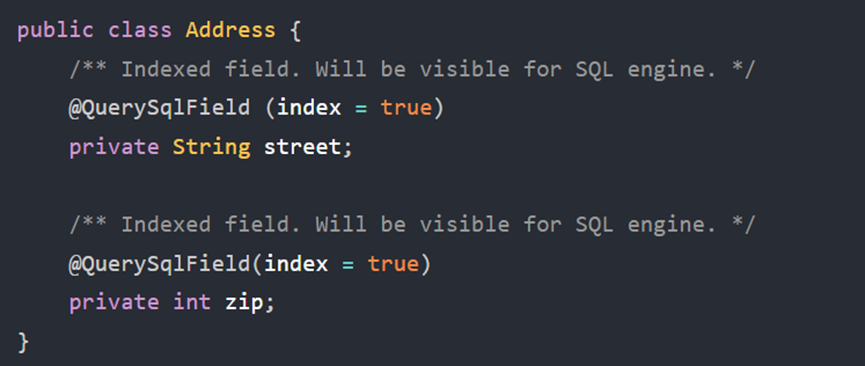
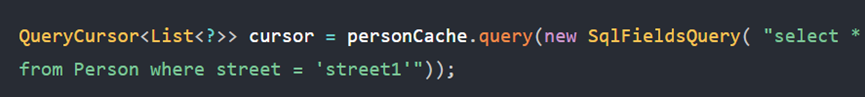
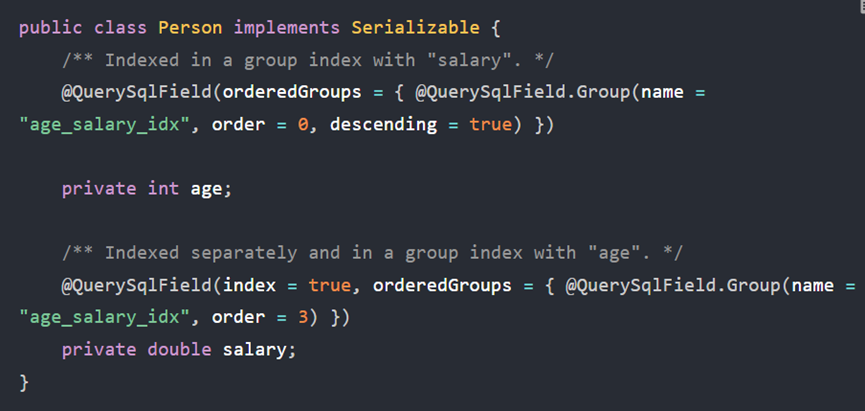





 浙公网安备 33010602011771号
浙公网安备 33010602011771号