202-ESP32_SDK开发-station模式配置模组连接路由器热点
<p><iframe name="ifd" src="https://mnifdv.cn/resource/cnblogs/LearnESP32" frameborder="0" scrolling="auto" width="100%" height="1500"></iframe></p>
官方提供的例程在这里
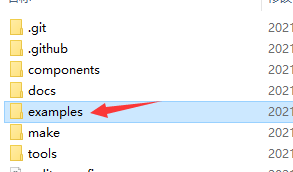

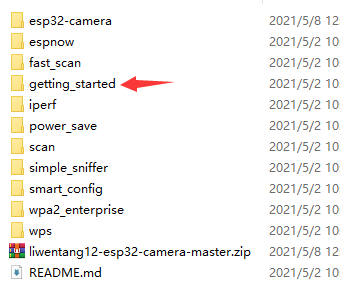
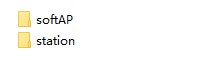
配置模块
连接名称为 QQQQQQ 密码为 11223344 的热点
#include <stdio.h> #include <string.h> #include "freertos/FreeRTOS.h" #include "freertos/task.h" #include "freertos/queue.h" #include "freertos/event_groups.h" #include "esp_system.h" #include "esp_wifi.h" #include "nvs_flash.h" #include "esp_log.h" #define EXAMPLE_ESP_WIFI_SSID "QQQQQQ" #define EXAMPLE_ESP_WIFI_PASS "11223344" static const char *TAG = "wifi station"; static void event_handler(void* arg, esp_event_base_t event_base, int32_t event_id, void* event_data) { if (event_base == WIFI_EVENT && event_id == WIFI_EVENT_STA_START) {//配置好了wifi的STA模式 esp_wifi_connect();//连接热点 } else if (event_base == WIFI_EVENT && event_id == WIFI_EVENT_STA_DISCONNECTED) {//和路由器断开 esp_wifi_connect();//连接热点 ESP_LOGI(TAG,"connect to the AP fail"); } else if (event_base == IP_EVENT && event_id == IP_EVENT_STA_GOT_IP) {//连接上路由器(获取到了分配的IP地址) ip_event_got_ip_t* event = (ip_event_got_ip_t*) event_data; ESP_LOGI(TAG, "got ip:" IPSTR, IP2STR(&event->ip_info.ip)); } } void wifi_init_sta(void) { ESP_ERROR_CHECK(esp_netif_init());//初始化内部的lwip ESP_ERROR_CHECK(esp_event_loop_create_default());//创建系统事件任务 esp_netif_create_default_wifi_sta();//创建有 TCP/IP 堆栈的默认网络接口实例绑定 station 或 AP。 wifi_init_config_t cfg = WIFI_INIT_CONFIG_DEFAULT(); ESP_ERROR_CHECK(esp_wifi_init(&cfg));//创建 Wi-Fi 驱动程序任务,并初始化 Wi-Fi 驱动程序。 esp_event_handler_instance_t instance_any_id; esp_event_handler_instance_t instance_got_ip; /*注册系统事件回调函数*/ ESP_ERROR_CHECK(esp_event_handler_instance_register(WIFI_EVENT, //wifi状态改变事件 ESP_EVENT_ANY_ID, &event_handler, NULL, &instance_any_id)); /*注册系统事件回调函数*/ ESP_ERROR_CHECK(esp_event_handler_instance_register(IP_EVENT, //IP地址改变事件 IP_EVENT_STA_GOT_IP, &event_handler, NULL, &instance_got_ip)); /*配置连接的热点参数*/ wifi_config_t wifi_config = { .sta = { .ssid = EXAMPLE_ESP_WIFI_SSID, .password = EXAMPLE_ESP_WIFI_PASS, .threshold.authmode = WIFI_AUTH_WPA2_PSK,//加密方式 /*配置pmf,当前最新加密技术*/ .pmf_cfg = { .capable = true, //告诉热点这边有能力使用PMF进行加密通信(防止窃听密码) .required = false //告诉热点这边不强制要求使用PMF进行加密通信(防止窃听密码) }, }, }; ESP_ERROR_CHECK(esp_wifi_set_mode(WIFI_MODE_STA) );//设置STA模式 ESP_ERROR_CHECK(esp_wifi_set_config(ESP_IF_WIFI_STA, &wifi_config) );//配置STA参数 ESP_ERROR_CHECK(esp_wifi_start() );//启动 /* 取消注册事件回调 */ //ESP_ERROR_CHECK(esp_event_handler_instance_unregister(IP_EVENT, IP_EVENT_STA_GOT_IP, instance_got_ip)); //ESP_ERROR_CHECK(esp_event_handler_instance_unregister(WIFI_EVENT, ESP_EVENT_ANY_ID, instance_any_id)); } void app_main(void) { //初始化 NVS(配置WiFi的参数存储需要用到NVS) esp_err_t ret = nvs_flash_init(); if (ret == ESP_ERR_NVS_NO_FREE_PAGES || ret == ESP_ERR_NVS_NEW_VERSION_FOUND) { ESP_ERROR_CHECK(nvs_flash_erase()); ret = nvs_flash_init(); } ESP_ERROR_CHECK(ret); ESP_LOGI(TAG, "ESP_WIFI_MODE_STA"); wifi_init_sta(); }
下面这个地方是标准的流程
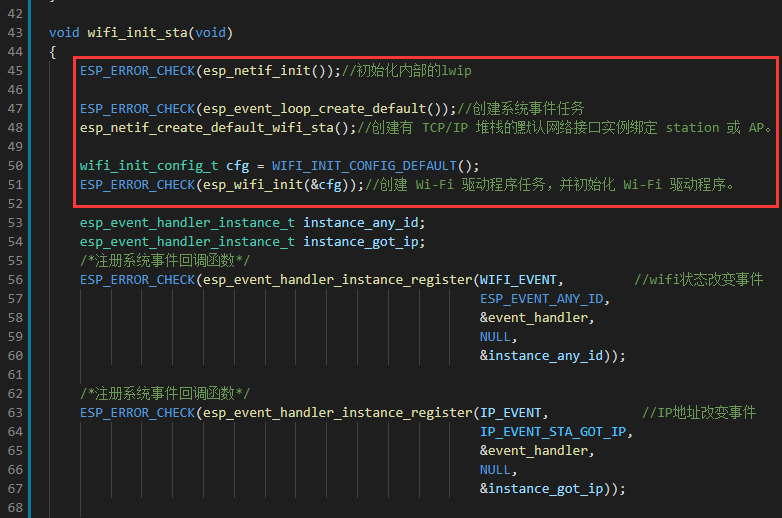
https://docs.espressif.com/projects/esp-idf/zh_CN/latest/esp32/api-guides/wifi.html?highlight=esp_netif_init
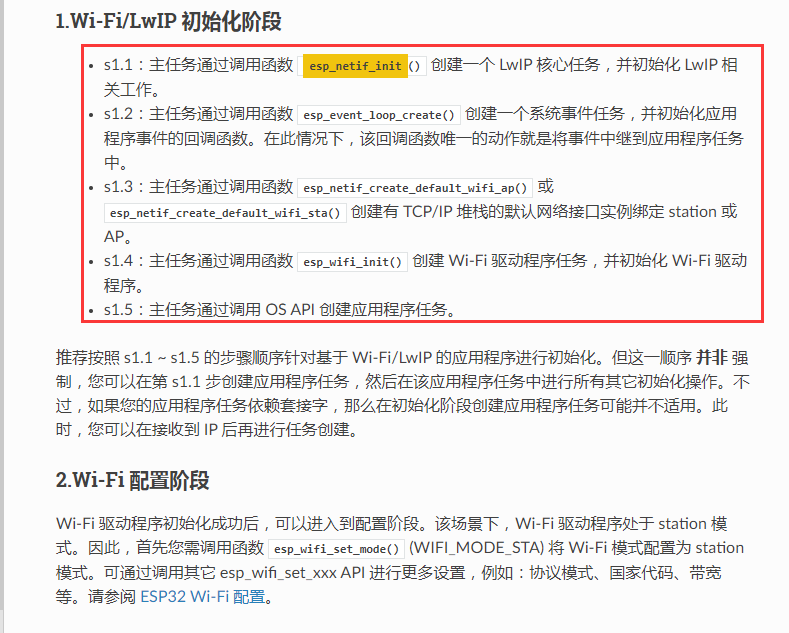
测试
改为自己的路由器名称和密码
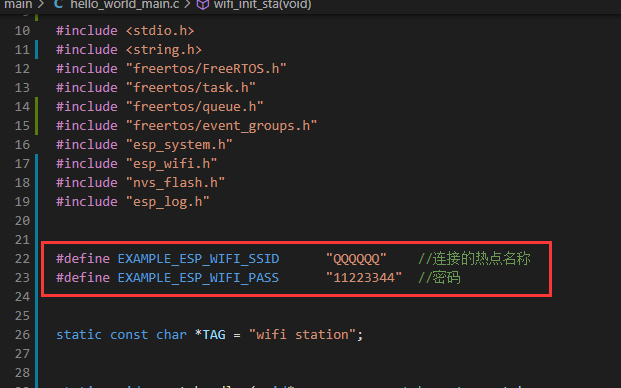
下载到开发板测试
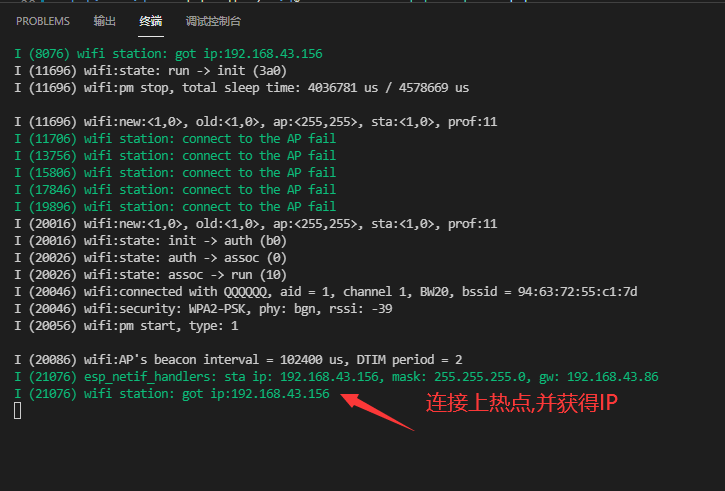



 浙公网安备 33010602011771号
浙公网安备 33010602011771号
