12-网页,网站,微信公众号基础入门(编写后台PHP程序,实现Airkiss配网)
https://www.cnblogs.com/yangfengwu/p/11067590.html
首先说一下,这两个地方需要配置一样
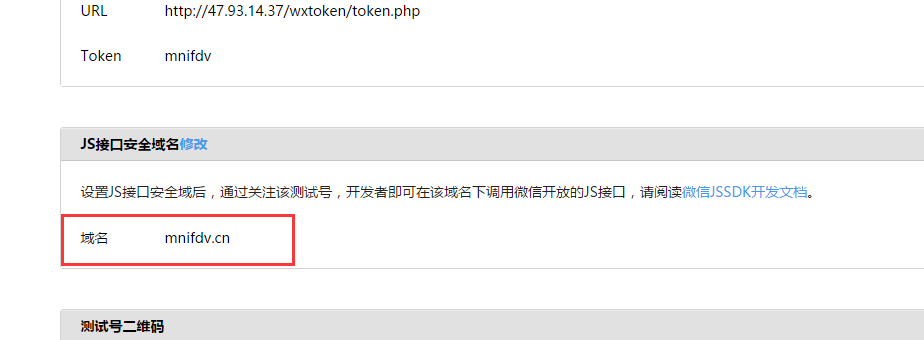
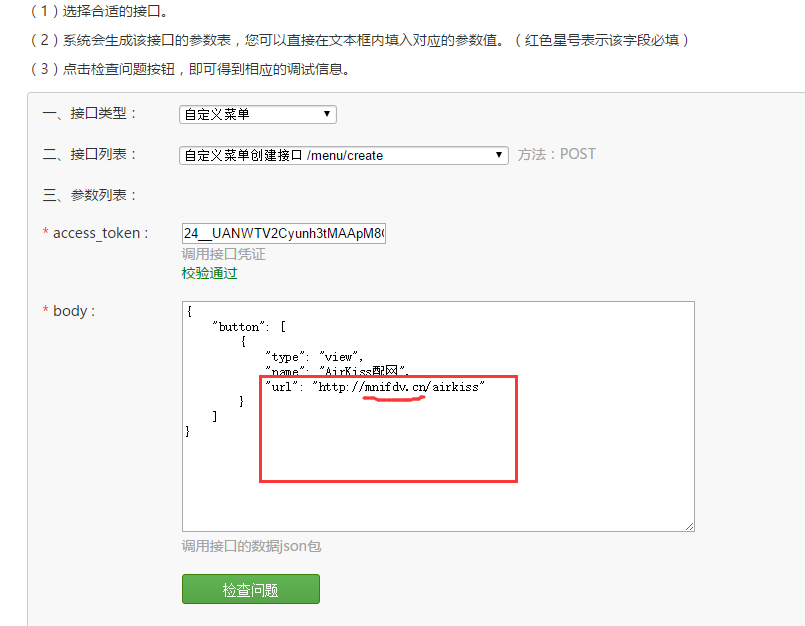
网站根目录建个文件夹 airkiss的文件夹
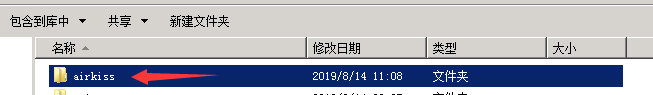
里面放上
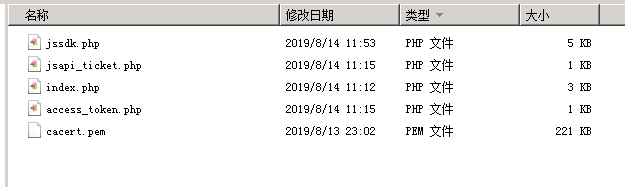
index.php
<?php
require_once "jssdk.php";
$jssdk = new JSSDK("yourAppID", "yourAppSecret");//这里改成自己的
$signPackage = $jssdk->GetSignPackage();
?>
<!DOCTYPE html>
<html xmlns="http://www.w3.org/1999/xhtml">
<head runat="server">
<meta charset="UTF-8">
<title>微信JS-SDK测试</title>
<script type="text/javascript" src="http://res.wx.qq.com/open/js/jweixin-1.3.2.js"></script>
<script type="text/javascript">
window.onload = function () {
wx.config({
beta:true,//开启内测接口调用,注入wx.invoke方法
debug:false,//关闭调试模式
appId: '<?php echo $signPackage["appId"];?>',//AppID
timestamp: <?php echo $signPackage["timestamp"];?>,//时间戳
nonceStr: '<?php echo $signPackage["nonceStr"];?>',//随机串
signature: '<?php echo $signPackage["signature"];?>',//签名
jsApiList: [
// 所有要调用的 API 都要加到这个列表中
'configWXDeviceWiFi'
]
});
};
function jump(){
wx.ready(function () {
wx.checkJsApi({
jsApiList: ['configWXDeviceWiFi'],
success: function (res) {
wx.invoke('configWXDeviceWiFi', {},
function (res) {
var err_msg = res.err_msg;
if (err_msg == 'configWXDeviceWiFi:ok') {
alert("配置 WIFI成功")
WeixinJSBridge.call('closeWindow');
return;
} else {
alert("配置 WIFI失败");
}
});
}
});
});
}
wx.error(function(res){
alert("配置出错");
});
</script>
</head>
<body>
<form id="form1" runat="server">
<div>
<div style="width:100%;height:25rem;font-size:5rem;"></div>
<p style="text-align:center;font-size:40px;">1.确定手机已经连接wifi</p>
<p style="text-align:center;font-size:40px;">2.请长按模块上的网络配置按钮</p>
<p style="text-align:center;font-size:40px;">3.请等待wifi配置指示灯闪烁后松开</p>
<div align="center">
<input style="color:white;width:90%;height:8rem;font-size:4rem;" type="button" value="继续配置" onclick=javascrtpt:jump()>
</div>
</div>
</form>
</body>
</html>
jssdk.php
<?php
class JSSDK {
private $appId;
private $appSecret;
public function __construct($appId, $appSecret) {
$this->appId = $appId;
$this->appSecret = $appSecret;
}
public function getSignPackage() {
$jsapiTicket = $this->getJsApiTicket();
// 注意 URL 一定要动态获取,不能 hardcode.
$protocol = (!empty($_SERVER['HTTPS']) && $_SERVER['HTTPS'] !== 'off' || $_SERVER['SERVER_PORT'] == 443) ? "https://" : "http://";
$url = "$protocol$_SERVER[HTTP_HOST]$_SERVER[REQUEST_URI]";
$timestamp = time();
$nonceStr = $this->createNonceStr();
// 这里参数的顺序要按照 key 值 ASCII 码升序排序
$string = "jsapi_ticket=$jsapiTicket&noncestr=$nonceStr×tamp=$timestamp&url=$url";
$signature = sha1($string);
$signPackage = array(
"appId" => $this->appId,
"nonceStr" => $nonceStr,
"timestamp" => $timestamp,
"url" => $url,
"signature" => $signature,
"rawString" => $string
);
return $signPackage;
}
private function createNonceStr($length = 16) {
$chars = "abcdefghijklmnopqrstuvwxyzABCDEFGHIJKLMNOPQRSTUVWXYZ0123456789";
$str = "";
for ($i = 0; $i < $length; $i++) {
$str .= substr($chars, mt_rand(0, strlen($chars) - 1), 1);
}
return $str;
}
private function getJsApiTicket() {
// jsapi_ticket 应该全局存储与更新,以下代码以写入到文件中做示例
$data = json_decode($this->get_php_file("jsapi_ticket.php"));
if ($data->expire_time < time()) {
$accessToken = $this->getAccessToken();
// 如果是企业号用以下 URL 获取 ticket
// $url = "https://qyapi.weixin.qq.com/cgi-bin/get_jsapi_ticket?access_token=$accessToken";
$url = "https://api.weixin.qq.com/cgi-bin/ticket/getticket?type=jsapi&access_token=$accessToken";
$res = json_decode($this->httpGet($url));
$ticket = $res->ticket;
if ($ticket) {
$data->expire_time = time() + 7000;
$data->jsapi_ticket = $ticket;
$this->set_php_file("jsapi_ticket.php", json_encode($data));
}
} else {
$ticket = $data->jsapi_ticket;
}
return $ticket;
}
private function getAccessToken() {
// access_token 应该全局存储与更新,以下代码以写入到文件中做示例
$data = json_decode($this->get_php_file("access_token.php"));
if ($data->expire_time < time()) {
// 如果是企业号用以下URL获取access_token
// $url = "https://qyapi.weixin.qq.com/cgi-bin/gettoken?corpid=$this->appId&corpsecret=$this->appSecret";
$url = "https://api.weixin.qq.com/cgi-bin/token?grant_type=client_credential&appid=$this->appId&secret=$this->appSecret";
$res = json_decode($this->httpGet($url));
$access_token = $res->access_token;
if ($access_token) {
$data->expire_time = time() + 7000;
$data->access_token = $access_token;
$this->set_php_file("access_token.php", json_encode($data));
}
} else {
$access_token = $data->access_token;
}
return $access_token;
}
private function httpGet($url) {
$curl = curl_init();
curl_setopt($curl, CURLOPT_RETURNTRANSFER, true);
curl_setopt($curl, CURLOPT_TIMEOUT, 500);
// 为保证第三方服务器与微信服务器之间数据传输的安全性,所有微信接口采用https方式调用,必须使用下面2行代码打开ssl安全校验。
// 如果在部署过程中代码在此处验证失败,请到 http://curl.haxx.se/ca/cacert.pem 下载新的证书判别文件。
curl_setopt($curl, CURLOPT_SSL_VERIFYPEER, true);
curl_setopt($curl, CURLOPT_SSL_VERIFYHOST, 2);
curl_setopt($curl,CURLOPT_CAINFO,dirname(__FILE__).'/cacert.pem');
curl_setopt($curl, CURLOPT_URL, $url);
$res = curl_exec($curl);
curl_close($curl);
return $res;
}
private function get_php_file($filename) {
return trim(substr(file_get_contents($filename), 15));
}
private function set_php_file($filename, $content) {
$fp = fopen($filename, "w");
fwrite($fp, "<?php exit();?>" . $content);
fclose($fp);
}
}
?>
注意:
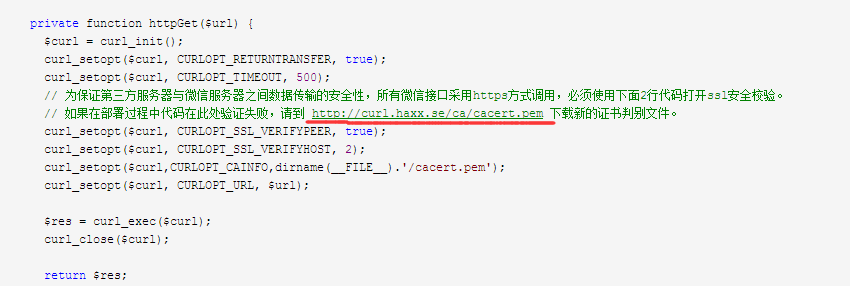

jsapi_ticket.php
<?php exit();?>{"jsapi_ticket":"LIKLckvwlJT9cWIhEQTwfI35ky7H5eEEOcj4jHRcMTUr_U_dMqmAtNBTNCcmxtMEovxX2nO71cs1RAJKdS6Zhg","expire_time":1565759510}
access_token.php
<?php exit();?>{"access_token":"24_w2RYneHczb89fnIljshdF4hPjLKrFmvpLLCQT5zFHqlE0kOPCmVt37jgdBHPxYmPQh27Ga4kpy1HwUu8rppnFZyaytsTSTEwwfUkwrv6Sqy3cN__3tkHspqi7EIGHVgAJAPQE","expire_time":1565759510}
然后
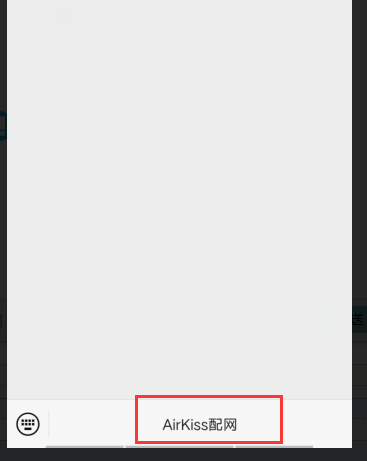
页面增加了点自己的东西
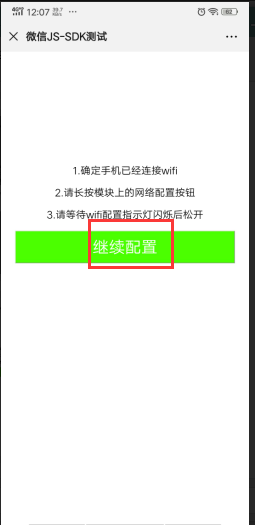
整波动开关位置,STM32和Wi-Fi通信

短接STM32的PB2和Wi-Fi模块的RST引脚(为了做项目稳定可靠,请使用单片机硬件复位Wi-Fi)

长按PB5大约4S,等待指示灯快闪,松开PB5,Wi-Fi模块进入配网状态

这个是官方的


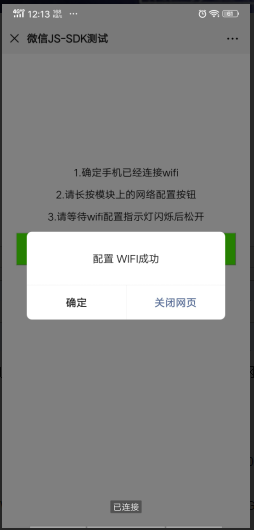
其它参考的地方

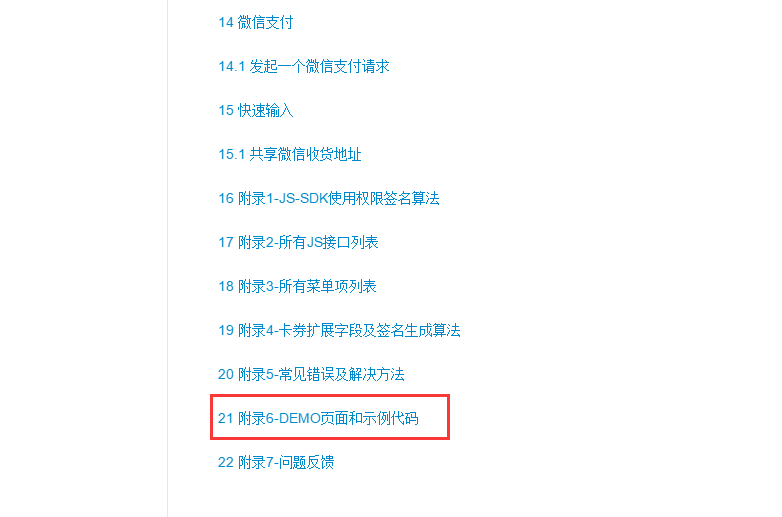
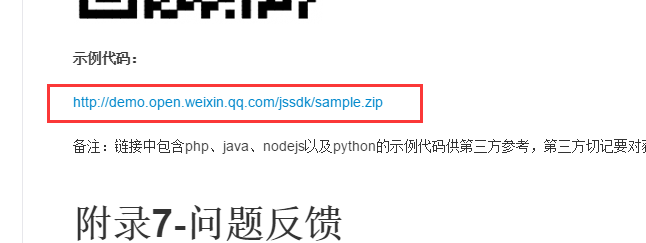

注:默认应该打开的文件是sample.php
我是把sample.php 改为了 index.php
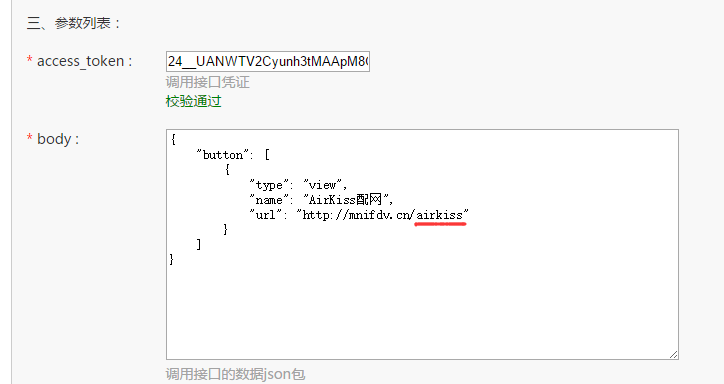
进入这个文件夹,默认访问 index.php文件
当然也可以 "url": "http://mnifdv.cn/airkiss/sample.php"
网上比较多的是 "url": "http://mnifdv.cn/airkiss/AirKiss.php"
https://www.cnblogs.com/yangfengwu/p/11192639.html





 浙公网安备 33010602011771号
浙公网安备 33010602011771号
