angular HttpClient post put patch del 方法(2)-Promise 服务
前做了在一个页面的CRUD的方法,现实中webapi模块往往是单独写服务的,所以修改了一下原来的设计和结构,还是需要很多知识的。
2017.11.15增加patch方法 ,改进服务程序优化写法
2017.11.27增加Promise返回值处理,服务器返回错误信息后的处理.
因为所有的CRUD方法 都写在服务中,所以后台的代码就简单多了,回调还需要详细信息什么的,总之已经能运行正常了:
1 import { Component, OnInit } from '@angular/core';
2 import { Patient, PatientService } from './patients.service';
3
4 @Component({
5 selector: 'patient-component',
6 templateUrl: 'app/app-patient/patient.component.html',
7 providers: [PatientService]
8 })
9 export class PatientComponent implements OnInit {
10 results: string[];
11 myPatientList: Patient[] = [];
12 myPatient: Patient = null;
13 constructor(private myPatientService: PatientService)
14 { }
15 ngOnInit(): void {
16 this.results = ["ngOnInit()方法"];
17 this.getall();
18 }
19 getall() {
20 this.myPatientService.getall().then(data => this.myPatientList = data);
21 }
22
23 getbyId(id: string) {
24 this.myPatientService.getbyId(id).then(data => this.myPatient = data);
25 }
26
27 httpPostExample(FirstName: string, LastName: string) {
28 this.myPatient = new Patient({ id: '', FirstName: FirstName, LastName: LastName, MiddleName: '', BirthDate: '', EmailAddress: '', ZIPCODE: '', CitizenServiceNumber: '', City: '', Gender: '' });
29 //使用then方法等待返回结果,并进一步处理业务需求。then相当入一个回调函数。
30 this.myPatientService.httpPostExample(this.myPatient).then(_ => this.getall());
31 }
32 httpPutExample(id: string, FirstName: string, LastName: string) {
33 this.myPatient = new Patient({ id: '', FirstName: FirstName, LastName: LastName, MiddleName: '', BirthDate: '', EmailAddress: '', ZIPCODE: '', CitizenServiceNumber: '', City: '', Gender: '', PhoneNumber: '', Street: '' });
34 this.myPatientService.httpPutExample(id, this.myPatient).then(_ => this.getall());
35 }
36
37 httpPatchExample(id: string, FirstName: string, LastName: string) {
38 this.myPatient = new Patient({ id: '', FirstName: FirstName, LastName: LastName });
39 this.myPatientService.httpPatchExample(id, this.myPatient).then(_ => this.getall());
40 }
41
42 delbyId(id: string) {
43 this.myPatientService.delbyId(id).then(_ => this.getall());
44 }
45 }
服务代码
1 import { Injectable } from '@angular/core';
2 import { HttpClient, HttpParams, HttpHeaders } from '@angular/common/http';
3
4 export class Patient {
5 id: string;
6 FirstName: string;
7 LastName: string;
8 MiddleName: string;
9 BirthDate: string;
10 Gender: string;
11 PhoneNumber: string;
12 ZIPCODE: string;
13 City: string;
14 Street: string;
15 EmailAddress: string;
16 CitizenServiceNumber: string;
17
18 public constructor(
19 fields?: {
20 id: string,
21 FirstName?: string,
22 LastName?: string,
23 MiddleName?: string,
24 BirthDate?: string,
25 Gender?: string,
26 PhoneNumber?: string,
27 ZIPCODE?: string,
28 City?: string,
29 Street?: string,
30 EmailAddress?: string,
31 CitizenServiceNumber?: string
32 }) {
33 if (fields) Object.assign(this, fields);
34 }
35
36 getFullName(): string {
37 return this.FirstName + ' ' + this.LastName;
38 }
39
40
41 }
42 @Injectable()
43 export class PatientService {
44
45 myPatientList: Patient[] = [];
46 myPatient: Patient = null;
47 myWebapiURL = 'http://localhost:52513/api/patients/';
48 myHttpHead = { headers: new HttpHeaders({ 'Content-Type': 'application/json' }) };
49 private myHttpParams = new HttpParams().set('username', 'dih').set('password', 'dih');
50 constructor(private myhttp: HttpClient) { }
51
52 setPatient(data: any): Patient {
53 return new Patient({
54 id: data['PatientId'],
55 FirstName: data['Details'].FirstName,
56 LastName: data['Details'].LastName,
57 MiddleName: data['Details'].MiddleName,
58 BirthDate: data['Details'].BirthDate,
59 Gender: data['Details'].Gender,
60 PhoneNumber: data['PersonalInfo'].PhoneNumberPrimary,
61 ZIPCODE: data['PersonalInfo'].ZIPCODE,
62 City: data['PersonalInfo'].City,
63 Street: data['PersonalInfo'].Street,
64 EmailAddress: data['PersonalInfo'].EmailAddressPrimary,
65 CitizenServiceNumber: data['PersonalInfo'].ServiceNumber
66 });
67 }
68
69 getall(): Promise<Patient[]> {
70 this.myPatientList = [];
71 return this.myhttp.get(this.myWebapiURL).toPromise().then(data => {
72 let count = (<Array<string>>data).length;
73 for (var i = 0; i < count; i++) {
74 this.myPatientList.push(this.setPatient(data[i]));
75 }
76 return this.myPatientList;
77 }
78 ).catch(error => (console.log(error)));
79 }
80
81 getbyId(id: string): Promise<Patient> {
82 return this.myhttp.get(this.myWebapiURL + id).toPromise()
83 .then(data => {
84 this.myPatient = this.setPatient(data);
85 return this.myPatient;
86 });
87 }
88 setPatientBody(patient: Patient, id: string = ''): any {
89 return {
90 "PatientId": id,
91 "Details": {
92 "FirstName": patient.FirstName,
93 "LastName": patient.LastName,
94 "MaidenName": '',
95 "MiddleName": '',
96 "CustomId": '',
97 "BirthDate": "2017-10-18T11:05:51.017",
98 "Gender": 1
99 },
100 "Anatomy": {
101 "BodyWeight": 75,
102 "BodyHeight": 175,
103 "LeftFootLength": 0,
104 "RightFootLength": 0,
105 "StrideLengthWalking": 0,
106 "StrideLengthRunning": 0,
107 "PelvisWidth": 0,
108 "LeftUpperLegLength": 0,
109 "RightUpperLegLength": 0,
110 "LeftLowerLegLength": 0,
111 "RightLowerLegLength": 0
112 },
113 "PersonalInfo": {
114 "ServiceNumber": '',
115 "EmailAddressPrimary": "abc@a.com",
116 "EmailAddressSecondary": '',
117 "PhoneNumberPrimary": '',
118 "PhoneNumberSecondary": '',
119 "StreetAddress": '',
120 "ZIPCode": '',
121 "City": '',
122 "Street": '',
123 "Country": '',
124 "EmergencyContactDetails": ''
125 },
126 "AdditionalProperties": ''
127 };
128 }
129
130 httpPostExample(patient: Patient): Promise<any> {
131 const body = this.setPatientBody(patient);
132 return this.myhttp.post(this.myWebapiURL, body, this.myHttpHead).toPromise();
133 }
134
135 httpPutExample(id: string, patient: Patient) {
136 const body = this.setPatientBody(patient, id);
137 return this.myhttp.put(this.myWebapiURL + id, body, this.myHttpHead).toPromise();
138 }
139
140 httpPatchExample(id: string, patient: Patient) {
141 const body = {
142 "PatientId": id,
143 "Details": {
144 "FirstName": patient.FirstName,
145 "LastName": patient.LastName
146 },
147 "Anatomy": {
148 "BodyWeight": 111,
149 "BodyHeight": 175
150 }
151 };
152 return this.myhttp.patch(this.myWebapiURL + id, body, this.myHttpHead).toPromise();
153 }
154
155 delbyId(id: string): Promise<boolean> {
156 return this.myhttp.delete(this.myWebapiURL + id).toPromise();
157 }
158 }
增加返回值的处理:【then后有两个参数,一个是正确的返回值,一个是错误的返回值,服务器返回错误的结果后,通过err.error.Message 取得结果,或者直接输出全部err自己点着看.】
this.myPatientService.httpPutExample(id, this.myPatient).then(
result => {
this.getall();
}, err => {
console.error(err.error.Message);
this.getall();
}
)
服务器返回的错误信息: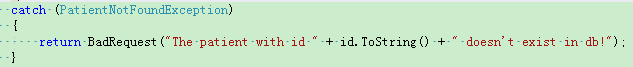
客户端接收的错误信息: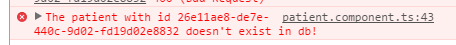
html页面没有变化:
<div>patient-component.html</div>
{{results}}
<h2>ngfor</h2>
<div *ngIf=myPatientList>
<ul>
<li *ngFor="let myPatient of myPatientList">
id:<span style="font-weight:700"> {{myPatient.id}} </span> FirstName :{{myPatient.FirstName}}
</li>
</ul>
</div>
<div>
<input type="text" #txt1 placeholder="请输入要查询的GUID">
<button (click)="getbyId(txt1.value)"> 查询</button>
<button (click)="delbyId(txt1.value)"> 删除</button>
<div *ngIf=myPatient>
<ul>
<li>id:{{myPatient.id}}</li>
<li>FirstName :{{myPatient.FirstName}} </li>
<li>email:{{myPatient.EmailAddress}}</li>
</ul>
</div>
</div>
<div>
FirstName :<input type="text" #txtFirstName placeholder="请输入FirstName">
LastName :<input type="text" #txtLastName placeholder="请输入LastName">
<button (click)="httpPostExample(txtFirstName.value,txtLastName.value)"> httpPostExample【新增】</button>
<button (click)="httpPutExample(txt1.value,txtFirstName.value,txtLastName.value)"> httpPutExample【修改】</button>
<button (click)="httpPatchExample(txt1.value,txtFirstName.value,txtLastName.value)"> httpPatchExample【修改】</button>
</div>
转自:http://www.cnblogs.com/cxd1008/p/7778948.html




 浙公网安备 33010602011771号
浙公网安备 33010602011771号