centos7 源码安装PHPmyadmin
安装phpMyAdmin
phpMyAdmin是一个使用PHP语言编写的免费软件,旨在通过Web界面管理MySQL数据库。phpMyAdmin支持MySQL和MariaDB上的各种操作。用户可以通过Web界面执行数据库的常用操作(数据库管理,表,字段,索引,用户,权限,视图,函数等),以及直接执行任何SQL语句。
1. 创建phpMyAdmin Web目录
|
1
|
[root@hming-server218-web ~ ]# mkdir /app/data/phpMyAdmin -p |
2. 将phpMyAdmin软件包解压到/app/data/phpMyAdmin 目录下
下载地址:https://www.phpmyadmin.net/downloads/
cd /home/web/www
wget https://files.phpmyadmin.net/phpMyAdmin/4.7.8/phpMyAdmin-4.7.8-all-languages.tar.gz
3. 修改nginx配置,创建一个server虚拟机配置文件
|
1
2
3
4
5
6
7
8
9
10
11
12
13
14
15
16
17
18
19
20
21
22
23
|
http { ...... # phpMyAdmin server { listen 8080; server_name _; charset UTF8; index index.html index.htm index.php index.jsp; root /home/web/www; access_log /var/log/nginx/phpMyAdmin.log main; location /phpmyadmin/ { index index.html index.htm index.php; } location ~ \.php$ { fastcgi_pass 127.0.0.1:9000; fastcgi_index index.php; fastcgi_param SCRIPT_FILENAME /home/web/www$fastcgi_script_name; include fastcgi_params; } }} |
4. 创建数据库root用户权限,允许php服务器使用root用户管理数据服务器
|
1
2
3
4
5
6
7
8
9
10
11
12
13
14
15
16
17
18
19
20
21
22
23
24
25
|
[root@hming-server217-mdb ~ ]# mysql -uroot -pEnter password:Welcome to the MariaDB monitor. Commands end with ; or \g.Your MariaDB connection id is 13Server version: 10.1.20-MariaDB Source distribution Copyright (c) 2000, 2016, Oracle, MariaDB Corporation Ab and others. Type 'help;' or '\h' for help. Type '\c' to clear the current input statement. MariaDB [(none)]> select user,host,password from mysql.user;+------+-----------+-------------------------------------------+| user | host | password |+------+-----------+-------------------------------------------+| root | localhost | *84BB5DF4823DA319BBF86C99624479A198E6EEE9 || root | 127.0.0.1 | *84BB5DF4823DA319BBF86C99624479A198E6EEE9 || root | ::1 | *84BB5DF4823DA319BBF86C99624479A198E6EEE9 |+------+-----------+-------------------------------------------+3 rows in set (0.00 sec) MariaDB [(none)]> grant all privileges on *.* to 'root'@'10.0.6.218' identified by 'phpMyAdmin_123';Query OK, 0 rows affected (0.00 sec) MariaDB [(none)]> flush privileges;Query OK, 0 rows affected (0.00 sec) |
5. 配置防火墙规则
|
1
2
3
4
5
|
# iptables -I INPUT -p tcp --dport 3306 -s 10.0.6.0/24 -j ACCEPT或者firewall-cmd --permanent --zone=public --add-port=8080/tcp firewall-cmd --permanent --zone=public --add-port=3306/tcp |
6. 修改phpMyAdmin配置文件
|
1
2
3
4
5
6
7
8
9
10
11
12
13
14
15
16
17
18
19
20
21
22
23
24
25
26
27
28
29
30
31
32
33
34
35
36
37
38
39
40
41
42
43
44
45
46
47
48
49
50
51
52
53
54
55
56
57
58
59
60
61
62
63
|
#cp/app/data/phpMyAdmin/libraries/config.default.php /app/data/phpMyAdmin/libraries/config.default.php.save# vim /app/data/phpMyAdmin/libraries/config.default.php/** * The 'cookie' auth_type uses AES algorithm to encrypt the password. If * at least one server configuration uses 'cookie' auth_type, enter here a * pass phrase that will be used by AES. The maximum length seems to be 46 * characters. * * @global string $cfg['blowfish_secret'] */$cfg['blowfish_secret'] = '123456'; /** * MySQL hostname or IP address * * @global string $cfg['Servers'][$i]['host'] */$cfg['Servers'][$i]['host'] = '10.0.6.217'; /** * MySQL port - leave blank for default port * * @global string $cfg['Servers'][$i]['port'] */$cfg['Servers'][$i]['port'] = '3306'; /** * Path to the socket - leave blank for default socket * * @global string $cfg['Servers'][$i]['socket'] */$cfg['Servers'][$i]['socket'] = ''; /** * Authentication method (valid choices: config, http, signon or cookie) * * @global string $cfg['Servers'][$i]['auth_type'] */$cfg['Servers'][$i]['auth_type'] = 'cookie'; /** * HTTP Basic Auth Realm name to display (only used with 'HTTP' auth_type) * * @global string $cfg['Servers'][$i]['auth_http_realm'] */$cfg['Servers'][$i]['auth_http_realm'] = ''; /** * MySQL user * * @global string $cfg['Servers'][$i]['user'] */$cfg['Servers'][$i]['user'] = 'root'; /** * MySQL password (only needed with 'config' auth_type) * * @global string $cfg['Servers'][$i]['password'] */$cfg['Servers'][$i]['password'] = 'phpMyAdmin_123'; |
参数解释参考:https://wenku.baidu.com/view/0b327800bed5b9f3f90f1c2d.html?rec_flag=&mark_pay_doc=2&mark_rec_page=1&mark_rec_position=4&clear_uda_param=1
7. 登录phpMyAdmin Web管理界面,打开http://10.0.6.218:8000/phpMyAdmin/
输入数据库用户和密码
输入密码后报错参考:http://blog.csdn.net/qq_15574035/article/details/76576990
测试创建数据库
配置phpMyAdmin增加Nginx登录身份验证功能
1. 修改Nginx配置文件,在/phpMyAdmin/处增加允许访问规则和auth_basic身份验证配置
|
1
2
3
4
5
6
7
8
9
10
11
12
13
14
15
16
17
18
19
20
21
22
23
24
|
# phpMyAdmin server { listen 8000; server_name 10.0.6.218; charset UTF8; index index.html index.htm index.php index.jsp; root /app/data; access_log /var/log/nginx/phpMyAdmin.log main; location /phpMyAdmin/ { allow 10.0.6.0/24; deny all; auth_basic "Auth"; auth_basic_user_file /usr/local/nginx/.htpassword; index index.html index.htm index.php; } location ~ \.php$ { fastcgi_pass unix:/var/lib/php/php-fcgi.sock; fastcgi_index index.php; fastcgi_param SCRIPT_FILENAME /app/data$fastcgi_script_name; include fastcgi_params; } } |
2. 使用htpasswd创建用户(HM)和密码
|
1
2
3
4
5
6
7
|
[root@hming-server218-web ~ ]# yum install httpd[root@hming-server218-web ~ ]# htpasswd -c /usr/local/nginx/.htpassword HMNew password: Re-type new password: Adding password for user HM[root@hming-server218-web ~ ]# ls -l /usr/local/nginx/.htpassword -rw-r--r-- 1 root root 41 Jun 6 18:04 /usr/local/nginx/.htpassword |
3. 重新访问phpMyAdmin,再次登录需要进行身份验证,以后的每一次登录都将需要进行此验证
输入用户和密码



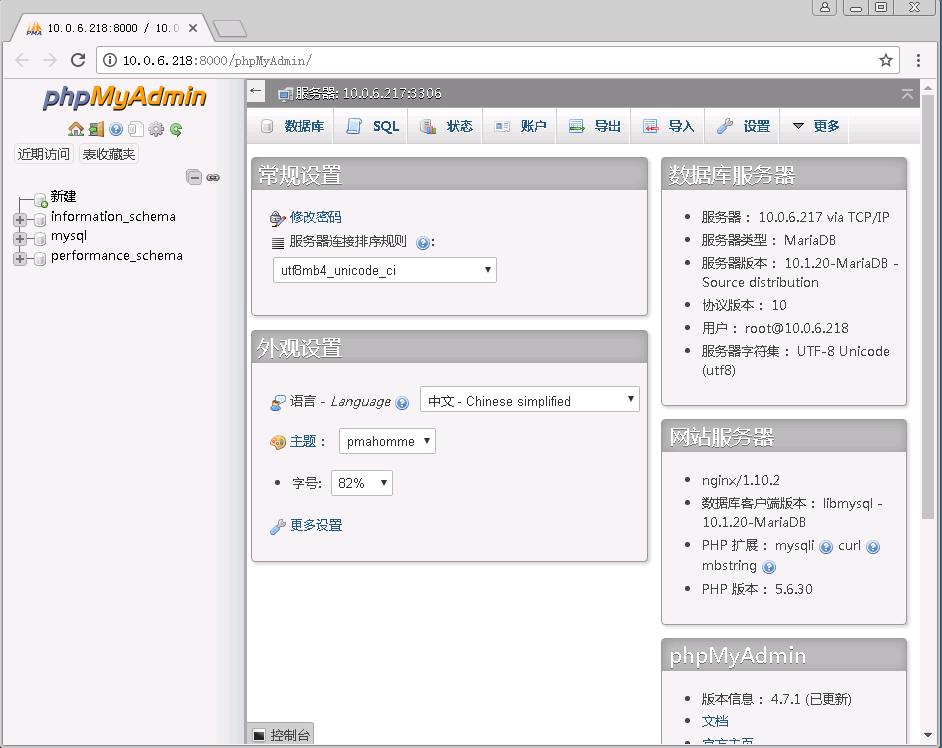
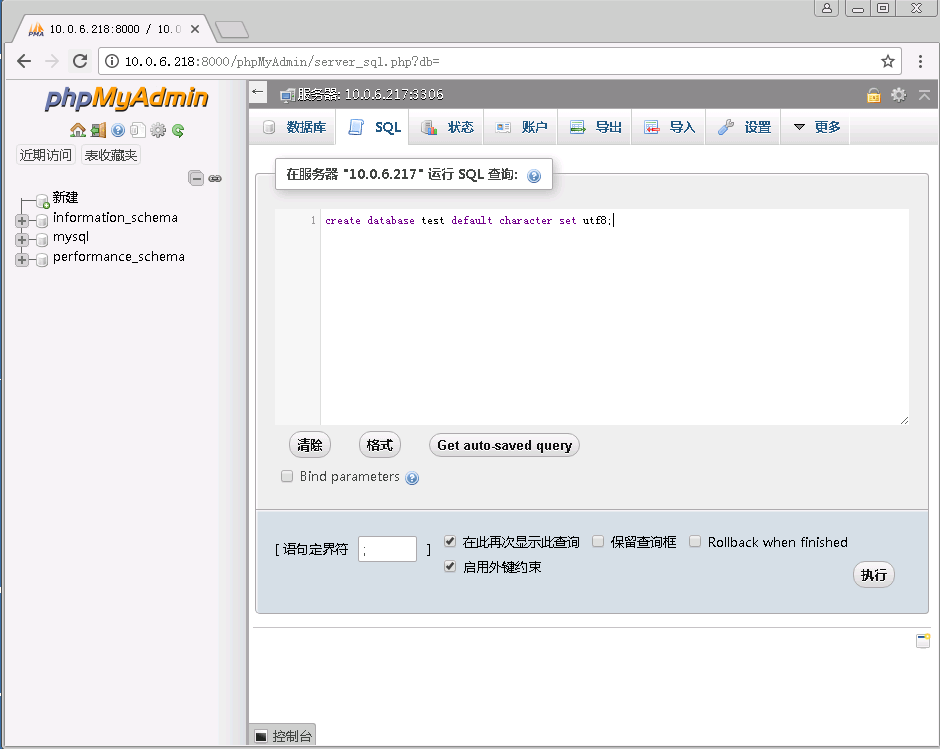
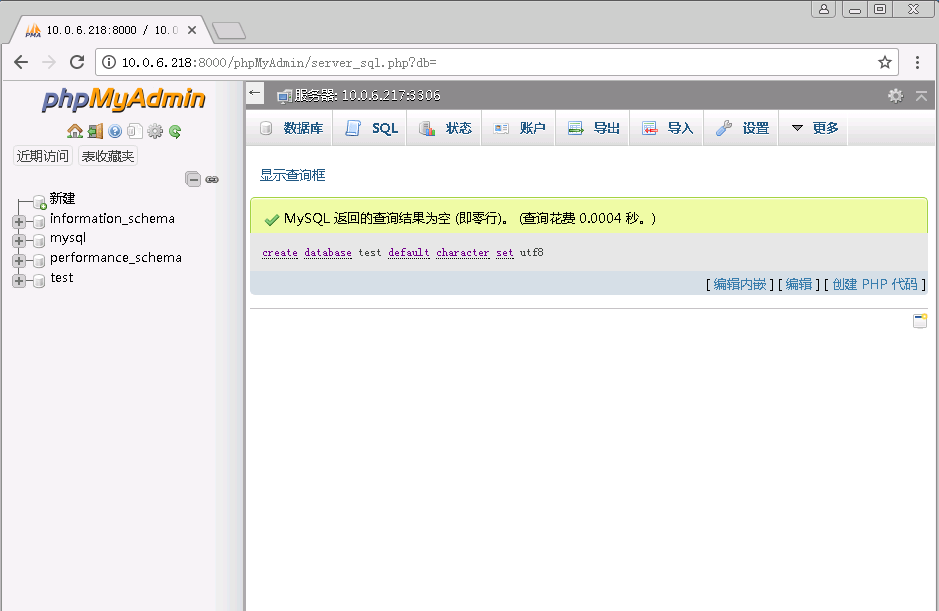
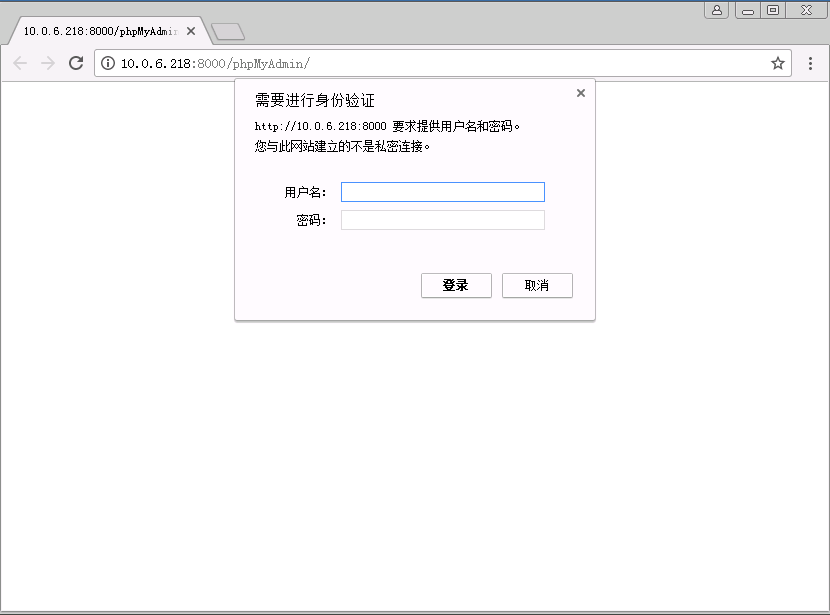
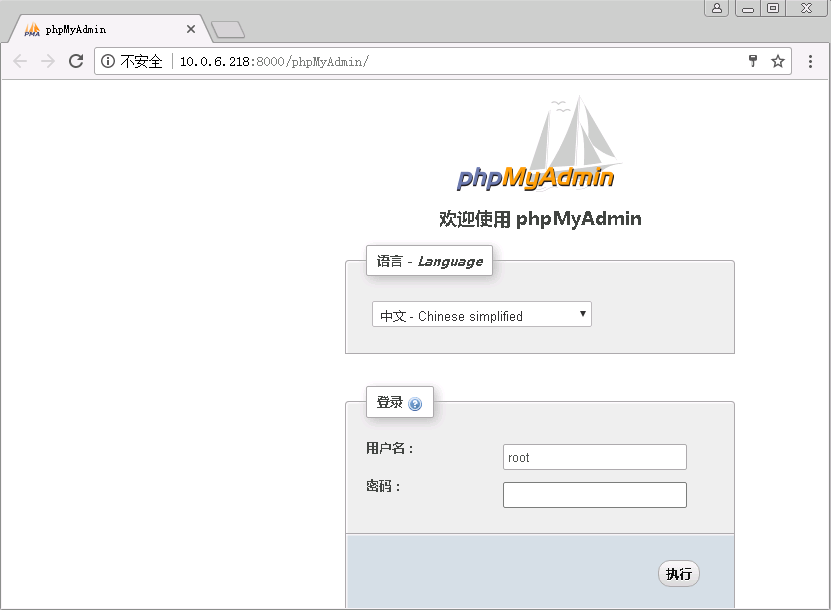

 浙公网安备 33010602011771号
浙公网安备 33010602011771号