Vue3 之制作toast插件
一、效果图
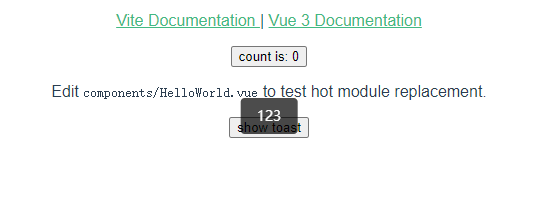
二、示例代码
toast.vue
<template> <transition name="fade"> <div v-show="visible" class="my-toast"> <div class="toast-content"> <span>{{ message }}</span> </div> </div> </transition> </template> <script setup> import { ref, watch } from 'vue'; const props = defineProps({ message: String, show: Boolean }) const visible = ref(false); watch(() => props.show, (newVal) => { if(newVal) { visible.value = true; }else{ visible.value = false; } }) </script> <style scoped> .my-toast { position: fixed; top: 50%; left: 50%; transform: translate(-50%, -50%); z-index: 9999; padding: 8px 16px; border-radius: 4px; background: rgba(0, 0, 0, 0.7); color: #fff; font-size: 14px; line-height: 20px; max-width: 80%; } .toast-content { display: flex; align-items: center; gap: 4px; } .fade-enter-active, .fade-leave-active { transition: opacity 0.3s ease; } .fade-enter-from, .fade-leave-to { opacity: 0; } </style>
toast.js
import { createVNode, render } from 'vue'; import MyToast from './toast.vue'; const toast = { install(app) { let timer = null; const container = document.createElement('div'); document.body.appendChild(container); const showToast = ({ message = '', duration = 2000 }) => { const vnode = createVNode(MyToast, { message, duration, }); // 渲染到容器 render(vnode, container); vnode.component.props.show = true; timer = setTimeout(function() { if (document.body.contains(container)) { render(null, container); } clearTimeout(timer); timer = null; }, duration); } // 注册全局方法 app.config.globalProperties.$toast = showToast; app.provide('$toast', showToast); } } export default toast;
main.js
import { createApp } from 'vue'
import App from './App.vue'
import MyToast from './plugins/toast/toast.js';
const app = createApp(App);
app.use(MyToast);
app.mount('#app');
三、调用
<script setup> import { ref, inject } from 'vue' const $toast = inject('$toast'); defineProps({ msg: String }) const count = ref(0) const showToast = () => { $toast({ message: '123' }) } </script>



 浙公网安备 33010602011771号
浙公网安备 33010602011771号