idea创建SpringBoot项目
1. 打开idea,点击创建新项目,选择Spring Initializr
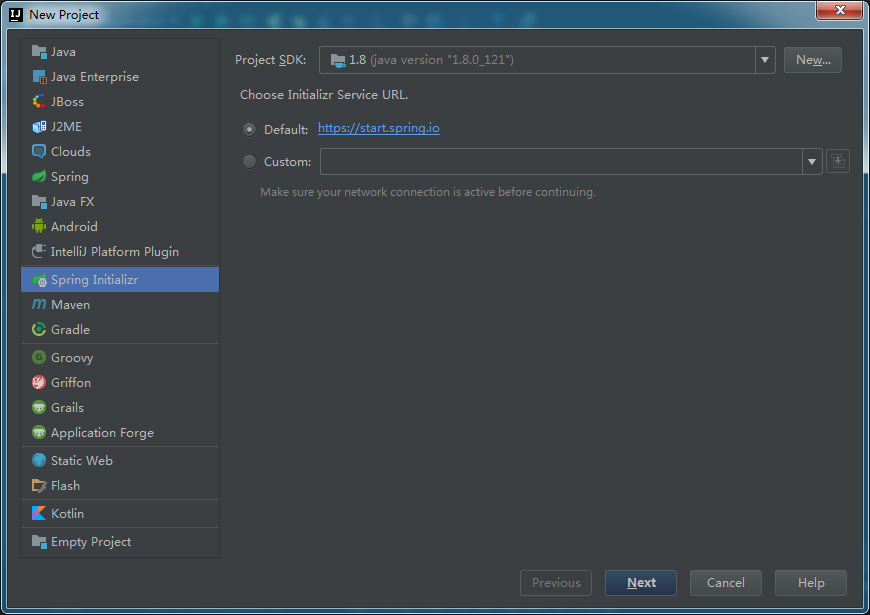
2. 点击next,填写Group和Artifact
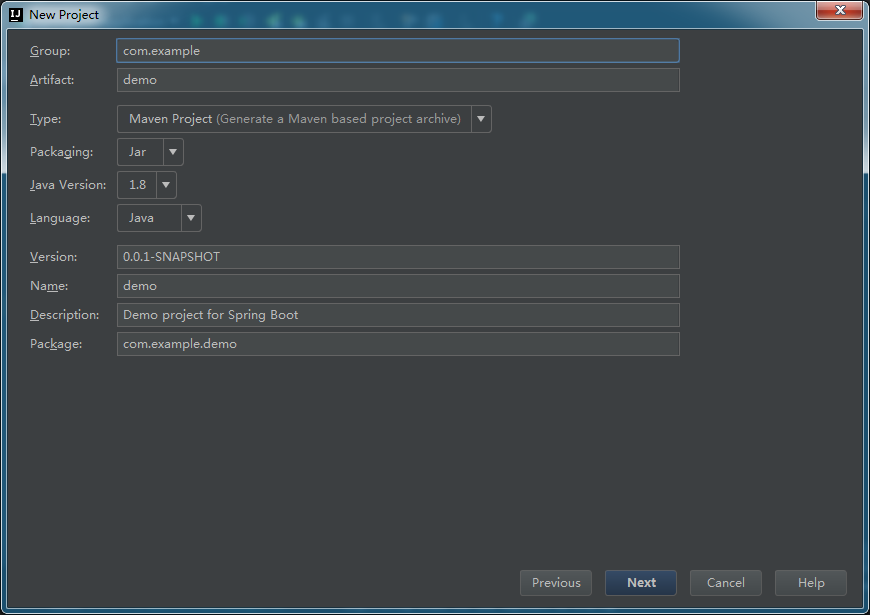
3. 选择Web,再选择Web复选框
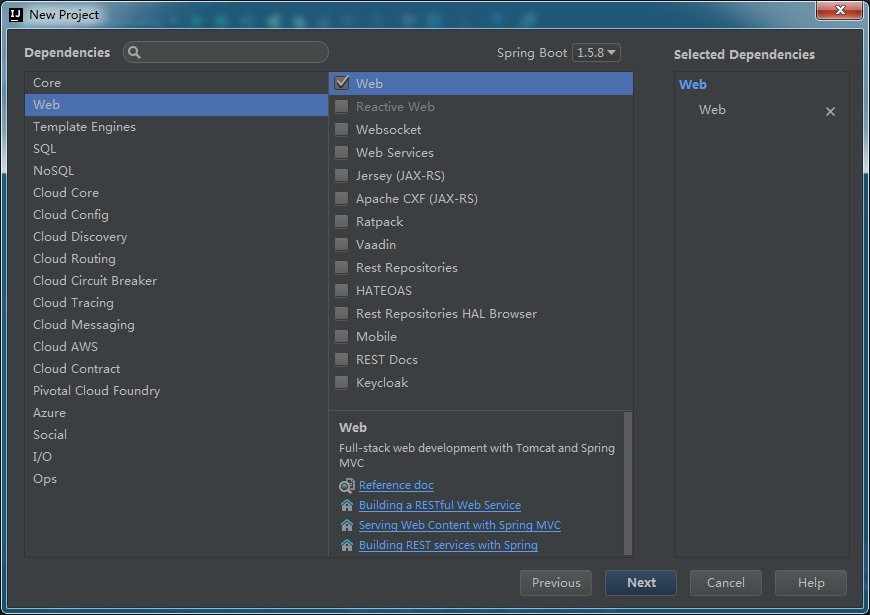
4. 填写Project name,点击finish
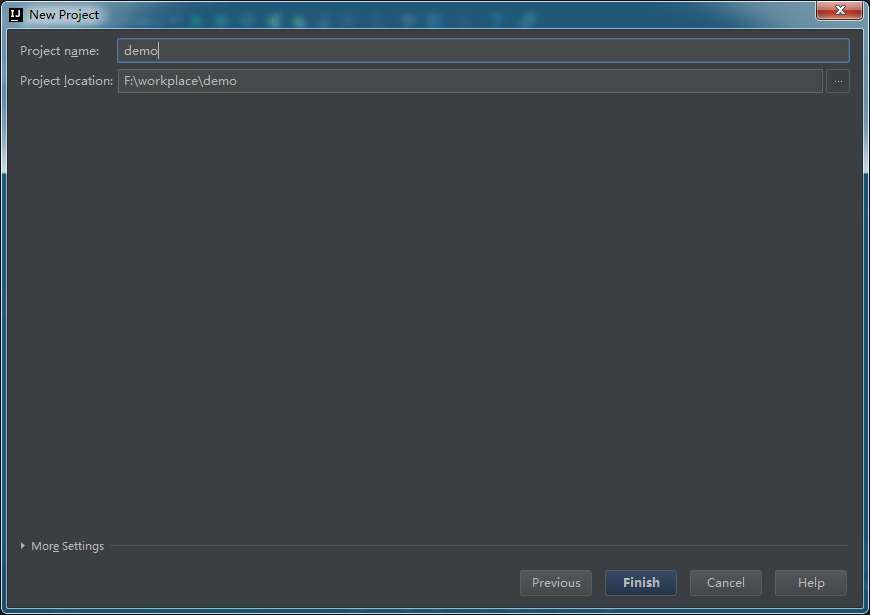
5. 打开项目目录,删除以下文件夹和文件
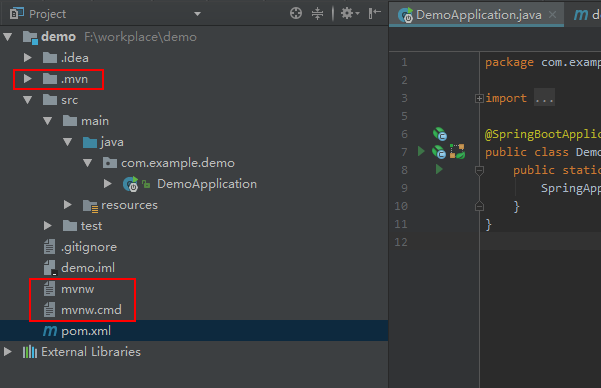
6. 该类是自动生成的,是程序的入口
package com.example.demo;
import org.springframework.boot.SpringApplication;
import org.springframework.boot.autoconfigure.SpringBootApplication;
@SpringBootApplication
public class DemoApplication {
public static void main(String[] args) {
SpringApplication.run(DemoApplication.class, args);
}
}
7. 创建HelloSpringboot
package com.example.demo;
import org.springframework.boot.autoconfigure.EnableAutoConfiguration;
import org.springframework.web.bind.annotation.RequestMapping;
import org.springframework.web.bind.annotation.RestController;
@RestController
@EnableAutoConfiguration
public class HelloSpringboot {
@RequestMapping("/hello")
public String say() {
System.out.println("Hello springboot");
return "hello,this is a springboot demo";
}
}
8. 启动DemoApplication

9. 在地址栏中输入http://localhost:8080/hello
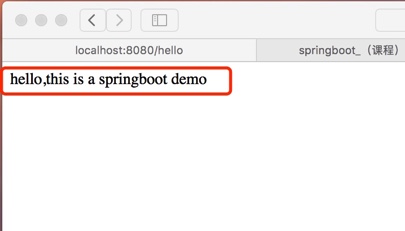
本文来自博客园,作者:追梦1819,转载请注明原文链接:https://www.cnblogs.com/yanfei1819/p/7798499.html


 浙公网安备 33010602011771号
浙公网安备 33010602011771号