谷粒商城学习——开发版本
jdk1.8
maven 3.6
配置maven使用阿里云镜像
settings.xml
<mirrors>
<mirror>
<id>nexus-aliyun</id>
<name>aliyun maven</name>
<url>http://maven.aliyun.com/nexus/content/groups/public/</url>
<mirrorOf>central</mirrorOf>
</mirror>
</mirrors>
<profiles>
<profile>
<id>jdk-1.8</id>
<activation>
<activeByDefault>true</activeByDefault>
<jdk>1.8</jdk>
</activation>
<properties>
<maven.compiler.source>1.8</maven.compiler.source>
<maven.compiler.target>1.8</maven.compiler.target>
<maven.compiler.compilerVersion>1.8</maven.compiler.compilerVersion>
</properties>
</profile>
</profiles>
配置idea使用maven
File——settings
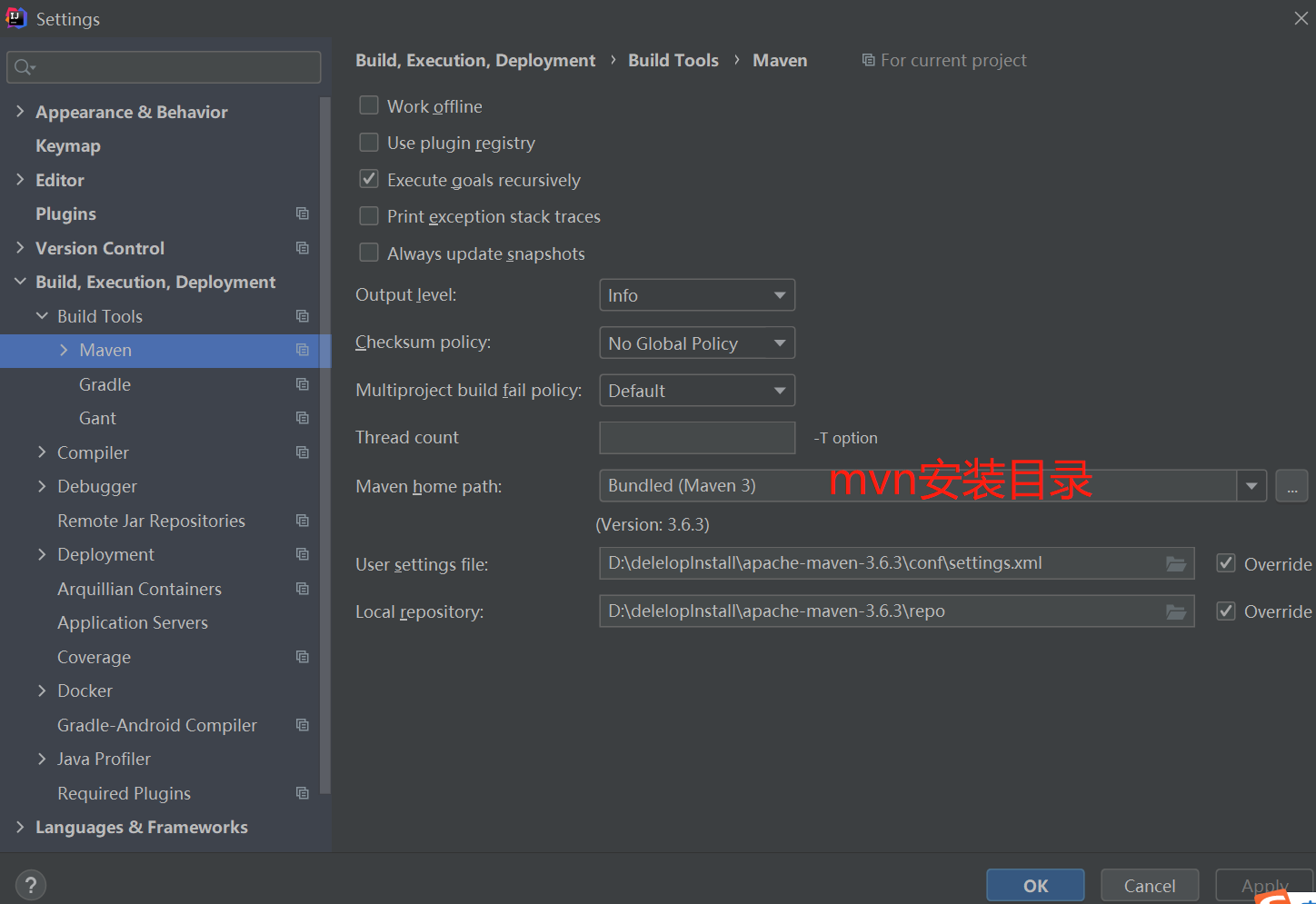
安装lombok
能简化javabean

安装mybatisx
我没找到mybatisx,装的是free mabatis plugin
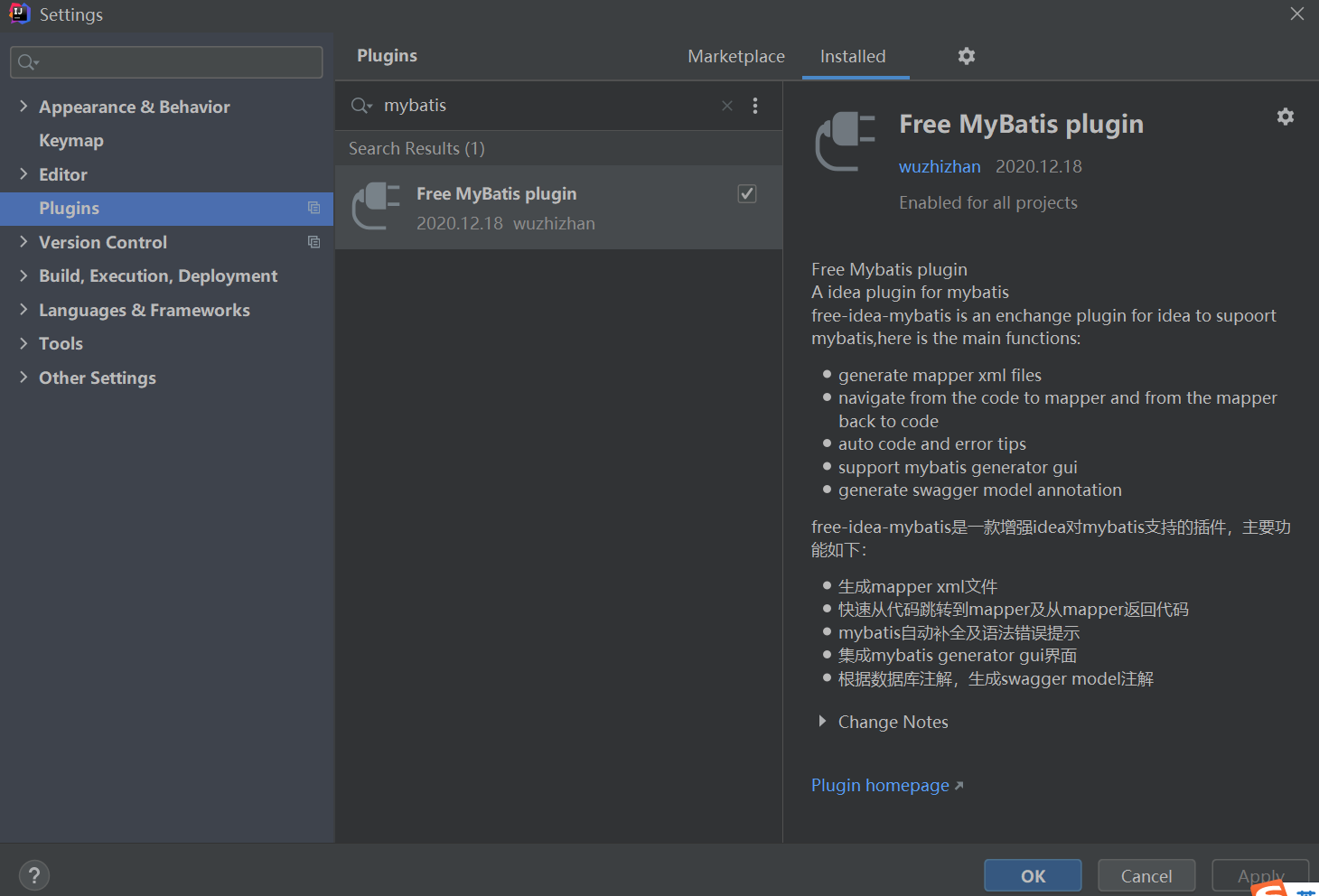
安装vscode
我已安装HBuilder了
本文来自博客园,作者:每天都要学一点,欢迎讨论和转载,转载请注明原文链接:https://www.cnblogs.com/yanan7890/p/14853616.html


 浙公网安备 33010602011771号
浙公网安备 33010602011771号