kind快速部署k8s测试集群(在docker中运行)
继前面使用kind快速搭建本地k8s集群介绍
编写配置文件,注意修改apiserver监听地址
cat > kind.yaml << EOF
kind: Cluster
apiVersion: kind.x-k8s.io/v1alpha4
networking:
apiServerAddress: "192.168.192.140"
containerdConfigPatches:
- |-
[plugins."io.containerd.grpc.v1.cri".registry.mirrors."docker.io"]
endpoint = ["registry.aliyuncs.com/google_containers"]
EOF
安装cluster
kind create cluster --config kind.yaml
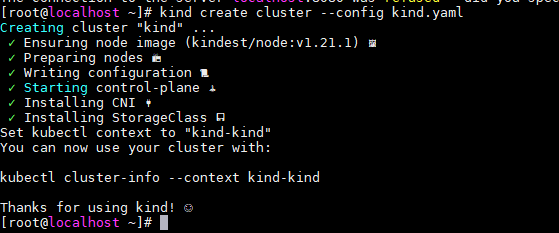
安装好后集群配置文件位置
~/.kube/config
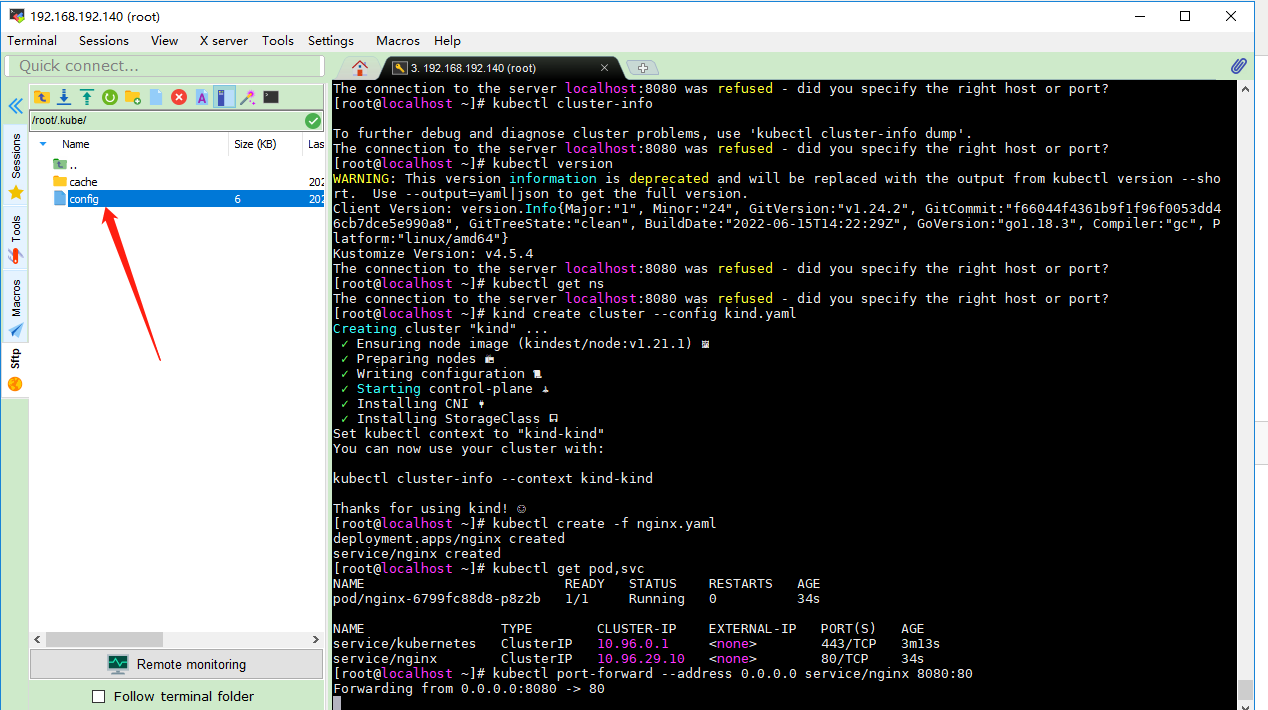
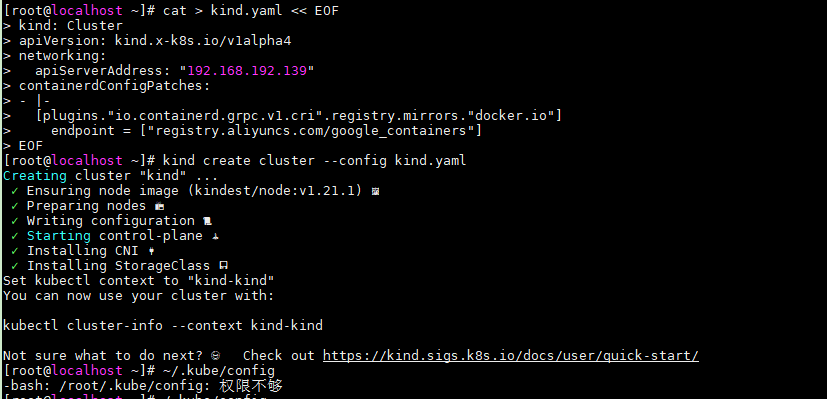
若权限不够,运行如下指令
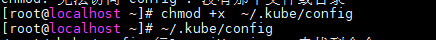
切换 kubectl 集群上下文
kubectl cluster-info --context kind-kind
部署nginx
cat > nginx.yaml << EOF
apiVersion: apps/v1
kind: Deployment
metadata:
labels:
app: nginx
name: nginx
spec:
replicas: 1
selector:
matchLabels:
app: nginx
template:
metadata:
labels:
app: nginx
spec:
containers:
- name: nginx
image: nginx
---
apiVersion: v1
kind: Service
metadata:
name: nginx
spec:
ports:
- name: 80-tcp
port: 80
protocol: TCP
targetPort: 80
selector:
app: nginx
type: ClusterIP
EOF
运行
kubectl create -f nginx.yaml
查看
kubectl get pod,svc
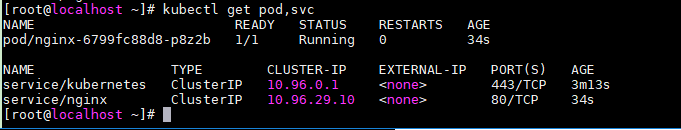
kubectl port-forward --address 0.0.0.0 service/nginx 8080:80
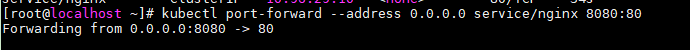
查看页面
curl -s http://192.168.192.140:8080

浏览器访问
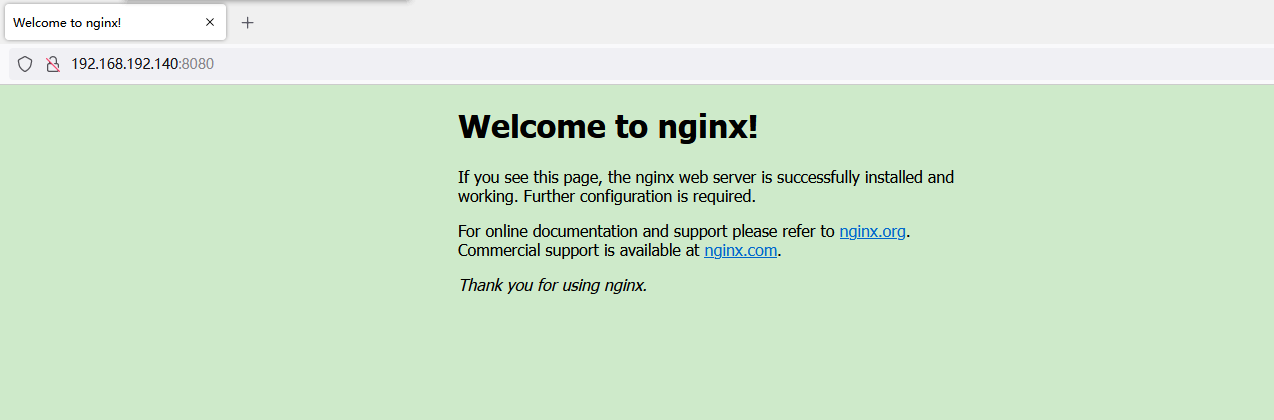
若浏览器访问不了
1.停止firewalld服务
systemctl stop firewalld
2.禁用firewalld服务
systemctl mask firewalld
删除集群
kind delete cluster
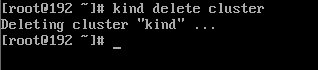
删除所有集群
如果你想一次性删除所有集群,请执行:
kind delete clusters --all
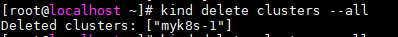
鸣谢
https://blog.csdn.net/Jailman/article/details/121249579
https://blog.csdn.net/aodamao/article/details/117292308
本文来自博客园,作者:{春光牛牛,yak},转载请注明原文链接:https://www.cnblogs.com/yakniu/p/16436186.html
欢迎各位大佬们评论指正
QQ讨论群:610129902



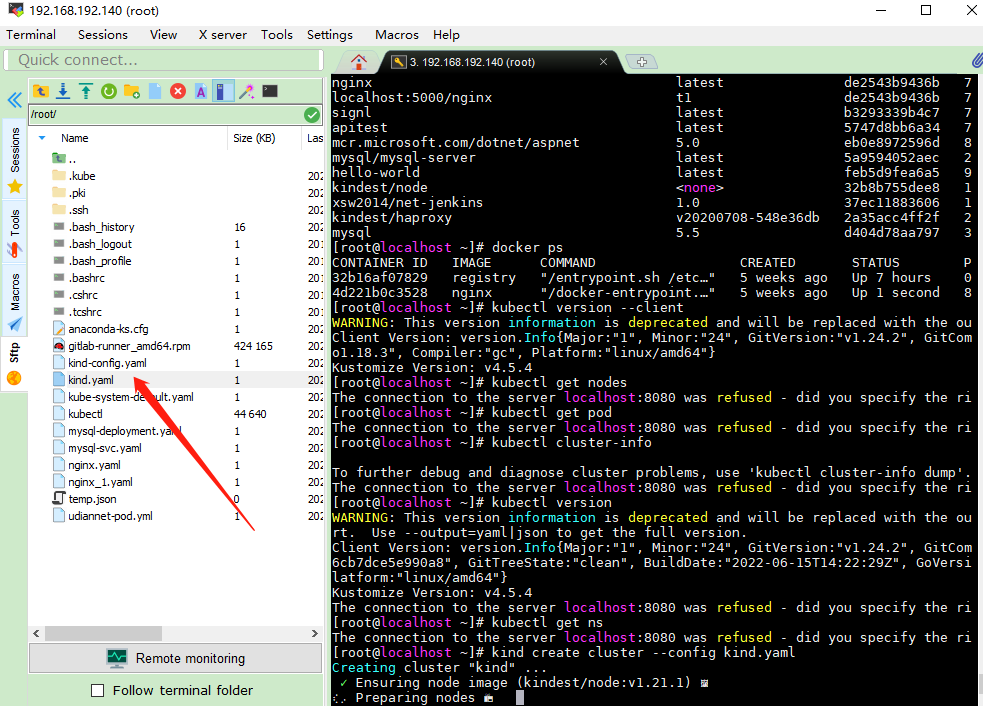
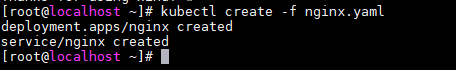

 浙公网安备 33010602011771号
浙公网安备 33010602011771号