c# window服务-初学习
window服务-初学习
一、工具:
VS2015+NET Framework4.5。
二、操作:
1、新建windows服务的项目:
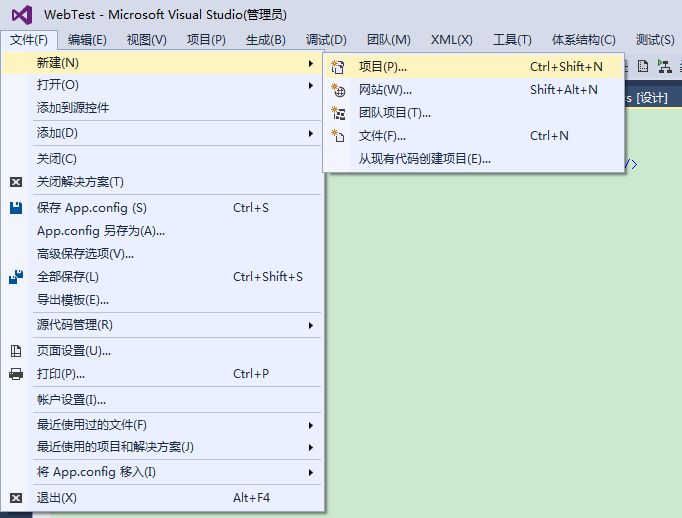
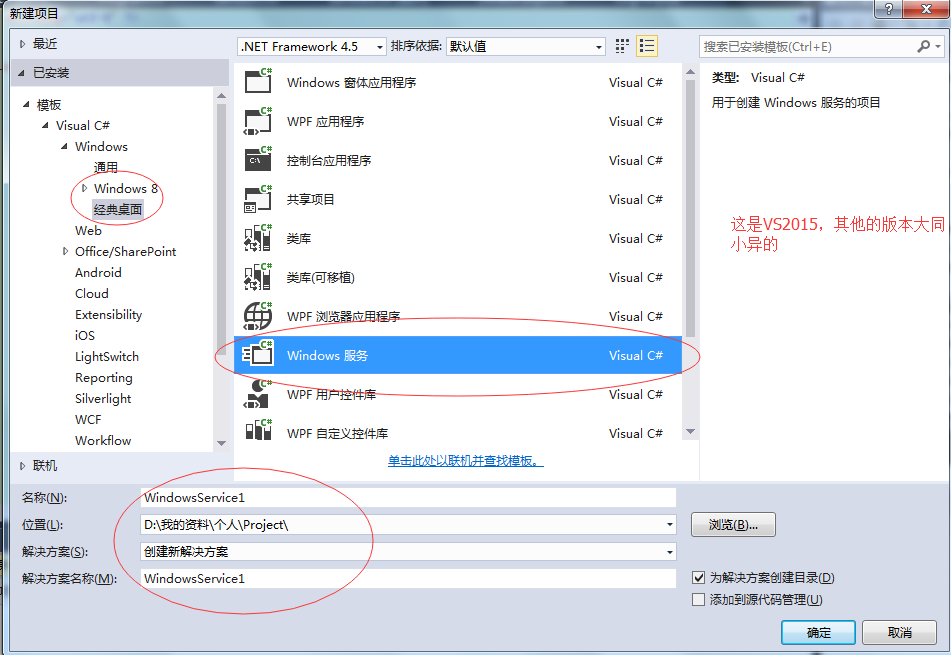
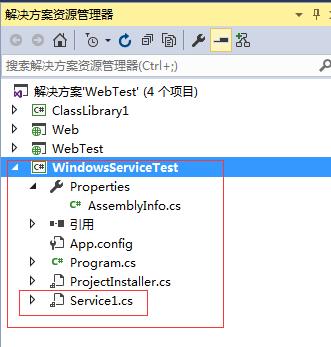
2、修改windows服务相关内容:
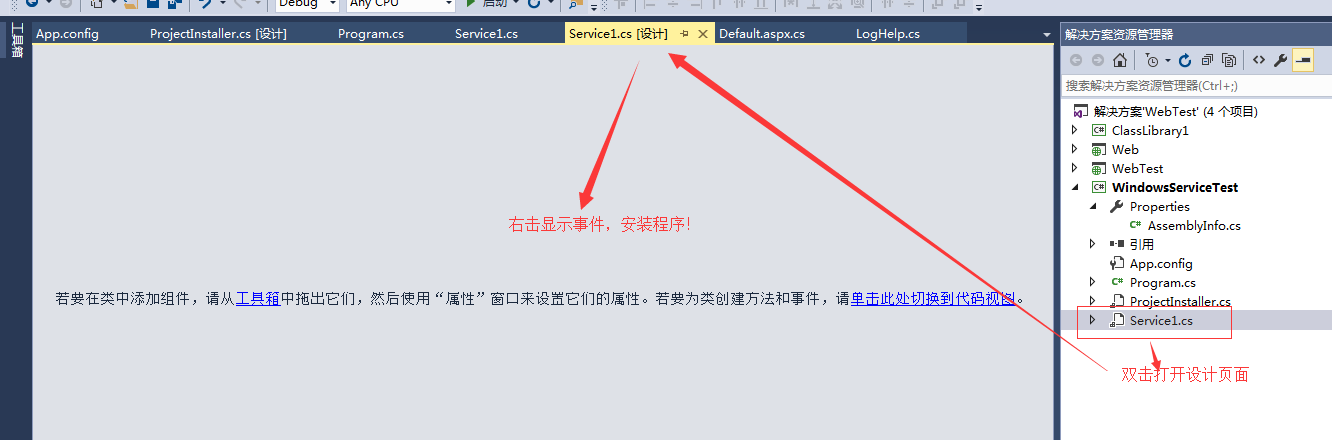
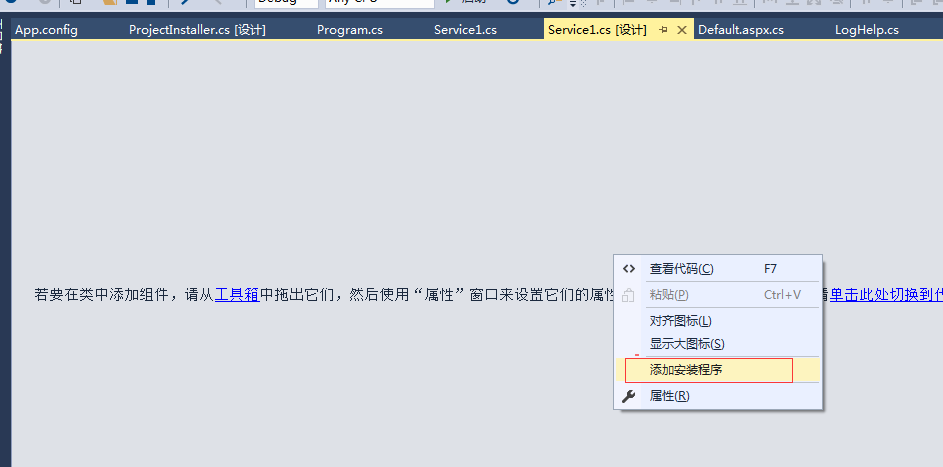
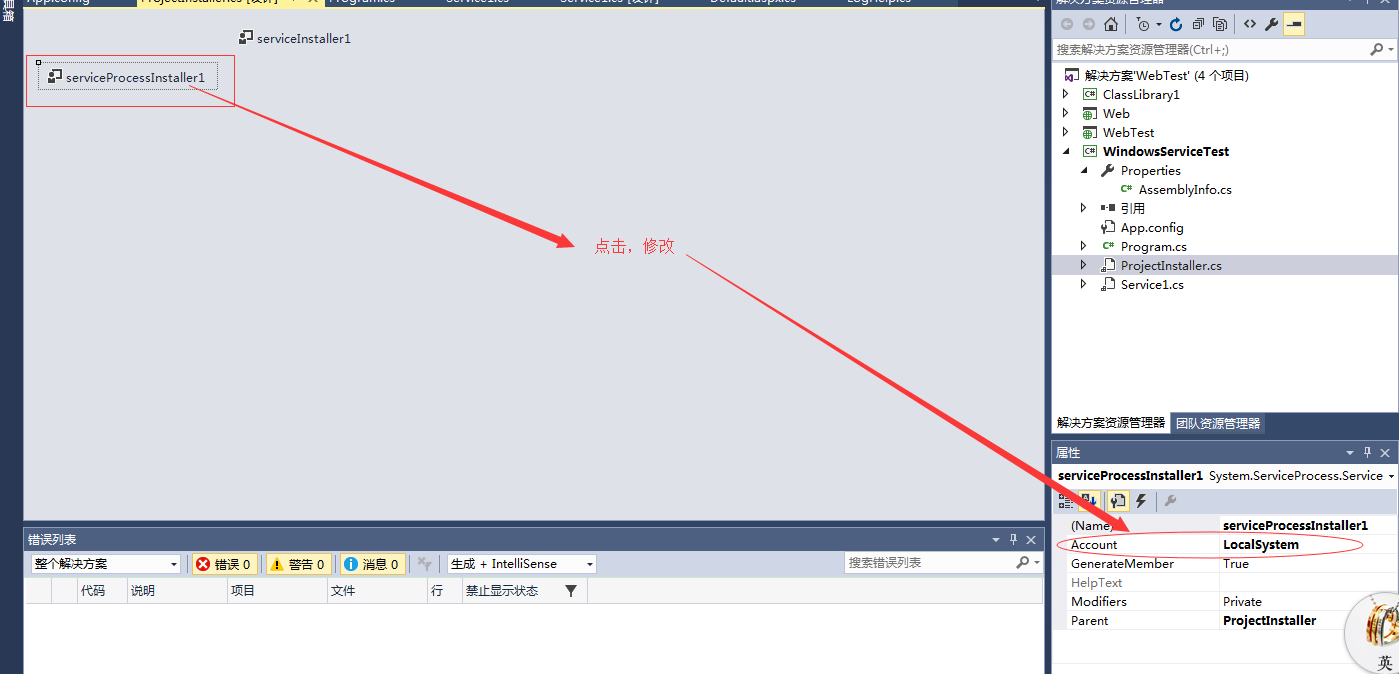

3、预览windows服务代码结构:
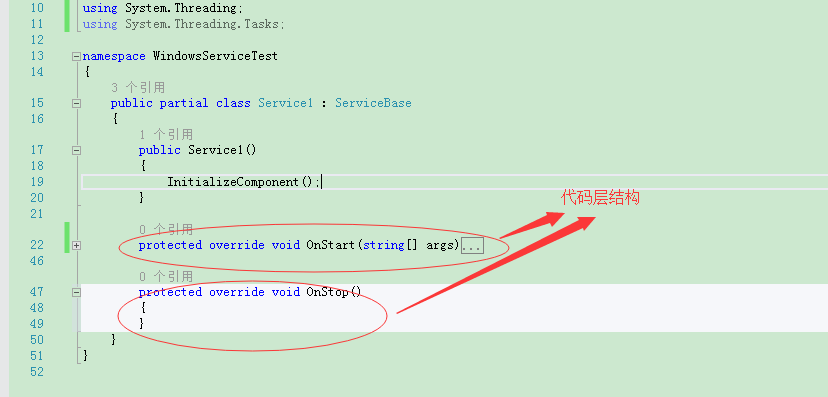
4、windows服务生成与发布:
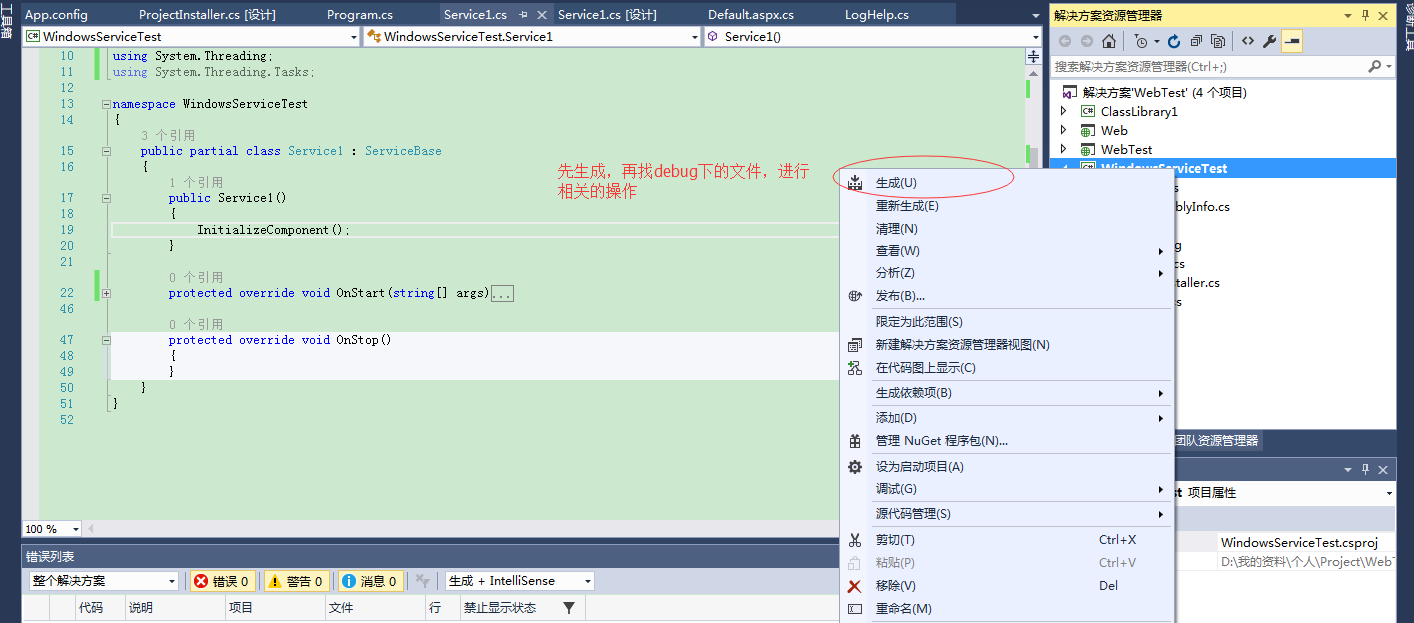
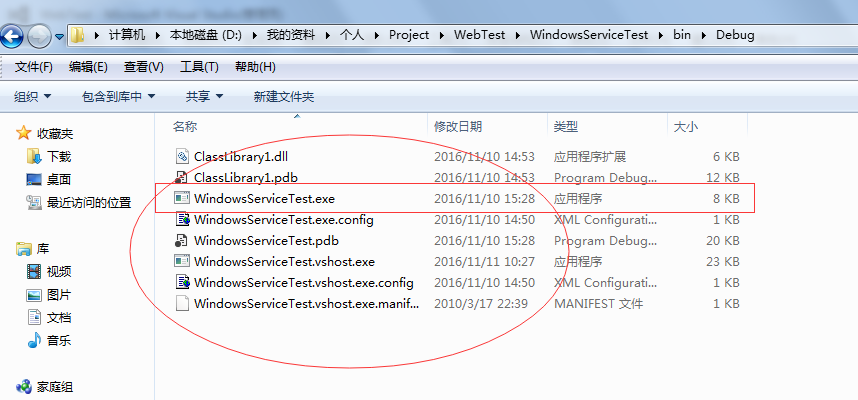
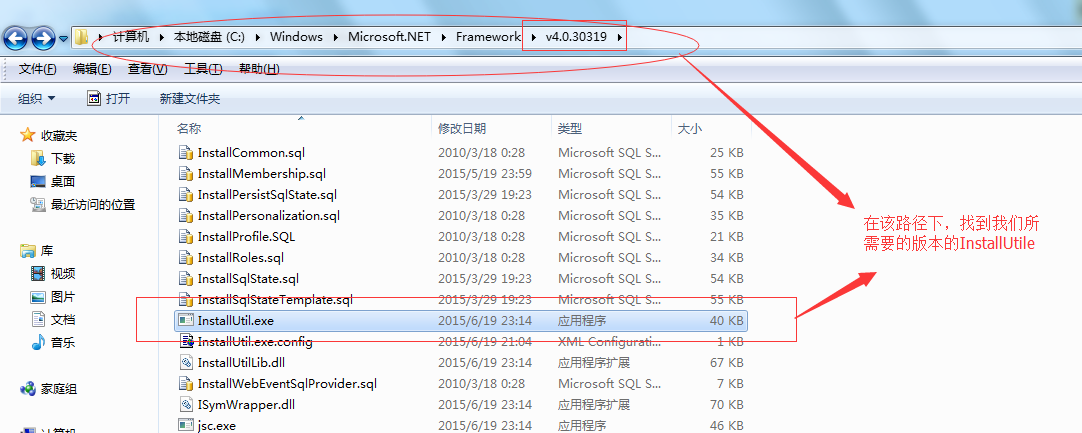
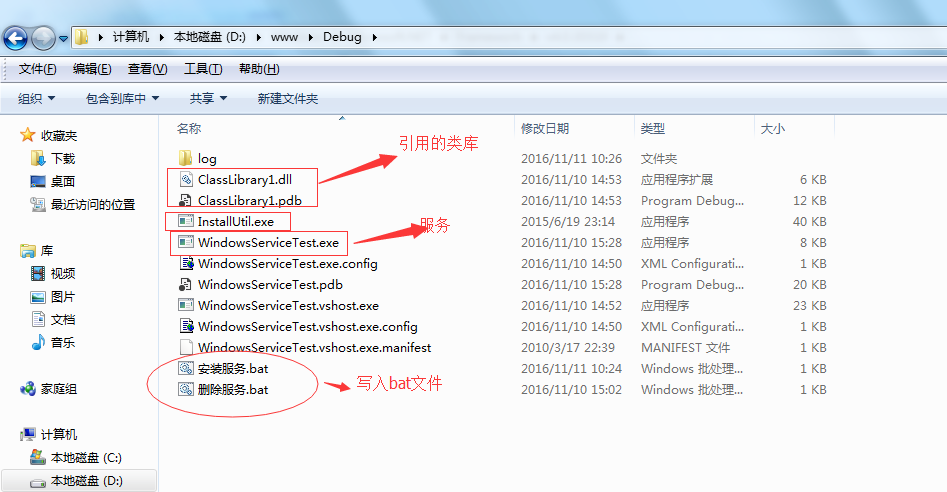
三、代码:
1、测试代码:
|
1
2
3
4
5
6
7
8
9
10
11
12
13
14
15
16
17
18
19
20
21
22
23
24
25
26
27
28
29
30
31
32
33
34
35
36
37
38
39
40
41
42
43
44
45
46
47
48
49
50
51
|
using ClassLibrary1;using System;using System.Collections.Generic;using System.ComponentModel;using System.Data;using System.Diagnostics;using System.Linq;using System.ServiceProcess;using System.Text;using System.Threading;using System.Threading.Tasks;namespace WindowsServiceTest{ public partial class Service1 : ServiceBase { public Service1() { InitializeComponent(); } protected override void OnStart(string[] args) { Thread thread = new Thread(delegate () { try { for (int i = 0; i < 1000; i++) { LogHelp.WriteLog("服务启动" + i); } } catch (Exception ex) { LogHelp.WriteLog("服务启动失败" + ex); ; } } ); thread.Name = "线程测试1"; thread.IsBackground = true; thread.Start(); } protected override void OnStop() { } }} |
2、bat文件代码
|
1
2
3
4
5
6
7
8
9
10
11
12
13
14
15
16
|
安装服务代码:sc delete WindowsServiceTestsc create WindowsServiceTest start= auto binPath= D:\www\Debug\WindowsServiceTest.exesc description WindowsServiceTest "BY Eadily"pause卸载服务代码:net stop WindowsServiceTestsc delete WindowsServiceTest |
四、总结:
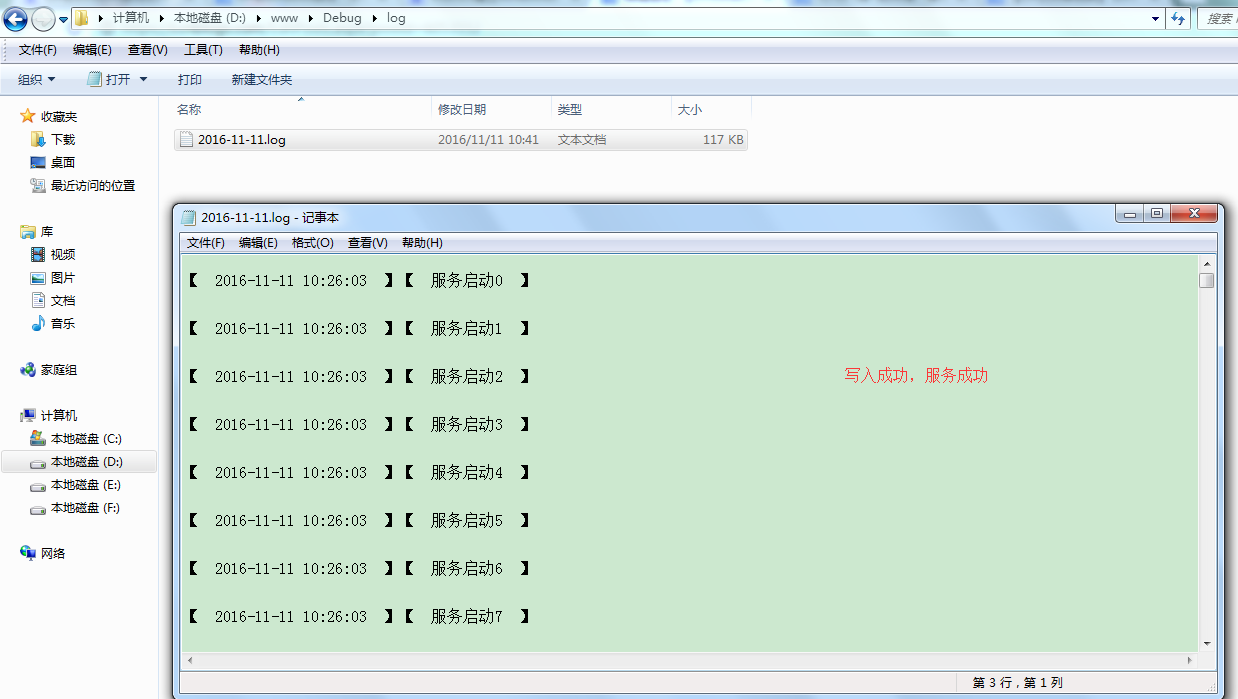
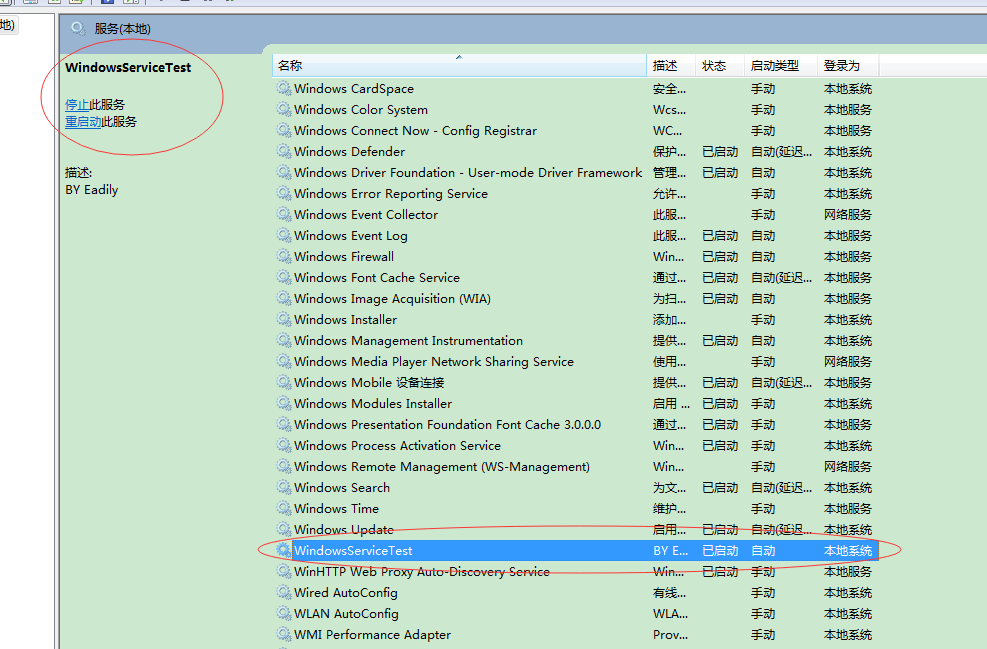
记录每一天的点滴,码好每一行的代码
作者:RichardCui
出处:https://www.cnblogs.com/yachao1120/
本文版权归作者和博客园共有,欢迎转载,但未经作者同意必须保留此段声明,且在文章页面明显位置给出原文连接,否则保留追究法律责任的权利。该文章也同时发布在我的独立博客中-RichardCuiBlog。




 浙公网安备 33010602011771号
浙公网安备 33010602011771号