用C#实现控制台进度条
1.实现效果如下
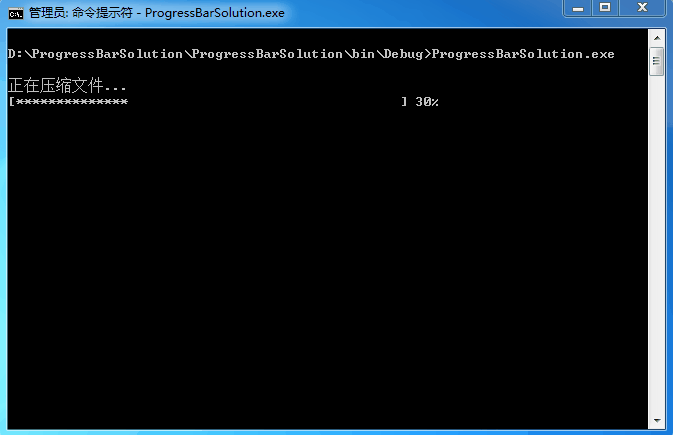
2.控制台进度条实现类
1 /***********************************************************************
2 * 文 件 名:ProgressBar.cs
3 * CopyRight(C) 2016-2020 中国XX工程技术有限公司
4 * 文件编号:201603230001
5 * 创 建 人:张华斌
6 * 创建日期:2016-03-23
7 * 修 改 人:
8 * 修改日期:
9 * 描 述:控制台进度条实现类
10 ***********************************************************************/
11 using System;
12
13 namespace ProgressBarSolution
14 {
15 /// <summary>
16 /// 进度条类型
17 /// </summary>
18 public enum ProgressBarType
19 {
20 /// <summary>
21 /// 字符
22 /// </summary>
23 Character,
24 /// <summary>
25 /// 彩色
26 /// </summary>
27 Multicolor
28 }
29
30 public class ProgressBar
31 {
32
33 /// <summary>
34 /// 光标的列位置。将从 0 开始从左到右对列进行编号。
35 /// </summary>
36 public int Left { get; set; }
37 /// <summary>
38 /// 光标的行位置。从上到下,从 0 开始为行编号。
39 /// </summary>
40 public int Top { get; set; }
41
42 /// <summary>
43 /// 进度条宽度。
44 /// </summary>
45 public int Width { get; set; }
46 /// <summary>
47 /// 进度条当前值。
48 /// </summary>
49 public int Value { get; set; }
50 /// <summary>
51 /// 进度条类型
52 /// </summary>
53 public ProgressBarType ProgressBarType { get; set; }
54
55
56 private ConsoleColor colorBack;
57 private ConsoleColor colorFore;
58
59
60 public ProgressBar():this(Console.CursorLeft, Console.CursorTop)
61 {
62
63 }
64
65 public ProgressBar(int left, int top, int width = 50, ProgressBarType ProgressBarType = ProgressBarType.Multicolor)
66 {
67 this.Left = left;
68 this.Top = top;
69 this.Width = width;
70 this.ProgressBarType = ProgressBarType;
71
72 // 清空显示区域;
73 Console.SetCursorPosition(Left, Top);
74 for (int i = left; ++i < Console.WindowWidth;) { Console.Write(" "); }
75
76 if (this.ProgressBarType == ProgressBarType.Multicolor)
77 {
78 // 绘制进度条背景;
79 colorBack = Console.BackgroundColor;
80 Console.SetCursorPosition(Left, Top);
81 Console.BackgroundColor = ConsoleColor.DarkCyan;
82 for (int i = 0; ++i <= width;) { Console.Write(" "); }
83 Console.BackgroundColor = colorBack;
84 }
85 else
86 {
87 // 绘制进度条背景;
88 Console.SetCursorPosition(left, top);
89 Console.Write("[");
90 Console.SetCursorPosition(left + width-1, top);
91 Console.Write("]");
92 }
93 }
94
95 public int Dispaly(int value)
96 {
97 return Dispaly(value, null);
98 }
99
100 public int Dispaly(int value, string msg )
101 {
102 if (this.Value != value)
103 {
104 this.Value = value;
105
106 if (this.ProgressBarType == ProgressBarType.Multicolor)
107 {
108 // 保存背景色与前景色;
109 colorBack = Console.BackgroundColor;
110 colorFore = Console.ForegroundColor;
111 // 绘制进度条进度
112 Console.BackgroundColor = ConsoleColor.Yellow;
113 Console.SetCursorPosition(this.Left, this.Top);
114 Console.Write(new string(' ', (int)Math.Round(this.Value / (100.0 / this.Width))));
115 Console.BackgroundColor = colorBack;
116
117 // 更新进度百分比,原理同上.
118 Console.ForegroundColor = ConsoleColor.Green;
119 Console.SetCursorPosition(this.Left + this.Width + 1, this.Top);
120 if (string.IsNullOrWhiteSpace(msg)) { Console.Write("{0}%", this.Value); } else { Console.Write(msg); }
121 Console.ForegroundColor = colorFore;
122 }
123 else
124 {
125 // 绘制进度条进度
126 Console.SetCursorPosition(this.Left+1, this.Top);
127 Console.Write(new string('*', (int)Math.Round(this.Value / (100.0 / (this.Width - 2)))));
128 // 显示百分比
129 Console.SetCursorPosition(this.Left + this.Width + 1, this.Top);
130 if (string.IsNullOrWhiteSpace(msg)) { Console.Write("{0}%", this.Value); } else { Console.Write(msg); }
131 }
132 }
133 return value;
134 }
135 }
136 }
3.GZip文件操作类
1 /***********************************************************************
2 * 文 件 名:GZipHelper.cs
3 * CopyRight(C) 2016-2020 中国XX工程技术有限公司
4 * 文件编号:201603230002
5 * 创 建 人:张华斌
6 * 创建日期:2016-03-23
7 * 修 改 人:
8 * 修改日期:
9 * 描 述:GZip文件操作类
10 ***********************************************************************/
11 using System;
12 using System.IO;
13 using System.IO.Compression;
14
15 namespace ProgressBarSolution
16 {
17 /// <summary>
18 /// GZip文件操作类;
19 /// </summary>
20 public class GZipHelper
21 {
22 /// <summary>
23 /// 压缩文件;
24 /// </summary>
25 /// <param name="inputFileName">输入文件</param>
26 /// <param name="dispalyProgress">进度条显示函数</param>
27 public static void Compress(string inputFileName, Func<int, int> dispalyProgress = null)
28 {
29 using (FileStream inputFileStream = File.Open(inputFileName, FileMode.Open))
30 {
31 using (FileStream outputFileStream = new FileStream(Path.Combine(Path.GetDirectoryName(inputFileName), string.Format("{0}.7z", Path.GetFileNameWithoutExtension(inputFileName))), FileMode.Create, FileAccess.Write))
32 {
33 using (GZipStream gzipStream = new GZipStream(outputFileStream, CompressionMode.Compress))
34 {
35 byte[] buffer = new byte[1024];
36 int count = 0;
37 while ((count = inputFileStream.Read(buffer, 0, buffer.Length)) > 0)
38 {
39 gzipStream.Write(buffer, 0, count);
40 if (dispalyProgress != null) { dispalyProgress(Convert.ToInt32((inputFileStream.Position / (inputFileStream.Length * 1.0)) * 100)); }
41 }
42 }
43 }
44 }
45 }
46
47 /// <summary>
48 /// 解压文件
49 /// </summary>
50 /// <param name="inputFileName">输入文件</param>
51 /// <param name="outFileName">输出文件</param>
52 /// <param name="dispalyProgress">进度条显示函数</param>
53 public static void Decompress(string inputFileName, string outFileName, Func<int, int> dispalyProgress = null)
54 {
55 using (FileStream inputFileStream = File.Open(inputFileName, FileMode.Open))
56 {
57 using (FileStream outputFileStream = new FileStream(outFileName, FileMode.Create, FileAccess.Write))
58 {
59 using (GZipStream decompressionStream = new GZipStream(inputFileStream, CompressionMode.Decompress))
60 {
61 byte[] buffer = new byte[1024];
62 int count = 0;
63 while ((count = decompressionStream.Read(buffer, 0, buffer.Length)) > 0)
64 {
65 outputFileStream.Write(buffer, 0, count);
66 if (dispalyProgress != null) { dispalyProgress(Convert.ToInt32((inputFileStream.Position / (inputFileStream.Length * 1.0)) * 100)); }
67 }
68 }
69 }
70 }
71 }
72 }
73 }
4.控制台进度条测试程序
1 /***********************************************************************
2 * 文 件 名:Program.cs
3 * CopyRight(C) 2016-2020 中国XX工程技术有限公司
4 * 文件编号:201603230003
5 * 创 建 人:张华斌
6 * 创建日期:2016-03-23
7 * 修 改 人:
8 * 修改日期:
9 * 描 述:控制台进度条测试
10 ***********************************************************************/
11 using System;
12
13 namespace ProgressBarSolution
14 {
15 class Program
16 {
17 static void Main(string[] args)
18 {
19 try
20 {
21 Console.WriteLine();
22 Console.WriteLine("正在压缩文件...");
23 ProgressBar progressBar = new ProgressBar(Console.CursorLeft, Console.CursorTop, 50, ProgressBarType.Character);
24 GZipHelper.Compress(@"D:\Temp\book.pdf", ProgressBar.Dispaly);
25 Console.WriteLine();
26
27 Console.WriteLine();
28 Console.WriteLine("正在解压文件...");
29 progressBar = new ProgressBar(Console.CursorLeft, Console.CursorTop, 50, ProgressBarType.Multicolor);
30 GZipHelper.Decompress(@"D:\Temp\book.7z", @"D:\Temp\book.pdf", ProgressBar.Dispaly);
31 Console.WriteLine();
32
33 }
34 catch (System.ArgumentOutOfRangeException ex)
35 {
36 Console.Beep();
37 Console.WriteLine("进度条宽度超出可显示区域!");
38 }
39 finally
40 {
41 Console.WriteLine();
42 Console.WriteLine("操作完成,按任意键退出!");
43 Console.ReadKey(true);
44 }
45 }
46 }
47 }
5.下载地址
作者:RichardCui
出处:https://www.cnblogs.com/yachao1120/
本文版权归作者和博客园共有,欢迎转载,但未经作者同意必须保留此段声明,且在文章页面明显位置给出原文连接,否则保留追究法律责任的权利。该文章也同时发布在我的独立博客中-RichardCuiBlog。





 浙公网安备 33010602011771号
浙公网安备 33010602011771号