spring JDBC模板
Spring的JDBC的模板
- Spring是EE开发的一站式的框架,有EE开发的每层的解决方案。
- Spring对持久层也提供了解决方案:ORM模块和JDBC的模板。
- Spring提供了很多的模板用于简化开发
- JDBC:org.springframework.jdbc.core.jdbc.jdbcTemplate
- Hibernate:orm.springframework.orm.hibernamte.HibernateTemplate
JDBC模板使用的入门
引入jar包
- spring开发基本jar包
- 数据库驱动
- Spring的JDBC模板的jar包
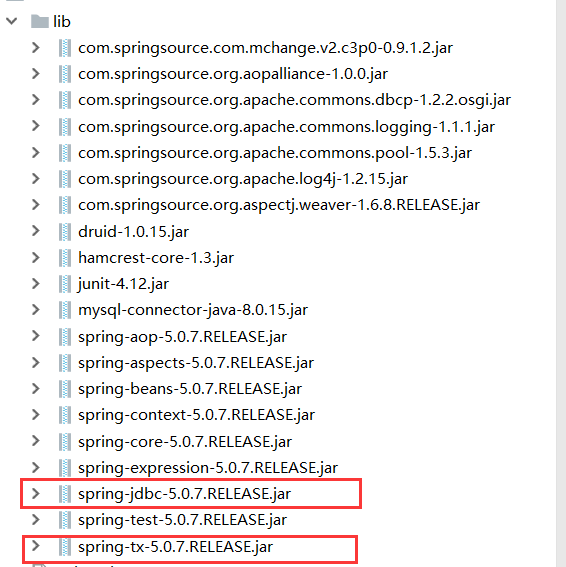
创建数据库和表
create table account(
id int primary key auto_increment,
name varchar(20),
money double
);
使用JDBC的模板
@Test
public void test() {
// 1. 创建连接池(数据库相关信息)
DriverManagerDataSource dataSource = new DriverManagerDataSource();
dataSource.setDriverClassName("com.mysql.jdbc.Driver");
// "jdbc:mysql:///spring" 相当于 "dbc:mysql://localhost:3306/spring"
dataSource.setUrl("jdbc:mysql://localhost:3307/spring");
dataSource.setUsername("root");
dataSource.setPassword("123456");
// 2. 创建JDBC模板
JdbcTemplate jdbcTemplate = new JdbcTemplate(dataSource);
jdbcTemplate.update("insert into account values (null,?,?)", "IT666", 1000d);
}
将连接池和模板交给Spring管理
配置文件配置Bean
<?xml version="1.0" encoding="UTF-8"?>
<beans xmlns="http://www.springframework.org/schema/beans"
xmlns:xsi="http://www.w3.org/2001/XMLSchema-instance"
xmlns:aop="http://www.springframework.org/schema/aop"
xsi:schemaLocation="http://www.springframework.org/schema/beans
http://www.springframework.org/schema/beans/spring-beans.xsd
http://www.springframework.org/schema/aop
http://www.springframework.org/schema/aop/spring-aop.xsd">
<bean id="dataSource" class="org.springframework.jdbc.datasource.DriverManagerDataSource">
<property name="driverClassName" value="com.mysql.jdbc.Driver"/>
<property name="url" value="jdbc:mysql://localhost:3307/spring"/>
<property name="username" value="root"/>
<property name="password" value="123456"/>
</bean>
<bean id="jdbcTemplate" class="org.springframework.jdbc.core.JdbcTemplate">
<property name="dataSource" ref="dataSource"/>
</bean>
</beans>
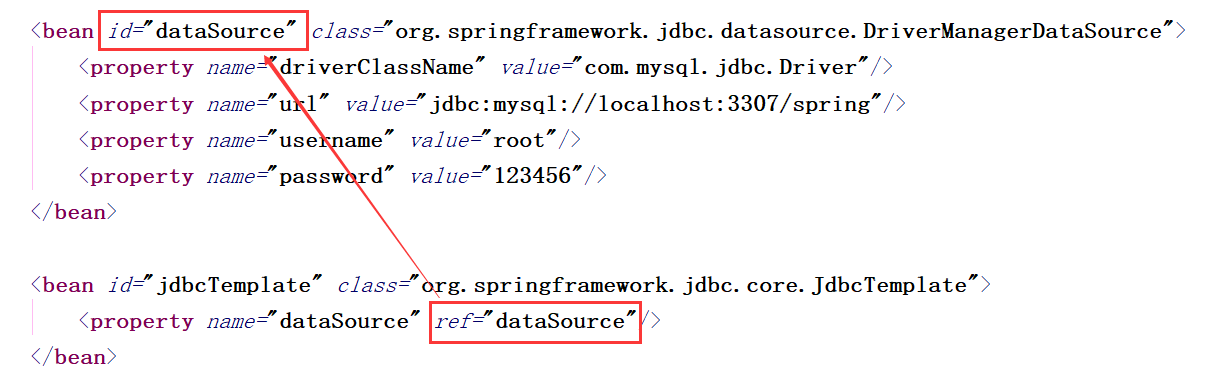
使用jdbcTemplate注解插入数据
@RunWith(SpringJUnit4ClassRunner.class)
@ContextConfiguration("classpath:applicationContext.xml")
public class SpringJdbcTest2 {
@Resource(name = "jdbcTemplate")
private JdbcTemplate jdbcTemplate;
@Test
public void test() {
jdbcTemplate.update("insert into account values (null,?,?)", "IT888", 1000d);
}
}
使用开源连接池
DBCP
引入jar包

配置DBCP连接池
<?xml version="1.0" encoding="UTF-8"?>
<beans xmlns="http://www.springframework.org/schema/beans"
xmlns:xsi="http://www.w3.org/2001/XMLSchema-instance"
xmlns:aop="http://www.springframework.org/schema/aop"
xsi:schemaLocation="http://www.springframework.org/schema/beans
http://www.springframework.org/schema/beans/spring-beans.xsd
http://www.springframework.org/schema/aop
http://www.springframework.org/schema/aop/spring-aop.xsd">
<bean id="dataSource" class="org.springframework.jdbc.datasource.DriverManagerDataSource">
<property name="driverClassName" value="com.mysql.jdbc.Driver"/>
<property name="url" value="jdbc:mysql://localhost:3307/spring"/>
<property name="username" value="root"/>
<property name="password" value="123456"/>
</bean>
<!--dbcp-->
<bean id="dbcp" class="org.apache.commons.dbcp.BasicDataSource">
<property name="driverClassName" value="com.mysql.jdbc.Driver"/>
<property name="url" value="jdbc:mysql://localhost:3307/spring"/>
<property name="username" value="root"/>
<property name="password" value="123456"/>
</bean>
<bean id="jdbcTemplate" class="org.springframework.jdbc.core.JdbcTemplate">
<property name="dataSource" ref="dbcp"/>
</bean>
</beans>
测试
@RunWith(SpringJUnit4ClassRunner.class)
@ContextConfiguration("classpath:applicationContext.xml")
public class SpringJdbcTest2 {
@Resource(name = "jdbcTemplate")
private JdbcTemplate jdbcTemplate;
@Test
public void test() {
jdbcTemplate.update("insert into account values (null,?,?)", "IT777", 1000d);
}
}
C3P0
引入jar包
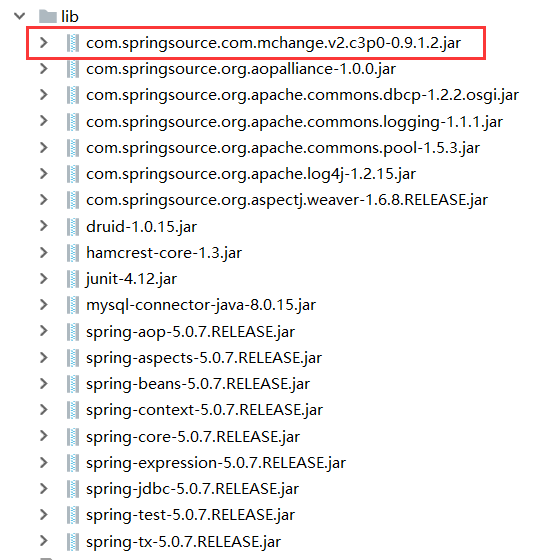
配置
<?xml version="1.0" encoding="UTF-8"?>
<beans xmlns="http://www.springframework.org/schema/beans"
xmlns:xsi="http://www.w3.org/2001/XMLSchema-instance"
xmlns:aop="http://www.springframework.org/schema/aop"
xsi:schemaLocation="http://www.springframework.org/schema/beans
http://www.springframework.org/schema/beans/spring-beans.xsd
http://www.springframework.org/schema/aop
http://www.springframework.org/schema/aop/spring-aop.xsd">
<!--dbcp-->
<bean id="dbcp" class="org.apache.commons.dbcp.BasicDataSource">
<property name="driverClassName" value="com.mysql.jdbc.Driver"/>
<property name="url" value="jdbc:mysql://localhost:3307/spring"/>
<property name="username" value="root"/>
<property name="password" value="123456"/>
</bean>
<!--C3P0-->
<bean id="c3p0" class="com.mchange.v2.c3p0.ComboPooledDataSource">
<property name="driverClass" value="com.mysql.jdbc.Driver"/>
<property name="jdbcUrl" value="jdbc:mysql://localhost:3307/spring"/>
<property name="user" value="root"/>
<property name="password" value="123456"/>
</bean>
<bean id="jdbcTemplate" class="org.springframework.jdbc.core.JdbcTemplate">
<property name="dataSource" ref="c3p0"/>
</bean>
</beans>
测试同上
DRUID
引入jar包
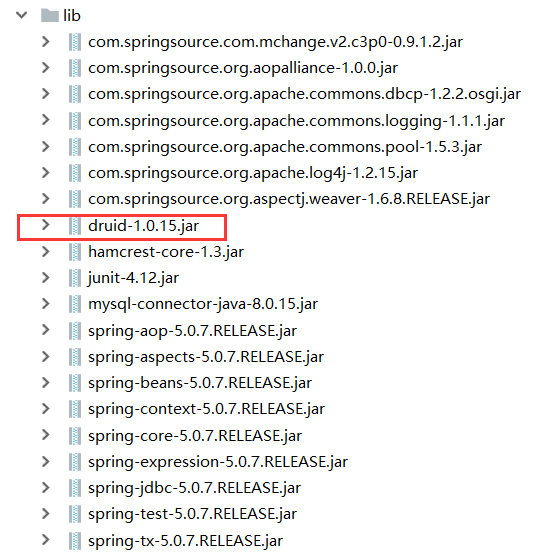
配置
<?xml version="1.0" encoding="UTF-8"?>
<beans xmlns="http://www.springframework.org/schema/beans"
xmlns:xsi="http://www.w3.org/2001/XMLSchema-instance"
xmlns:aop="http://www.springframework.org/schema/aop"
xsi:schemaLocation="http://www.springframework.org/schema/beans
http://www.springframework.org/schema/beans/spring-beans.xsd
http://www.springframework.org/schema/aop
http://www.springframework.org/schema/aop/spring-aop.xsd">
<bean id="dataSource" class="org.springframework.jdbc.datasource.DriverManagerDataSource">
<property name="driverClassName" value="com.mysql.jdbc.Driver"/>
<property name="url" value="jdbc:mysql://localhost:3307/spring"/>
<property name="username" value="root"/>
<property name="password" value="123456"/>
</bean>
<!--dbcp-->
<bean id="dbcp" class="org.apache.commons.dbcp.BasicDataSource">
<property name="driverClassName" value="com.mysql.jdbc.Driver"/>
<property name="url" value="jdbc:mysql://localhost:3307/spring"/>
<property name="username" value="root"/>
<property name="password" value="123456"/>
</bean>
<!--C3P0-->
<bean id="c3p0" class="com.mchange.v2.c3p0.ComboPooledDataSource">
<property name="driverClass" value="com.mysql.jdbc.Driver"/>
<property name="jdbcUrl" value="jdbc:mysql://localhost:3307/spring"/>
<property name="user" value="root"/>
<property name="password" value="123456"/>
</bean>
<!--druid-->
<bean id="druid" class="com.alibaba.druid.pool.DruidDataSource">
<property name="driverClassName" value="com.mysql.jdbc.Driver"/>
<property name="url" value="jdbc:mysql://localhost:3307/spring"/>
<property name="username" value="root"/>
<property name="password" value="123456"/>
</bean>
<bean id="jdbcTemplate" class="org.springframework.jdbc.core.JdbcTemplate">
<property name="dataSource" ref="druid"/>
</bean>
</beans>
测试同上
运行时发生错误:

解决方法:
将 druid-1.0.15.jar 换成 druid-1.1.11.jar 即可
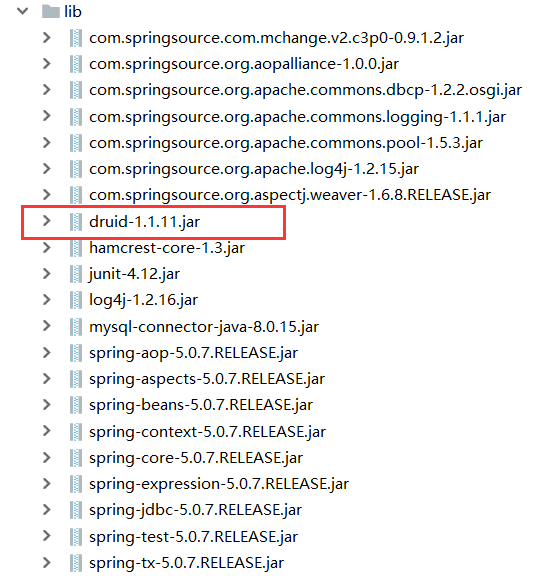
使用属性文件配置数据库连接信息
1.创建属性文件
jdbc.properties
driverClass=com.mysql.jdbc.Driver
url=jdbc:mysql://localhost:3307/spring
username=root
password=123456
2.配置文件中引入属性文件
(1)<bean>方式
<?xml version="1.0" encoding="UTF-8"?>
<beans xmlns="http://www.springframework.org/schema/beans"
xmlns:xsi="http://www.w3.org/2001/XMLSchema-instance"
xmlns:aop="http://www.springframework.org/schema/aop"
xsi:schemaLocation="http://www.springframework.org/schema/beans
http://www.springframework.org/schema/beans/spring-beans.xsd
http://www.springframework.org/schema/aop
http://www.springframework.org/schema/aop/spring-aop.xsd">
<!--加载属性文件-->
<bean class="org.springframework.beans.factory.config.PropertyPlaceholderConfigurer">
<property name="location" value="jdbc.properties"/>
</bean>
<!--C3P0-->
<bean id="c3p0" class="com.mchange.v2.c3p0.ComboPooledDataSource">
<property name="driverClass" value="${driverClass}"/>
<property name="jdbcUrl" value="${url}"/>
<property name="user" value="${username}"/>
<property name="password" value="${password}"/>
</bean>
<!--druid-->
<bean id="druid" class="com.alibaba.druid.pool.DruidDataSource">
<property name="driverClassName" value="${driverClass}"/>
<property name="url" value="${url}"/>
<property name="username" value="${username}"/>
<property name="password" value="${password}"/>
</bean>
<bean id="jdbcTemplate" class="org.springframework.jdbc.core.JdbcTemplate">
<property name="dataSource" ref="druid"/>
</bean>
</beans>
测试:
@RunWith(SpringJUnit4ClassRunner.class)
@ContextConfiguration("classpath:applicationContext.xml")
public class SpringJdbcTest2 {
@Resource(name = "jdbcTemplate")
private JdbcTemplate jdbcTemplate;
@Test
public void test() {
jdbcTemplate.update("insert into account values (null,?,?)", "IT789", 1000d);
}
}
(2)<context/>方式
配置文件要加上
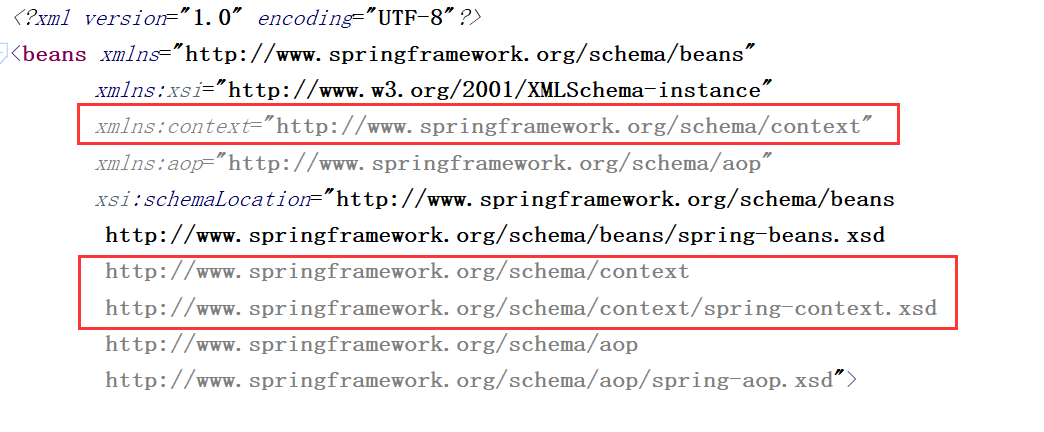
jdbc.properties
key值不能和name一样,所以一般加上jdbc前缀
jdbc.driverClass=com.mysql.jdbc.Driver
jdbc.url=jdbc:mysql://localhost:3307/spring
jdbc.username=root
jdbc.password=123456
applicationContext.xml
<?xml version="1.0" encoding="UTF-8"?>
<beans xmlns="http://www.springframework.org/schema/beans"
xmlns:xsi="http://www.w3.org/2001/XMLSchema-instance"
xmlns:context="http://www.springframework.org/schema/context"
xmlns:aop="http://www.springframework.org/schema/aop"
xsi:schemaLocation="http://www.springframework.org/schema/beans
http://www.springframework.org/schema/beans/spring-beans.xsd
http://www.springframework.org/schema/context
http://www.springframework.org/schema/context/spring-context.xsd
http://www.springframework.org/schema/aop
http://www.springframework.org/schema/aop/spring-aop.xsd">
<!--加载属性文件-->
<context:property-placeholder location="classpath:jdbc.properties"/>
<!--druid-->
<bean id="druid" class="com.alibaba.druid.pool.DruidDataSource">
<!--key值不能和name一样,所以一般加上jdbc前缀-->
<property name="driverClassName" value="${jdbc.driverClass}"/>
<property name="url" value="${jdbc.url}"/>
<property name="username" value="${jdbc.username}"/>
<property name="password" value="${jdbc.password}"/>
</bean>
<bean id="jdbcTemplate" class="org.springframework.jdbc.core.JdbcTemplate">
<property name="dataSource" ref="druid"/>
</bean>
</beans>
测试同上
JDBC模板CRUD操作
插入操作、删除操作、更新操作
@RunWith(SpringJUnit4ClassRunner.class)
@ContextConfiguration("classpath:applicationContext.xml")
public class SpringJdbcTest2 {
@Resource(name = "jdbcTemplate")
private JdbcTemplate jdbcTemplate;
// 插入操作
@Test
public void insert() {
jdbcTemplate.update("insert into account values (null,?,?)", "IT147", 1000d);
}
// 删除操作
@Test
public void delete(){
jdbcTemplate.update("delete from account where id=?",1);
}
// 更新操作
@Test
public void update(){
jdbcTemplate.update("update account set name=?,money=? where id=?","IT666",2000d,9);
}
}
查询操作
(1)查询某一个字段
@RunWith(SpringJUnit4ClassRunner.class)
@ContextConfiguration("classpath:applicationContext.xml")
public class SpringJdbcTest2 {
@Resource(name = "jdbcTemplate")
private JdbcTemplate jdbcTemplate;
@Test
public void query(){
String name = jdbcTemplate.queryForObject("select name from account where id=?",String.class,9);
System.out.println(name);
}
@Test
public void queryCount(){
long count = jdbcTemplate.queryForObject("select count(*)from account",long.class);
System.out.println(count);
}
}
(2)查询返回对象的集合
使用 lombok,开启注解
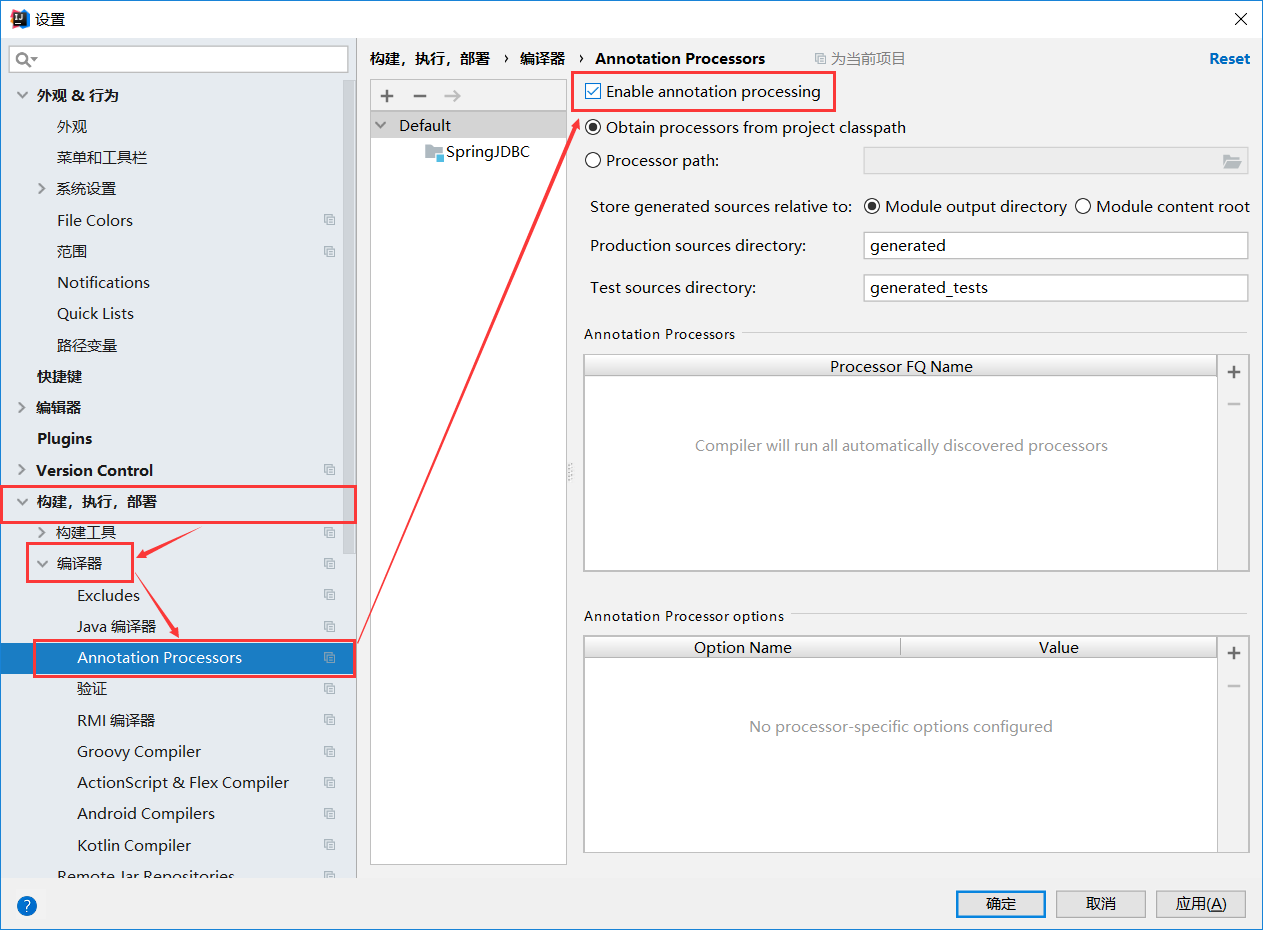
@Getter@Setter
public class Account {
private Integer id;
private String name;
private double money;
@Override
public String toString() {
return "Account{" +
"id=" + id +
", name='" + name + '\'' +
", money=" + money +
'}';
}
}
(2.1)返回一个对象
@RunWith(SpringJUnit4ClassRunner.class)
@ContextConfiguration("classpath:applicationContext.xml")
public class SpringJdbcTest2 {
@Resource(name = "jdbcTemplate")
private JdbcTemplate jdbcTemplate;
@Test
public void queryAccount(){
Account account = jdbcTemplate.queryForObject("select * from account where id=?", new MyRowMap(), 9);
System.out.println(account);
}
}
class MyRowMap implements RowMapper<Account>{
@Override
public Account mapRow(ResultSet resultSet, int i) throws SQLException {
Account account = new Account();
account.setId(resultSet.getInt("id"));
account.setName(resultSet.getString("name"));
account.setMoney(resultSet.getDouble("money"));
return account;
}
}
(2.2)返回所有对象集合
@RunWith(SpringJUnit4ClassRunner.class)
@ContextConfiguration("classpath:applicationContext.xml")
public class SpringJdbcTest2 {
@Resource(name = "jdbcTemplate")
private JdbcTemplate jdbcTemplate;
@Test
public void queryAllAccount(){
List<Account> query = jdbcTemplate.query("select * from account", new MyRowMap());
for (Account account : query) {
System.out.println(account);
}
}
}
class MyRowMap implements RowMapper<Account>{
@Override
public Account mapRow(ResultSet resultSet, int i) throws SQLException {
Account account = new Account();
account.setId(resultSet.getInt("id"));
account.setName(resultSet.getString("name"));
account.setMoney(resultSet.getDouble("money"));
return account;
}
}
通过内省重构 mapRow() 方法
public class RowMap<T> implements RowMapper<T> {
private Class<T> classType;
public RowMap(Class<T> classType) {
this.classType = classType;
}
@Override
public T mapRow(ResultSet resultSet, int i) throws SQLException {
T obj = null;
try {
// 创建一个对象
obj = this.classType.newInstance();
// 通过内省来拿属性 , Object.class
BeanInfo bf = Introspector.getBeanInfo(this.classType, Object.class);
// 获取所有属性描述器
PropertyDescriptor[] pds = bf.getPropertyDescriptors();
// 遍历每一个属性的描述器
for (PropertyDescriptor pd : pds) {
if (pd.getName().equals("anonymousName"))
continue;
Object val = resultSet.getObject(pd.getName());
// 给对象设置属性值
pd.getWriteMethod().invoke(obj, val);
}
} catch (Exception e) {
e.printStackTrace();
}
return obj;
}
}
测试
@RunWith(SpringJUnit4ClassRunner.class)
@ContextConfiguration("classpath:applicationContext.xml")
public class SpringJdbcTest2 {
@Resource(name = "jdbcTemplate")
private JdbcTemplate jdbcTemplate;
@Test
public void queryAllAccount(){
List<User> query = jdbcTemplate.query("select * from user", new MyRowMap(User.class));
for (User user : query) {
System.out.println(user);
}
}
}
class MyRowMap extends RowMap<User>{
public MyRowMap(Class<User> classType) {
super(classType);
}
}
通过反射重构 mapRow() 方法
public class RowMapNew<T> implements RowMapper<T> {
private Class<T> classType;
public RowMapNew(Class<T> classType) {
this.classType = classType;
}
@Override
public T mapRow(ResultSet resultSet, int i) throws SQLException {
T obj = null;
try {
// 创建一个对象
obj = this.classType.newInstance();
// 通过反射来拿属性和方法
Field[] fields = this.classType.getDeclaredFields();
Method[] methods = this.classType.getDeclaredMethods();
// 遍历每一个属性
for (Field field : fields) {
Object val = resultSet.getObject(field.getName());
// 将属性名的首字母变为大写
String s = field.getName().substring(0, 1).toUpperCase() + field.getName().substring(1);
// 给对象设置属性值
for (Method method : methods) {
if(("set"+s).equals(method.getName())){
method.invoke(obj,val);
break;
}
}
}
} catch (Exception e) {
e.printStackTrace();
}
return obj;
}
}
测试
@RunWith(SpringJUnit4ClassRunner.class)
@ContextConfiguration("classpath:applicationContext.xml")
public class SpringJdbcTest2 {
@Resource(name = "jdbcTemplate")
private JdbcTemplate jdbcTemplate;
@Test
public void queryAllAccount(){
List<Account> query = jdbcTemplate.query("select * from account", new MyRowMap(Account.class));
for (Account account : query) {
System.out.println(account);
}
}
}
class MyRowMap extends RowMapNew<Account> {
public MyRowMap(Class<Account> classType) {
super(classType);
}
}




 浙公网安备 33010602011771号
浙公网安备 33010602011771号