数值优化 —— 信赖域算法(DogLeg算法)(python实现)
相关:
https://zhuanlan.zhihu.com/p/364296114
根据https://zhuanlan.zhihu.com/p/364296114可以知道DogLeg算法的置信域算法的步骤如下:
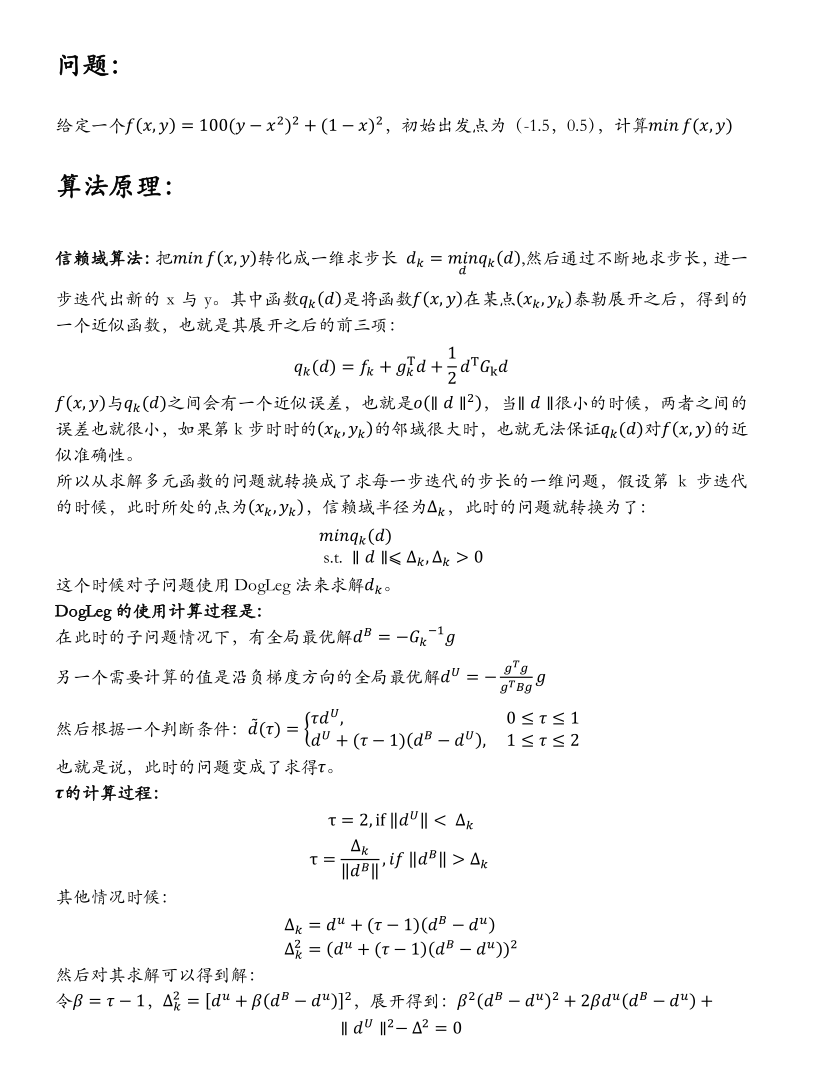
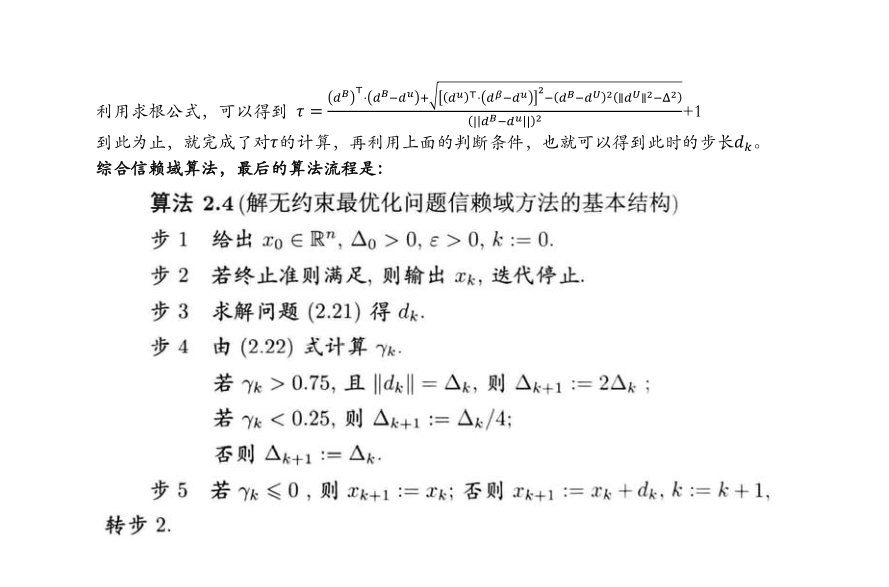
不过,需要注意的是这个算法步骤可能存在描述的错误,原因https://zhuanlan.zhihu.com/p/364296114在随后给出的代码实现和这个算法步骤是有一定不同的地方的。
给出根据这边算法步骤(修正后的)所给出的DogLeg算法的代码实现:
import numpy as np
import matplotlib.pyplot as plt
def function(x1, x2):
"""定义函数的表达式
Args:
x1 : 变量x1
x2 : 变量x2
Returns:
函数表达式
"""
return 100*(x2-x1**2)**2+(1-x1)**2
def gradient_function(x1, x2):
"""定义函数的一阶梯度
Args:
x1 : 变量x1
x2 : 变量x2
Returns:
函数的一阶梯度
"""
g=[[-400*(x1*x2-x1**3)+2*x1-2], [200*(x2-x1**2)]]
g = np.array(g)
return g
def Hessian_function(x1, x2):
"""定义函数二阶Hessian矩阵
Args:
x1 : 变量x1
x2 : 变量x2
Returns:
函数二阶Hessian矩阵
"""
H = [[-400*(x2-3*x1**2)+2, -400*x1], [-400*x1, 200]]
H = np.array(H)
return H
#定义m_k函数
def mk_function(x1, x2, p):
"""近似函数m_k(p)
Args:
x1 : 变量x1
x2 : 变量x2
p : 下降的试探步
Returns:
mk : 近似函数m_k(p)
"""
p = np.array(p)
fk = function(x1, x2)
gk = gradient_function(x1, x2)
Bk = Hessian_function(x1, x2)
mk = fk + np.dot(gk.T, p) + 0.5 * np.dot(np.dot(p.T, Bk), p)
return mk
def Dogleg_Method(x1,x2,delta):
"""Dogleg Method实现
Args:
x1 : 变量x1
x2 : 变量x2
delta : 信赖域半径
Returns:
s_k : 试探步
"""
g = gradient_function(x1,x2)
B = Hessian_function(x1,x2)
g = g.astype(np.float32)
B = B.astype(np.float32)
inv_B = np.linalg.inv(B)
PB = np.dot(-inv_B, g)
PU = -(np.dot(g.T, g)/(np.dot(g.T, B).dot(g))) * g
PB_U = PB-PU
PB_norm = np.linalg.norm(PB)
PU_norm = np.linalg.norm(PU)
PB_U_norm = np.linalg.norm(PB_U)
#判断τ
if PB_norm <= delta:
tao = 2
elif PU_norm >= delta:
tao = delta/PU_norm
else:
factor = np.dot(PU.T, PB_U) * np.dot(PU.T, PB_U)
tao = -2 * np.dot(PU.T, PB_U) + 2 * np.math.sqrt(factor - PB_U_norm * PB_U_norm * (PU_norm * PU_norm - delta * delta))
tao = tao / (2 * PB_U_norm * PB_U_norm) + 1
#确定试探步
if 0<=tao<=1:
s_k = tao*PU
elif 1<tao<=2:
s_k = PU+(tao-1)*(PB-PU)
print("tao: ", tao, "s_k: ", s_k)
return s_k
def TrustRegion(x1, x2, delta_max):
"""信赖域算法
Args:
x1 : 初始值x1
x2 : 初始值x2
delta_max : 最大信赖域半径
Returns:
x1 : 优化后x1
x2 : 优化后x2
"""
delta = delta_max
k = 0
#计算初始的函数梯度范数
#终止判别条件中的epsilon
epsilon = 1e-9
maxk = 1000
x1_log=[]
x2_log=[]
x1_log.append(x1)
x2_log.append(x2)
#设置终止判断,判断函数fun的梯度的范数是不是比epsilon小
while True:
g_norm = np.linalg.norm(gradient_function(x1, x2))
if g_norm < epsilon:
break
if k > maxk:
break
#利用DogLeg_Method求解子问题迭代步长sk
sk = Dogleg_Method(x1, x2, delta)
x1_new = x1 + sk[0][0]
x2_new = x2 + sk[1][0]
fun_k = function(x1, x2)
fun_new = function(x1_new, x2_new)
#计算下降比
r = (fun_k - fun_new) / (mk_function(x1, x2, [[0],[0]]) - mk_function(x1, x2, sk))
if r < 0.25:
delta = delta / 4
elif r > 0.75 and np.linalg.norm(sk) == delta:
delta = np.min((2 * delta, delta_max))
else:
pass
if r <= 0:
pass
else:
x1 = x1_new
x2 = x2_new
k = k + 1
x1_log.append(x1)
x2_log.append(x2)
return x1_log, x2_log
if __name__ =='__main__':
x1=0.5
x2=1.5
delta_max = 20
x1_log, x2_log = TrustRegion(x1, x2, delta_max)
print('x1迭代结果: ', x1_log, '\nx2迭代结果: ', x2_log)
plt.figure()
plt.title('x1_convergence')
plt.plot(x1_log)
plt.savefig('x1.png')
plt.figure()
plt.clf
plt.title('x2_convergence')
plt.plot(x2_log)
plt.savefig('x2.png')
本博客是博主个人学习时的一些记录,不保证是为原创,个别文章加入了转载的源地址,还有个别文章是汇总网上多份资料所成,在这之中也必有疏漏未加标注处,如有侵权请与博主联系。
如果未特殊标注则为原创,遵循 CC 4.0 BY-SA 版权协议。
posted on 2025-03-19 13:27 Angry_Panda 阅读(285) 评论(0) 收藏 举报



 浙公网安备 33010602011771号
浙公网安备 33010602011771号