openlayers地图覆盖物overlay常用用法-popup弹窗
<!-- OpenLayers -->
<template>
<div class="OpenLayers_container">
<div id="LBTmap" class="lbtolmap">
</div>
<div id="popup" class="info_popup">
{{popupInfo.jqxx_name}} <br>
{{popupInfo.jqxx_xx}}
</div>
</div>
</template>
<script>
//这里可以导入其他文件(比如:组件,工具js,第三方插件js,json文件,图片文件等等)
//例如:import 《组件名称》 from '《组件路径》';
import axios from 'axios'
export default {
//import引入的组件需要注入到对象中才能使用
components: {},
props:{
},
data() {
//这里存放数据
return {
popupInfo:{},//弹窗信息
popupOverlay:null,//弹窗
};
},
//监听属性 类似于data概念
computed: {},
//监控data中的数据变化
watch: {},
//方法集合
methods: {
// 初始化单击选择
initSelect(){
var LBTselect, LBTinitSelect = [
{
layer: LBTvectorlayerblankpolygon,
style: LBTstyleAploygon_S
}
];
LBTselect = LBTglobe.clickSelect(LBTinitSelect);
var _this=this
LBTselect.on('select', function(e) {
LBTglobe.selectStyle(e.selected[0]);
if (e.selected.length > 0) {
let centerCoord= ol.extent.getCenter(e.selected[0].getGeometry().getExtent())//获取选择面的中心点
_this.addMarker(e.selected[0].j,centerCoord)
} else {
console.log("没有选中要素...");
_this.popupOverlay.setPosition(undefined)
}
});
},
// 添加信息弹窗
addMarker(info,coord) {
this.popupInfo=info
this.popupOverlay = new ol.Overlay({
position: coord,//投影坐标
element: document.getElementById("popup"),
positioning: "center-center",
stopEvent: false,
insertFirst:false,
autoPan: true, // 定义弹出窗口在边缘点击时候可能不完整 设置自动平移效果
autoPanAnimation: {
duration: 250 //自动平移效果的动画时间 9毫秒)
}
}); LBTmap.addOverlay(this.popupOverlay); }, }, //生命周期 - 创建完成(可以访问当前this实例) created() {}, //生命周期 - 挂载完成(可以访问DOM元素) mounted() { /* 定义地球 */ window.LBTglobe = new LBTGSglobe('LBTmap', LBTview, LBTstart); window.LBTmap = LBTglobe.map; /* 增加影像图层 */ var LBTtilelayercn = LBTglobe.addTileLayer(LBTlayerCnTile, true); var LBTtilelayerhn = LBTglobe.addTileLayer(LBTlayerHnTile, true); /* 增加矢量图层 */ window.LBTvectorlayerblankpolygon = LBTglobe.addVectorLayer(LBTlayerBlankVectorpolygon, true); axios.get(configBase.mapUrl.geojsonTcqy).then(res=>{ // /* // 增加面feature到图层LBTvectorlayerblank // */ var LBT_featuresgon = []; var LBT_featureName=[] res.data.features.forEach(item => { item.geometry.coordinates[0].forEach((item1,index)=>{ item1.forEach((item2,index2)=>{ item.geometry.coordinates[0][index][index2]=LBTglobe.toLonLat([item2[0],item2[1]]) }) }) // 地块面feature let LBTfeatureInfogon = { geometry: LBTglobe.newGeometry('Polygon', item.geometry.coordinates[0]), jqxx_name:item.properties.NAME, jqxx_Jname:item.properties.ANAME, jqxx_pano:item.properties.PANOADD, jqxx_mj:item.properties.TAREA, jqxx_xx:item.properties.信息, jqxx_x:item.properties.Shape_Leng, jqxx_y:item.properties.Shape_Area, }; LBT_featuresgon.push(LBTglobe.newFeature(LBTfeatureInfogon)); }); LBTglobe.addFeatures(LBTvectorlayerblankpolygon, LBT_featuresgon); }) this.initSelect() }, beforeCreate() {}, //生命周期 - 创建之前 beforeMount() {}, //生命周期 - 挂载之前 beforeUpdate() {}, //生命周期 - 更新之前 updated() {}, //生命周期 - 更新之后 beforeDestroy() {}, //生命周期 - 销毁之前 destroyed() {}, //生命周期 - 销毁完成 activated() {}, //如果页面有keep-alive缓存功能,这个函数会触发 }; </script> <style lang='scss' scoped> .OpenLayers_container{ width: 100%; height: 100%; } .lbtolmap{ width: 100%; height: 100%; } .check_box{ width: 100px; height: 50px; background: blue; position: absolute; bottom: 10px; right: 10px; z-index: 5; cursor: pointer; } .info_popup{ width: 200px; padding:10px 20px; position: absolute; background: #fff; border-radius: 5px; font-size: 12px; } </style>
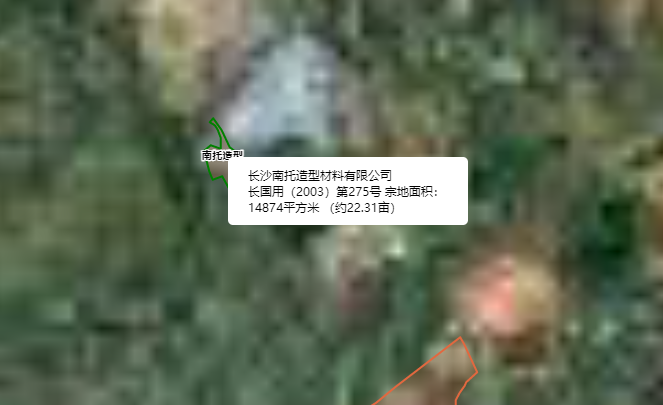
道阻且长,行则将至!




 浙公网安备 33010602011771号
浙公网安备 33010602011771号