MongoDB Change Stream:简介、尝试与应用
在MongoDB3.6引入的新feature中,change stream无疑是非常吸引人的。
Change streams allow applications to access real-time data changes without the complexity and risk of tailing the oplog.
Change stream允许应用实时获取mongodb数据的变更,这是个呼声很高的一个的需求,可以用于ETL、跨平台数据同步、通知服务等。以前没有change stream的时候,也可以通过tail oplog来追踪修改,但这是复杂、危险的野路子。
本文地址:https://www.cnblogs.com/xybaby/p/9464328.html
Change Stream特点
Targeted changes
Changes can be filtered to provide relevant and targeted changes to listening applications.
Resumablility
Resumability was top of mind when building change streams to ensure that applications can see every change in a collection. resume token
Total ordering
MongoDB 3.6 has a global logical clock that enables the server to order all changes across a sharded cluster.
Durability
Change streams only include majority-committed changes.
Security
Change streams are secure – users are only able to create change streams on collections to which they have been granted read access.
Ease of use
Change streams are familiar – the API syntax takes advantage of the established MongoDB drivers and query language, and are independent of the underlying oplog format.
Idempotence
相比自动tail oplog,change stream 有以下优点:
- 如果只有单个节点持久化,那么oplog对应的操作是可能被回滚的,而change stream有Durability特性
- 在sharded cluster环境,change stream跨shards,可以通过mongos tail oplog,而不用去每一个replica set上分别tail
Change stream对MongoDB的部署有一些需求:
- 只对replica sets 或者sharded cluster(MongoDB3.6中shard必须是replica set)有用,这个不难理解,因为change stream也是利用了oplog。如果是sharded cluster,必须都过mongos连接。
- 必须使用WiredTiger 引擎,使用replica set protocol version 1
Change Stream试用
change event包括:
- insert
- delete
- replace
- update
- invalidate
有意思的是,相比CRUD,多了一个replace事件。update 与 replace的区别在于
- Delete the original document with the documentKey and
- Insert the new document using the same documentkey
测试方法:启动两个Mongo shell,一个操作数据库,一个watch。为了方便区分,浅绿色背景为Operate,灰色背景为Watch
准备环境
Operate
MongoDB Enterprise free-shard-0:PRIMARY> use engineering
switched to db engineering
Watch
MongoDB Enterprise free-shard-0:PRIMARY> use engineering switched to db engineering order 2 MongoDB Enterprise free-shard-0:PRIMARY> cursor = db.users.watch() assert: command failed: { "operationTime" : Timestamp(1533888296, 2), "ok" : 0, "errmsg" : "cannot open $changeStream for non-existent database: engineering", "code" : 26, "codeName" : "NamespaceNotFound", "$clusterTime" : { "clusterTime" : Timestamp(1533888296, 2), "signature" : { "hash" : BinData(0,"fWTN4Kuv7cq9xCcC0vCF4AkTxuU="), "keyId" : NumberLong("6563302068054917121") } } } : aggregate failed
从watch报错可以看出,只能对已经存在的db watch,因此可以先插入一条数据,创建对应的DB、Collection
Operate
MongoDB Enterprise free-shard-0:PRIMARY> db.users.insert({'username': 'test1', age: 18, 'email':'test1@gmail.con'})
WriteResult({ "nInserted" : 1 })
MongoDB Enterprise free-shard-0:PRIMARY> cursor = db.users.watch() MongoDB Enterprise free-shard-0:PRIMARY> cursor.next() 2018-08-10T16:08:49.200+0800 E QUERY [thread1] Error: error hasNext: false : DBCommandCursor.prototype.next@src/mongo/shell/query.js:853:1 @(shell):1:1
此时已经创建好用于监听的cursor,此时还没有change event。
Insert
Operate
MongoDB Enterprise free-shard-0:PRIMARY> db.users.insert({'username': 'test2', age: 19, 'email':'test2@gmail.con'})
WriteResult({ "nInserted" : 1 })
Watch
MongoDB Enterprise free-shard-0:PRIMARY> cursor.next() { "_id" : { "_data" : BinData(0,"glttSC0AAAADRmRfaWQAZFttSCb45nBxa/FSsABaEAQMcjq0rdpL+LTQHXFkm7J7BA==") }, "operationType" : "insert", "fullDocument" : { "_id" : ObjectId("5b6d4826f8e670716bf152b0"), "username" : "test2", "age" : 19, "email" : "test2@gmail.con" }, "ns" : { "db" : "engineering", "coll" : "users" }, "documentKey" : { "_id" : ObjectId("5b6d4826f8e670716bf152b0") } }
replace
Operate
MongoDB Enterprise free-shard-0:PRIMARY> db.users.update({username: "test1"}, {age: 19})
WriteResult({ "nMatched" : 1, "nUpserted" : 0, "nModified" : 1 })
Watch
MongoDB Enterprise free-shard-0:PRIMARY> cursor.next() { "_id" : { "_data" : BinData(0,"glttSSMAAAACRmRfaWQAZFttR+r45nBxa/FSrwBaEAQMcjq0rdpL+LTQHXFkm7J7BA==") }, "operationType" : "replace", "fullDocument" : { "_id" : ObjectId("5b6d47eaf8e670716bf152af"), "age" : 19 }, "ns" : { "db" : "engineering", "coll" : "users" }, "documentKey" : { "_id" : ObjectId("5b6d47eaf8e670716bf152af") } }
可以看到,操作的时候使用的是db.collection.update,但change event 却是replace,原因在eplace-a-document-entirely中有介绍
If the
<update>document contains onlyfield:valueexpressions, then:
- The
update()method replaces the matching document with the<update>document. Theupdate()method does not replace the_idvalue. For an example, see Replace All Fields.update()cannot update multiple documents.
delete
Operate
MongoDB Enterprise free-shard-0:PRIMARY> db.users.remove({ "_id" : ObjectId("5b6d47eaf8e670716bf152af")})
WriteResult({ "nRemoved" : 1 })
watch
MongoDB Enterprise free-shard-0:PRIMARY> cursor.next() { "_id" : { "_data" : BinData(0,"glttSfAAAAAFRmRfaWQAZFttR+r45nBxa/FSrwBaEAQMcjq0rdpL+LTQHXFkm7J7BA==") }, "operationType" : "delete", "ns" : { "db" : "engineering", "coll" : "users" }, "documentKey" : { "_id" : ObjectId("5b6d47eaf8e670716bf152af") } }
update
Operate
MongoDB Enterprise free-shard-0:PRIMARY> db.users.insert({'username': 'test1', age: 18, 'email':'test1@gmail.con'})
WriteResult({ "nInserted" : 1 })
MongoDB Enterprise free-shard-0:PRIMARY> db.users.update({username: "test1"}, {$set: {age: 19}})
WriteResult({ "nMatched" : 1, "nUpserted" : 0, "nModified" : 1 })
Watch
MongoDB Enterprise free-shard-0:PRIMARY> cursor.next() { "_id" : { "_data" : BinData(0,"glttSmQAAAAERmRfaWQAZFttSlz45nBxa/FSsgBaEAQMcjq0rdpL+LTQHXFkm7J7BA==") }, "operationType" : "insert", "fullDocument" : { "_id" : ObjectId("5b6d4a5cf8e670716bf152b2"), "username" : "test1", "age" : 18, "email" : "test1@gmail.con" }, "ns" : { "db" : "engineering", "coll" : "users" }, "documentKey" : { "_id" : ObjectId("5b6d4a5cf8e670716bf152b2") } } MongoDB Enterprise free-shard-0:PRIMARY> cursor.next() { "_id" : { "_data" : BinData(0,"glttSn0AAAABRmRfaWQAZFttSlz45nBxa/FSsgBaEAQMcjq0rdpL+LTQHXFkm7J7BA==") }, "operationType" : "update", "ns" : { "db" : "engineering", "coll" : "users" }, "documentKey" : { "_id" : ObjectId("5b6d4a5cf8e670716bf152b2") }, "updateDescription" : { "updatedFields" : { "age" : 19 }, "removedFields" : [ ] } }
update fullDocument
db.collection.watch 可以设置选项fullDocument参数,这个在change event:update的时候就可以返回对用documents的完整信息。
MongoDB Enterprise free-shard-0:PRIMARY> cursor = db.users.watch([], {fullDocument:'updateLookup'} )
Operate
MongoDB Enterprise free-shard-0:PRIMARY> db.users.update({username: "test1"}, {$set: {age: 29}})
WriteResult({ "nMatched" : 1, "nUpserted" : 0, "nModified" : 1 })
Watch
MongoDB Enterprise free-shard-0:PRIMARY> cursor.next() { "_id" : { "_data" : BinData(0,"glttS88AAAAERmRfaWQAZFttSlz45nBxa/FSsgBaEAQMcjq0rdpL+LTQHXFkm7J7BA==") }, "operationType" : "update", "fullDocument" : { "_id" : ObjectId("5b6d4a5cf8e670716bf152b2"), "username" : "test1", "age" : 29, "email" : "test1@gmail.con" }, "ns" : { "db" : "engineering", "coll" : "users" }, "documentKey" : { "_id" : ObjectId("5b6d4a5cf8e670716bf152b2") }, "updateDescription" : { "updatedFields" : { "age" : 29 }, "removedFields" : [ ] } }
resume change stream
Operate
MongoDB Enterprise free-shard-0:PRIMARY> db.users.insert({"username": "test3", "age": 14})
WriteResult({ "nInserted" : 1 })
MongoDB Enterprise free-shard-0:PRIMARY> db.users.insert({"username": "test3", "age": 14})
WriteResult({ "nInserted" : 1 })
MongoDB Enterprise free-shard-0:PRIMARY> db.users.remove({"username": "test3"})
WriteResult({ "nRemoved" : 2 })
Watch
MongoDB Enterprise free-shard-0:PRIMARY> ret = cursor.next() { "_id" : { "_data" : BinData(0,"gltusJ4AAAABRmRfaWQAZFtusJ5f9Jy7Q0jALABaEAQMcjq0rdpL+LTQHXFkm7J7BA==") }, "operationType" : "insert", "fullDocument" : { "_id" : ObjectId("5b6eb09e5ff49cbb4348c02c"), "username" : "test3", "age" : 14 }, "ns" : { "db" : "engineering", "coll" : "users" }, "documentKey" : { "_id" : ObjectId("5b6eb09e5ff49cbb4348c02c") } } MongoDB Enterprise free-shard-0:PRIMARY> cursor.next() { "_id" : { "_data" : BinData(0,"gltusKAAAAABRmRfaWQAZFtusJ9f9Jy7Q0jALQBaEAQMcjq0rdpL+LTQHXFkm7J7BA==") }, "operationType" : "insert", "fullDocument" : { "_id" : ObjectId("5b6eb09f5ff49cbb4348c02d"), "username" : "test3", "age" : 14 }, "ns" : { "db" : "engineering", "coll" : "users" }, "documentKey" : { "_id" : ObjectId("5b6eb09f5ff49cbb4348c02d") } } MongoDB Enterprise free-shard-0:PRIMARY> cursor.next() { "_id" : { "_data" : BinData(0,"gltusK8AAAABRmRfaWQAZFtusJ5f9Jy7Q0jALABaEAQMcjq0rdpL+LTQHXFkm7J7BA==") }, "operationType" : "delete", "ns" : { "db" : "engineering", "coll" : "users" }, "documentKey" : { "_id" : ObjectId("5b6eb09e5ff49cbb4348c02c") } } MongoDB Enterprise free-shard-0:PRIMARY> cursor.next() { "_id" : { "_data" : BinData(0,"gltusK8AAAACRmRfaWQAZFtusJ9f9Jy7Q0jALQBaEAQMcjq0rdpL+LTQHXFkm7J7BA==") }, "operationType" : "delete", "ns" : { "db" : "engineering", "coll" : "users" }, "documentKey" : { "_id" : ObjectId("5b6eb09f5ff49cbb4348c02d") } } Mongo
Resume Watch
MongoDB Enterprise free-shard-0:PRIMARY> resume_cursor = db.users.watch([], {"resumeAfter": ret['_id']})
{ "_id" : { "_data" : BinData(0,"gltusKAAAAABRmRfaWQAZFtusJ9f9Jy7Q0jALQBaEAQMcjq0rdpL+LTQHXFkm7J7BA==") }, "operationType" : "insert", "fullDocument" : { "_id" : ObjectId("5b6eb09f5ff49cbb4348c02d"), "username" : "test3", "age" : 14 }, "ns" : { "db" : "5b6d2180df9db10e4ba91d60_engineering", "coll" : "users" }, "documentKey" : { "_id" : ObjectId("5b6eb09f5ff49cbb4348c02d") } }
{ "_id" : { "_data" : BinData(0,"gltusK8AAAABRmRfaWQAZFtusJ5f9Jy7Q0jALABaEAQMcjq0rdpL+LTQHXFkm7J7BA==") }, "operationType" : "delete", "ns" : { "db" : "5b6d2180df9db10e4ba91d60_engineering", "coll" : "users" }, "documentKey" : { "_id" : ObjectId("5b6eb09e5ff49cbb4348c02c") } }
{ "_id" : { "_data" : BinData(0,"gltusK8AAAACRmRfaWQAZFtusJ9f9Jy7Q0jALQBaEAQMcjq0rdpL+LTQHXFkm7J7BA==") }, "operationType" : "delete", "ns" : { "db" : "5b6d2180df9db10e4ba91d60_engineering", "coll" : "users" }, "documentKey" : { "_id" : ObjectId("5b6eb09f5ff49cbb4348c02d") } }
MongoDB Enterprise free-shard-0:PRIMARY> resume_cursor.next()
2018-08-11T17:49:13.127+0800 E QUERY [thread1] Error: error hasNext: false :
DBCommandCursor.prototype.next@src/mongo/shell/query.js:853:1
@(shell):1:1
在resume_cursor中,resumeAfter的参数设置为了之前的watch document,在watch的时候会一次性返回已经被消费过的change event
Change Stream应用
DDIA cdc
在Designing Data-Intensive Applications一书中,有一节Change Data Capture(cdc),讲述得就是复制集(replica set)中replication log的使用,对于MongoDB, replication log其实就是oplog。书中提到:
The problem with most databases’ replication logs is that they have long been considered to be an internal implementation detail of the database, not a public API.
也就是说,应用(client)只能按照db的约束来使用db,而不是直接读取、解析replication log。但直接使用replic log直接用来创建serach index,cache,data warehouse。如下图所示:
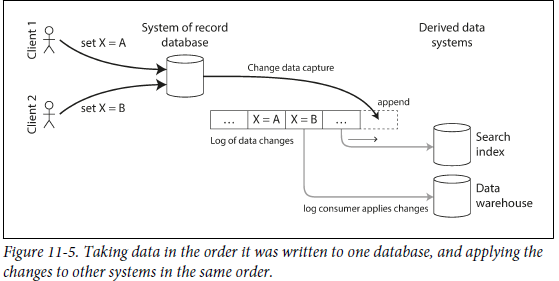
change data capture (CDC), which is the process of observing all data changes written to a database and extracting them in a form in which they can be replicated to other systems.
CDC使得Search index, Data warehouse成为了派生数据系统(derived data systems),也可以理解为是DB数据的视图。另外,有意思的是,上图db、replication log、derived data system组成的系统看起来很像一个中心化复制集(single leader):DB是leader(Primary),derived data system(cache, data warehouse)是follower(Secondary)。
Change stream应用前景非常广泛,在 完美数据迁移-MongoDB Stream的应用 一文中,介绍了使用change stream来在服务化改造的时候做数据迁移,且给出了一个完整的示范。在USING MONGODB AS A REALTIME DATABASE WITH CHANGE STREAMS一文中,也结合NodeJs给出了一个简单的使用案列。
Change Stream实现与问题
官方对在Sharded Cluster上使用change stream有一些说明,可以参考文档,有以下几点值得注意:
(1)
To guarantee total ordering of changes, for each change notification the mongos checks with each shard to see if the shard has seen more recent changes.
不管有没有数据变更,mongos都需要在所有shards上check,影响了change steam的响应时间。如果网络延时大,如geographically distributed shard,问题会更明显。如果数据变更特别频繁,那么Change stream可能跟不上变化
(2)
For sharded collections, update operations with multi : true may cause any change streams opened against that collection to send notifications for orphaned documents.
对于update操作,如果设置 multi:True,那么操作也可能在 orphaned documents.上执行,这样也会产生多余的change stream,应用可能需要处理这种情侣。BTW,ofphaned document是很令人头疼的问题。
另外,MongoDB3.6只能针对单个collection进行watch,这样如果要关注多个collection或者多个db的write event时,需要分别建立连接进行watch,在 MongoDB 3.6 Change Streams: A Nest Temperature and Fan Control Use Case一文中提到这可能带来性能问题
It’s estimated that after 1000 streams you will start to see very measurable performance drops
总结
本文介绍了MongoDB Change Stream这一新特性,以及其在具体应用中需要注意到的一些问题,并基于MongoDB atlas进行了简单的尝试。毫无疑问,Change Stream是非常有前途的特性,能解决很多现在实现起来很别扭的问题。但是如果要用于线上业务,还需要大量的测试,尤其是容错性与性能。
References
an-introduction-to-change-streams
免费试用MongoDB云数据库 (MongoDB Atlas)教程





 浙公网安备 33010602011771号
浙公网安备 33010602011771号