<template>
<div class="comment-wrapper">
<span class="comment-text">{{ props.text }}</span>
</div>
</template>
<script lang="ts" setup>
const props = defineProps({
text: String,
});
</script>
<style scoped>
.comment-wrapper {
position: relative;
display: inline-block; /* 设置为内联块级元素 */
}
.comment-text {
margin-bottom: 5px;
white-space: nowrap;
}
.comment-text::after {
content: "";
display: block;
position: absolute;
bottom: -2px; /* 控制下划线位置 */
left: 0;
width: 100%; /* 下划线宽度与父元素相同 */
height: 1px;
border-bottom: 1px dashed #ccc;
}
</style>
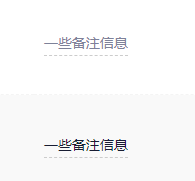
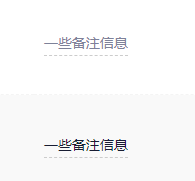


 浙公网安备 33010602011771号
浙公网安备 33010602011771号