Debian初始化配置
1、解决中文显示乱码
windows的宋体文件上传到debian的字体目录,并运行dpkg-reconfigure locales命令来设置系统的字体
root@debian:~# mv simsun.ttc /usr/share/fonts/truetype/
root@debian:~# dpkg-reconfigure locales
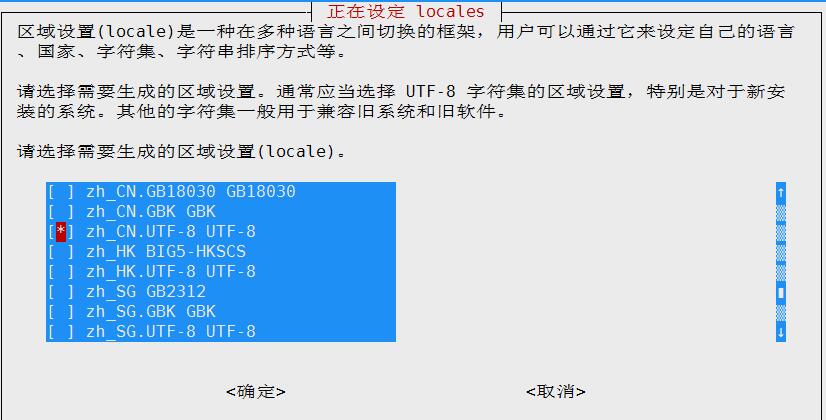
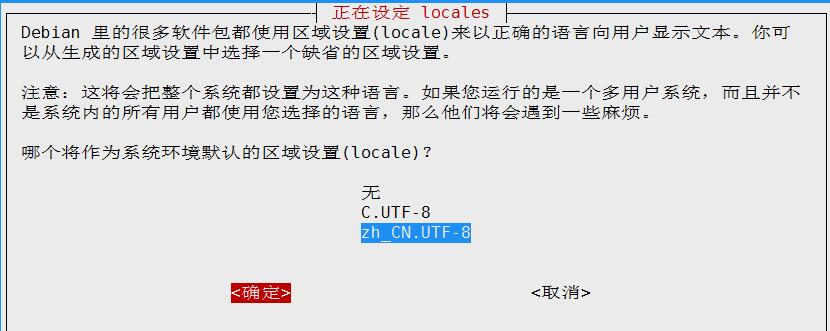
2、开启root用户登陆
root@debian:~# nano /etc/ssh/sshd_config
SyslogFacility AUTH
LogLevel INFO
# Authentication:
LoginGraceTime 120
#PermitRootLogin without-password #注消该行开启root用户ssh登陆
StrictModes yes
3、更换为163镜像源
root@debian:~# cp /etc/apt/sources.list{,.bak}
root@debian:~# echo >/etc/apt/sources.list
root@debian:~# nano /etc/apt/sources.list
deb http://mirrors.163.com/debian/ jessie main non-free contrib
deb http://mirrors.163.com/debian/ jessie-updates main non-free contrib
deb http://mirrors.163.com/debian-security/ jessie/updates main non-free contrib
root@debian:~# apt-get update #使更换的源生效
root@debian:~# apt-get upgrade #升级系统和软件
root@debian:~# cat /etc/debian_version #查看debian的版本
root@debian:~# apt-get -y install bash-completion lrzsz nmap tree net-tools curl wget vim tcpdump chkconfig
4、debian配置网桥
root@debian:~# apt-get install bridge-utils #安装依赖包
root@debian:~# nano /etc/network/interfaces
# The loopback network interface
auto lo
iface lo inet loopback
auto br0
# The primary network interface
allow-hotplug eth0
iface eth0 inet manual
iface br0 inet static
address 10.47.39.30
netmask 255.255.255.0
network 10.47.39.0
broadcast 10.47.39.255
gateway 10.47.39.254
# dns-* options are implemented by the resolvconf package, if installed
dns-nameservers 223.5.5.5
bridge_ports eth0
root@debian:~# reboot




 浙公网安备 33010602011771号
浙公网安备 33010602011771号