在 Unity 中基于 Oculus DK1 的开发
开发环境:
Windows 10 专业版 64位(GeForce GTX 970M,驱动版本:378.72)
大朋助手 1.3.2.10,大朋E2(http://www.deepoon.com/dapengzhushou.html)
Unity 5.5.1f1 Personal (64bit)(https://store.unity.com/cn)
Oculus Unity Integration 0.2.5c(http://static.oculus.com/sdk-downloads/ovr_unity_0.2.5c_lib.zip)
【貌似没用】Oculus SDK for Windows 0.2.5c(https://developer3.oculus.com/downloads/pc/0.2.5/Oculus_SDK_for_Windows/)
(留坑待填…)
记录遇到的一些问题
【在生成运行时遇到一个问题,发现生成运行后在显示器中画面正常,但无法输出到头显】
对比网上其它可以正常运行的项目,发现需要进行如下设置:
1、打开 Edit –> Project Settings –> Player 设置;
2、展开 Other Settings;
3、取消 Auto Graphics API for Windows;
4、在 Graphics APIs for Windows 中,删除其余的 API,仅保留 Direct3D9 一个,或将其置顶应该效果也相同。
5、再次运行游戏即正常。
有可能是 DK1 过老不支持新的图形接口?或者是大朋助手的原因?不得而知…
【列一些 Oculus 的 SDK 官方下载地址】
其实也有规律可循,目前探测到的是这些,目前在 大朋E2 下测试通过的只有 0.2.5c 版本(或更早?)
http://static.oculus.com/sdk-downloads/ovr_sdk_win_0.2.3.zip
http://static.oculus.com/sdk-downloads/ovr_sdk_win_0.2.5.zip
http://static.oculus.com/sdk-downloads/ovr_unity_0.2.5_lib.zip
http://static.oculus.com/sdk-downloads/ovr_sdk_win_0.2.5c.zip
http://static.oculus.com/sdk-downloads/ovr_unity_0.2.5c_lib.zip
http://static.oculus.com/sdk-downloads/ovr_sdk_win_0.3.1.zip
http://static.oculus.com/sdk-downloads/ovr_unity_0.3.1_lib.zip
http://static.oculus.com/sdk-downloads/ovr_sdk_win_0.3.2.zip
http://static.oculus.com/sdk-downloads/ovr_sdk_win_0.4.0.zip
http://static.oculus.com/sdk-downloads/ovr_sdk_win_0.4.3.zip
http://static.oculus.com/sdk-downloads/ovr_sdk_win_0.5.0.1.zip
老资料越来越不好找了,留着备用吧~
输了你,赢了世界又如何...


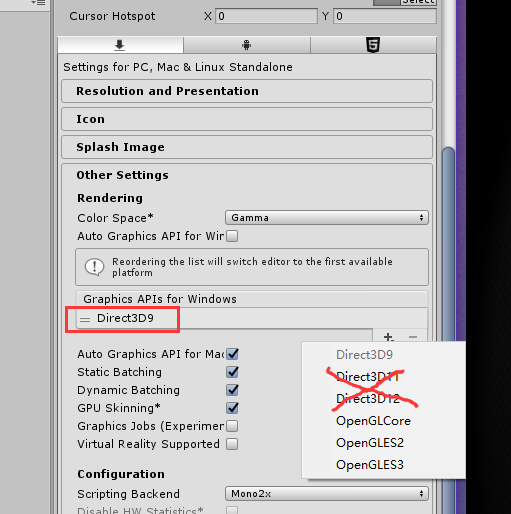

 浙公网安备 33010602011771号
浙公网安备 33010602011771号