GitLab服务器IP地址修改
GitLab服务器IP地址修改
gitlab安装介绍:https://about.gitlab.com/downloads/#centos7
刚搭建好的gitlab在GitLab上新建一个项目test_gitlab,刚开始仓库地址是http://127.0.0.1/yulei/test_gitlab.git
我的centos7的连接ip是192.168.6.129
把localhost 换成本机的IP地址,修改方式如下:
修改gitlab.yml文件:
cd /opt/gitlab/embedded/service/gitlab-rails/config
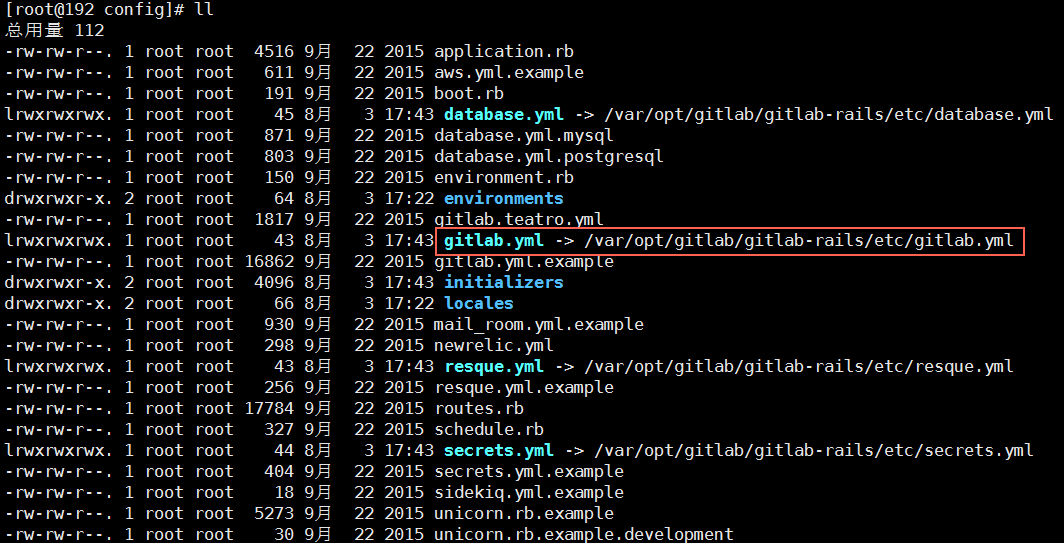
修改gitlab.yml文件
vim gitlab.yml
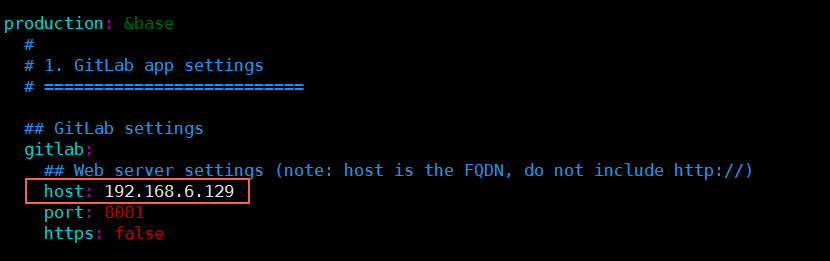
将127.0.0.1改成192.168.6.129
重启GitLab
gitlab-ctl restart
刷新浏览器就变了

你今天的努力,只是为了让你的苦更有价值



 浙公网安备 33010602011771号
浙公网安备 33010602011771号